Google Chrome is the most popular internet browser, but others try to reach as many users as possible.
One of them is the Brave browser. It takes a unique approach to internet browsing by offering built-in privacy and rewards.
How does it compare to Chrome? The article explores both and covers Google Chrome vs. Brave.
Takeaway
- Both browsers are fast, but Brave has no ads, making it slightly faster.
- Google Chrome has better password and payment management features.
- Crypto users should use Brave.
What are both
Around 62.6% of internet users use Google Chrome. It runs on the open-source Chromium project initiated by its parent company Google.
Brave is based on the same Chromium project, so most features are similar. However, it blocks third-party cookies and ads by default.
It also has a rewards system where users can earn money and tip their favorite websites. Brave has around 58.2 million monthly users, with approximately 22.3 million using it daily.
Platforms
| Google Chrome | Brave Browser |
|---|---|
| Windows macOS Linux Android iOS Chrome OS | Windows macOS Linux Android iOS |
Both support the major operating systems. Chrome also supports Chrome OS, in which most of the interface is driven by Google Chrome.
Tests
Speed test
Brave claims to be three times faster than Chrome, but I did a few tests to find the faster browser. I went to three websites in the private window. Out of three tests, Brave won two.
The power of Brave is ad-blocking. It automatically blocks ads, which helps the browser load content faster.
Google Chrome loads all the content on the webpage, taking extra time to load.
Winner: Brave
Benchmark Tests
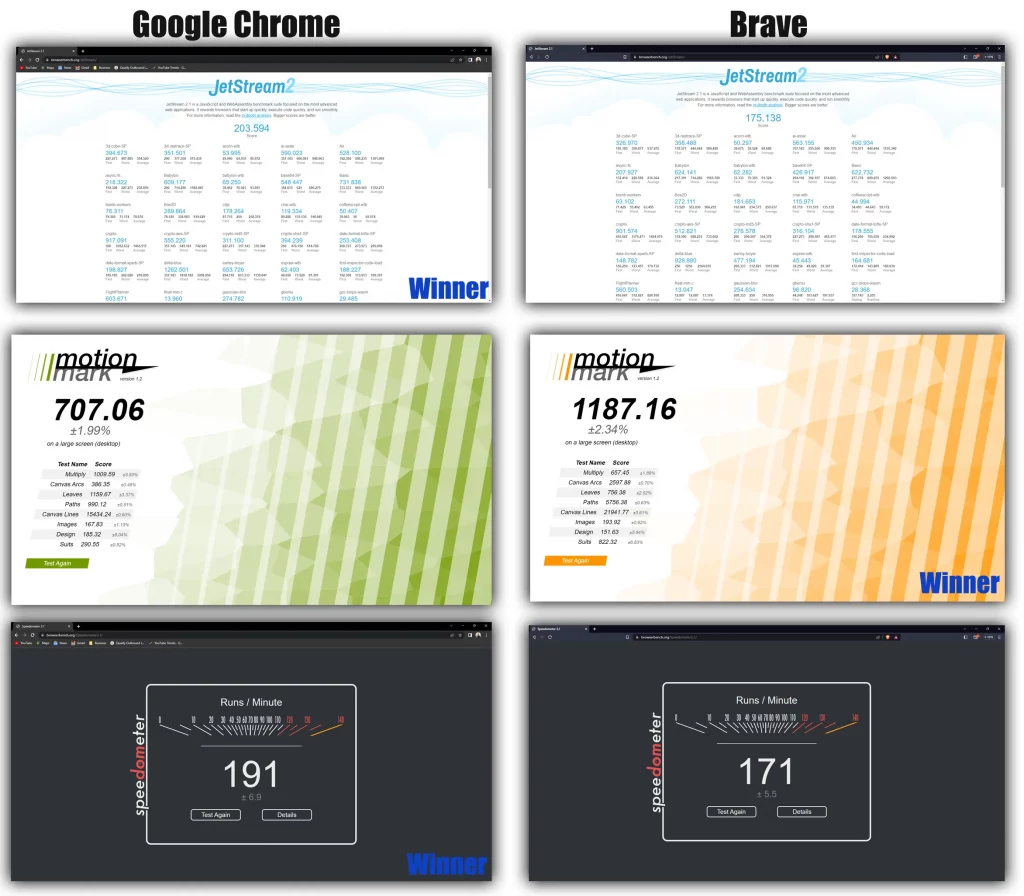
Benchmark tests comprise three tests:
- JetStream: To test how fast the browser can open advanced JavaScript apps.
- MotionMark: To test how the browser handles graphics and video.
- Speedometer: To check the browser’s responsiveness in terms of web applications.
Google Chrome won the JetStream and Speedometer tests on my laptop, whereas Brave won the MotionMark test.
Battery test
The battery test round of Google Chrome vs. Brave checks the battery consumption on Windows and Android.
I played the same video on both browsers at total volume to perform this test.
Windows
Because of how Windows battery management works, it is challenging to do a battery test. But I went and did the test below. I also suggest not relying entirely on it.
Google Chrome showed 1% battery usage, while Brave Browser used 2%.
Winner: Google Chrome
Android
I followed the same technique by playing the same video on both browsers. Watch the video to see the test.
Both consumed 0% of the battery on the Wi-Fi after watching a three-minute video on maximum volume.
Winner: Tie
Benefits of use
Google Chrome benefits
Tab groups: The Chrome feature lets you organize tabs in groups giving you more space in the tabs bar.
Computer clean-up: Chrome checks for harmful software installed on your PC.
Send links to connected devices: You can send a web page’s link to your other devices.
Password check: Chrome lets you know if your saved password is being compromised or breached.
Link to highlight: You can copy the link of text on a website, and Chrome will highlight the text and go straight to that section after pasting it.
Auto disable notifications: Google Chrome automatically disables notifications after disabling them on a few websites.
Multiple profiles: You can make multiple profiles for work, school, or personal on Google Chrome to keep your information separate.
Brave benefits
Firewall and VPN: Brave mobile app offers VPN. However, the VPN is premium.
Tor mode: Brave supports Tor mode for entire anonymous browsing.
Protection: Enhanced privacy and fingerprinting protections are available.
Brave Talk: You can make group calls of up to 4 people for free on the Brave browser without installing any app.
Barve wallet: Brave offers a Crypto wallet for users to store coins.
Similar features
Music control: Next to the settings menu is a music control option to pause and enable the picture-in-picture mode.
Fonts and size: Yes, you can change fonts and font sizes.
QR Code link sharing: Both support creating a scannable QR code for a page.
Bookmark all tabs: Bookmarking all opened tabs in a folder is supported.
Privacy and security
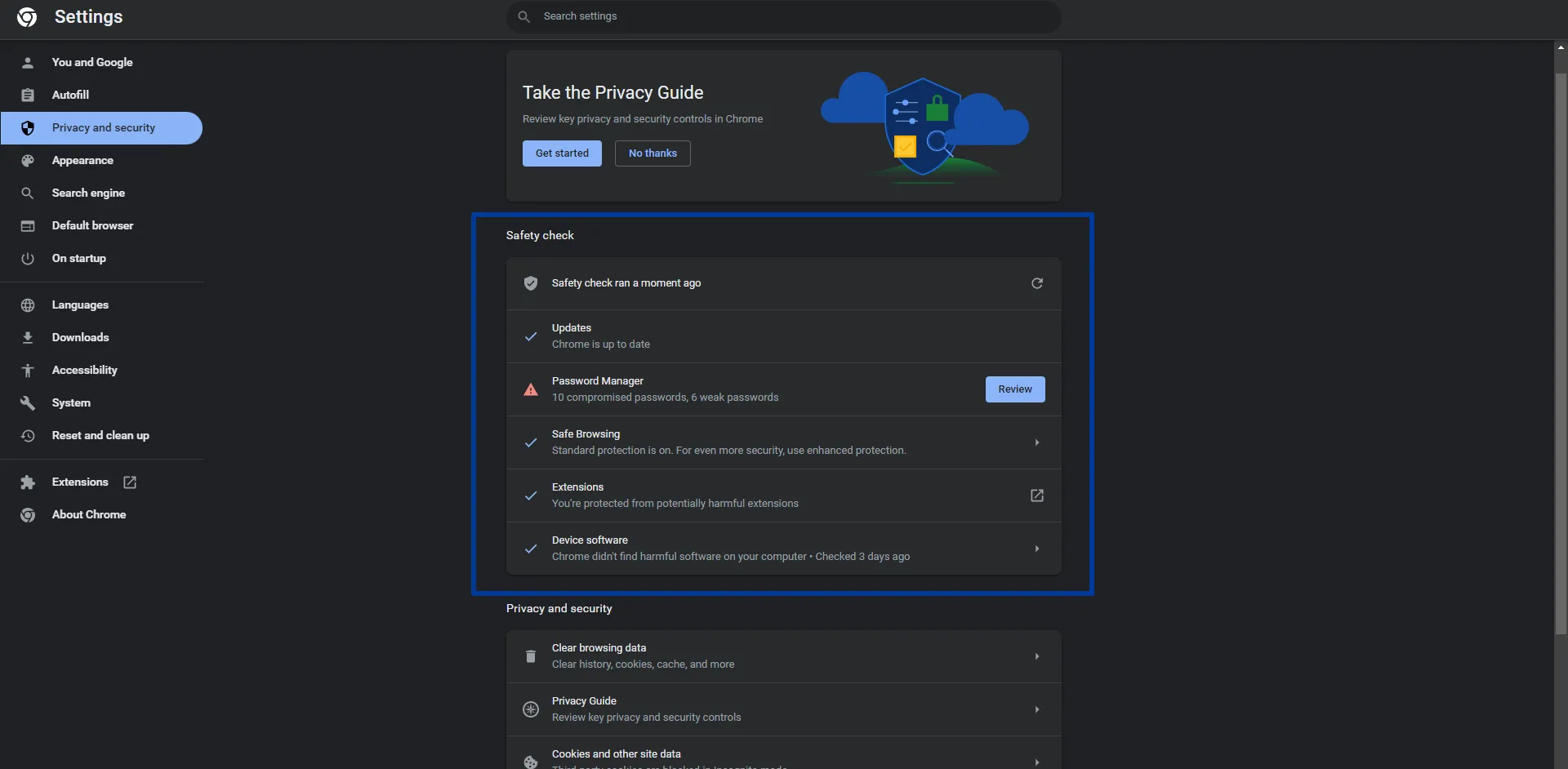
Brave has a few built-in options. The whole security system is called Brave Shield.
In Shield, cookies and ads are blocked by default. The browser can block scripts, but websites do not function correctly without scripts.
Brave also has a built-in Tor feature that establishes a secure connection by hiding your data and IP.
On Google Chrome, you can block cookies in settings. Ads can also be blocked using an extension.
I must mention that Brave users have found some issues with the browser in the past.
In 2020, a Twitter user reported that Brave automatically redirected him to the referral code homepage when he tried to go to a crypto website.
While you are here: Samsung Internet versus Google Chrome
Password protection
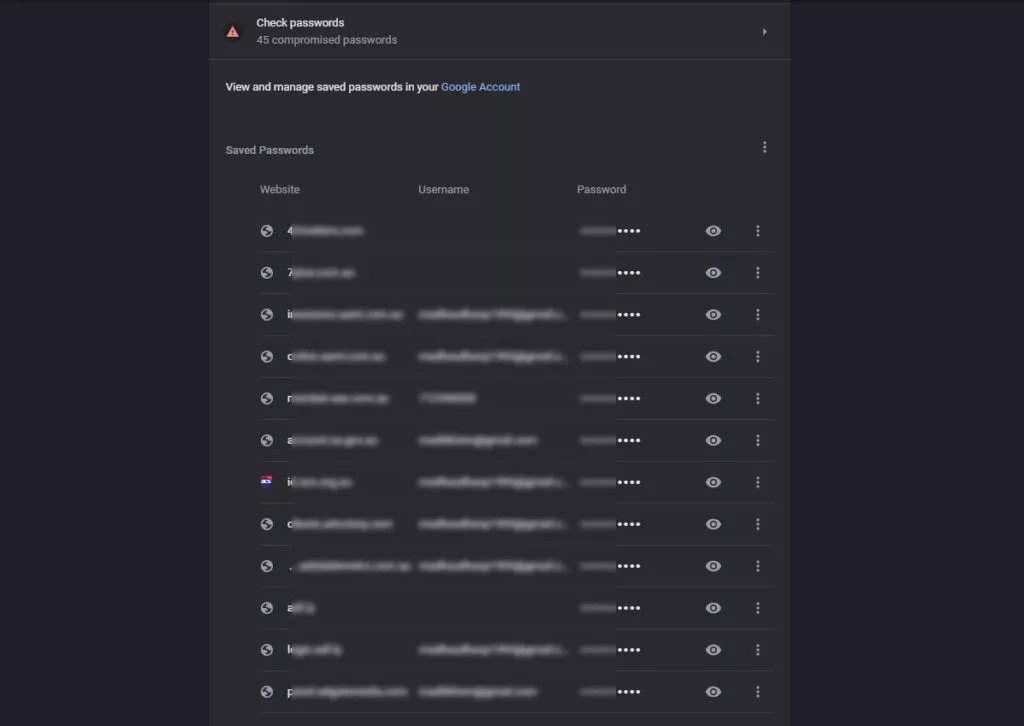
Google Chrome uses your Google account to save and sync passwords.
The tool I like is password compromise, which lets you see what websites have breached your passwords. You can see the sites with a link to change the password.
Brave allows saving and syncing passwords, and you get a safety check option, which checks for updates, harmful extensions, and the protection status of the browser.
Winner: Google Chrome
HTTPS
Experts do not recommend inserting any information on an HTTP site. HTTPS protocol is secured, and most websites use this protocol.
Both browsers go one step further by offering the HTTPS connection option that uses HTTPS while visiting an HTTP website.
Winner: Tie
Chrome vs. Brave: Data syncing
Google Chrome uses your Google account to sync:
- History
- Passwords
- Open tabs
- Bookmarks
- Phone numbers
- Payment cards
- Addresses
- Settings and preference
- Extensions (desktop)
- Apps (desktop)
- Autofill information
- AutoSign into your Gmail and YouTube accounts
Brave does not support accounts, but users can create a sync or QR code and connect devices.
You can also create a chain of multiple devices. The chain will simultaneously synchronize the devices present on it.
Brave supports syncing:
- Apps (desktop)
- Bookmarks
- Extensions (desktop)
- History
- Settings
- Themes
- Open tabs
- Passwords
- Addresses
- Phone numbers
Another battle: Mozilla Firefox vs. Brave
Additional features
Here we will cover some additional features in the Chrome vs. Brave comparison.
Search
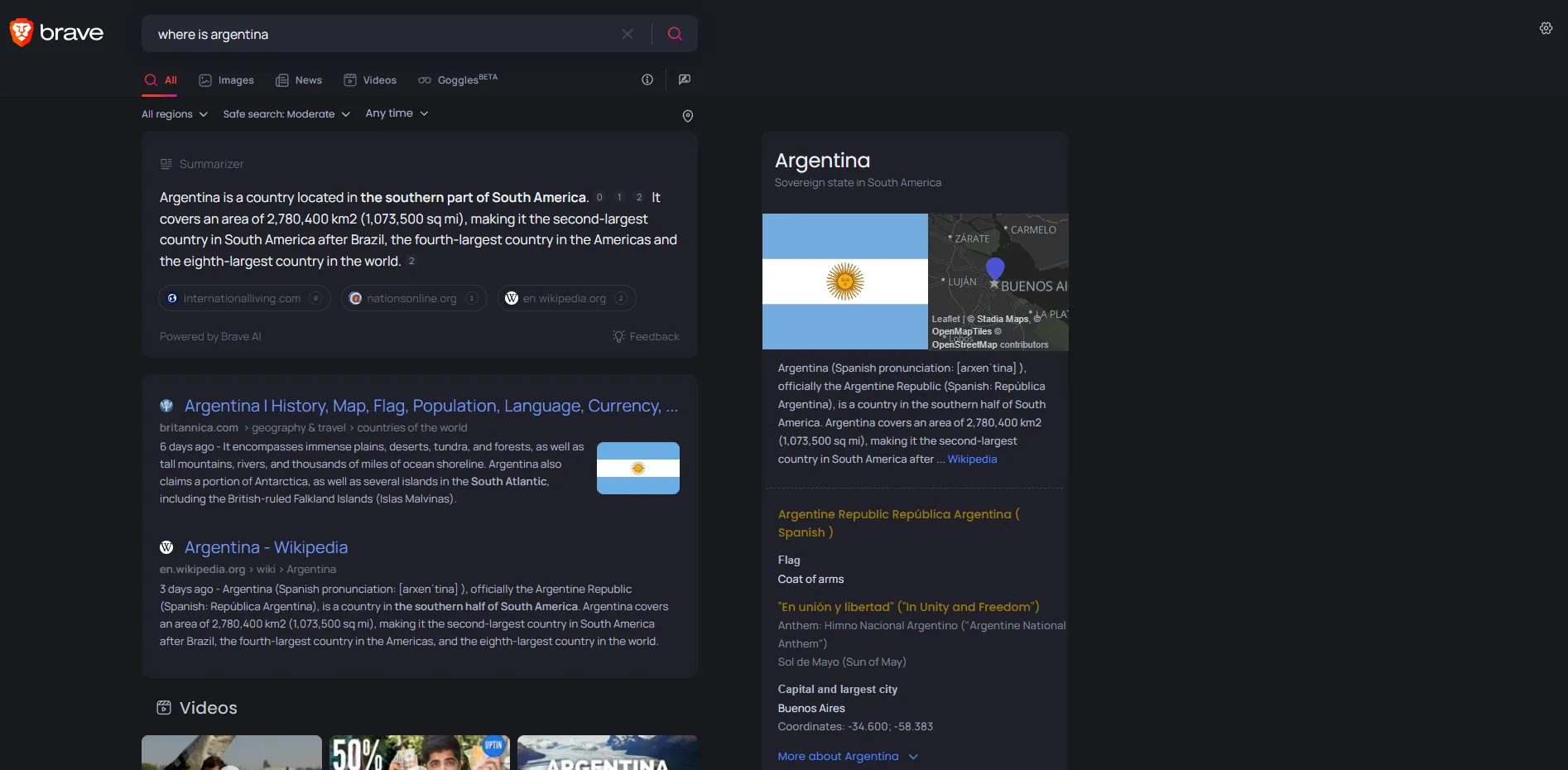
Brave has a search engine called Brave Search (review), which is not default on all platforms yet, but soon Brave will make it default.
Google Chrome has Google as the default engine. You can switch to others in both browsers.
Extensions
As both browsers are Chromium-based, you can install the extensions from Chrome Web Store.
Brave Rewards
Brave takes a different approach regarding ads. The browser sends Brave sends ad push notifications. Users earn Basic Attention Token (BAT) coins.
They can then donate those coins to content creators or cash them out. There are many issues with this system, which I have covered in the Brave browser review video.
Themes
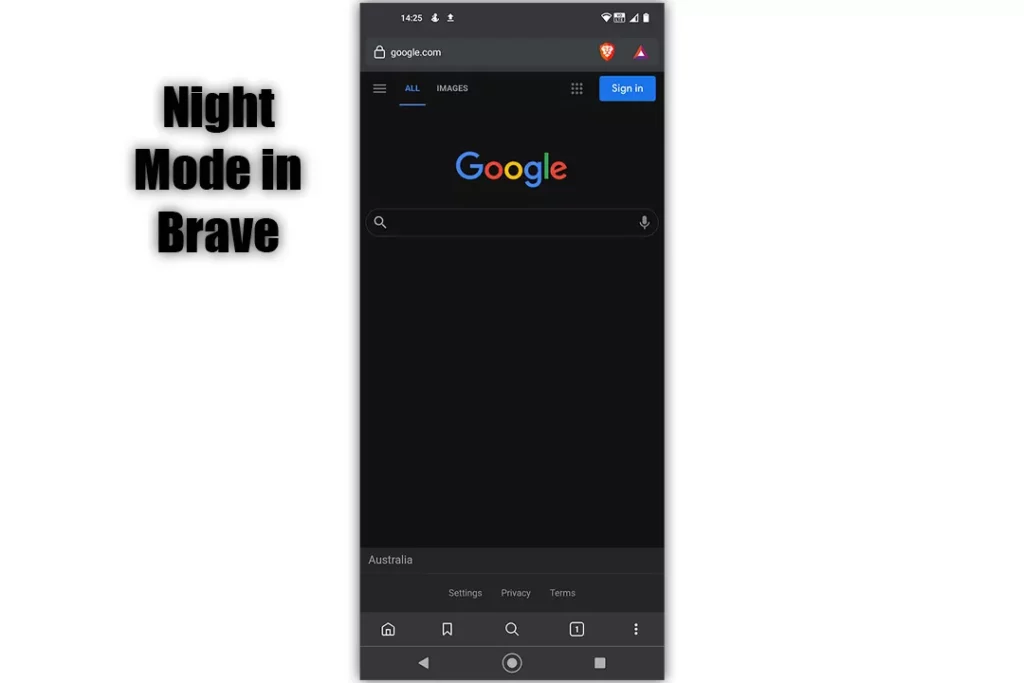
Both offer the primary dark theme option. You can also find several themes from different creators from the web store that you can apply to your browser.
Conclusion
As both are built on Chromium, we don’t find many differences besides Brave blocks ads, and it has some crypto features.
If you want normal internet, Chrome is your best bet. It’s fast, secure, and tested.
Brave has a few more security features and many crypto options. If you are into crypto, Brave will be the ideal choice. It also lets you earn crypto while browsing.
Lastly, from my tests, Brave was slightly faster because it does not show ads. So, if you don’t like them, go with Brave.
Chrome vs. Brave: Links
Madhsudhan Khemchandani has a bachelor’s degree in Software Engineering (Honours). He has been writing articles on apps and software for over five years. He has also made over 200 videos on his YouTube channel. Read more about him on the about page.
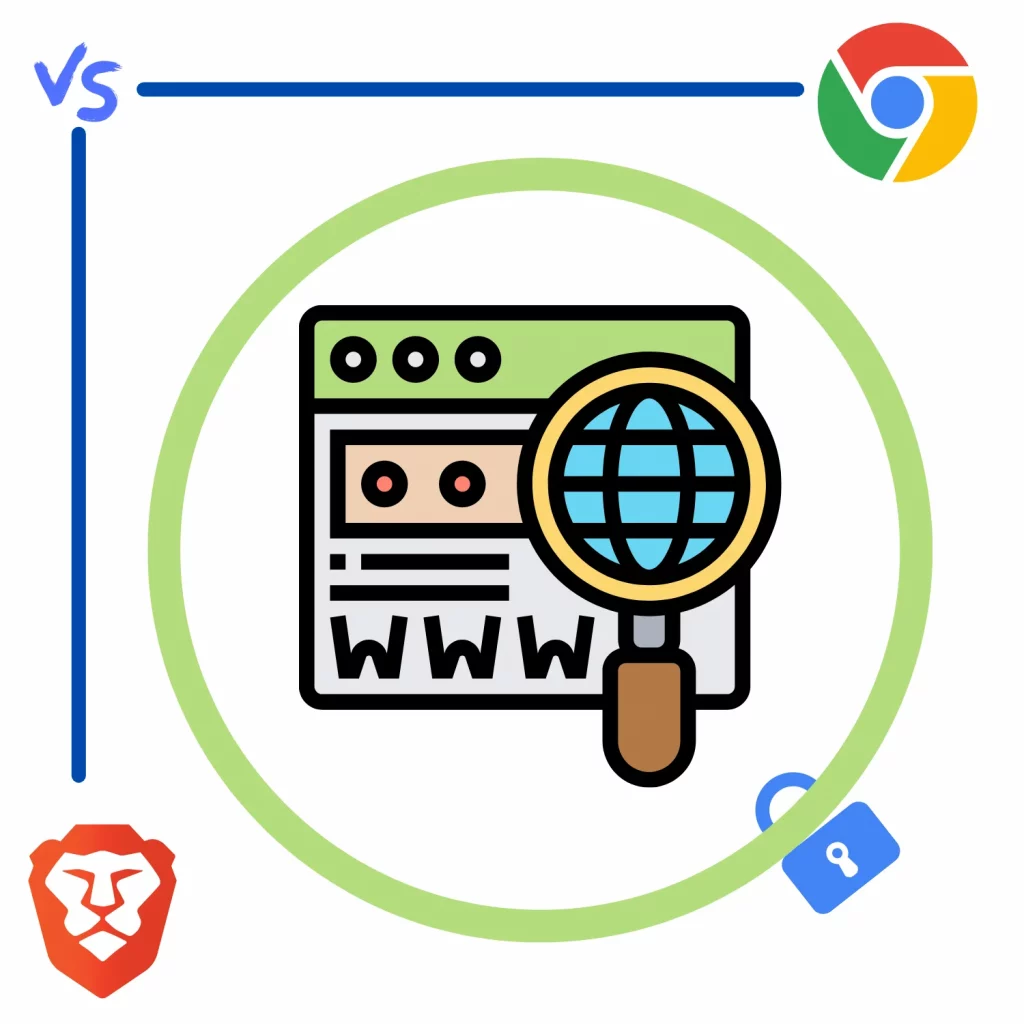
brave is better according to me
@… Ye
@…, It’s a new kind of browser. Coming year will decide if the world will accept it.
Brave is OK definitely a good browser for privacy and ad blocking. I use it when I want those features. Mostly though, I use Edge for its better syncing.
The main reason you should pick the Brave browser is ad blocking system. Freaking adblock will never be able to block it the way Brave do it. Especially if you like to watch some pirates content.
@Informer, can simply install uBlock Origin on any Chromium browser incl. Google Chrome and enjoy the same.
My vote goes to Brave, Google Chrome is constantly tracking you