Both Samsung Internet and Google Chrome are pre-installed on Samsung devices. Their Chromium-based nature makes them two of the most popular browsers.
Let’s look at their Samsung Internet vs. Google Chrome comparison and find our next companion.
Layout
Samsung Internet is more customizable, letting you change the address bar’s position. You can also show the tab and bookmark bars.
Its menu button shows some of the browser options. You can customize the menu to show the required buttons.
Google Chrome’s bar has a toolbar shortcut and a menu button on the top. The toolbar shortcut automatically sets a button based on your usage.
However, you can manually set it to open a new tab, voice search, or share the page.
Dark mode
Samsung Internet has one of the kind dark mode features that changes the websites as well. It follows the device’s theme (light or dark) regarding layout.
However, a separate feature called “Theme sites” changes the website’s layout.
Google Chrome supports the dark mode that can be switched at any time. However, it lacks the option to change the website’s layout.
Related: DuckDuckGo vs. Firefox
Platforms
Samsung Internet is only for Android devices. It is possible to use it on a computer with the Chrome extension, and you can test it on iOS, but official apps are offered.
Google Chrome is offered on almost all platforms, including mobiles, computers, and tablets.
Tabs
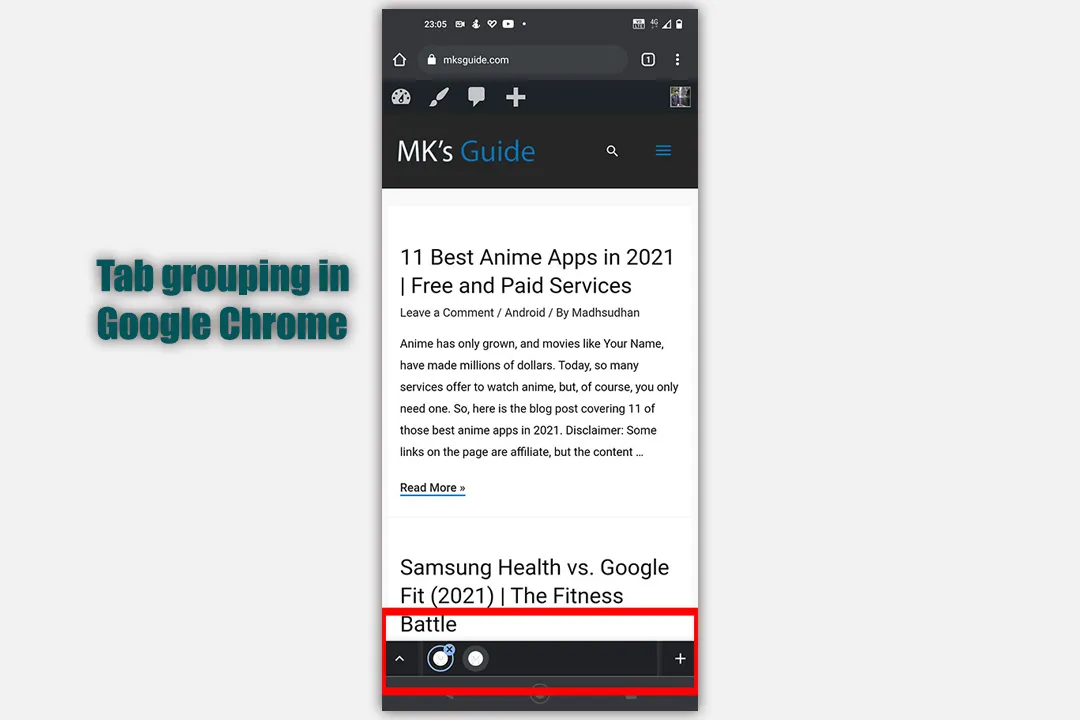
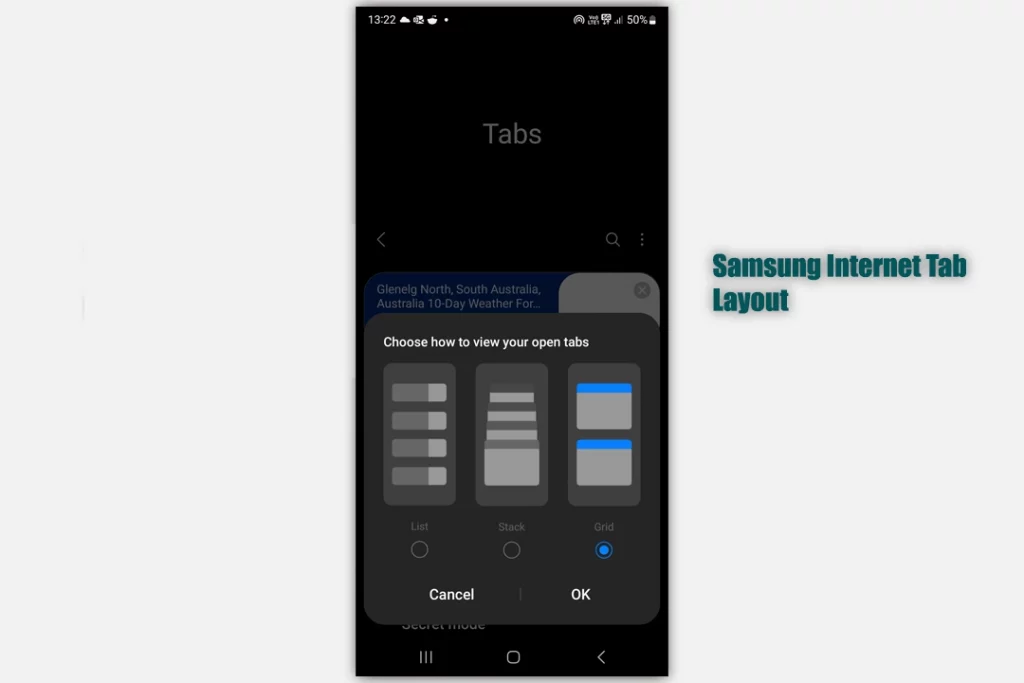
Google Chrome may be the browser for you if you open many tabs. You can create tab groups to organize your tasks. Each similar tab can be stored in a group for better workflow.
Samsung Internet does not support tabs but has three tab layouts: list, stack, and grid.
Private mode
Samsung Internet comes with a secret mode. When enabled, all new tabs open privately. You can go back to normal browsing by turning it off.
Google Chrome offers to navigate the normal and private tabs simultaneously. The options, such as history and cookies, are not saved and synced.
Both also let you lock the incognito mode when you leave the app. This ensures that only you can access those pages.
Privacy and security
Samsung Internet has a built-in smart anti-tracking feature to block tracking cookies and scripts from websites.
You can block unwanted web pages and pop-ups and ask websites not to track you. Moreover, the browser can warn you when you visit a malicious website.
Google Chrome has a Do Not Track option, preventing websites from taking data. The app has a “Privacy Sandbox” feature that stops websites from reading your information.
Both browsers have the option to browse websites in HTTPS mode.
Passwords
Samsung Internet uses Samsung Pass on Samsung devices to protect your saved passwords. Every time you use a password, you must verify your identity.
On Android phones, it also asks to verify before using a password.
Google Chrome saves passwords in your Google account. If Google Chrome is signed in, the app suggests passwords. It does not ask for any verification.
However, to see and edit passwords, you must verify yourself.
Another comparison: Mozilla Firefox vs. Brave
Add-ons
Samsung Internet goes one step further by offering extensions. Google Chrome (mobile) does not provide any. You will find ad-blockers, Amazon Assistant, and safe browsing add-ons.
Battery test
The battery round of Samsung Internet vs. Google Chrome shows some exciting results. I took two tests (ii-fi and mobile data) by playing the same video at full volume.
Wi-Fi
The battery usage showed 5 minutes for Google Chrome compared to 4 for Samsung Internet. Still, there was a 50% difference in the usage.
Samsung Internet consumed 0.3%, and Google Chrome consumed 0.6%.
Mobile data
On mobile data, the results were different. Both consumed 1% of the battery even though the played media was shorter than the Wi-Fi video.
Although the round is a tie, this proves that browsers drink up more battery on mobile data.
Related: Google Chrome vs. Brave Browser
Account
Samsung Internet uses your Samsung account, whereas Chrome uses your Google account. Both sync your browsing history, bookmarks, passwords, etc. Google Chrome also saves your payment cards.
Samsung Internet syncs data but only with Samsung Internet. So, you will only have the synced data on Android.
Extra features
Samsung Internet
- The app lets you change the text size on websites.
- You can save video URLs in the history.
- The app supports scanning QR codes.
Google Chrome
- Chrome has Lite Mode to save data.
- You can send web pages to your other devices with one tap.
- The app supports managing cookies, permissions, and cache for each website.
Which one should you use
If you use Chrome on other devices, you should use Google Chrome. The app is more powerful when you combine the desktop and mobile versions.
If you don’t use Google Chrome on other platforms, or your phone work is entirely independent of the PC, you should use Samsung Internet. Its features may surprise you.
Samsung Internet vs. Chrome: Links
Madhsudhan Khemchandani has a bachelor’s degree in Software Engineering (Honours). He has been writing articles on apps and software for over five years. He has also made over 200 videos on his YouTube channel. Read more about him on the about page.

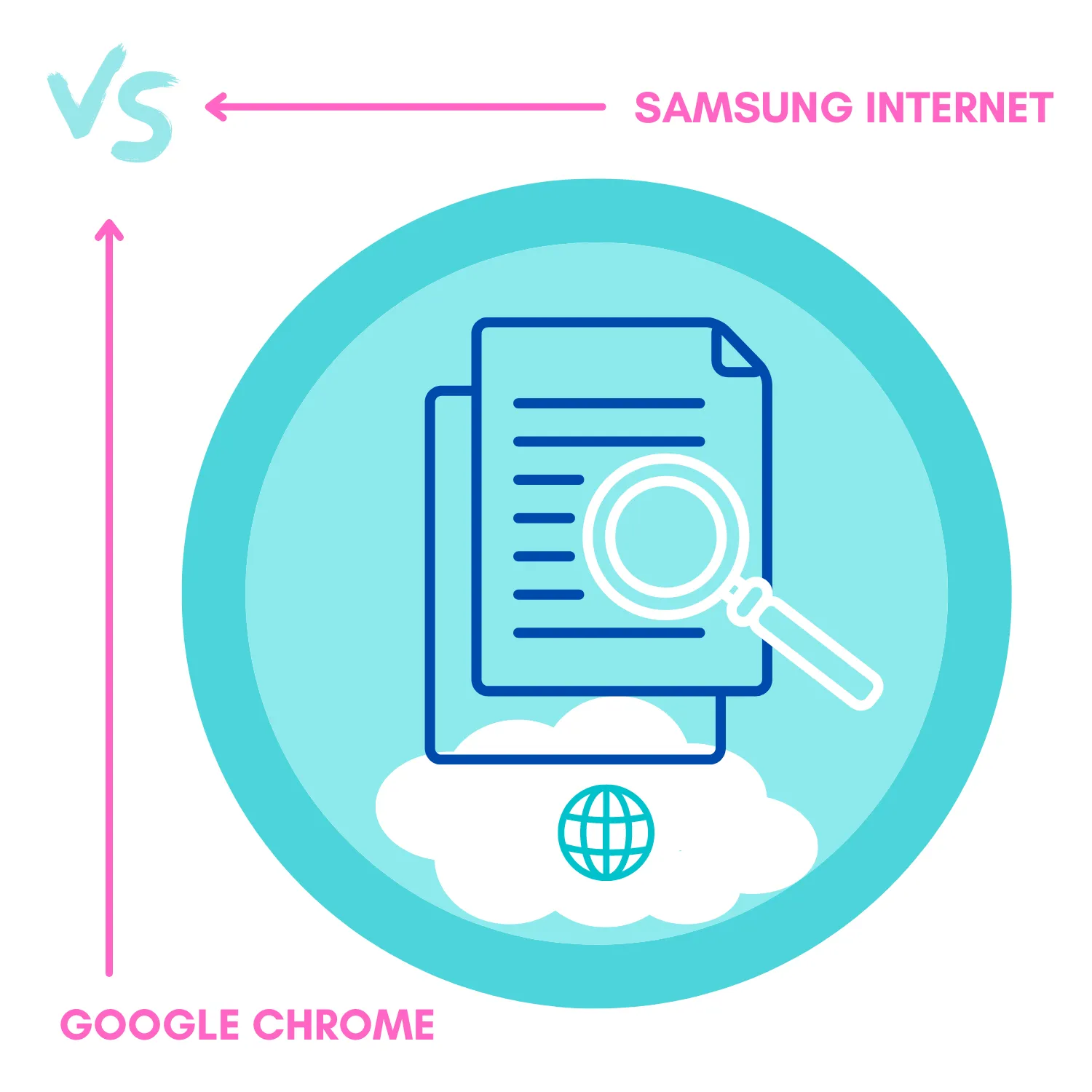
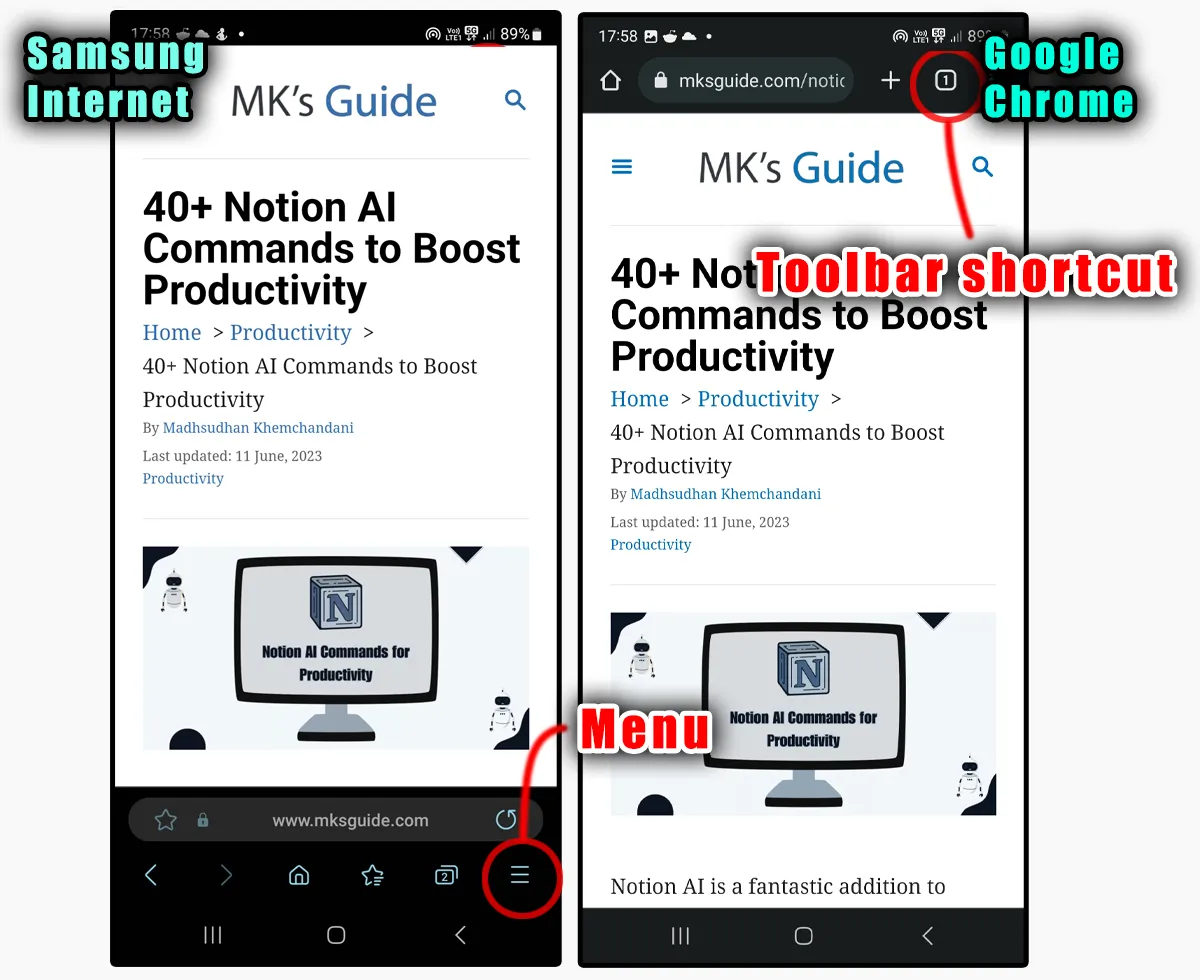
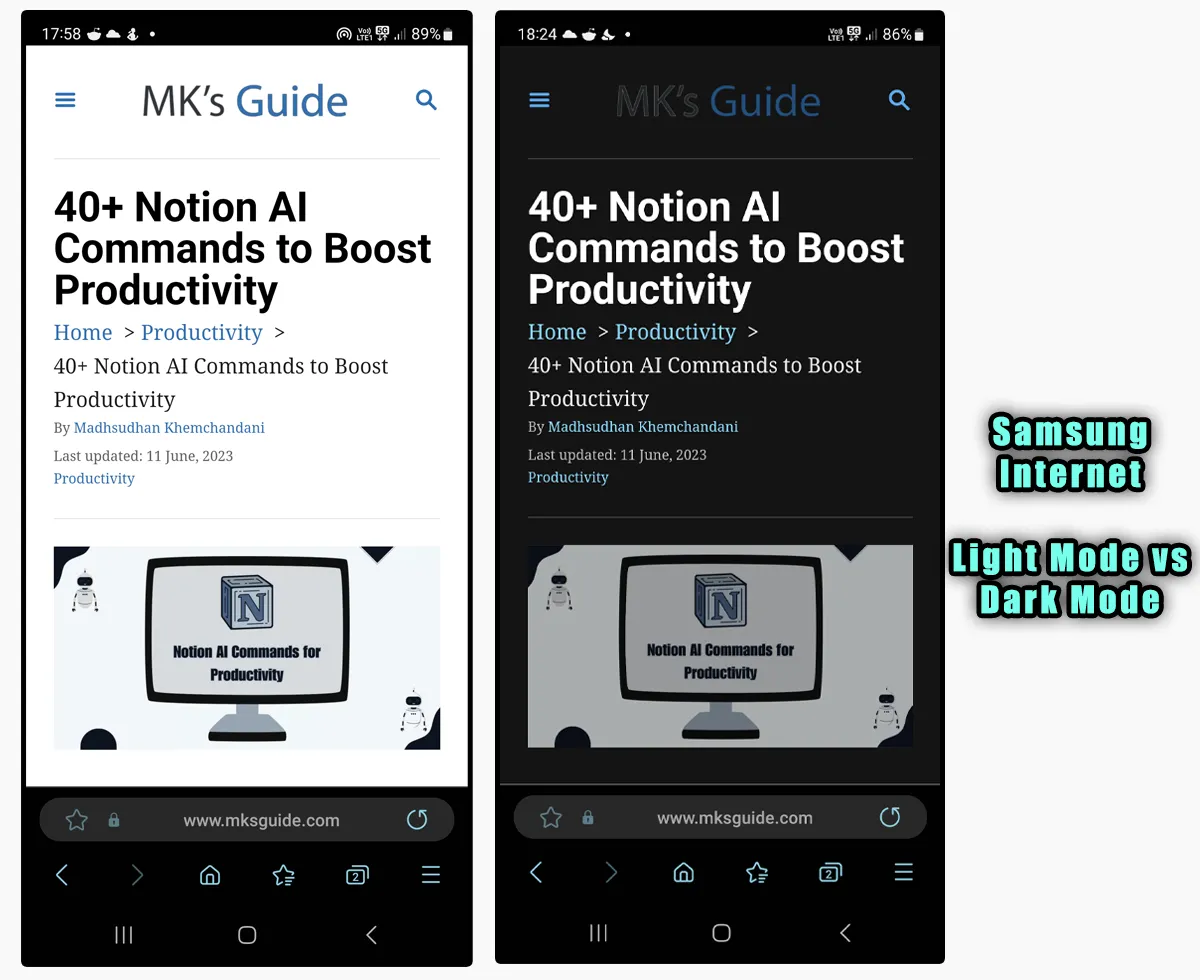
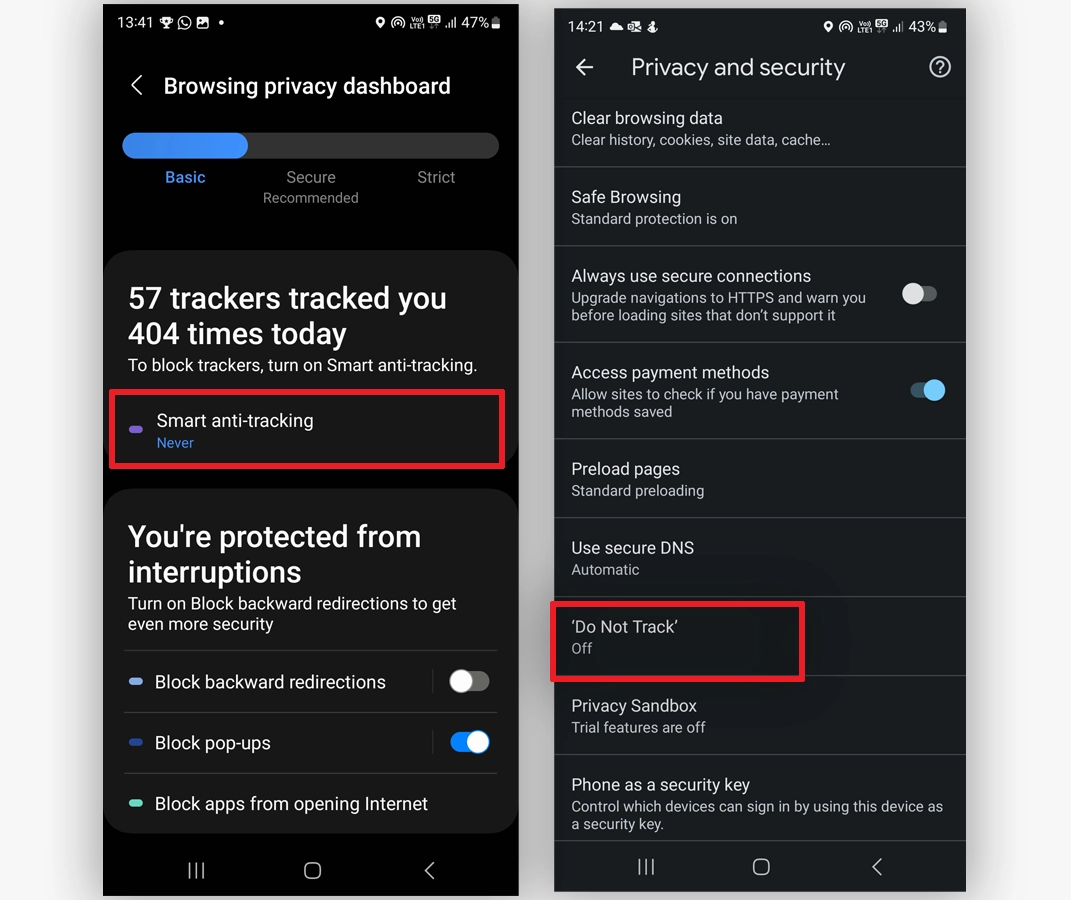
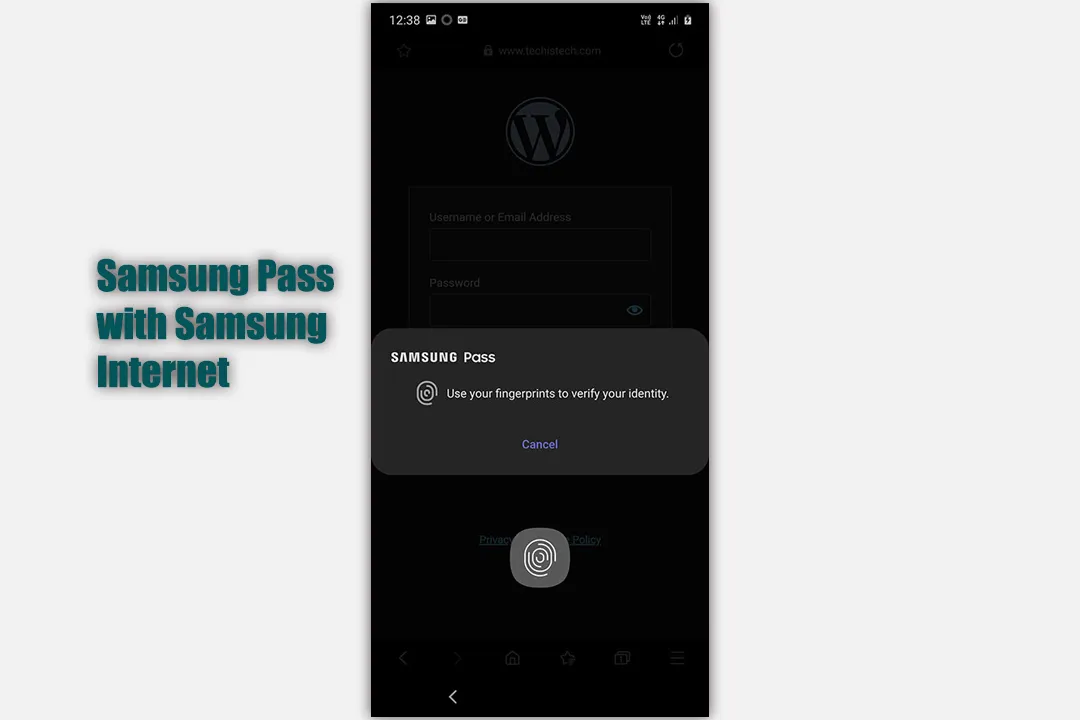
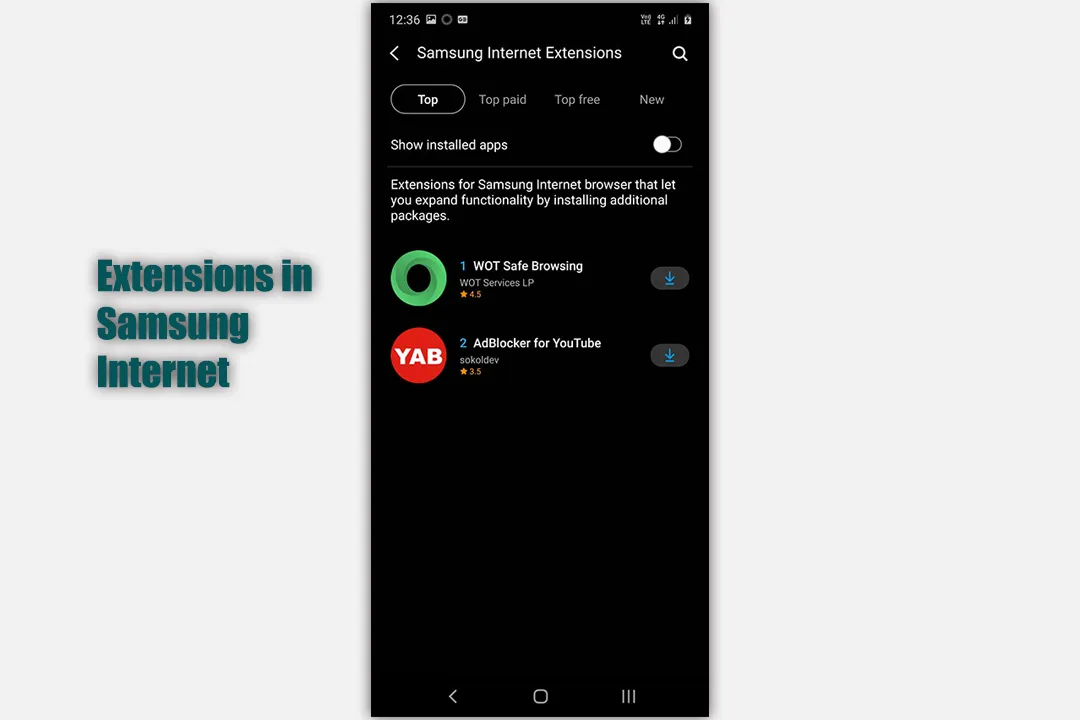
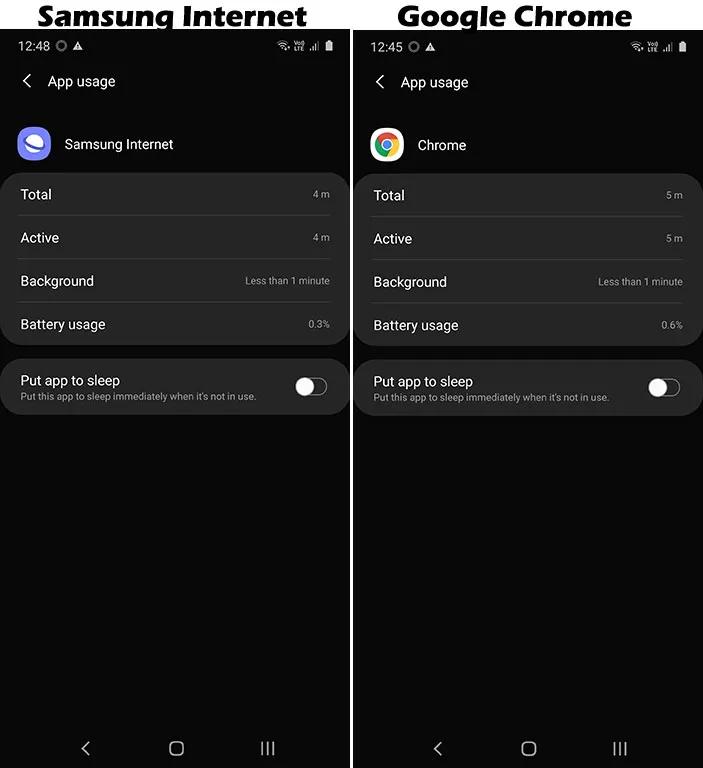
Karl
Wednesday 19th of May 2021
Google sells your data. Google has no ad blocker? Samsung is a Superior web browser on ANY Android device.
Madhsudhan
Wednesday 19th of May 2021
A solid point, Karl. Thanks for the words.
Dani
Sunday 14th of March 2021
l like both of them but I like samsung the best