From games to events, people share videos on Twitch. Two widely used tools to stream on this platform are Twitch Studio and Streamlabs OBS.
What would a Twitch Studio vs. Streamlabs comparison be like? The article talks about that by covering a few tests and features.
The difference
The main difference is that Twitch Studio only supports Twitch and is limited in some options, whereas Streamlabs supports multiple platforms and has more options.
Streamlabs is a heavy program because of its extended options, but it’s feature-rich, giving you more options without installing plugins or using other programs.
Platforms
Both are available for Windows and macOS. Streamlabs is also available for Android and iOS devices. Using the app, you can live stream from your phone.
The program also has a mobile control app to control the desktop app from your phone. Check out our guide on how to control Streamlabs desktop from your phone.
Interface and themes

I don’t see any interface difference, as both run on the OBS code.
Twitch Studio has many overlays to change the background, logos, and more, but compared to Streamlabs, it’s limited.
Streamlabs comes with a pre-installed overlay with a few chat screens, but the real power of Streamlabs is the Overlay Store, where you find thousands of free and premium overlays to download and use.
Check out the best free Streamlabs overlays if you are interested.
Unique features
Twitch Studio
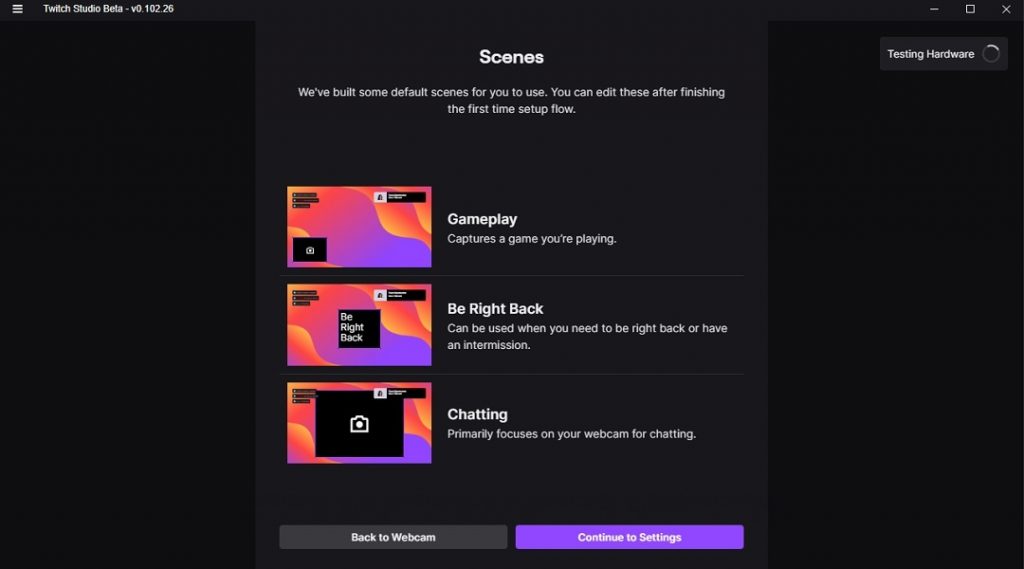
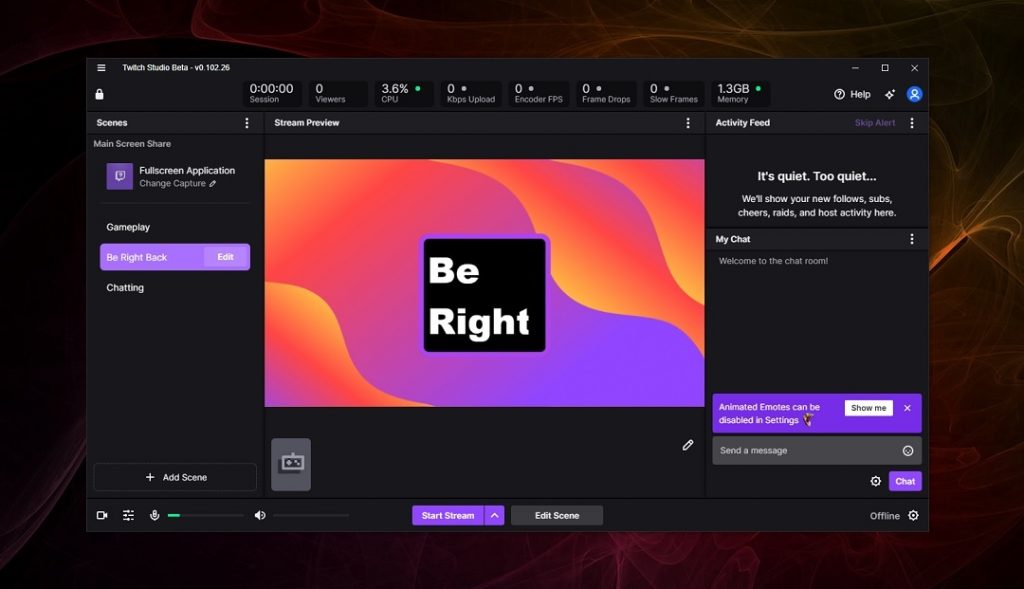
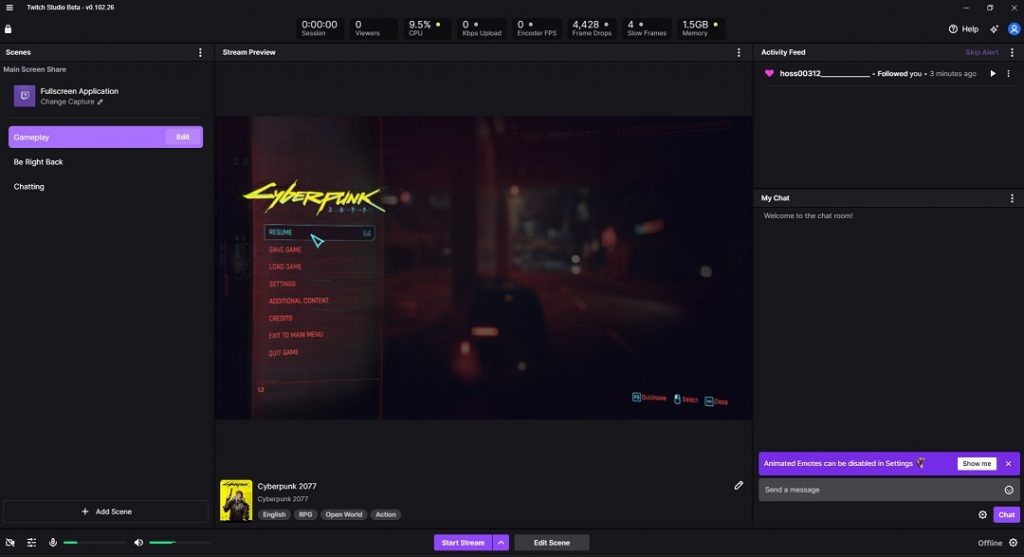
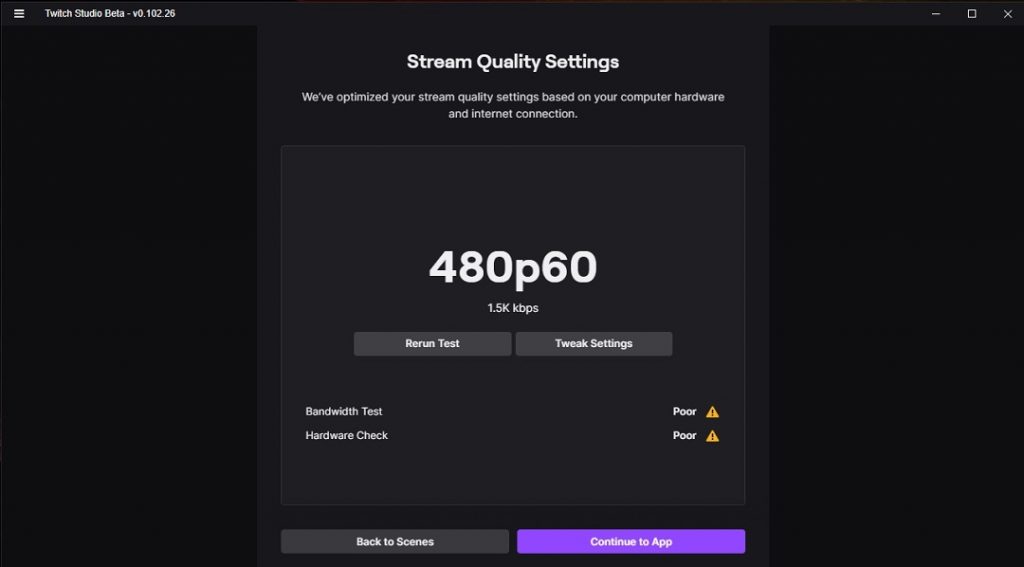
Quality checkup
When you open the app for the first time, you see bandwidth and hardware tests, and the software automatically adjusts the stream quality accordingly.
Streamlabs
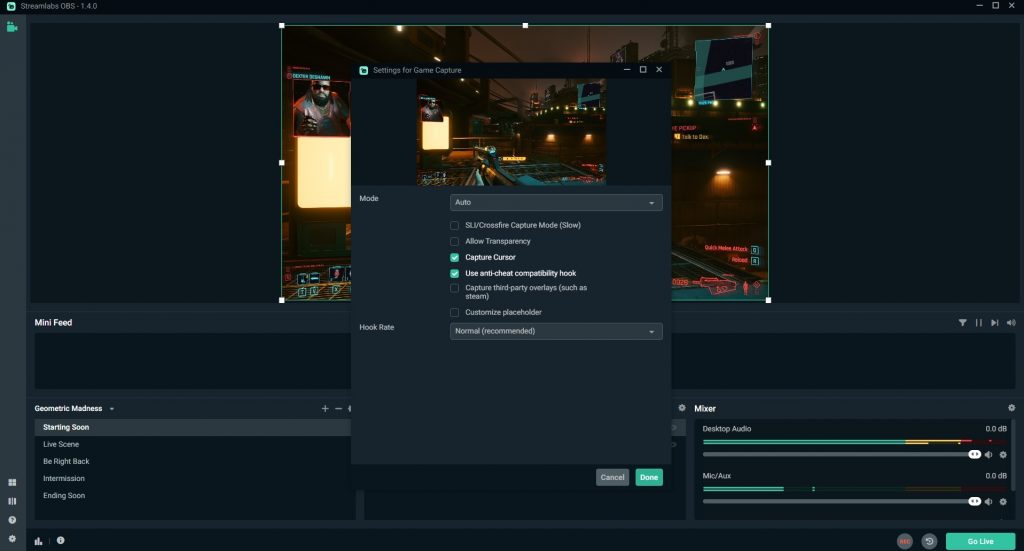
Chatbot
You get a chatbot to help you chat with followers and filter spam.
Audio library
Streamlabs has a free audio library to use in your streams. You don’t need to have Streamlabs to use them.
Charity
You can run a charity in Streamlabs.
Payments and donations
Streamlabs support accepting payments and donations. Twitch Studio does not offer such an option.
Additional stats
Using your Streamlabs dashboard, you can see your streams analytics and find things to improve.
Multi-platform
Streamlabs, along with Twitch, supports YouTube and Facebook. You can even multi-stream after paying for the subscription.
Similar features
Easy setup
Streamlabs is a bit challenging, but both are easy to set up.
Chat and alerts
Both support built-in chat and notifications to talk with fans and see alerts.
Auto game detection
Twitch Studio automatically adds the game to the gameplay if a game is played. In comparison, Streamlabs OBS detects the game if you add a game capture scene.
Related: Streamlabs vs. StreamElements
Tests
Some tests are essential to complete this Twitch Studio vs. Streamlabs battle. I took three tests to choose the best app for your computer’s performance and power.
Performance test
In the performance test, I saw an increase while booting up both, but the impact of Streamlabs was less than Twitch Studio.
While opening, Twitch Studio’s performance increased by 30%, 10% more than Streamlabs.
Winner: Streamlabs OBS
Recording test
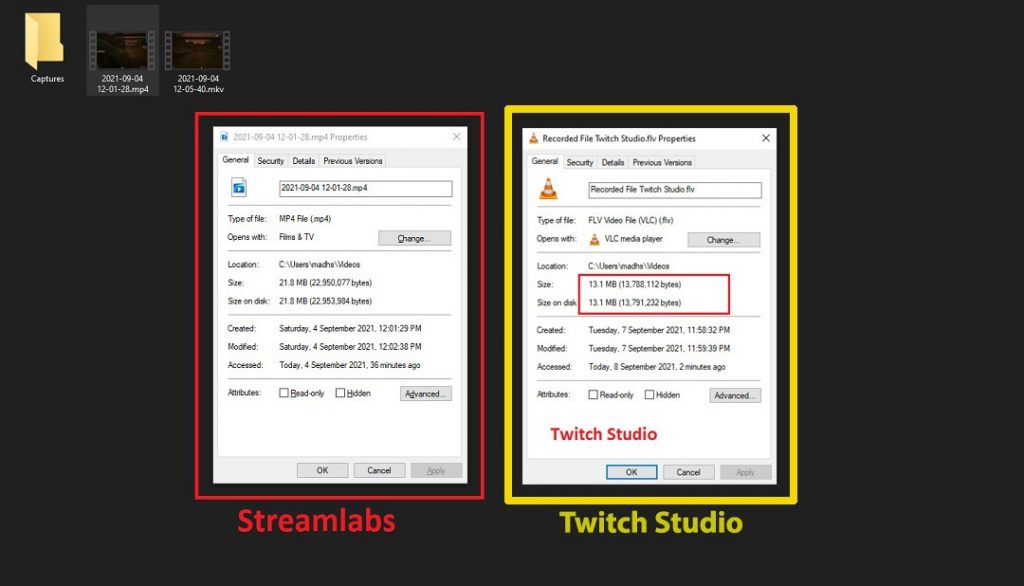
In this test, we see the file size recorded in both. For this test, I recorded a game for one minute and then checked the file size of both.
The Twitch Studio file occupied 13.1 MB of storage on the default settings, while the Streamlabs file took about 21 MB of space.
Remember that Twitch Studio saves files in FLV extension, while Streamlabs saves in MP4 format. The extension can be changed in the settings.
Winner: Twitch Studio
Related: Streamlabs vs. OBS
Power usage
This section goes to Streamlabs because Twitch Studio consumed more power. In the task manager, the power usage of Twitch was high when idle, while it was very high during recording.
In contrast, the power rating was moderate in the idle state, whereas it switched to very high while recording in Streamlabs.
Winner: Streamlabs
Pricing
Twitch Studio is completely free. You don’t pay anything to use the tool. Streamlabs, in contrast, offers a Prime subscription. The plan offers access to the following:
- About 46 apps to enhance the tool
- Store links
- Pro themes
- Multiple platforms stream simultaneously
- Tip page customization to match your brand or style
All those features are available at a monthly price of $19 or a yearly plan of $149.
Related: Twitch Studio vs. OBS
Which one is for you
Right now, I suggest going with Streamlabs. Both programs are heavy, and Twitch Studio is still in beta.
Until we get most features, you should use Streamlabs.
With many themes, built-in chat, payment processing, and analytics, you will get the best value without paying anything.
Twitch Studio vs. Streamlabs: Links
Final words
With all being covered, it’s time to end this Twitch Studio vs. Streamlabs blog post. I hope it helped you understand the difference and helped you find the tool that you needed.
What are your thoughts? Would you like to share it with the readers so everyone can get the most out of it?
Madhsudhan Khemchandani has a bachelor’s degree in Software Engineering (Honours). He has been writing articles on apps and software for over five years. He has also made over 200 videos on his YouTube channel. Read more about him on the about page.
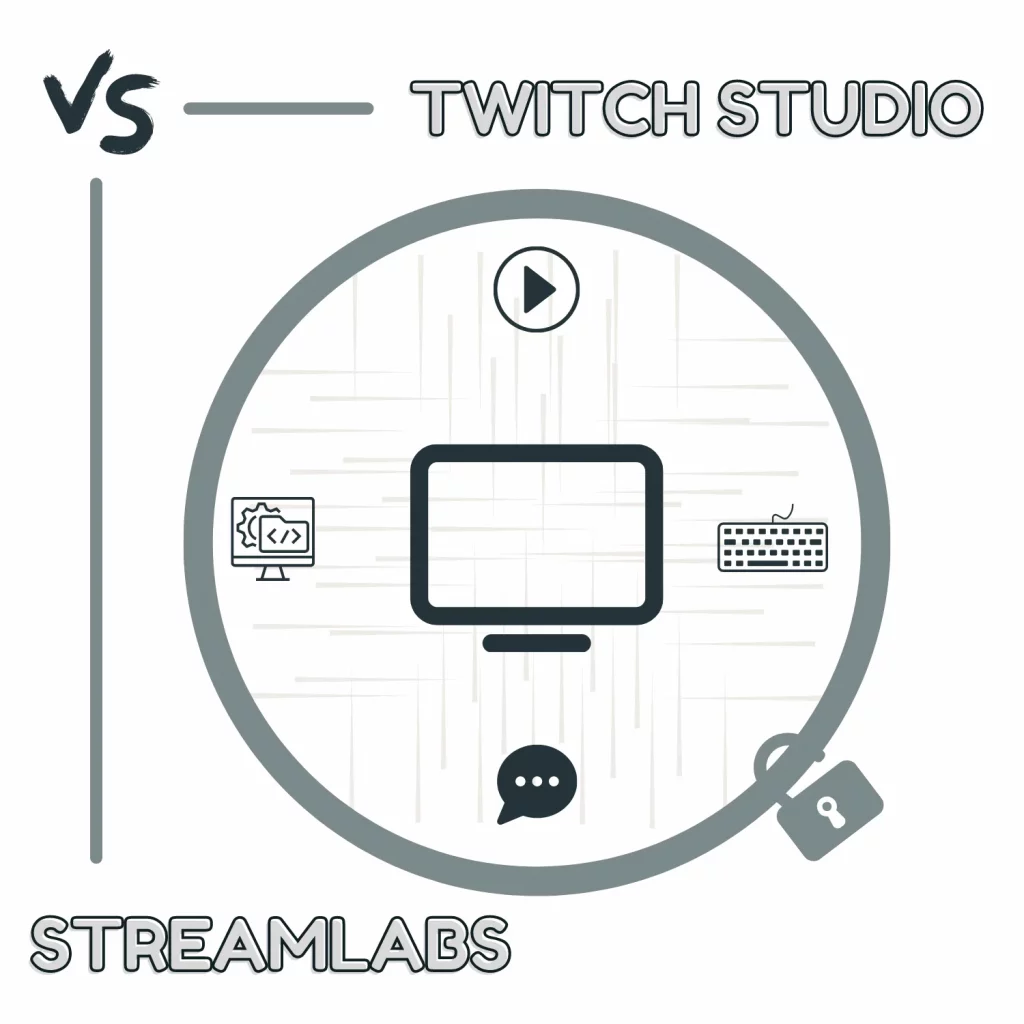
both sucks xD
@aymTV, so…. what would you prefer? that’s not really helpful 😛