Todoist is one of the best task management apps. Google Tasks is also a great application that integrates with other Google services.
How do both differ? In this text, we are covering Todoist vs. Google Tasks.
What are both
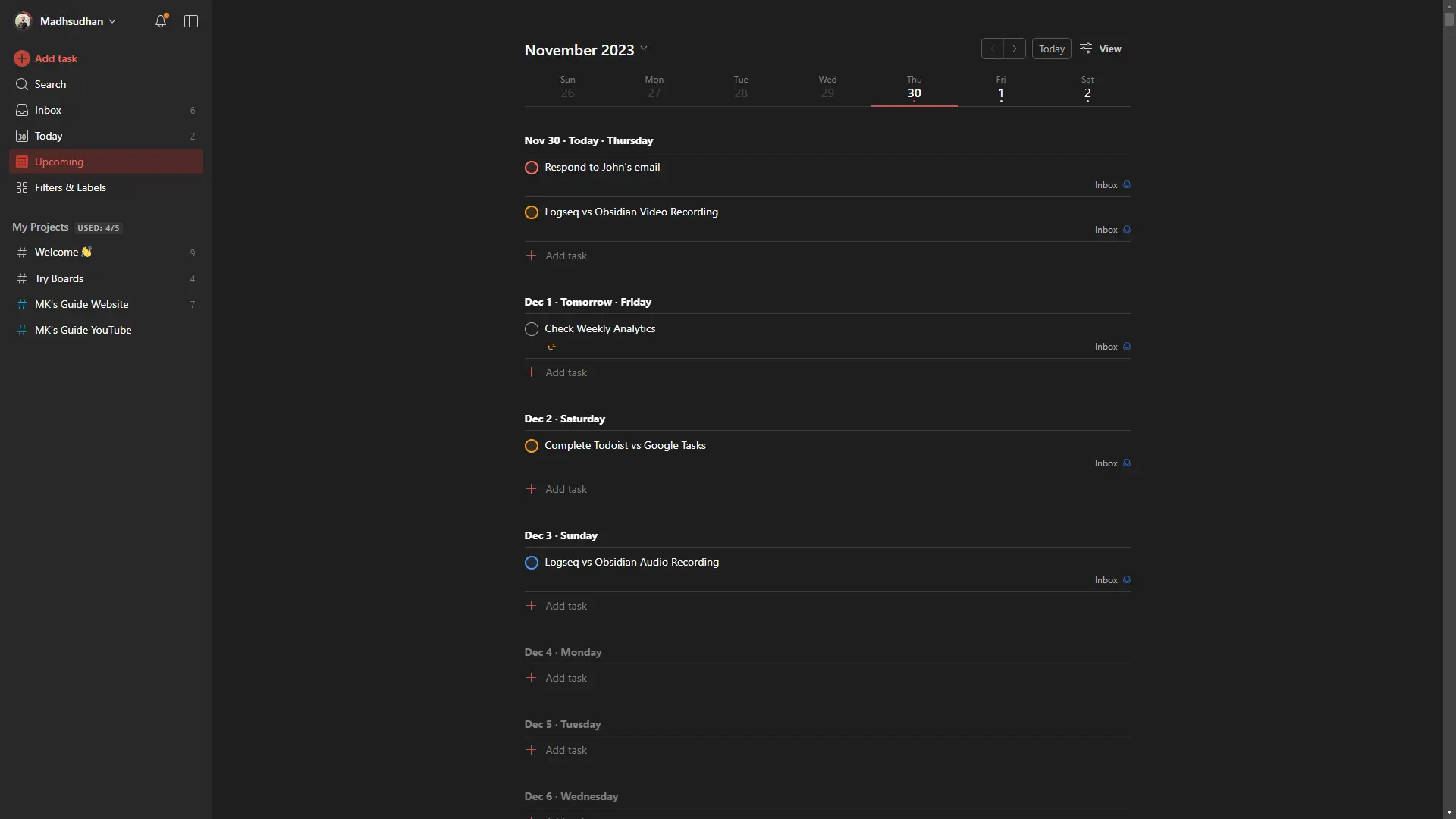
Todoist is an advanced todo app to create and complete personal and work tasks with teams.
The program is premium, so some options are restricted for free users. Those include reminders, task history, and AI features.
It is offered on desktop and mobile platforms and can be accessed on its website. Also, it’s available on watchOS (Apple Watch) and Wear OS (Google Pixel Watches and others) platforms.
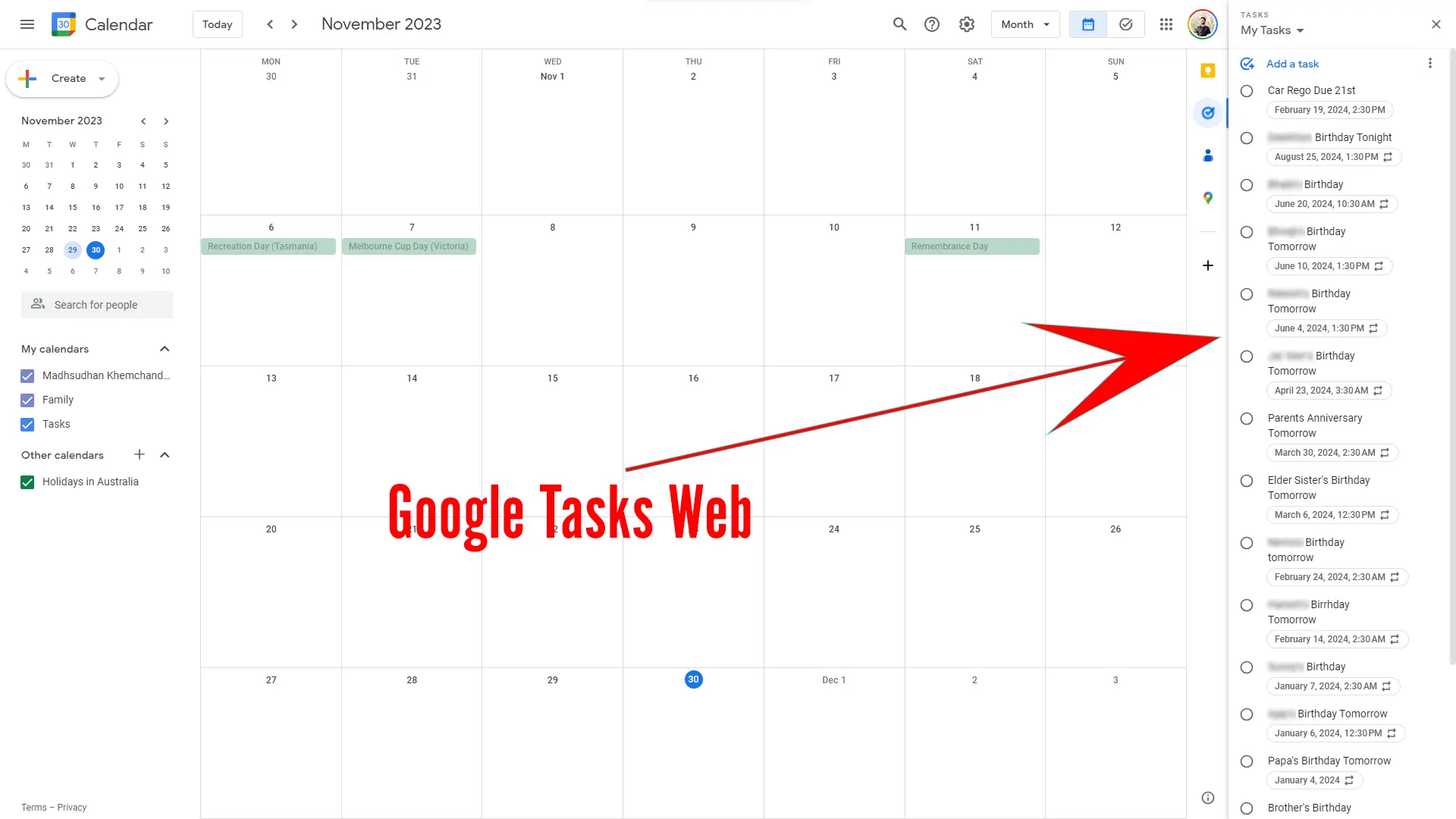
Google Tasks is a simple task management app for individuals to create and complete personal and work tasks. It’s the official tasks app from Google connected to other Google products.
One of its drawbacks is that it has no desktop app, so we don’t get any reminder notifications. However, it has a mobile app to create tasks and get reminders.
Todoist vs. Google Tasks: Differences
Creating tasks
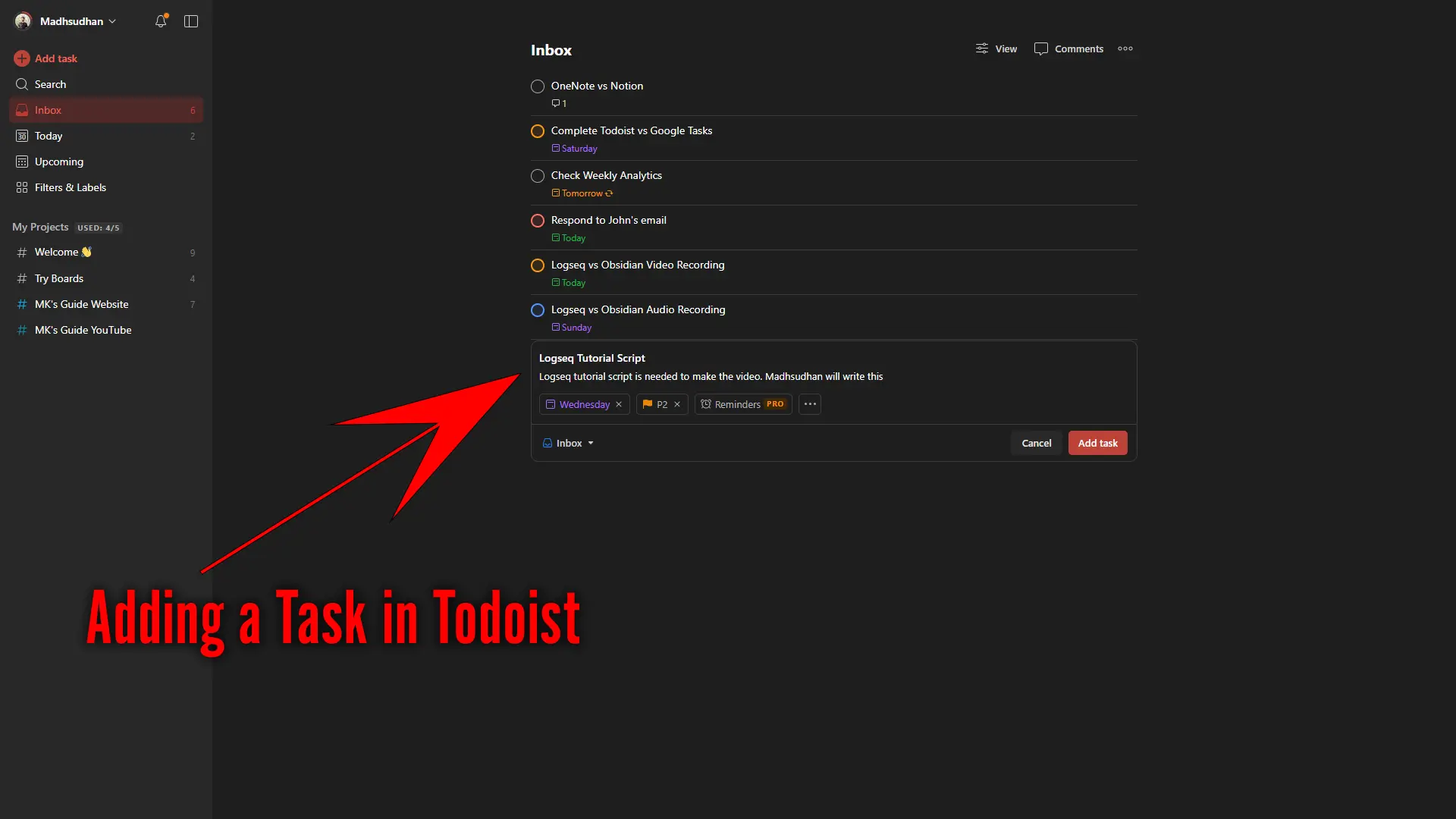
Significant differences I see when I create tasks in both. Todoist has more features, including:
- Creating sub-tasks
- Adding task description
- Adding task comments
- Attaching files to comments
- Selecting a task priority (the app has four in total)
- Setting task repetitions
- Task labels
However, these are needed for advanced tasks. For simple todo, Google Tasks is enough, which offers to create tasks, add sub-tasks, and set task repetition and descriptions.
Task projects
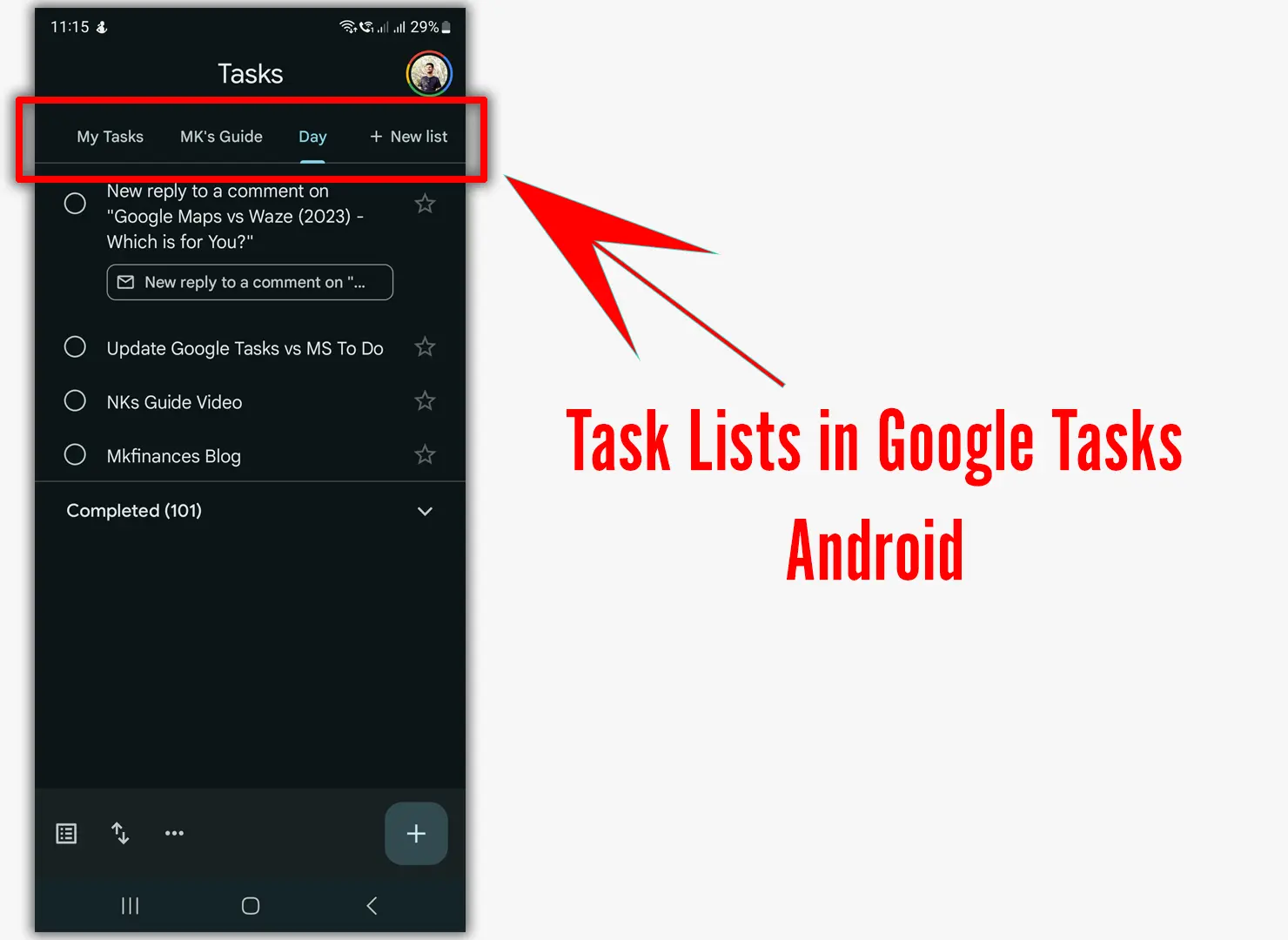
Another thing where Todoist beats Google Tasks is task projects. Todoist lets us create up to five projects for free. Those can be shared with other Todoist members to work on business projects.
Users can comment on tasks, and a specific section is provided to see all the comments from the group.
Google Tasks has a “Lists” feature to create new lists. Under a list, specific tasks can be added.
For example, Todoist has a Today section where tasks are automatically due today. We can do the same in Google Tasks by manually creating a list.
Reminders
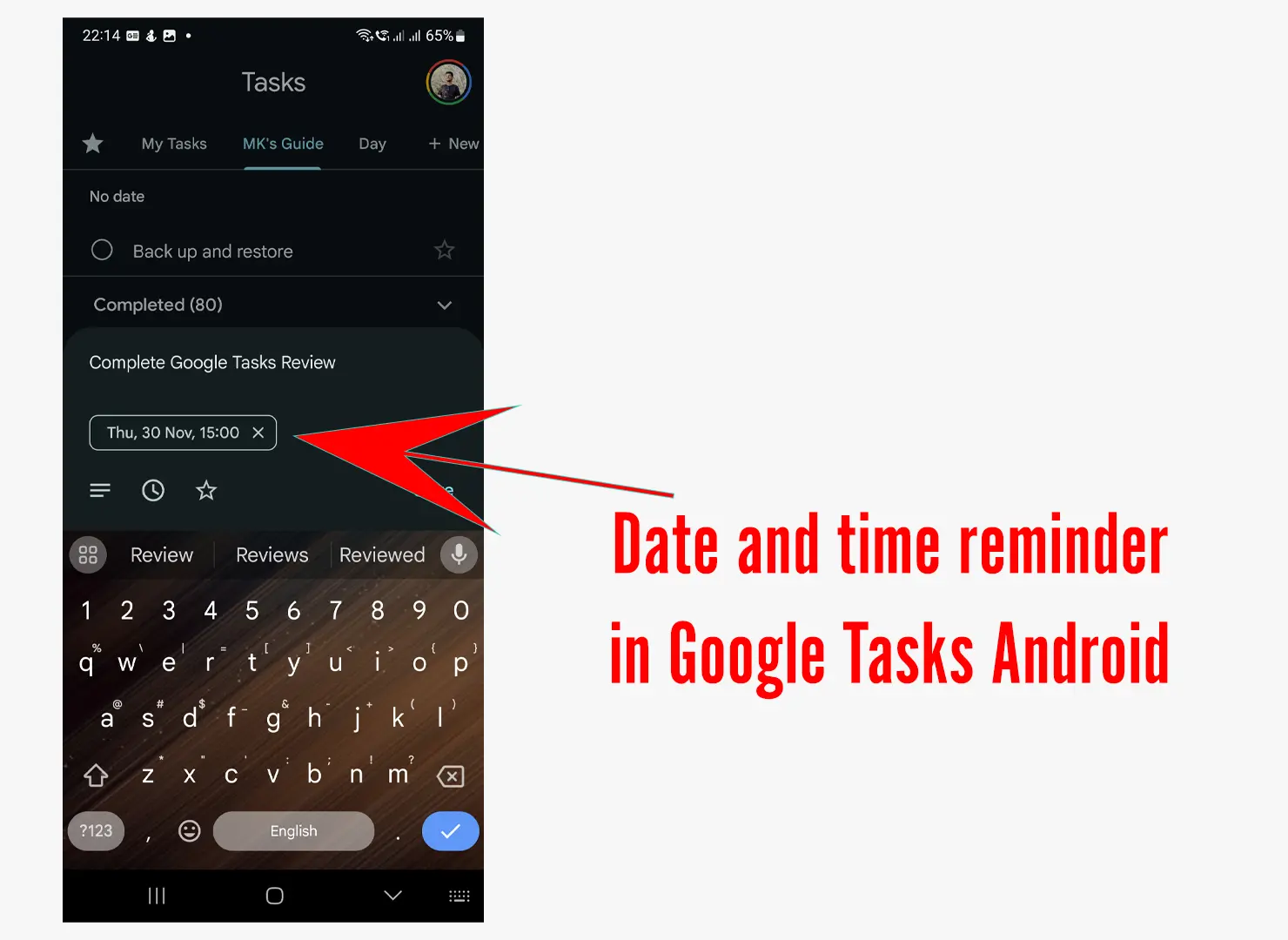
The benefit of using Google Tasks is that the app is entirely free, so whatever it offers is available to everyone.
With Todoist, it’s not the case. The program does not support reminders for free, so you must remember the task due dates and times yourself if you don’t want to pay for the premium.
Collaboration
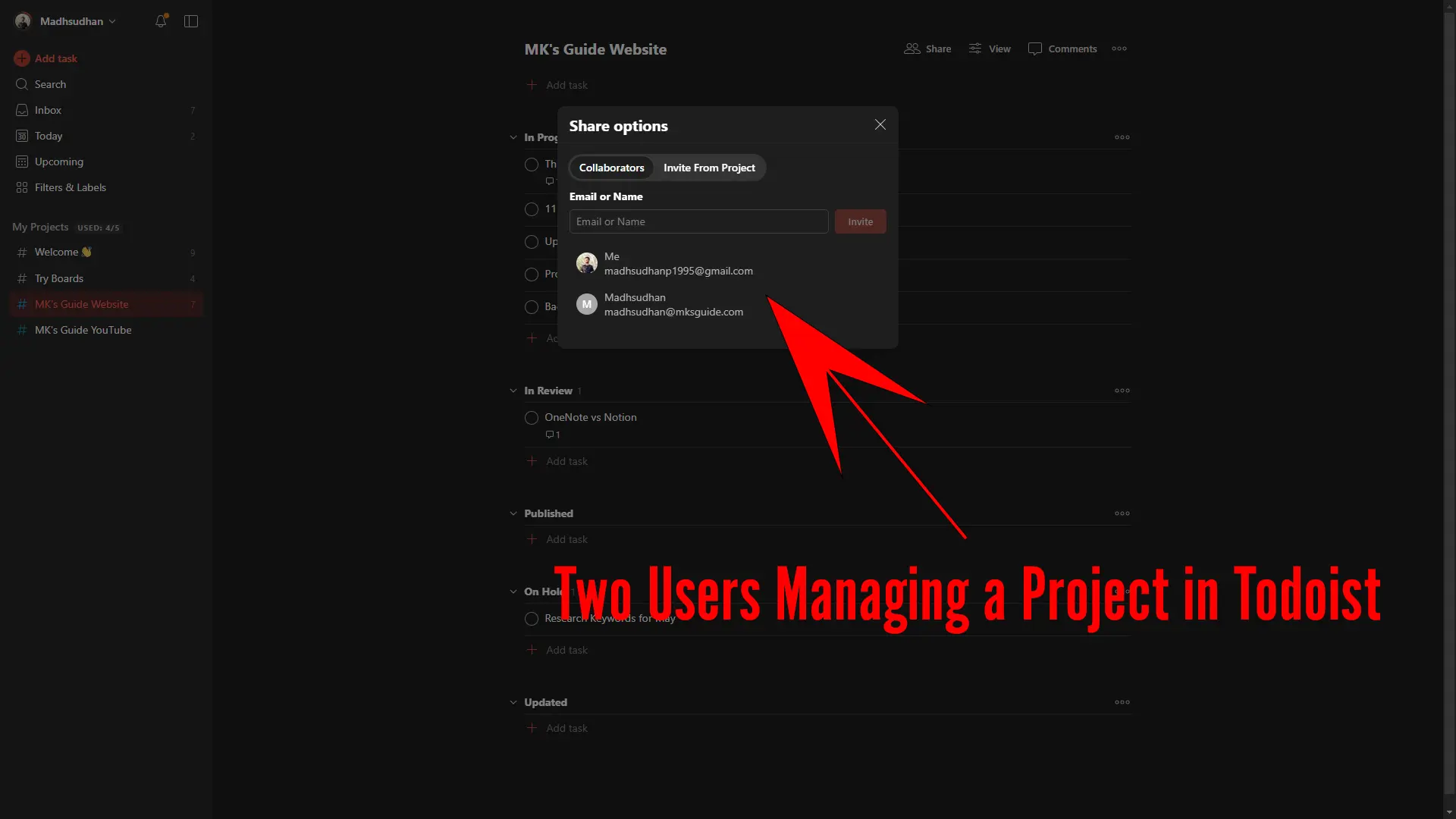
When I look at Todoist vs. Google Tasks, I see an advanced and simple task management app battle.
Todoist supports up to five collaborators per project. Team members can create tasks, assign members, and perform other activities.
Google Tasks does not support real-time collaboration, but I have tested the app and discovered a few ways to share tasks.
Templates
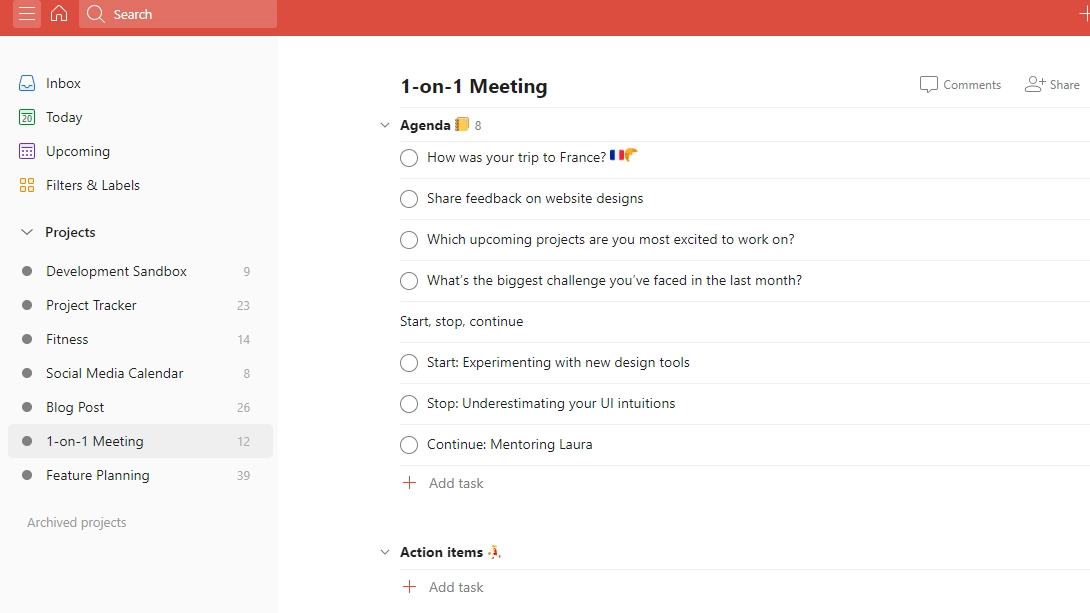
Todoist has a library of 65 templates. They are categorized to make your list layout more functional.
Check out the best Todoist templates article to see my best template list. Google Tasks does not have any templates.
Before you go: Todoist vs. Microsoft To Do
Additional differences
Todoist Boards
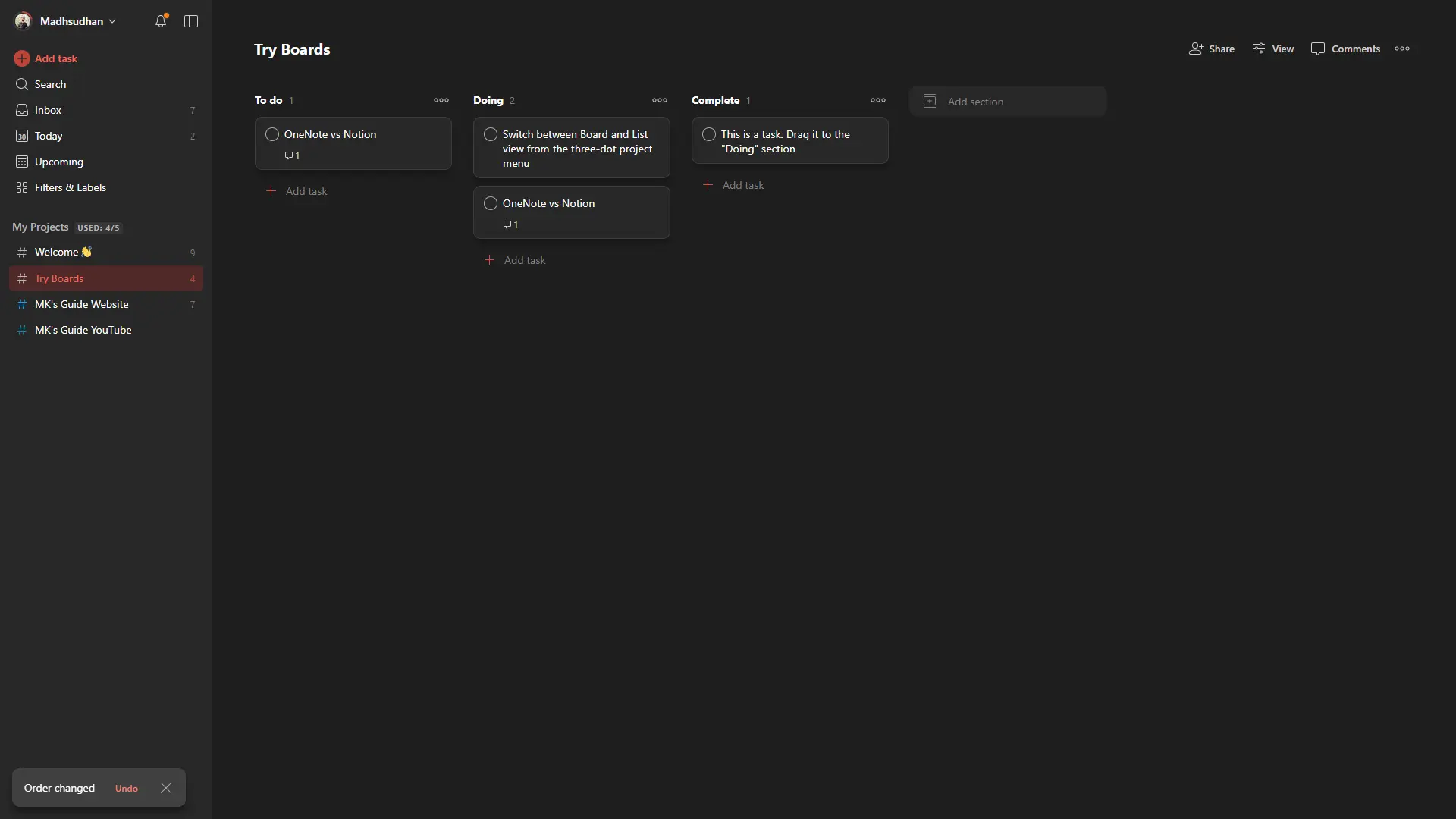
Todoist has a “Boards” interface where we add sections and see tasks in the Kanban view. The interface can be changed from Kanban to list view.
Todoist filters
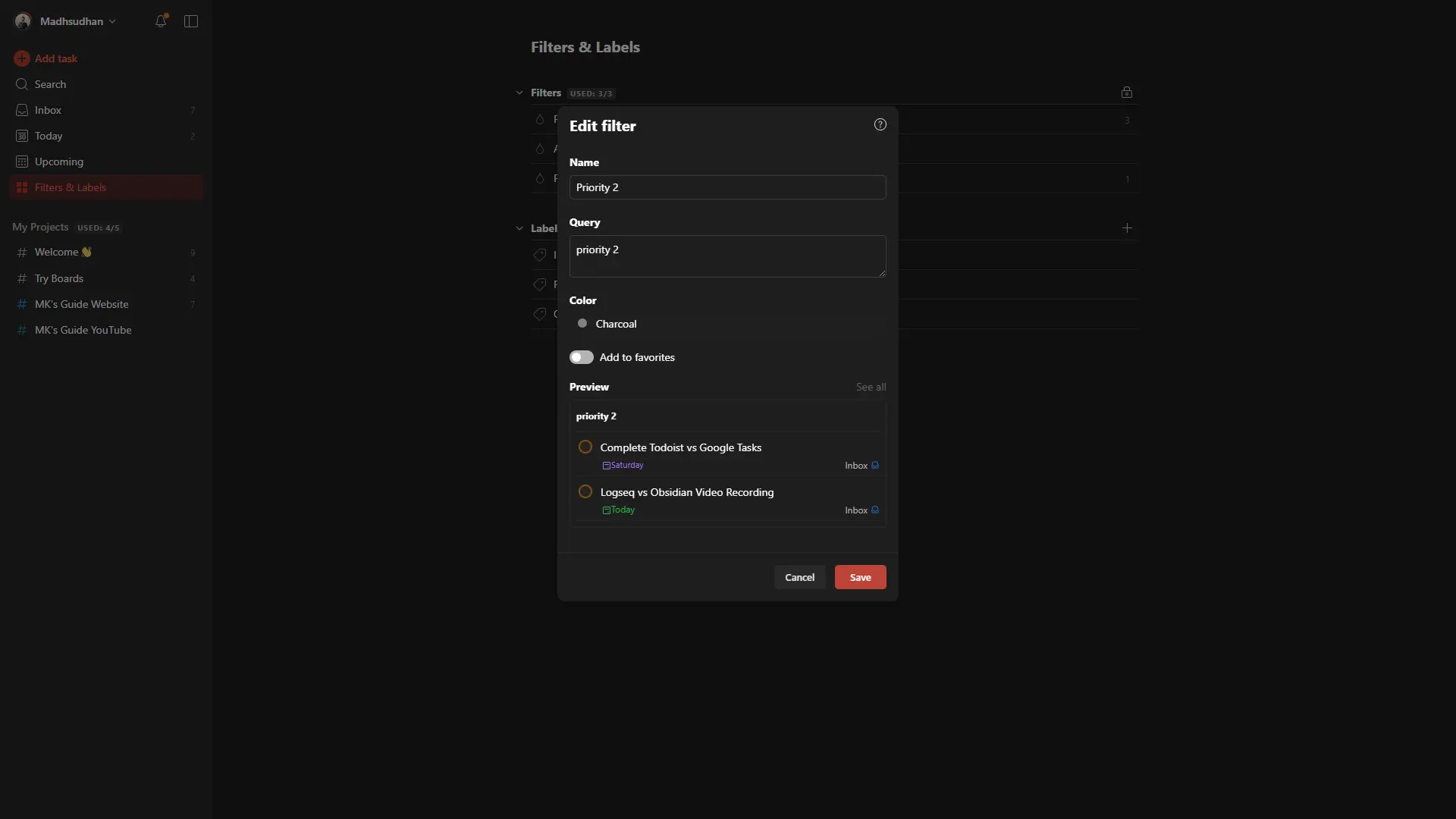
Filters help you view tasks with priorities and features. Those come with a filter query to see specific tasks. We can set goals and count daily streaks.
Todoist productivity
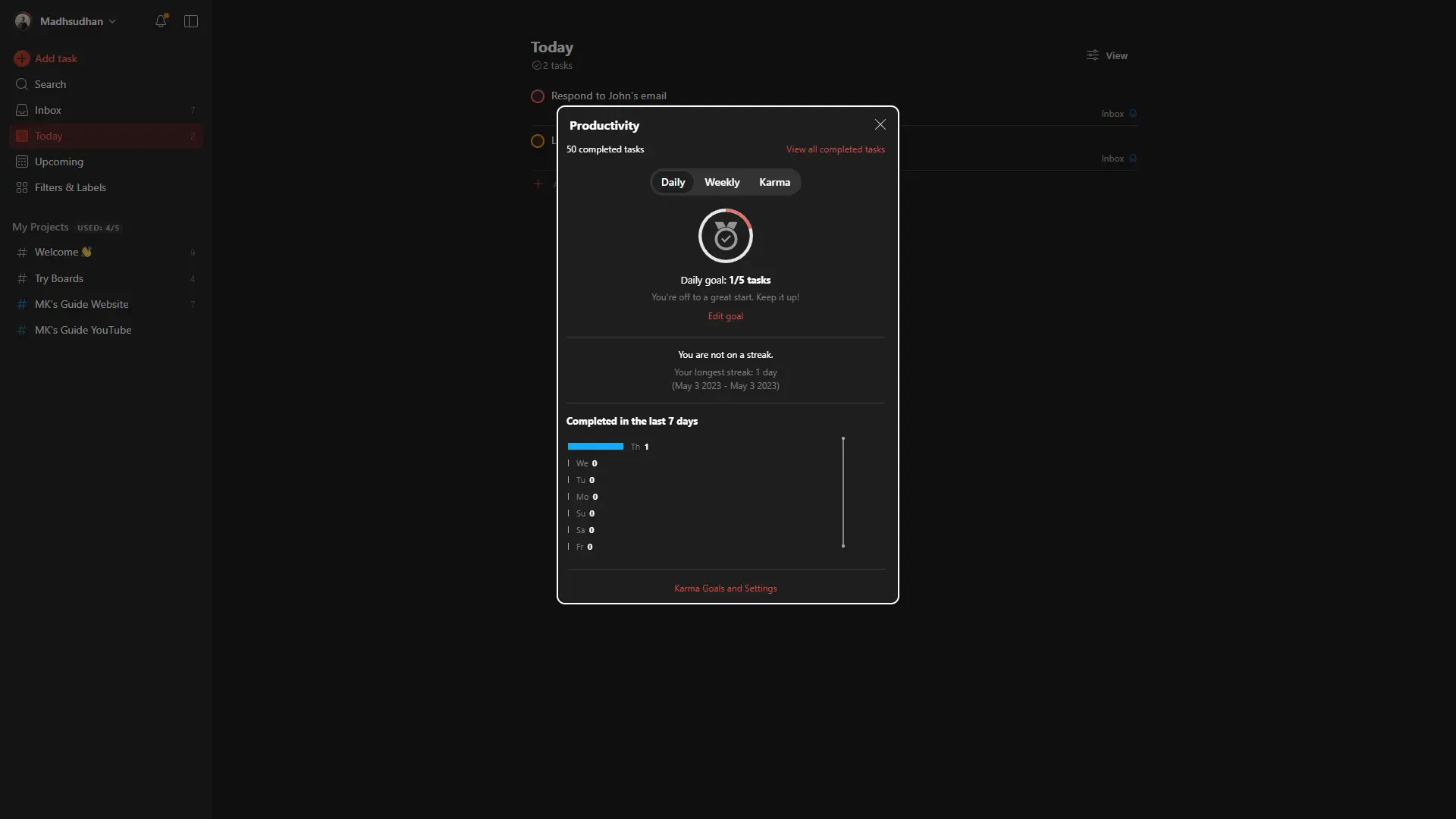
Todoist rewards you when you complete tasks. It’s a fun way to complete projects and see your progress.
Todoist Quick add
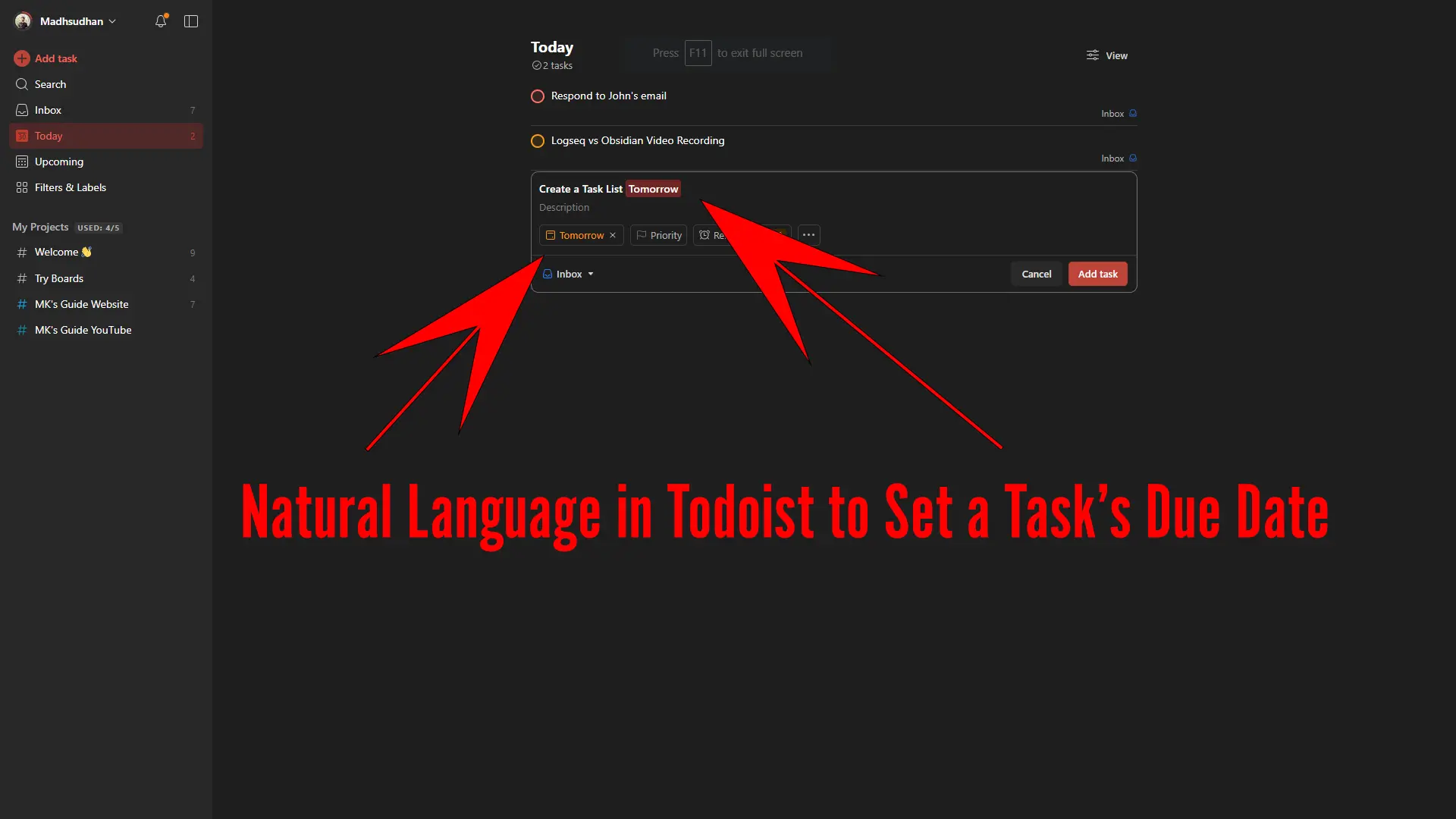
Todoist uses natural languages to detect words in task titles. We can set due dates, due times, priorities, assignments, etc., in the title.
Task history
We can see a task’s history. This includes task editing, comments, and attachments.
Search in Todoist
Todoist supports searching for tasks and labels. The feature is missing in Google Tasks.
While you are here: TickTick vs. Google Tasks
Google Tasks with other Google services
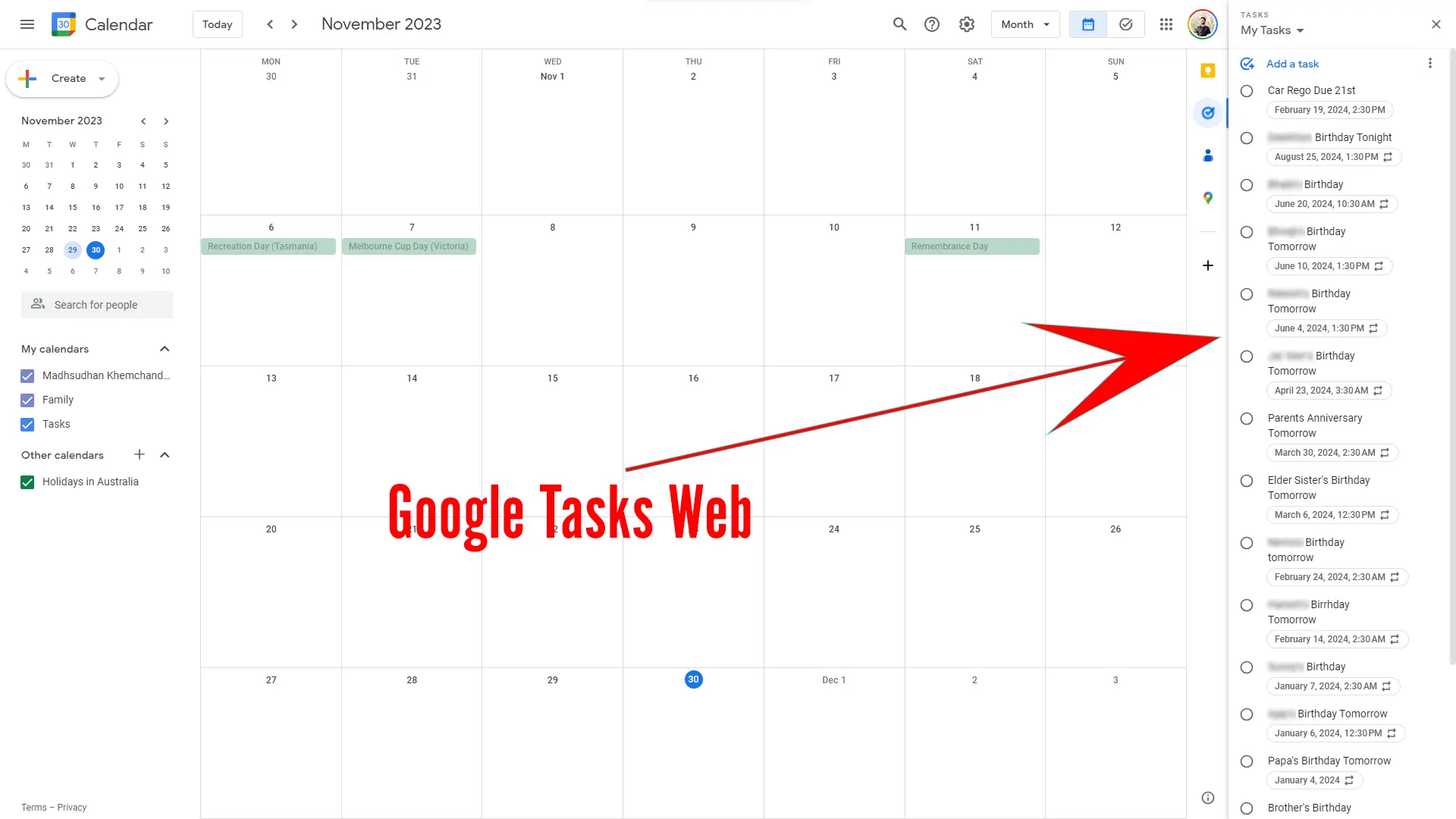
Google Tasks can be managed on Gmail, Calendar, Slides, and Google Sheets websites. The tasks are visible on Google Calendar mobile and desktop.
Plans and pricing
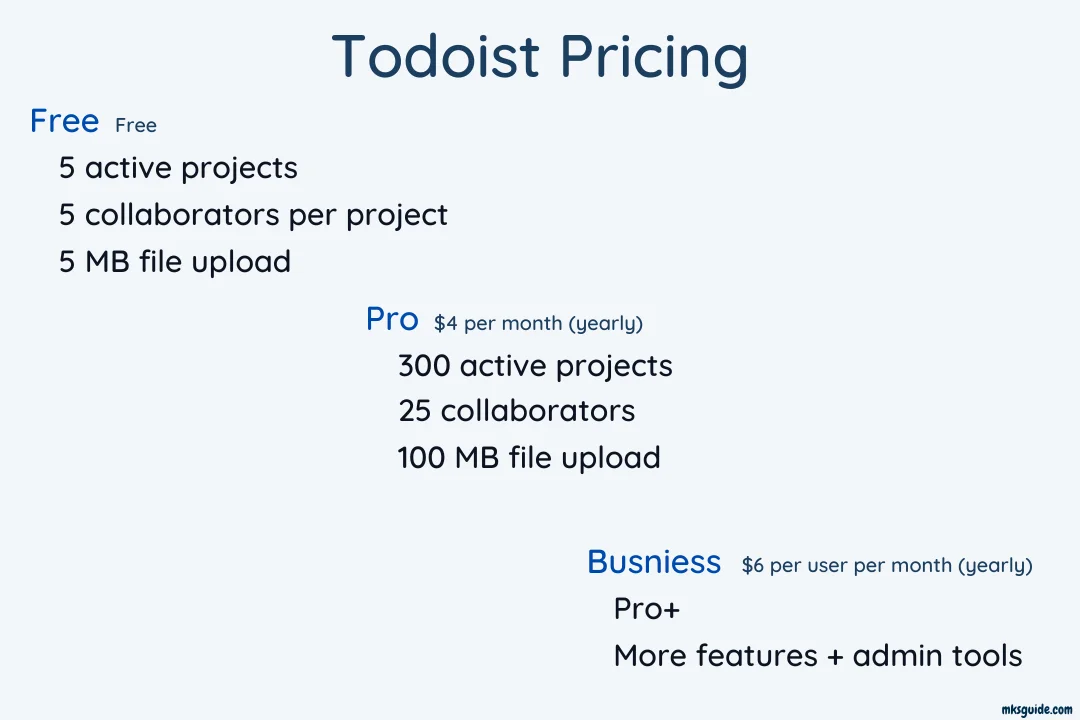
Google Tasks is a free app. You only need a Google account to sync and access tasks on other platforms. Todoist has a couple of premium options.
The free account has basic options. You will miss the below features if you use the free plan.
- Five people per project
- No reminders
- 5 MB attachment limit
- Three filters maximum
- Only seven days of activity history
- Five active projects
The paid subscription, titled Pro, costs $5 monthly. You can save $1 monthly and pay $4 by subscribing to the annual plan.
The plan is enough for individuals and teams to work on multiple projects simultaneously. Overall, you have access to the following:
- 300 projects limit
- 100 MB upload limit
- Up to 150 filters
- 25 people per project
- Reminders
- Full activity history
- AI Assistant
Todoist AI Assistant helps in managing tasks. The other paid plan is Business, which costs $8 per user monthly, but like the Pro plan, you can save $2 per month on each user on the yearly contract.
The business plan is for teams working on massive projects.
Summary
Google Tasks is your simple task-management app for creating and completing tasks. It works great if todo is your additional process to ensure that tasks are completed on time.
It does not have advanced options, and this is where apps like Todoist come into place because those apps are full of features.
If todo is a necessary process, then Todoist will benefit you more. It costs a few dollars per month, but for maximum productivity, it’s a perfect application.
Todoist vs. Google Tasks: Links
Madhsudhan Khemchandani has a bachelor’s degree in Software Engineering (Honours). He has been writing articles on apps and software for over five years. He has also made over 200 videos on his YouTube channel. Read more about him on the about page.
