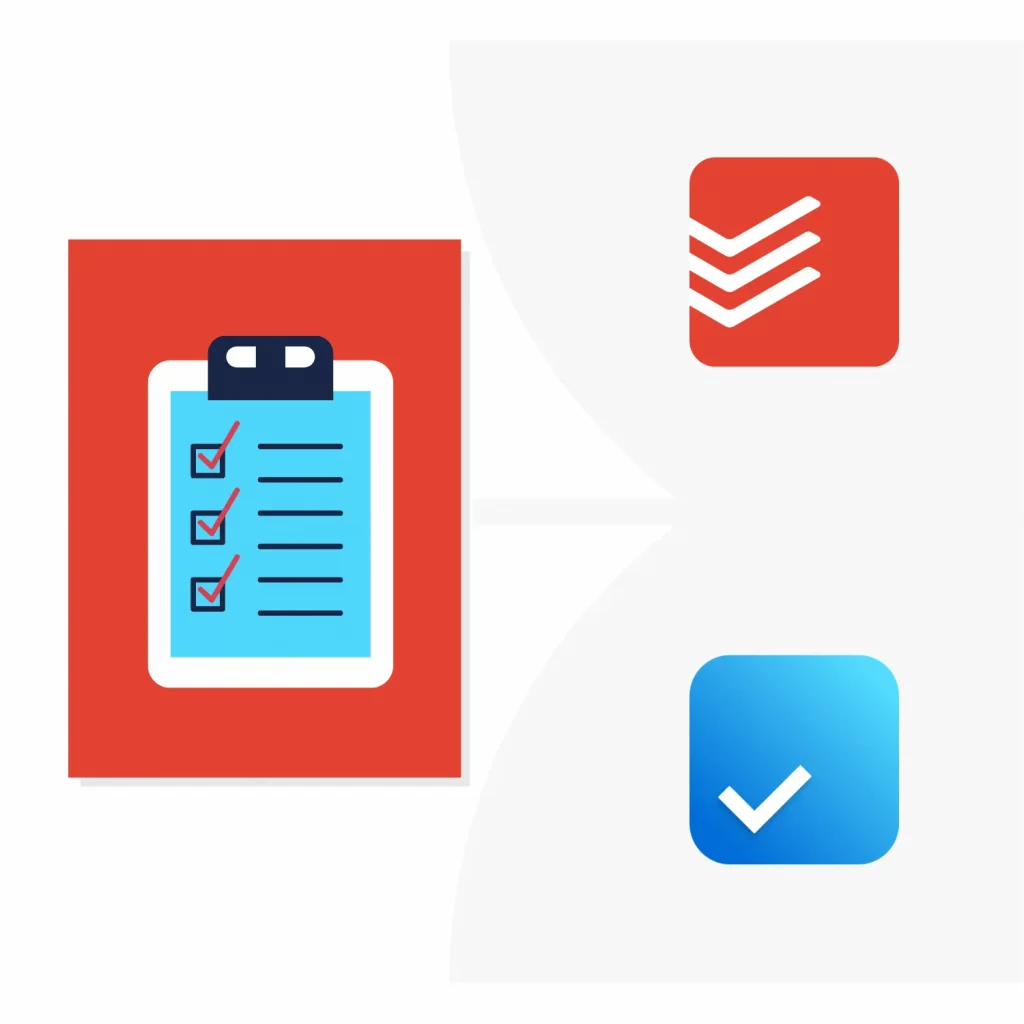We have plenty of options regarding project management because of how quickly they have taken over the internet.
Todoist and Any.do are two examples of such project management software. Both have similarities, and here is a Todoist vs. Any.do comparison to help you decide.
Todoist
Todoist is a project management tool with both free and paid versions. This tool has everything you need to manage your projects and a straightforward user interface.
Workflow can be made better with the help of this software. You may manage 5 projects at once and work with up to 5 individuals with a free account.
As a cloud-based service, Todoist automatically syncs all of your tasks and notes to every device on which you use the app.
Features
Tasks, subtasks, and comments
Adding tasks and subtasks is easy because it only requires dragging them where needed. You may begin with a simple task, add a description as necessary, and then break it into subtasks.
You can also comment on the task if you or a team member wants to discuss a task’s specifics or bounce ideas off one another.
Task priorities
Set task priorities to organize your workflow.
Todoist templates
Todoist’s built-in templates are among its great features.
Try using one of the templates in Todoist’s template collection if you have no idea where to start when putting up a project. Check out our best templates.
Hashtags
You can use the double hashtag syntax to group your projects and subprojects.
Follow-up
You can find out who to follow up with for a task with the help of the “Assigned to” function.
Custom views
A view of tasks that match specific requirements is known as a custom filter.
For instance, you might create a view that only displays tasks with the same tag due today or tomorrow, independent of the project they belong to, with the help of custom views.
iOS 16 lock screen widgets
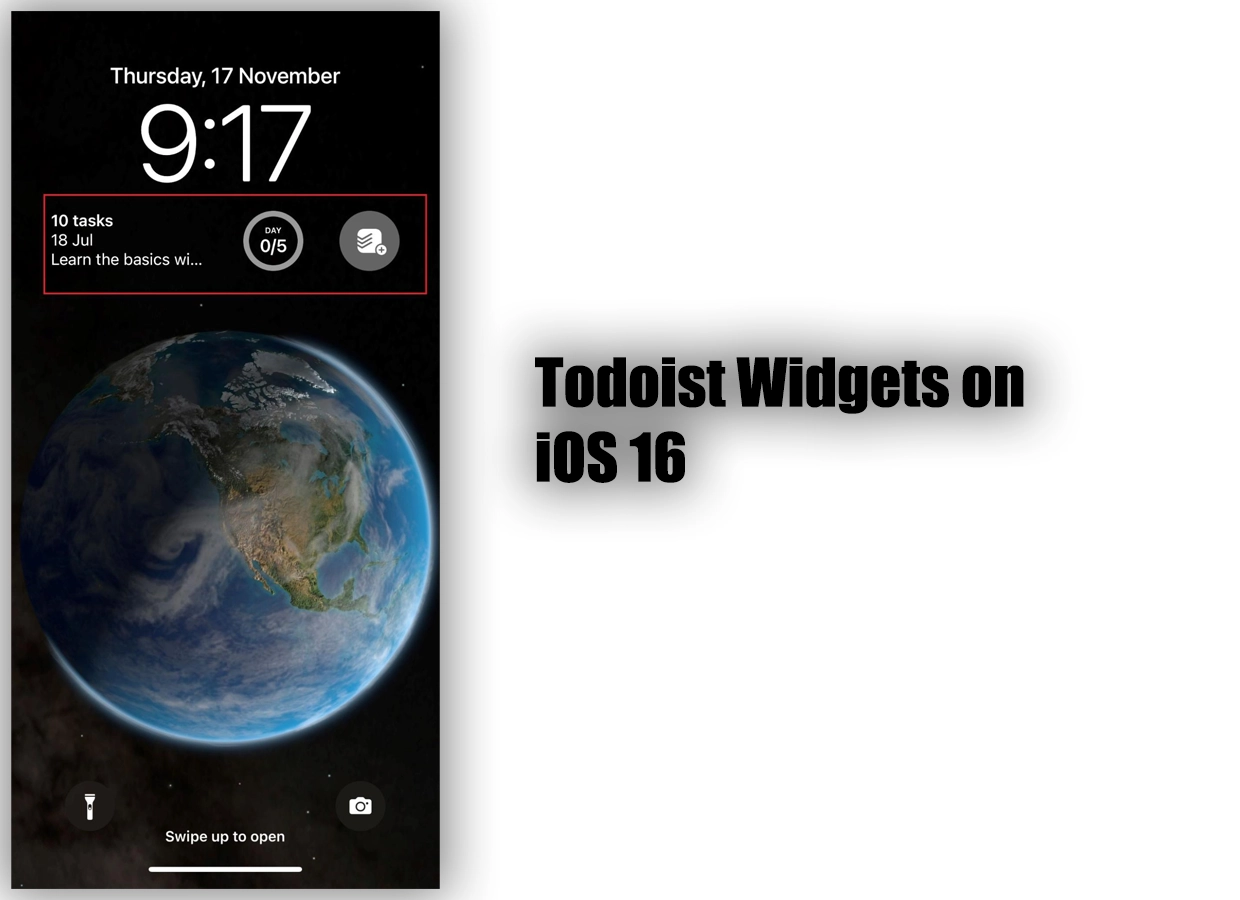
Users of iOS 16 can access Todoist widgets. All from the new iOS 16 lock screen, you can add tasks and see your everyday goals.
Boards
You can quickly and easily arrange your work with Todoist Kanban boards. You may move work across sections, invite team members, and track your development (example image).
User-friendly interface
Todoist is among the simplest project management tools out there.
The interface is organized and minimalistic, with a unique UI making the entire project management process seamless.
Quick task add
Todoist’s natural languages can automatically detect the title’s time, priority, date, and other data.
For example, if the task title is “Do laundry at 3 pm”, the app will set the reminder time to 3 pm.
Recurring tasks
You may create repeating tasks by providing the due dates if you have tasks that you want to be able to repeat.
Any.do
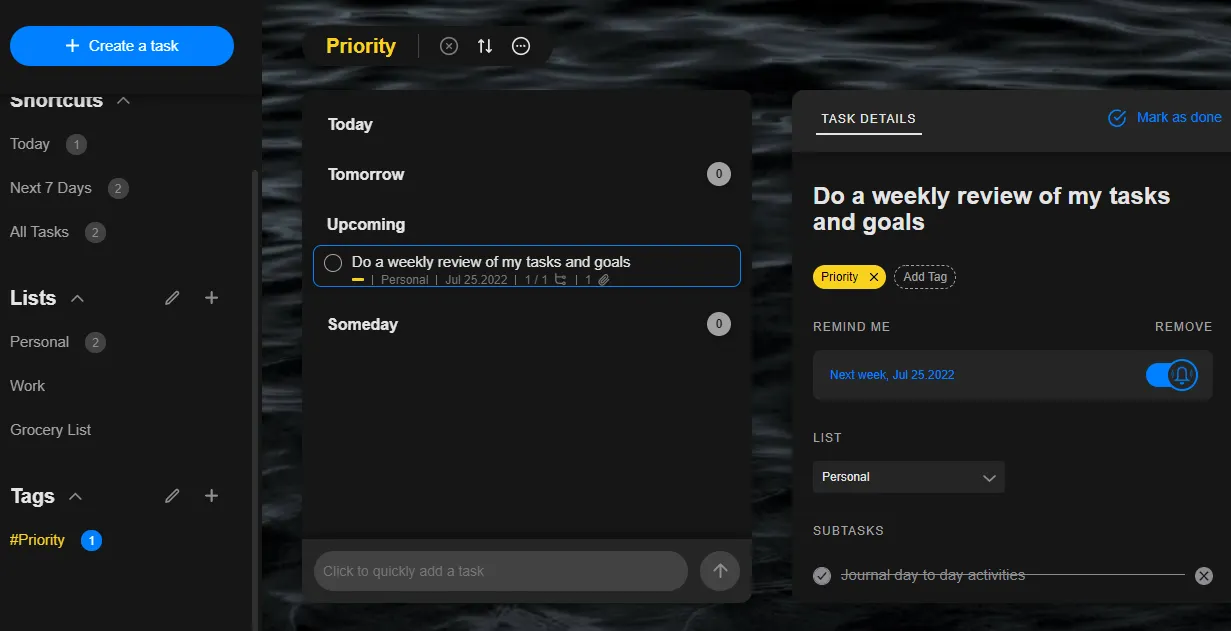
Any.do is another project management tool with an easy-to-use design, which allows users to add a range of tasks, events, and reminders in one location.
The capabilities of Any.do are comparable to those of other project management applications. Any.do is clean, slick, and efficient in managing ongoing activities and tasks.
Features
Tasks and subtasks
You can create tasks and sub-tasks, add descriptions, and set up a reminder, deadlines, associated tasks, labels, and other standard settings.
However, a paid subscription is necessary to add colored tags.
Time tracking
You may keep track of the time spent on individual tasks and the project as a whole with the Any.do’s time tracking feature.
Your team members can add time entries to tasks using time tracking.
Task assigning
Task distribution among team members is another feature of Any.do. When you assign a task to a team member, that person takes responsibility for it.
Task scheduling
With the help of Any.do’s task scheduling tools, you can arrange a list of tasks according to when they are due by giving each one a start and an end time.
Progress tracking
With Any.do, you can track your progress; you may compare actual to anticipated progress and spot problems causing issues.
Priorities
Like Todoist, you can set priorities to differentiate between important and unimportant tasks.
My day
To assist you in better organizing your day-to-day activities, Any.do has a My Day feature. This includes Smart recommendations based on your newly added routines and tasks.
For each new day, the panel automatically clears itself. A calendar is also included in My Day to help you prioritize each task.
Workspaces
Any.do offers a workspace to help give your team more structure and more opportunities for collaboration, similar to any other project management app.
It must be noted that you can create a workspace account by itself or an individual account and add workspaces.
Templates
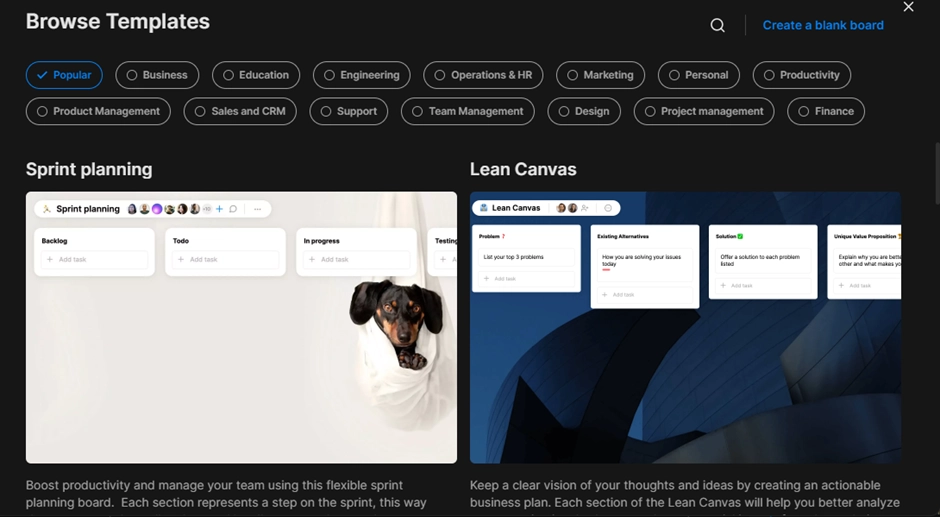
Any.do also has several templates, so you don’t have to start from scratch with everything.
Related: nTask vs. Todoist
Reminder options
Reminding is one of the major sections of Todoist vs. Any.do. Todoist lacks this option in its free plan. The only reminders you get are email reminders when the task is overdue.
Any.do also notifies users of tasks, future action items, events, daily planning, and more via device notifications. Both support location-based reminders in their paid plans.
Platforms
Both Todoist and Any.do are offered on Windows, macOS, iOS, Android, Apple Watch, and Android Wear devices. Both also come as browser extensions and web apps.
Todoist vs. Any.do: Collaboration
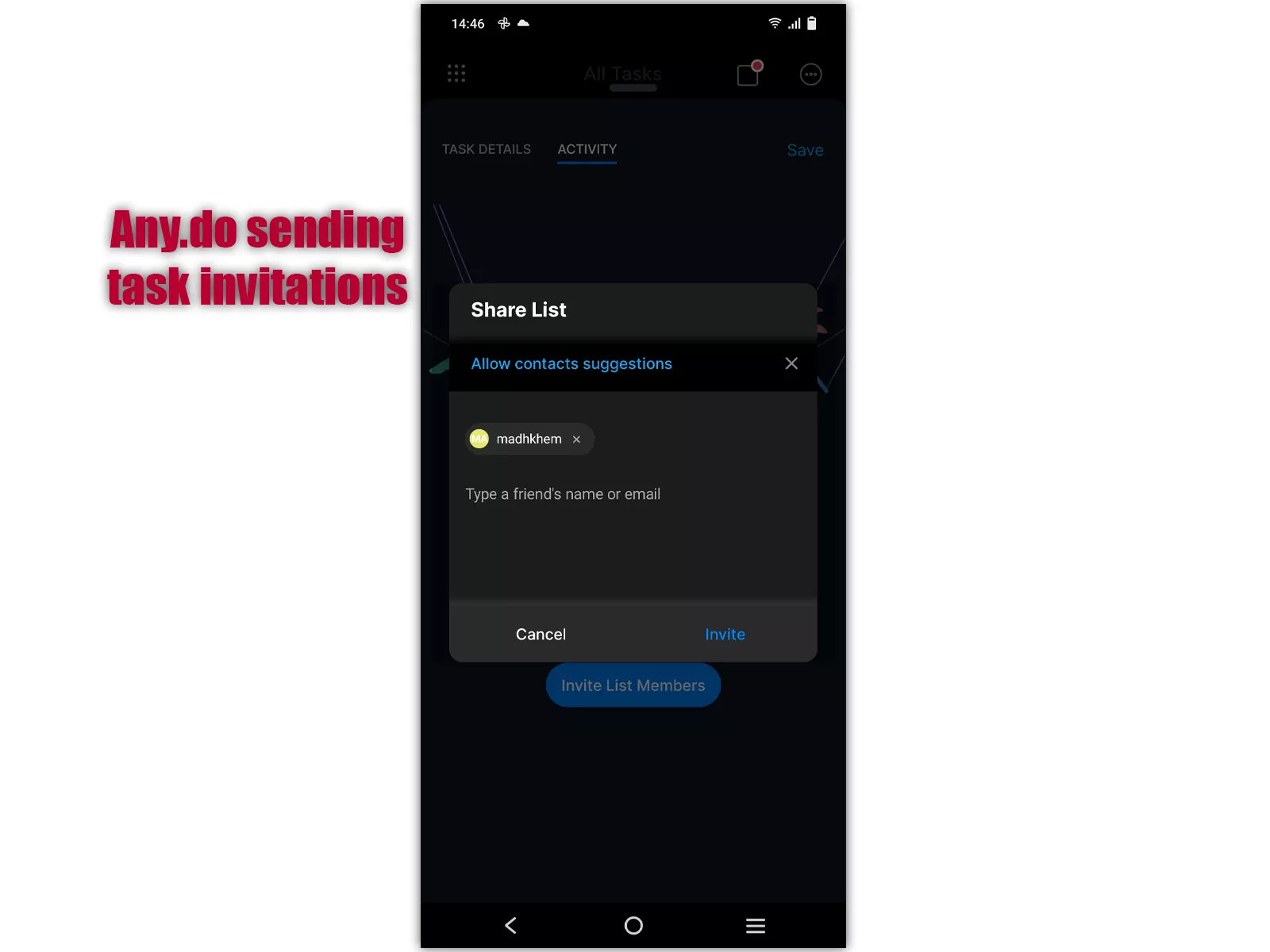
To work together in Todoist, you must first invite others to one of your projects.
A Todoist account is required to access any project. Once in, each project element is visible to the member who accepts the invitation.
Any team member can post a remark, ask a question, talk about the work, and even attach supporting files, such as images, videos, etc. As mentioned, the free plan of this app supports up to five collaborators per project.
Any.do, on the other hand, supports inviting users to the whole list. Users may collaborate by creating tasks, writing comments, and setting reminders.
Any.do workspace is a great place for team collaboration where you can work together and stay organized.
You can also link your workspace to other applications, add team members through email or link, view billing plans, etc.
Integrations
Both support other productivity apps to work on projects without leaving the app. Some of the popular integrations of Todoist are:
- Alexa
- Google Assistant
- Chrome
- Jira
- Gmail
- Microsoft Teams
- Slack
- Zoho
You can check out the whole range of Todoist Integrations on the website. Any.do also offers several integrations. Here is the list of a few:
- Gmail
- Google Assistant
- Zapier
- Slack
- Smart wear
- Siri and Apple Reminders
The complete list is available on the integrations page if you are interested.
Related: Any.do vs. Google Tasks
Pricing

Both free and premium versions of Todoist are available. Todoist Free plan includes:
- 5 active projects
- 5 collaborators per project
- 5 MB file uploads
- 3 filters
- 1-week activity history
Billed at $4 per month billed annually and $5 billed monthly, you get plenty of options in its Pro plan:
- 300 active projects
- 25 collaborators per project
- 100 MB file uploads
- 150 filters
- Reminders
- Unlimited activity history
- Themes & auto backups
The final plan is billed at $6 per user monthly billed annually and $8 billed monthly; the Business Plan offers a variety of features:
- Everything in Pro
- 500 active projects per member
- 50 people per project
- Team inbox
- Team billing
- Admin & member roles
Any.do like Todost is free. However, a paid subscription is required to access some features. Any.do’s Premium plan starts at $2.99 monthly (paid yearly) and includes:
- Advanced recurring reminders
- Color tags
- Customized themes
- Location reminders (mobile)
- Unlimited daily planner
- WhatsApp reminders
Any.do’s Teams plan is billed at $5 monthly (paid yearly) and includes:
- Collaborative workspace
- Unlimited project boards
- Unlimited team members
- +100 workflow templates
Final thoughts
Both Todoist and Any.do are excellent project management tools, but each has a unique set of capabilities that set them apart. Choosing between the two heavily relies on your usage and your needed functions.
Todoist vs. Any.do: Links
Madhsudhan Khemchandani has a bachelor’s degree in Software Engineering (Honours). He has been writing articles on apps and software for over five years. He has also made over 200 videos on his YouTube channel. Read more about him on the about page.