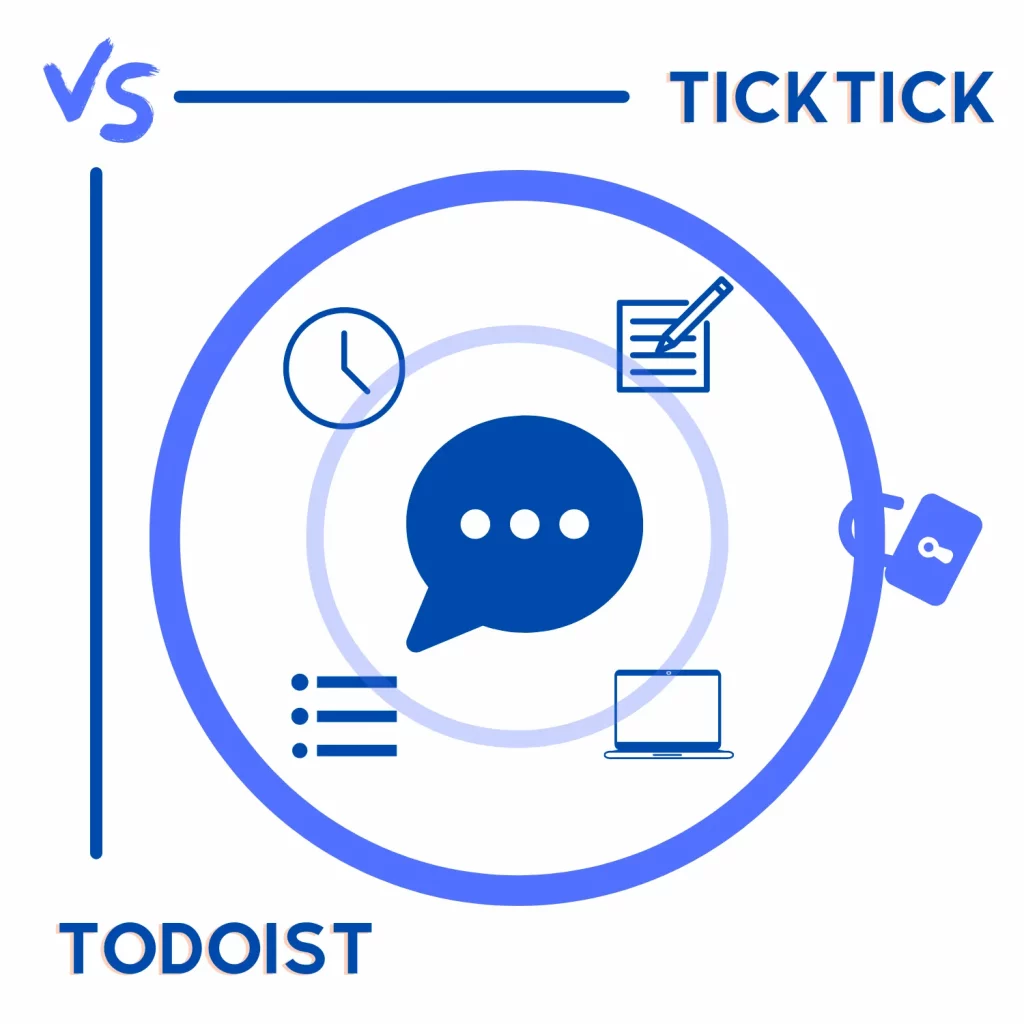The internet is full of task management programs. In this battle, two tools are TickTick and Todoist. What would the comparison look like?
The article helps you decide between the two by covering TickTick vs. Todoist.
What are both
Both are task-management apps following the basic to-do rules. You create, edit, and complete tasks. TickTick has more options in its free plan, whereas Todoist has many amazing features in its premium plans.
Platforms
Both are available on Windows, macOS, iOS, and Android. TickTick supports Apple Watch, while Todoist also supports Wear OS. You also find them as Gmail add-on and Outlook add-in.
TickTick vs. Todoist: Reminders
Todoist does not remind you for free. TickTick also supports two reminders daily. In its premium version, you can set reminders for sub-tasks as well.
Collaboration
Todoist supports adding users and sharing tasks to collaborate on projects. You can add up to 5 users per project for free. TickTick requires you to subscribe to the premium plan to collaborate on projects.
While you are here: Trello versus Todoist
Unique options
Both offer simple to advanced to-do list options. Here are the similar features:
- Tasks and subtasks
- Task descriptions
- Task priorities (four priorities)
- Projects
- Tags
- Task comments
- Task repetitions
- Sending tasks in emails
TickTick only features
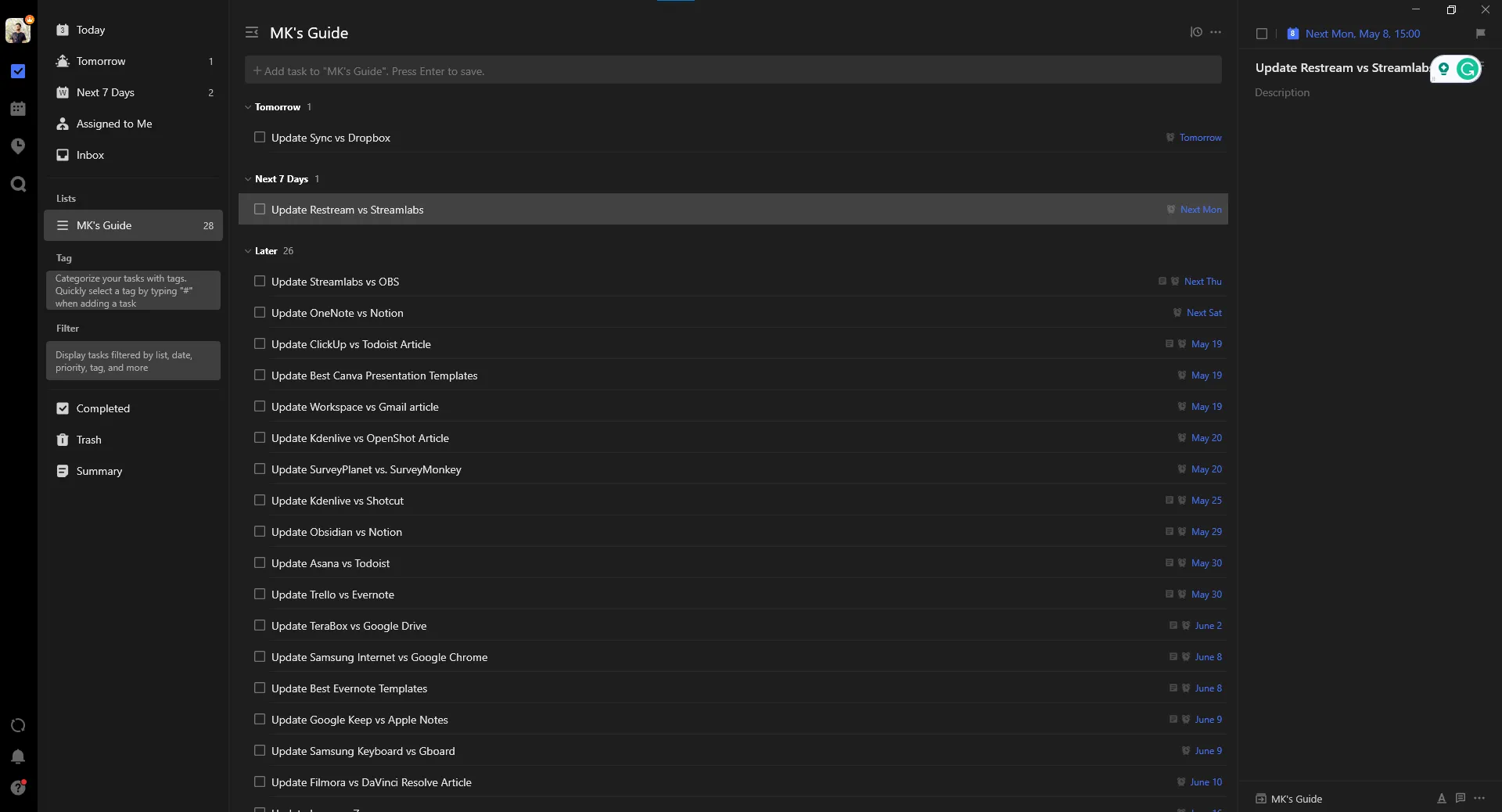
Pin tasks: You can pin the most important tasks to the top of the list.
Habits: Habit Tracker is a check-in option for your work. The tool reminds you on specific days at a certain time about your work or anything else you want it to remind you. You can fill in the habit name, frequency, goal, and reminder options.
Task durations: You can set task durations for lengthier tasks.
Show timer: Instead of the task due date, you can see the time counter for tasks. For example, you see 1D next to the task due tomorrow.
Location reminders: Creating location-based reminders is possible on mobile devices.
Todoist only features
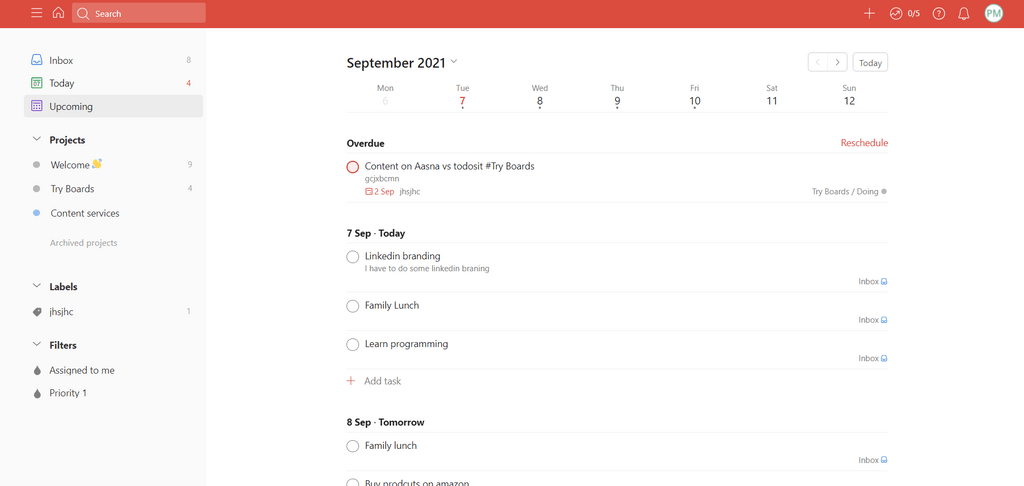
Goals: The app helps to set and achieve goals (a similar option in TickTick is the habit tracker).
Task history: Todoist shows the task history for free.
Filters: Todoist offers the filter option for free, while TickTick puts this feature in the premium version. Filters, with the help of queries, allow you to organize tasks.
Advanced natural language: With the help of Natural language commands, you can set the task day, time, date, etc., in the task title. Although both support the natural language, Todoist supports more natural language commands.
Attachments: Todoist supports attaching files to tasks. TickTick only supports one attachment per day.
Hashtags: You can use the double hashtag syntax to group your projects and subprojects.
Templates
Todoist is the winner of this round of TickTick vs. Todoist because it offers many free templates. TickTick has yet to introduce templates.
Check out my guide on the top Todoist templates if interested.
Kanban-style boards
You can see tasks in a Kanban view. Both support adding sections to projects.
The sections are then used to set columns (lists), while the tasks under each section play as cards. You can move around and change task status.
Mobile apps
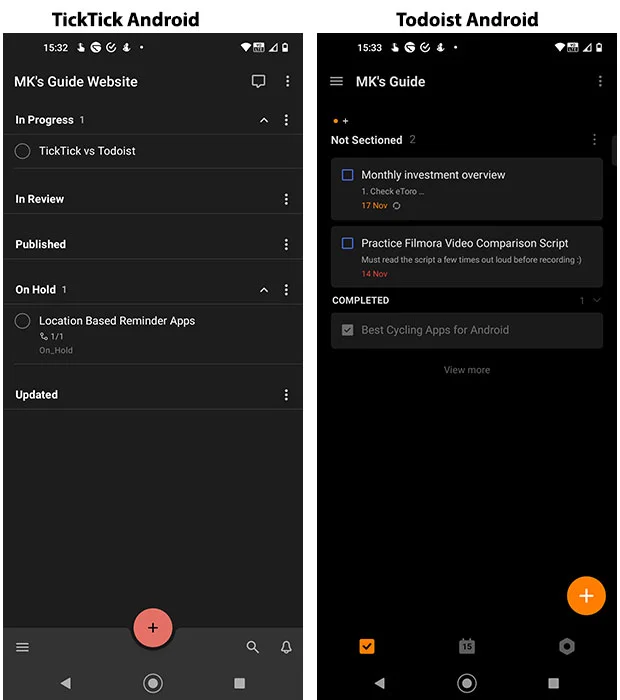
The mobile apps are similar to the desktop ones in terms of features.
Both use the default Android and iOS layouts, while you can sign in and up using the same options. TickTick mobile app has a Pomodoro timer feature that can also play music to help you focus.
Usage of AI
Todoist’s premium plans have an AI Assitant that can break down tasks, suggest tasks, provide tips, and make tasks more actionable.
The tool is new and platform-dependent, but we will see more use cases and features soon.
Another battle: TickTick against Google Tasks
Premium and pricing

The free features are what the article is about. However, both offer premium plans.
TickTick offers one premium plan, while Tofoist has one for individuals and teams. The Premium plan of TickTick unlocks:
- Calendar view
- Customized filters
- Folders
- Historical statistics
- Separate reminders for each task
- Collaborations
- Previous changes
- Premium themes
- Premium white noise for Pomo timer
The plan costs $2.79 per month or $27.99. Students can get a 25% discount and only pay $20.99.
The Pro plan of Todoist costs $5 monthly or $48 per year. The plan offers:
- Up to 300 active projects
- 150 filters
- Up to 100 MB of file attachments
- Reminders
- Activity history
- More themes
The Business plan is for small to large teams working on business projects. Each user pays $8 monthly or $6 on the annual contract.
Conclusion
If you want a free to-do app, TickTick is the one you need. It has reminders, timers, goals, calendar functionality, and location-based timers for better task management.
Todoist’s premium plans have AI, reminders, extended file attachments, and more that can help teams work effectively.
Overall, it depends on what you want to do, and one will benefit slightly more than the other.
TickTick vs. Todoist: Links
Madhsudhan Khemchandani has a bachelor’s degree in Software Engineering (Honours). He has been writing articles on apps and software for over five years. He has also made over 200 videos on his YouTube channel. Read more about him on the about page.