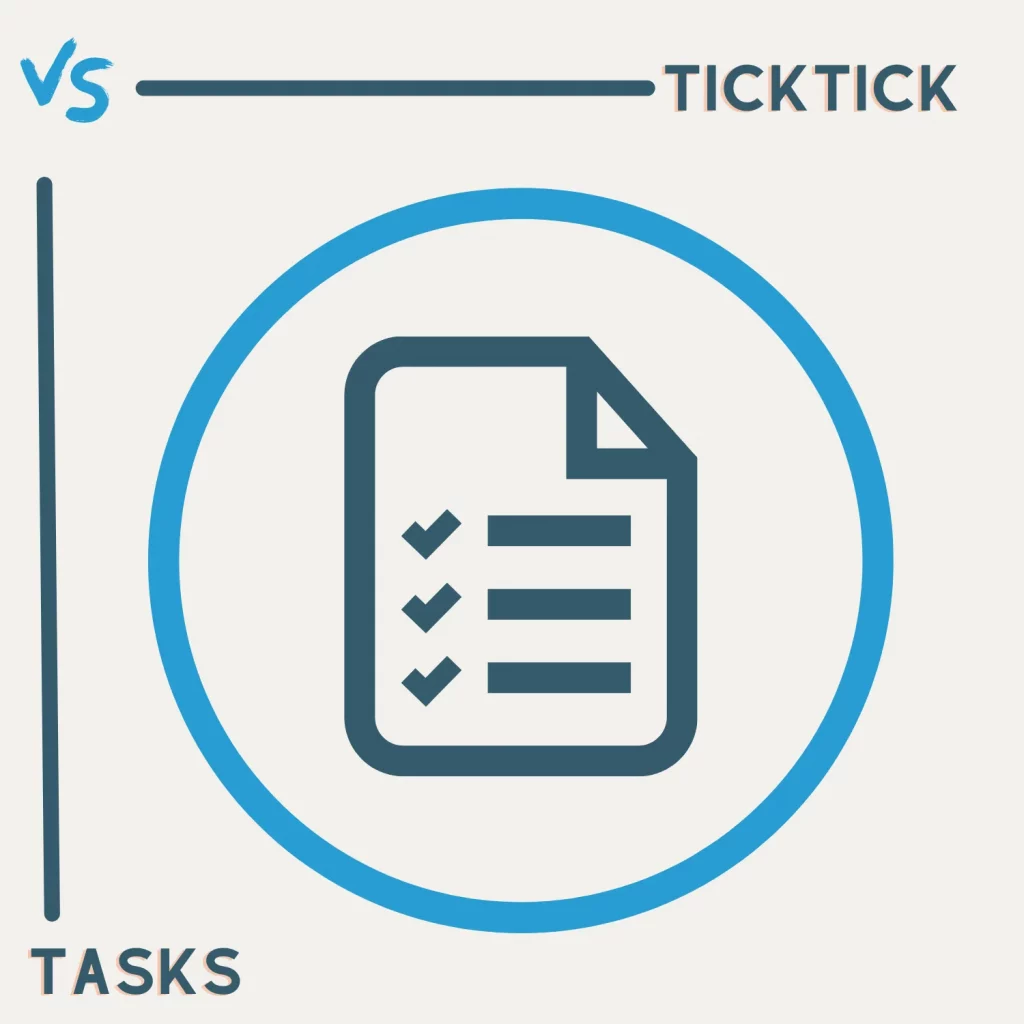Several to-do list apps are available on the market. TickTick is a freemium app with a rich interface, while Google Tasks is a simple yet elegant to-do list app.
How would you compare both? The report TickTick vs. Google Tasks is all about those two.
The main difference
Both allow you to create, manage, remind, complete, and delete tasks. TickTick is more advanced as it offers task durations, location reminders, habits, and more.
Google Tasks has the power to work with other Google apps. For example, I can create a new task while editing a spreadsheet on Google Sheets.
Features
Both have many standard features, including:
- Tasks
- Subtasks
- Reminders
- Task description
- Lists (projects)
- Task repetition
- Move tasks from lists to lists
Below is the full list of features that make those unique.
TickTick
Show timer: Under settings, you can change the due task date to a timer countdown which shows how much time is left. The setting is for all the tasks.
Pin tasks: Tasks can be pinned to the top.
Habits: A daily or weekly checkup or something else you want to do regularly; the habit tracker will help you do that for free.
Convert to note: You can convert the subtasks of a task to a text note.
Task priorities: Priorities are to show the importance of a task. There are four priorities with different colors. The task gets colored according to the chosen priority.
Pomodoro timer: Based on the Pomodoro techniques, it offers a Promo timer to maximize your time.
File uploads: TickTick supports uploading files of up to 10 MB.
Location reminders: You can set location-based reminders to get notifications closer to the location.
Tags: Tags help you organize tasks. You can set tags and see all the tasks with a specific tag on one screen.
Task comments: You can comment on each task to help you remember everything as soon as you open it.
Rich text: Task description supports rich-text editing, so you can add a whole note with rich text formatting.
Google Tasks
Works with Gmail, Calendar, and Sheets: One of the great things about Google Tasks is that it’s already integrated with other Google apps.
GQueues: The GQueues app can connect your Google account to extend Google Tasks features.
Something similar: Google Keep or Google Tasks
Kanban-style view
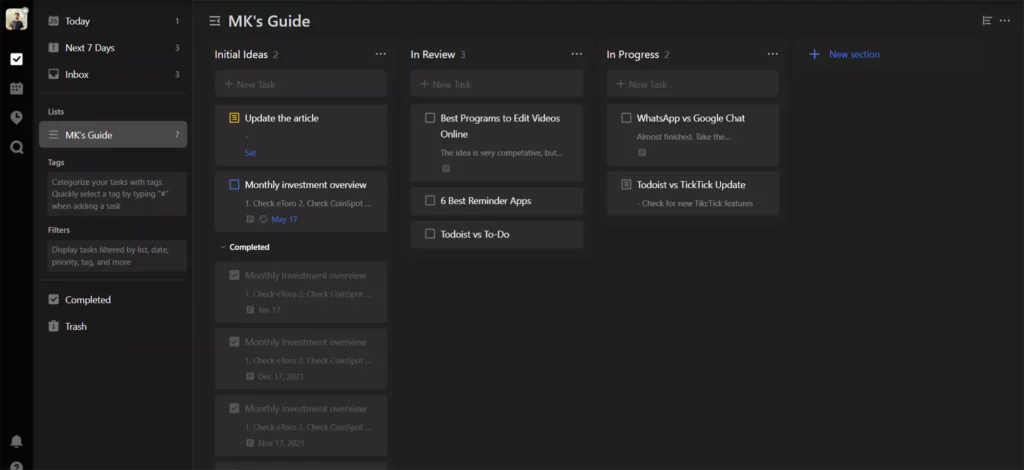
The special TickTick feature lets you see tasks in a Kanban-style view. The way it works is you create sections and add tasks under sections.
The Kanban view then uses sections as columns and tasks as cards. Moving around cards is possible too.
TickTick vs. Google Tasks: Platforms
TickTick is available for pretty much most of the platforms. Here is the full list:
- Windows
- Mac
- Linux
- Android
- iPhone
- iPad
- Apple Watch
- Chrome extension
- Firefox extension
- Outlook add-in
- Google add-on
Google Tasks is only available for Android and iOS as of writing this.
Integrations
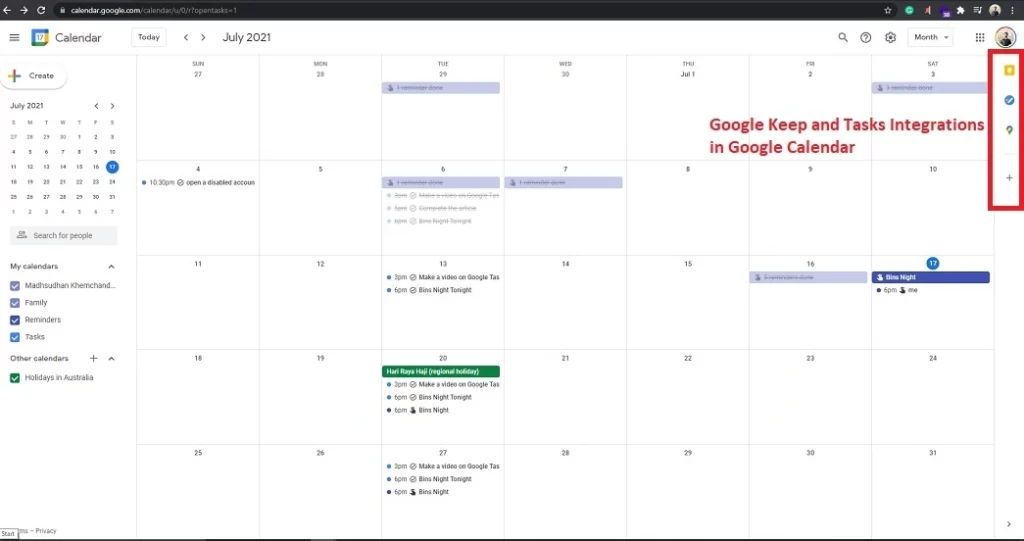
Both support many integrations. TickTick can be connected with a wide range of productivity tools. One of those is Zapier which can pair TickTick with hundreds of apps. Some of the integrations are:
- Gmail
- Spark
- Google Assistant
- Slack
Google Tasks also supports Zapier to pair with tools, including Slack, Todoist, Google Assistant, Google Sheets, and more.
Google Tasks is also connected with Sheets, Gmail, Google Calendar, Google Chat, Slides, and other Google Workspace apps.
Collaboration
Unfortunately, if you have other members, both won’t work. Although TickTick supports collaborations, the option is available in the premium subscription.
Google Tasks does not come with sharing features. However, other apps can integrate with Tasks to share task lists.
Before you go, check out TickTick versus Todoist.
Premium
This round is specific to TickTick because Google Tasks is completely free. TickTick has one plan giving you all the premium options:
- Calendar functionality
- Filters
- Customized filters
- Collaboration
- Historical statistics
- Separate reminders for each task
- Calendar widgets
- Premium themes
- Premium white noise for Pomo timer
The app supports monthly and annual payments. The monthly plan costs $2.8, and the annual plan costs $27.99.
Conclusion
If you want to get things done occasionally, Google Tasks is for you. It brings the essential to-do list features to stay on track.
Of course, for serious users involved in projects all the time like myself, TickTick will suit them better. You might not need the advanced to-do features today, but most likely in the future.
Links
Madhsudhan Khemchandani has a bachelor’s degree in Software Engineering (Honours). He has been writing articles on apps and software for over five years. He has also made over 200 videos on his YouTube channel. Read more about him on the about page.