SMS is still one of the prominent written communication methods, with over 18 billion daily texts.
Google Messages is the default messages app even on Samsung devices, but is it the best? Today, we have Textra SMS vs. Google Messages comparison to help you decide between the two.
Interface
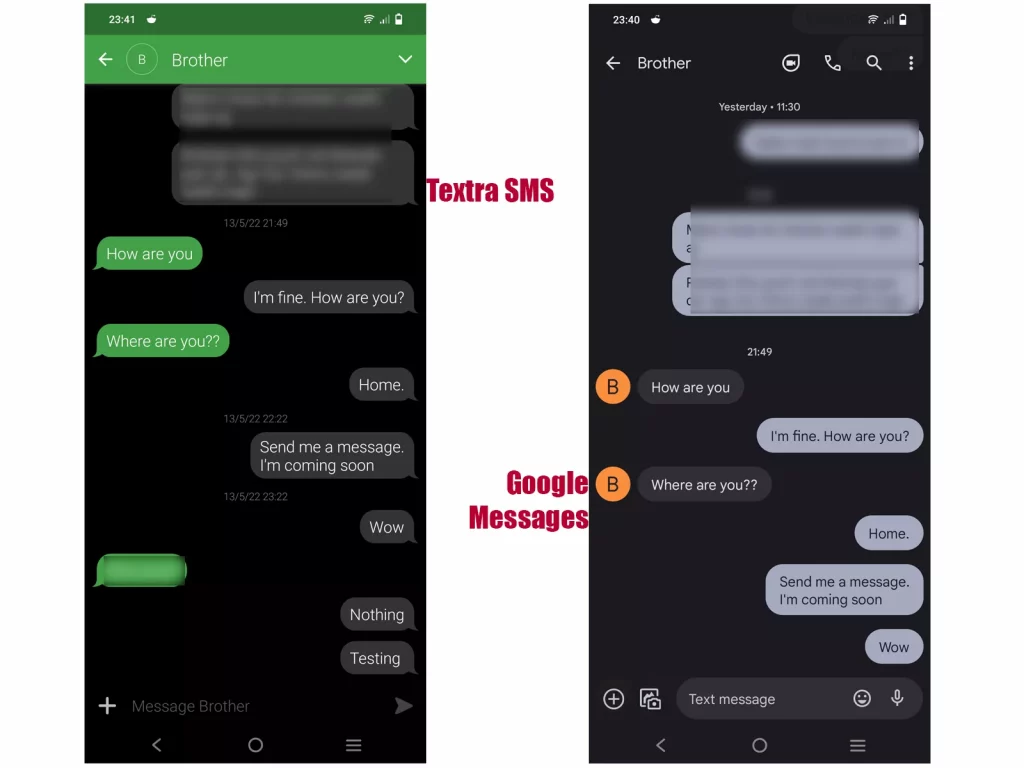
Both have the same options on the main interface. You will find a search bar on the top with a new chat button on the bottom. Textra SMS offers a search icon, while Google Messages displays the search bar.
Dark theme
Along with the basic theme options, Textra SMS offers two additional features. It can use your location to auto-switch between light and dark modes.
It also has a black mode which makes the background completely black.
Google Messages uses your device’s theme, but you can manually choose a mode. Like standard apps, the dark mode has a dark background, and the light mode has a white background.
Winner: Tie
Customization
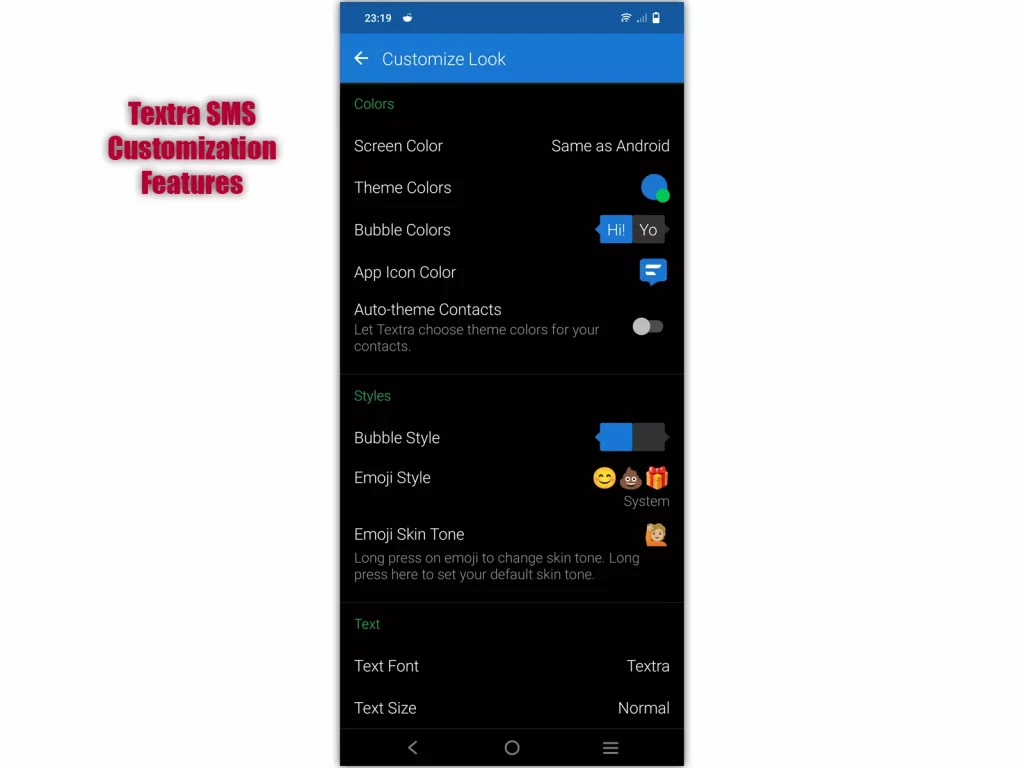
Customization is where Textra SMS is the king. It offers a wide range of options to make the keyboard your own. Some of those are:
- Theme colors to adjust the default app color
- Bubble colors to adjust the default chat bubble color
- App icon colors to change the app icon color
- Auto theme colors to let Textra SMS choose colors for your contacts
- Seven bubble styles to choose the default bubble style
- Six emoji styles, including the latest Android, default, and iOS
- Default emoji skin tone
- Three text font options: Textra, Gilroy, and System
- Text font size
Furthermore, each conversation comes with a customize option to customize that chat.
Winner: Tie
Differences
Timestamps: Both show timestamps above the chat. Textra SMS also offers to show the exact time by swapping left in a conversation. Google Messages shows the exact time in the chat info. Winner: Tie
Search: Textra SMS automatically searches and displays results as you type, while Google Messages shows results when you press the enter button or tap on the search row. Winner: Tie
Bubbles: When you respond to a chat in the Textra SMS bubble, the bubble disappears. In Google Messages, you have to close the bubble pop-up manually. Winner: Tie
iMessage reactions: Textra SMS supports message reactions from iOS devices, while the latter displays a message with the emoji’s name. For example: Liked “I’m coming.” Winner: Textra SMS
Copying text: Textra supports copying part of the text. In comparison, Google Messages copies the whole text. Winner: Textra SMS
Swipe options: Textra SMS offers to swipe a chat to call the recipient or delete it. Google Messages supports archiving the chat. Winner: Textra SMS
Smart reply: Both show suggestions to reply, but Google Messages is unavailable everywhere (personal experience).
The system used to work on my Nokia 8.3 in Australia, but it’s not working on my Vivo phone in my home country.
However, Google Messages offers more options, including emojis, GIFs, and text options, whereas Textra only supports text replies. Winner: Tie
Message scheduling: Textra SMS’s scheduling feature is found by clicking on the plus icon to the left of the message field, whereas holding the send button on Google Messages schedules the message. Winner: Tie
Archived: Google Messages can archive messages. The archived messages are not completely deleted. Winner: Google Messages
Code copy: If you get a code, Google Messages adds a button to quickly copy the code (example image).
Other sending options
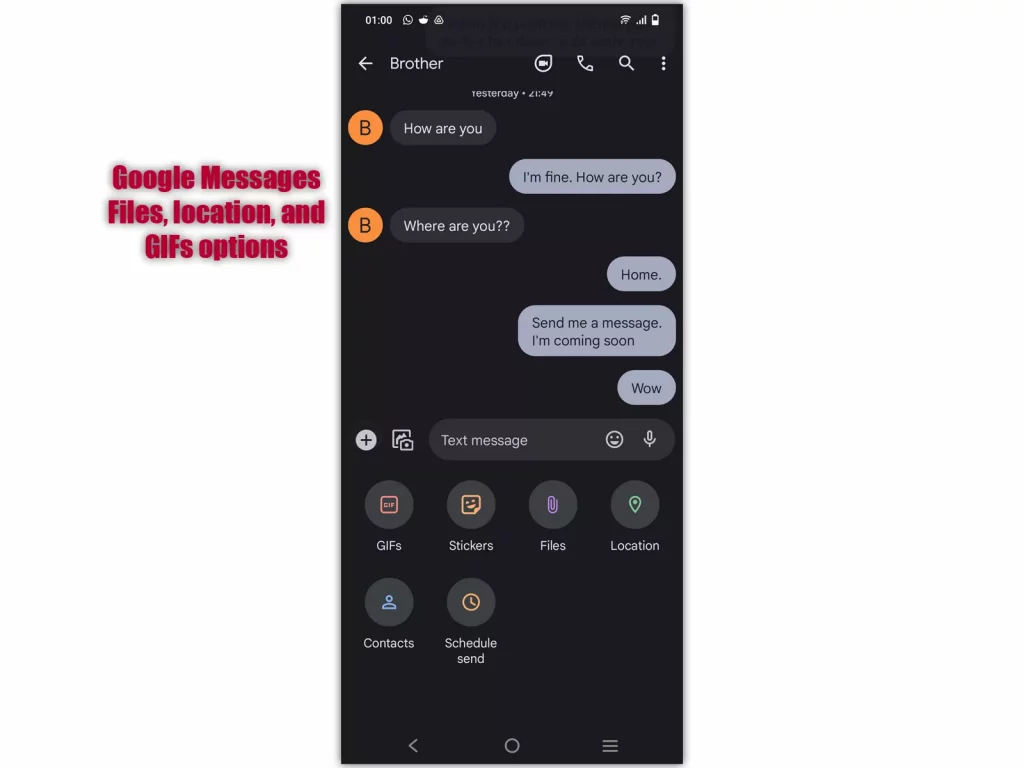
You can take and send photos in both apps. Both also support GIFs, contacts, and sending gallery images.
Textra SMS offers eight emoji categories, while Google Messages offers 9. It can also send files and your current location.
Winner: Google Messages
Related: Signal vs. Google Messages
Settings
As both offer many small features, I have covered the settings of both apps separately. The blue color features are unique to the app.
Textra SMS
- SMS delivery reports
- SMS character counter option
- Split send long messages
- Convert long SMS to MMS
- Delivery reports for MMS
- Autosave image to gallery
- Option to save storage space by compressing the sent images
- Modify carrier send limit for MMS (message size)
- Group messaging (chat or bulk)
- Send the message using the enter key
- Send after delay
- Message signature
- Close the keyboard after sending
- Options to limit the total messages
- Lock messages to prevent deletion
- Create multiple signatures
- Link previews
- Block contacts
Google Messages
- SMS delivery report
- SMS (individual replies) or MMS (reply to all in the group)
- Auto-download MMS
- Auto-download MMS while roaming
- Use simple characters options
- SMS delivery reports
- Receive service messages option
- Show or hide iPhone reaction emojis
- Wireless emergency feature for emergencies
- Google Fi (network) settings to sync texts across your devices
- Star messages
- Block contacts
- Link previews
Winner: Textra SMS
Use of the internet
Chat features
This is where Google Messages shines. It offers chat features that use the internet to send and receive messages.
It works with Samsung Messages, but all options activate when both users use Google Messages.
This feature shows delivered, seen, and typing labels in the chat. It can also be used to send and receive high-quality images and videos.
The only drawback is that it requires you to verify the phone number.
Winner: Google Messages
Device pairing
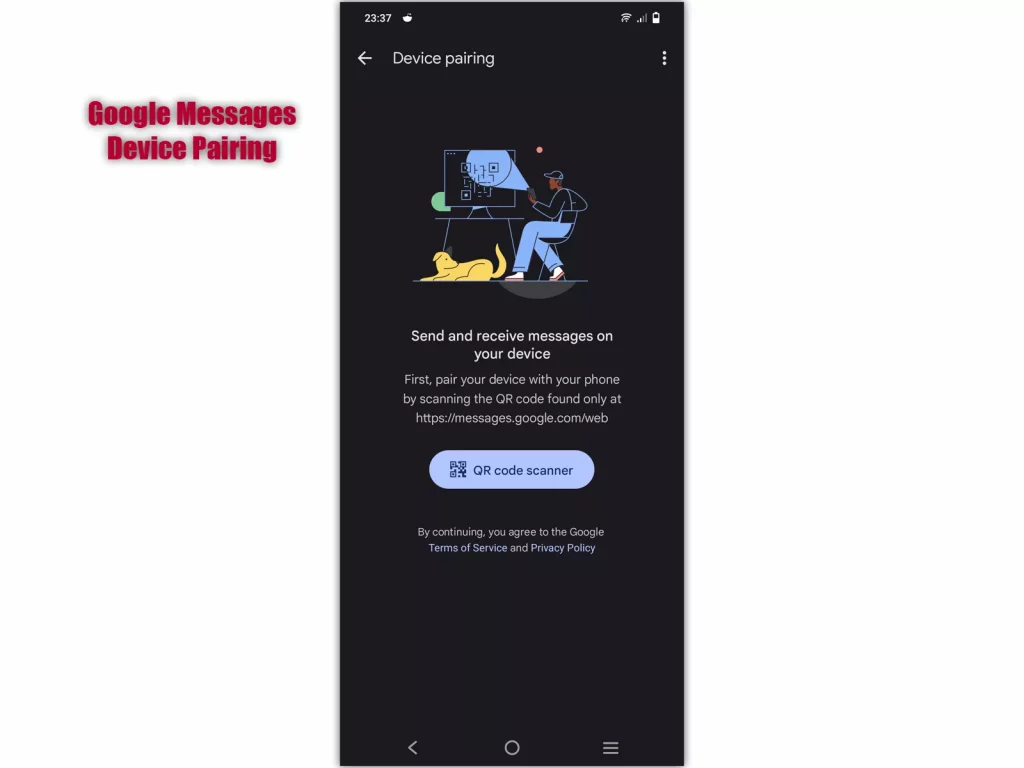
Another option that Google Messages brings is using the service on another device, such as a PC.
The Messages for Web website offers a QR code that can be scanned from your phone. The web version uses the same settings and can be used to send and receive messages.
Related: Google Messages vs. Samsung Messages
Spam detection
Google Messages takes the cake if we talk about spam protection. Textra SMS offers to block messages that contain spammy words, but its spam detection is nowhere close to its opponent.
Google Messages uses machine learning models to detect and block spam messages. Their system is solid and works pretty much all the time.
You get a message notification, but the notification disappears within a second. All the spam messages are found in the spam and blocked section.
Winner: Google Messages
Usage cost
Both are free, but Textra SMS occasionally shows an ad while using the app. You can set the ad position if you like. To get rid of ads, you can purchase a lifetime license of PRO for $4.49.
Which one is for you?
If you just want a messaging app, Google Messages is fine. It does its job. You can also benefit from its spam protection and chat features.
If you want advanced customization options with basic SMS features, Textra SMS is the one you need. The app is full of features.
Textra SMS vs. Google Messages: Links
Summary
So, this is all for the Textra SMS vs. Google Messages battle. I hope the article helped to find the best messaging app.
If you are interested in articles like this, I highly recommend subscribing to the newsletter. Until then, enjoy the rest of your day.
Madhsudhan Khemchandani has a bachelor’s degree in Software Engineering (Honours). He has been writing articles on apps and software for over five years. He has also made over 200 videos on his YouTube channel. Read more about him on the about page.

The ability to enlarge what you see on the screen by 150% is why I choose Textra over Google Messages.
@Chris, I prefer Textra, but Messages also has this feature. Scheduling messages is the main reason I use Textra. Messages does that too, but I never knew that before
I’ve been a long time Textra Pro user. I have only decided to return back to Google Messages for this one huge reason that you don’t touch on in the article – smart watches. Google Messages has a native app on my Samsung Watch that shows me to initiate messages from the watch. With Textra, I can only respond to texts. As soon as the message disappears, I can’t go back and continue the conversation. Without Textra having this capacity, it cripples the usage of my watch.
@Keith, Agree, Textra needs a smart watch app
Dark screen and customization is TIE??!! Textra wins those hands down (OLED black and custom contact bubble/icon colors). It also feels more snappy.
Google messages is great for those wanting RCS features and web texting.
A major feature missing from Messages is being able to have a signature. In our profession we need to display our name and license status in all communications and I can only do that with Textra. Even when Messages allowed signatures they were too limited to use. Also, Textra needs a watch app. Even charging a small fee for users to purchase it would be OK.
Nice breakdown of the two! However, what both of these are missing in an intelligent way to schedule SMS messages. For this I use a companion app called CommuniqAI, which is awesome.
@John, they do both have this feature already
How is Textra the king of customization but then you say it’s a tie? Lol