I have used StreamYard and Streamlabs, and I can indeed say that both are great at streaming. With lots of free features, you won’t be disappointed.
But you won’t be using both. Here is an article exploring StreamYard vs. Streamlabs OBS to help you choose.
What are both
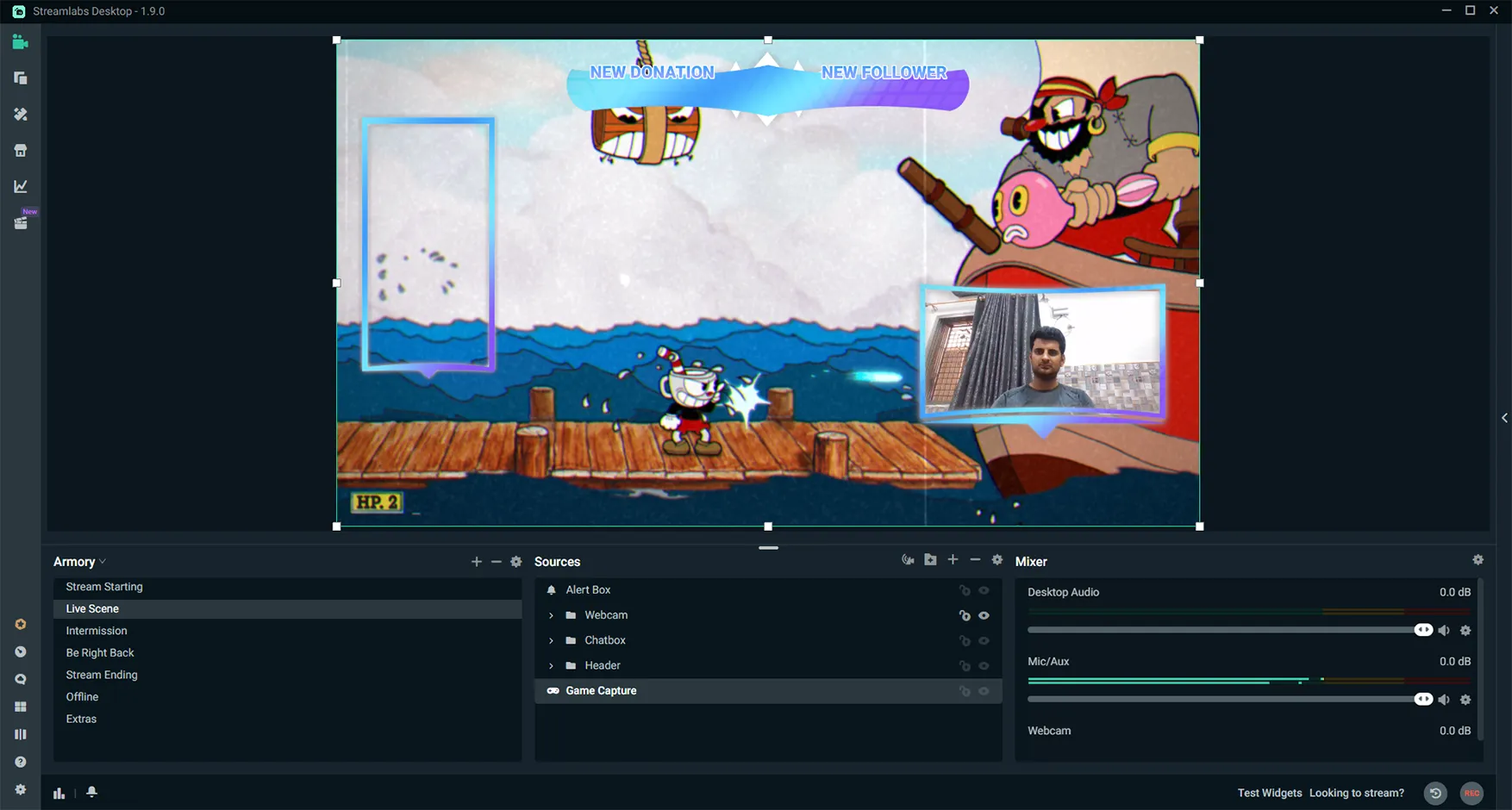
StreamYard is a web-based program to stream conferences, podcasts, events, webinars, and Q&A to social media platforms.
The program can stream games, but it’s mostly used for the above-mentioned events.
Streamlabs is a desktop platform for streaming games, live performances, Q&A, etc.
Streamlabs is a vast platform but lacks collaboration and guest features, making it great for only individuals to stream content to social media platforms.
Both also support local recording, but Streamlabs has more features.
Ease of use
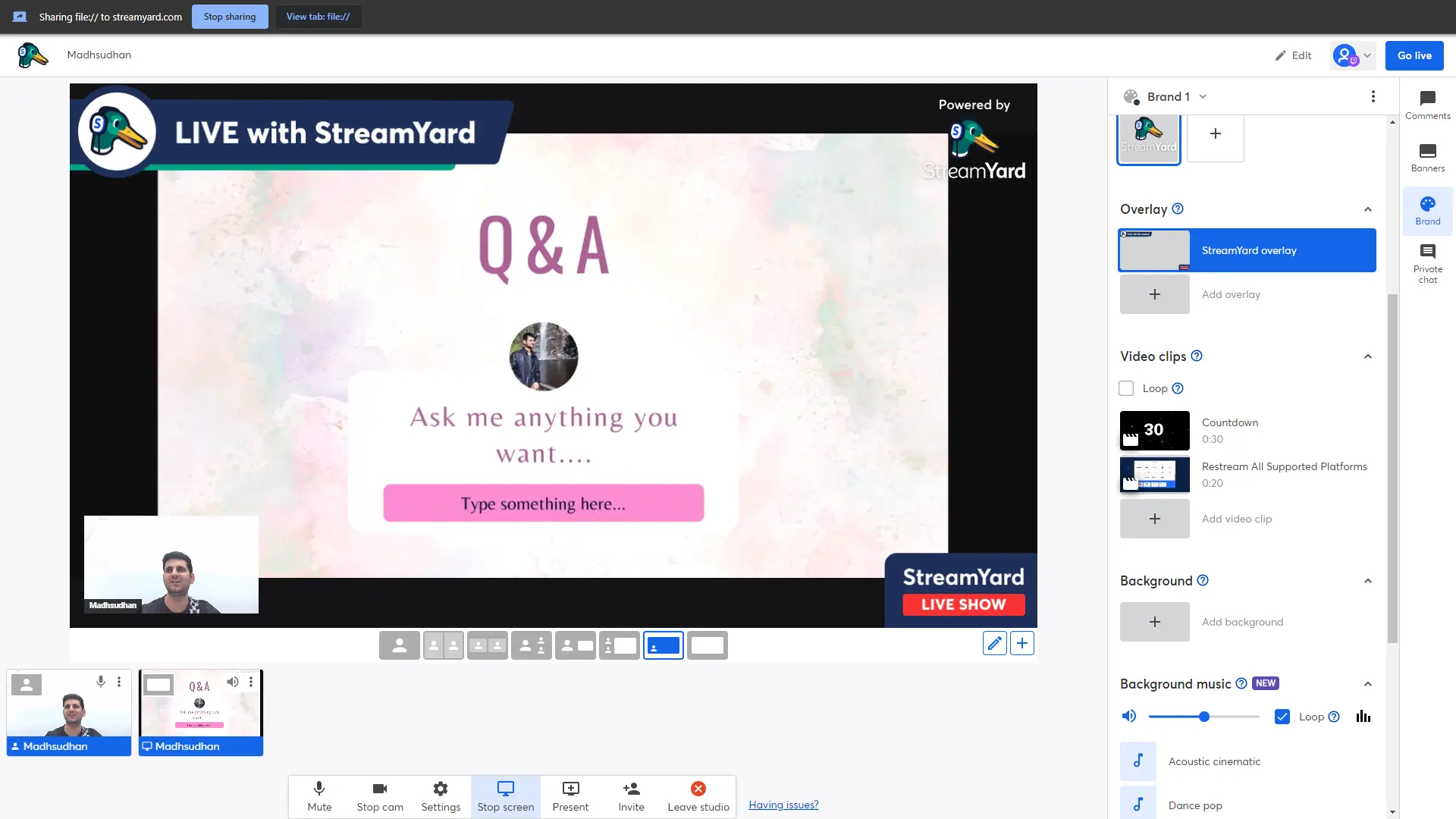
Hands down, StreamYard is easier than Streamlabs. First, the app is web-based, so it has less impact on your PC.
Second, it has a Studio where you manage everything from webcam, screen share, virtual background, audio, video, etc. It also has built-in music, videos, banners, and more.
However, StreamYard free has limitations. For example, you can’t add background music to streams.
Streamlabs OBS is slightly complicated to set up and use. Even though there are many free Streamlabs overlays, you must learn to use it to ensure a smoother experience.
However, Streamlabs gives you complete control over the layout, audio, video, screen, etc.
You can even use its widgets to accept donations, sell merchandise, and display information from your Twitch and YouTube platforms.
How-to: How to Add Custom Countdown Timer in StreamYard
Streaming platforms
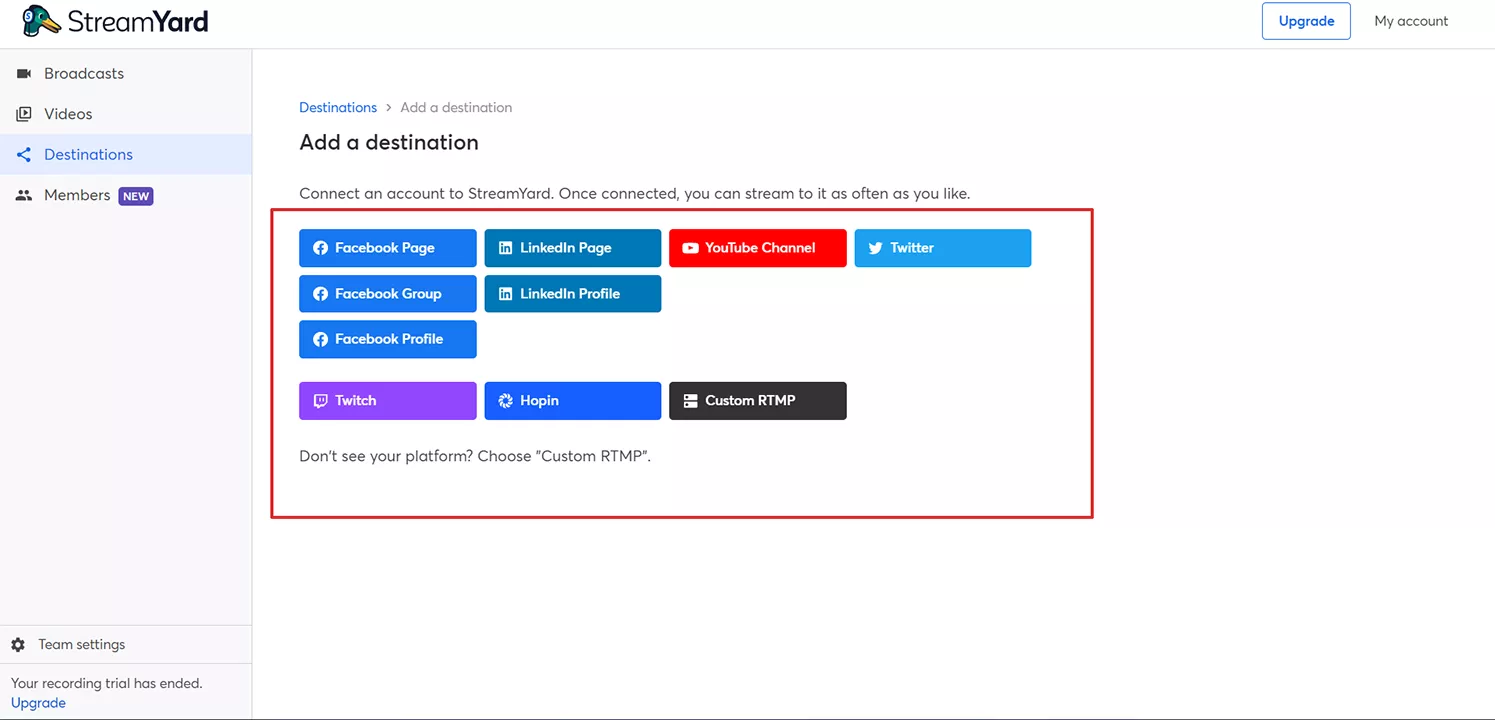
StreamYard supports a handful of platforms. You can only stream to one platform for free. Here is the complete list:
- Facebook page/group
- Facebook profile
- LinkedIn page/profile
- YouTube channel
- Twitch
- Hopin
Moreover, it supports all other platforms that support the RTMP stream on its premium plans. Streamlabs supports fewer but the popular platforms:
- YouTube
- Twitch
- Trovo
You can add a custom platform supporting RTMP for free.
Benefits
Although both are for different audiences, there are similar options:
- Chatting with your audience
- virtual background
- Free sound
- Analytics
While comparing StreamYard vs. Streamlabs, we find many unique options as well.
StreamYard
Studio: StreamYard offers a live-streaming Studio to add banners, overlays, videos, etc.Branding: Although you have a few free options, you get a few to promote your brand.
Virtual background: You can have a virtual background while streaming to hide your actual background. Check out the 45 free StreamYard backgrounds if interested.
Insights: The program offers analytics to see your engagement to improve your future streams.
Streamlabs
Gives you complete control: Streamlabs gives you complete control over everything. You can present streams the way you want.
Chatbot: While streaming, the chatbot can remove unwanted comments and spam to protect you and your followers.
Supports tips: Streamlabs supports accepting tips and stuff. It also brings a tip ticker widget to show the progress in the live stream.
Mobile app: The program brings a mobile app to stream from your phone.
Mobile controller: You can control the desktop app with the Streamlabs Controller app.
Widgets: There are many widgets to add to the live stream, including subscriptions, donation goals, spin wheel, etc. You must be signed in to see and use those widgets.
Dashboard: Like StreamYard, Streamlabs offers a dashboard to see your engagement, views, and other data on where viewers are most engaged.
Fundraiser: You can raise funds for a charity. Streamlabs does not charge any money.
Related: Restream vs. StreamYard
Inviting guests
StreamYard has an edge in this round because it supports inviting guests for podcasts and interviews. You can have up to six participants on the screen for free.
As you add a guest, the Studio automatically shows a few layouts you can use.
Recording
With StreamYard, you can record locally for up to 2 hours per month. The premium plans remove this limit. Streamlabs OBS does not limit recording.
Integrations
StreamYard does not support any third-party apps. It is directly connected to social media networks, so all you have to do is log in.
Streamlabs offers plenty of third-party apps, but all are available in the Ultra (premium) version of the app.
Related: Restream vs. Streamlabs
StreamYard vs. Streamlabs OBS: Pricing
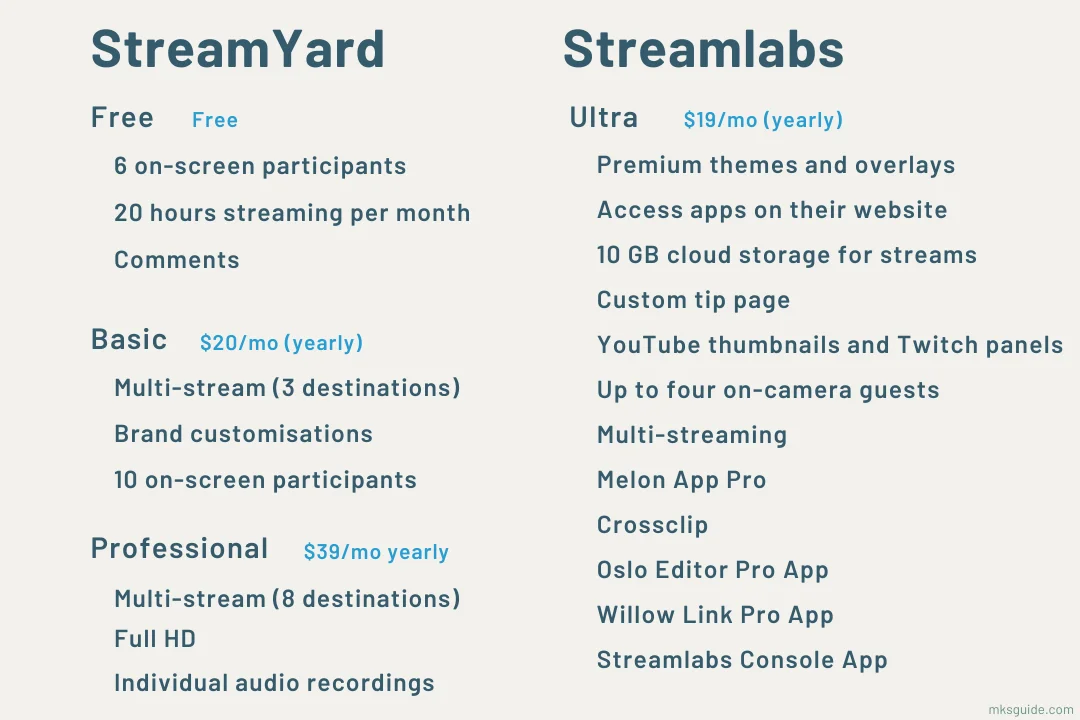
StreamYard offers two paid plans. The free plan offers to add up to 6 members on the screen, but you can only stream for 20 hours a month. It also shows its logo in the live streams.
To increase the participant limit and eliminate the 20 hours limit, consider the $25/mo or $240/yr Basic subscription.
It also gives you the power to add your brand logos and overlays. You also get to:
- Save the first 6 hours of the stream to your account
- Multi-stream on three platforms
- Add your backgrounds
- 50 hours of cloud storage
The final subscription offers other options that you don’t find in both free and Basic plans. The Professional subscription provides the following:
- Download audio of the full live stream
- Stream on full HD quality
- Add multiple cameras
- Save the first 10 hours to the streaming and download the audio or the video file.
The plan is for users who already have a massive audience because if someone does not, paying $49/mo or $468/yr is useless.
Streamlabs, on the other hand, offers the Ultra subscription. The subscription costs $19/mo or $149/yr.
You get the below premium features:
- Premium themes and overlays
- Access apps on their website
- 10 GB cloud storage for streams
- Custom tip page
- YouTube thumbnails and Twitch panels
- Up to four on-camera guests
- Multi-streaming
- Melon App Pro
- Crossclip
- Oslo Editor Pro App
- Willow Link Pro App
- Streamlabs Console App
Which one is better
StreamYard benefits people who want to invite guests and do video podcasts. Streamlabs is for individuals to record and stream games, tutorials, and more.
StreamYard is a paid program with some limitations, so Streamlabs may benefit those who are just starting because most of its features are free.
Links
Wrap up
This is where you and I part ways. Thanks for reading the StreamYard vs. Streamlabs comparison. Please take a moment to share your thoughts and subscribe to the newsletter to stay updated.
Madhsudhan Khemchandani has a bachelor’s degree in Software Engineering (Honours). He has been writing articles on apps and software for over five years. He has also made over 200 videos on his YouTube channel. Read more about him on the about page.
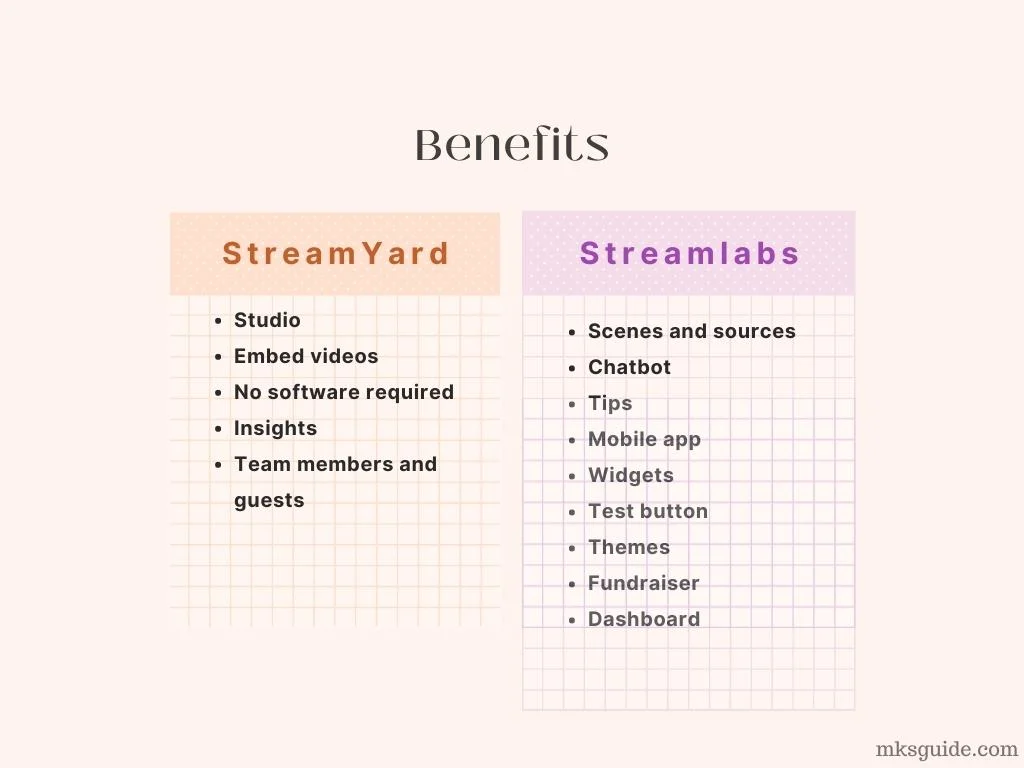
Great article! Appreciate your videos and comparison charts!
Thank you for your feedback.