From social media videos to movies, people use video editing programs worldwide.
This article looks at two popular software: Shotcut vs. DaVinci Resolve, and helps you find the best tool.
Interface
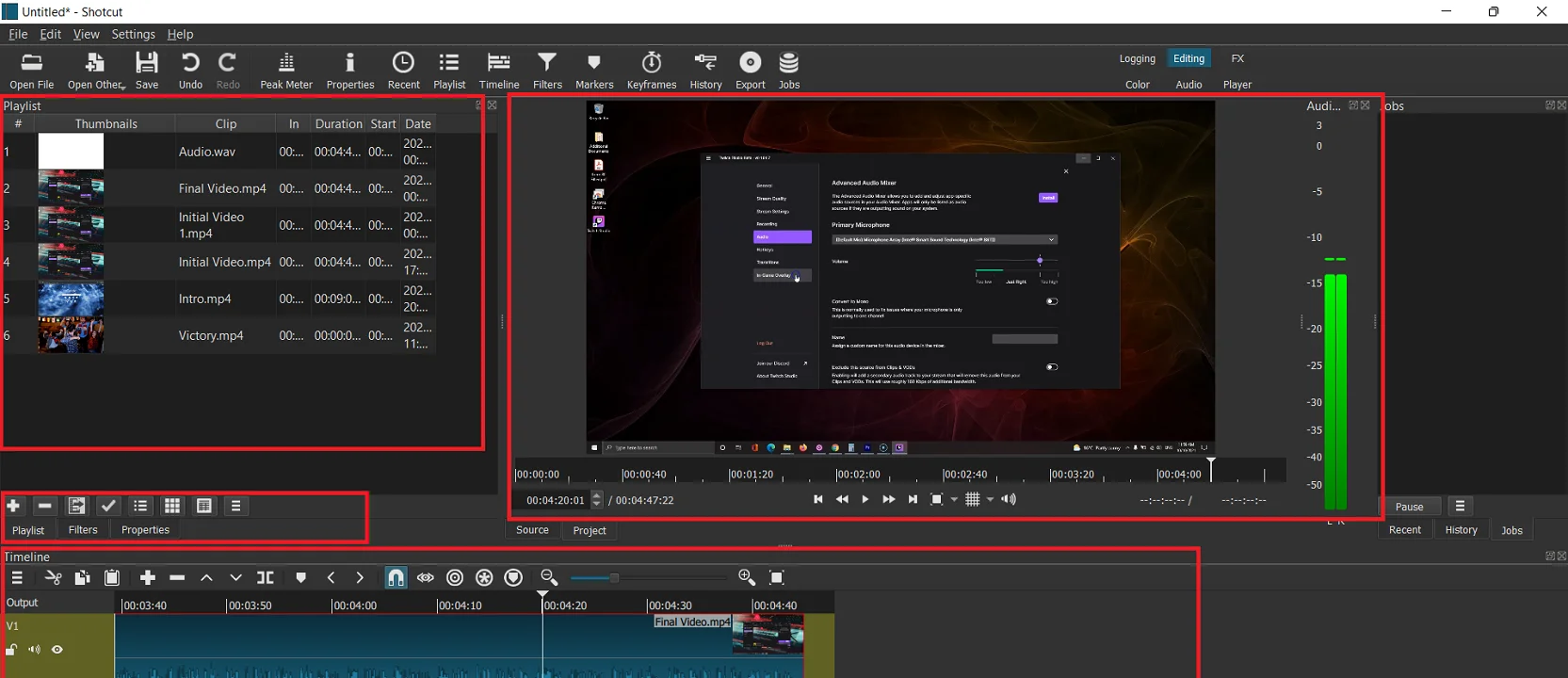
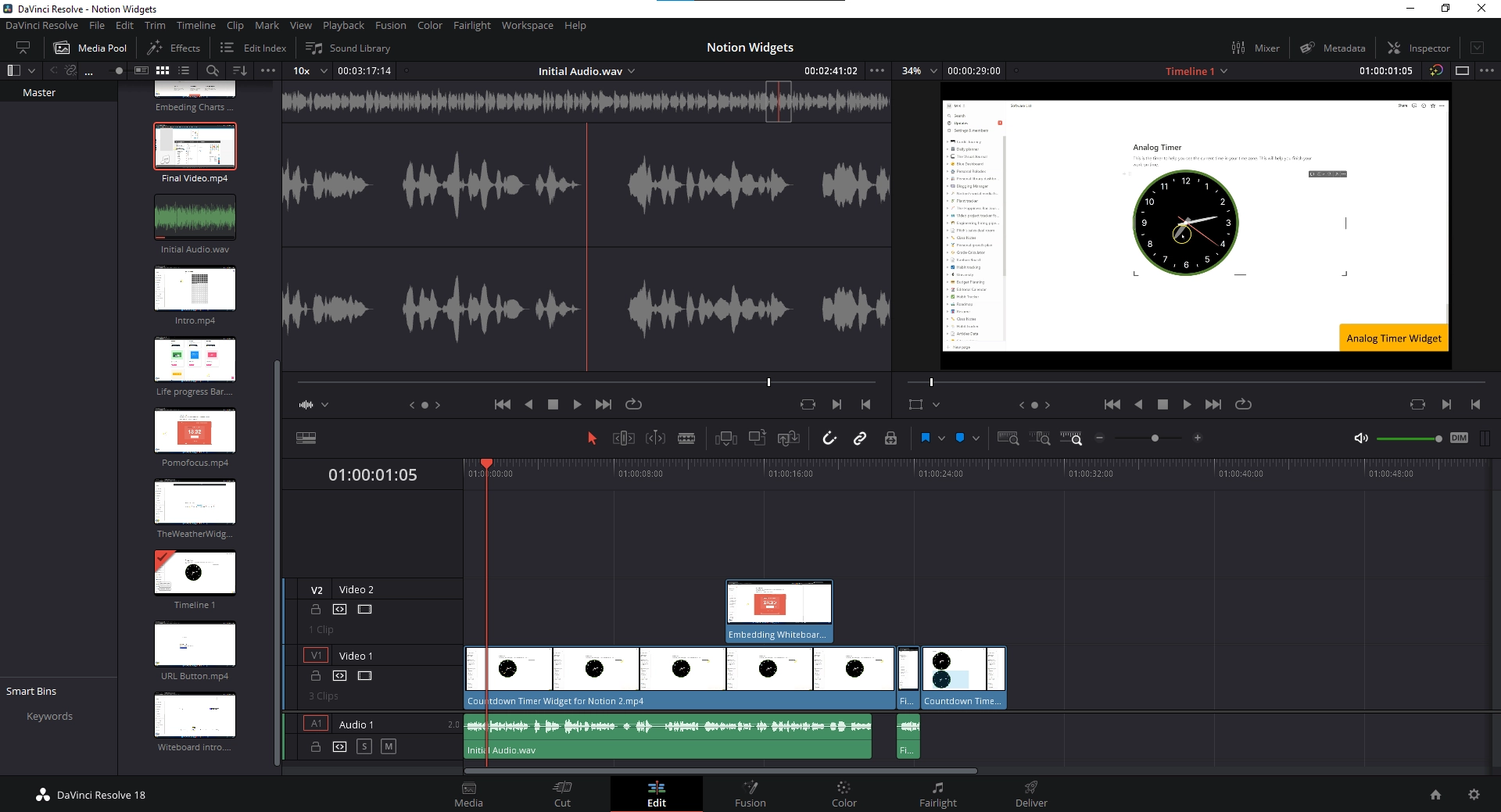
Shotcut uses a basic and dated interface with the timeline on the bottom and files to the left. On the right side is the video preview, while on the top, you find the navigation and tools.
You can enable and disable specific interface options in the view navigation option.
DaVinci Resolve has a rich interface that offers edit modes, also called workspaces.
In each workspace, you get specific options. You can also customize the interface and make the tool your own.
Ease of use
Video editing is not easy, which is why both programs are not easy. Shotcut is easier but unorganized, making it difficult for beginners.
DaVinci Resolve shows you a setup window when you open it for the first.
It lets you choose the video editing programs you have used before. Based on your response, it will set the keyword shortcuts and layout.
Tools
Both come with effects and tools to enhance your video. The problem with Shotcut is that the effects/filters are not organized, so while browsing, we don’t know the function of the filter unless we use it first.
Here is what we get in both:
- Video trimming and splitting
- Video rotation, zoom in and out, and speed adjustment
- Add and remove video and audio tracks
- Markers and snapping
Overall, DaVinci Resolve has more options, including better color grading, cloud collaboration, more format support, etc.
Transition effects
Both come with transition effects. You find 24 on Shotcut.
To add and see all the transitions, you drag and drop a video clip to another in the timeline. It also has two audio transition effects, including cross-fade and mix.
DaVinci Resolve comes with 63 effects, all categorized. Additionally, it offers a “cross-fade” audio transition effect with three levels: +3, -3, and 0.
Video effects
Shotcut offers over 90 video effects and filters. Each effect is configurable for further enhancements.
DaVinci Resolve has about 12 video effects and 80 professional Resolve FX filters.
Audio effects
Shortcut offers 27 audio effects, including delay, pitch, and mute. DaVinci Resolve also comes with almost the same number of audio tools. In total, the program supports 24 audio effects.
DaVinci Resolve also brings the Fairlight sound library with thousands of audio files.
Related: Filmora vs. DaVinci Resolve
Text titles
The next round of Shotcut vs. DaVinci Resolve is text features. Shotcut uses a different approach. It uses presets, and you find over ten presets.
Those are for the text positions and animations. The latest version of Shotcut has three text options:
- Simple text
- GPS text
- Rich text
Both simple and rich text effects have presets. Shotcut does not place the text separately on the timeline; you don’t get the start and end times.
So to add text, you need to split the video section and add effects to the clip.
DaVinci Resolve offers over 50 titles. Unlike Shotcut, the titles are placed separately on the timeline allowing you to manage the title time and duration.
Moreover, third-party titles can be downloaded and imported into the program.
Color grading
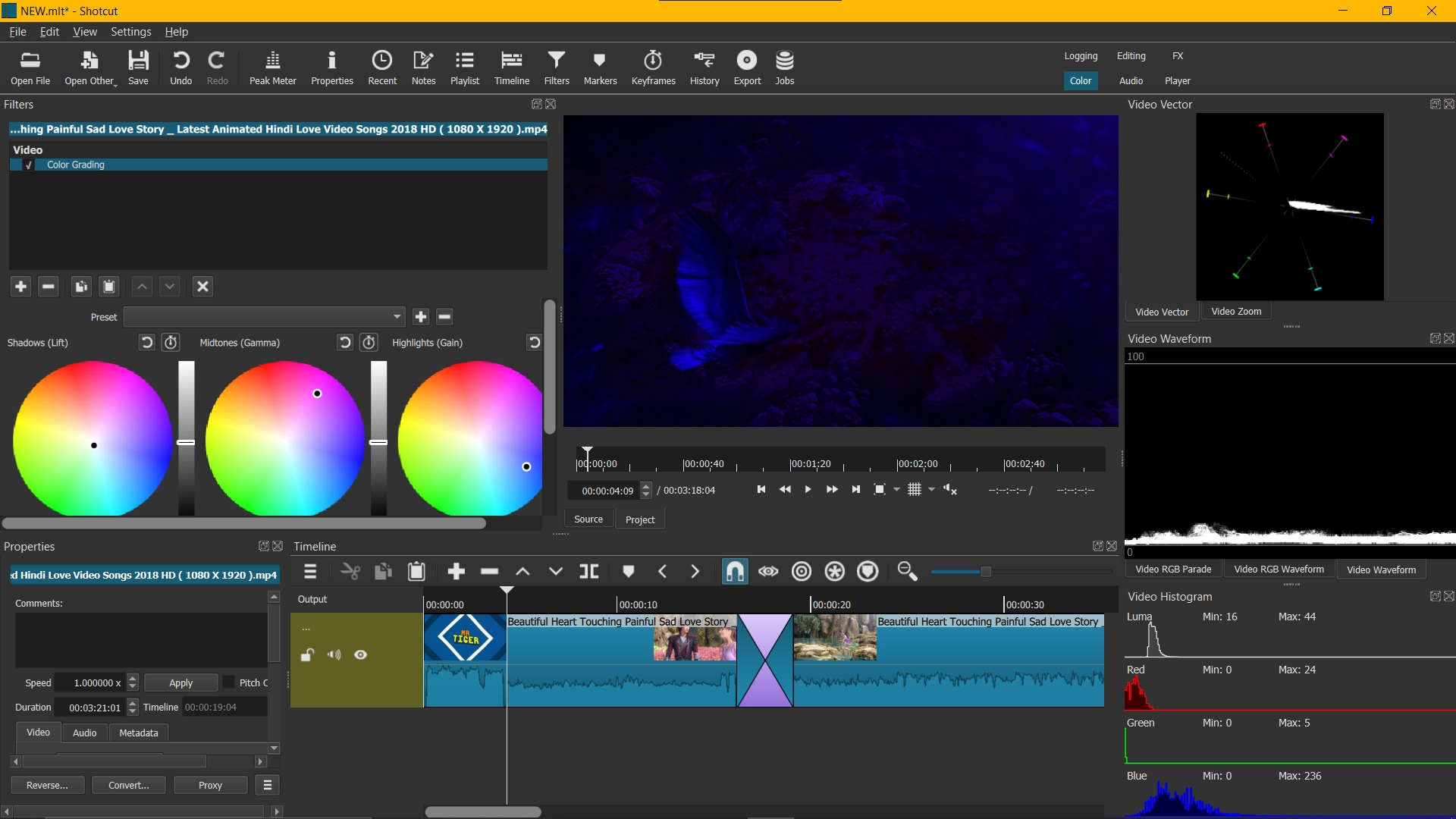
Color grading in Shotcut is basic. These three color wheels can color-grade video:
- Shadow (lift)
- Midtones (gamma)
- Highlights (gain)
It also has some quick color effects to give videos a different look.
DaVinci Resolve offers very comprehensive color grading tools. Its color correction system can completely change the look of the video. Here are some of the options it has:
- Color wheel
- HDR grade
- Color match
- Motion effects
- Curves
- RGB mixer
- Color warpers
- Qualifier
Exporting
Shotcut simplifies exporting by providing formats, platforms, and other information.
You can export videos for social media platforms, while it supports MP4, AV1, WebM, and some audio formats.
DaVinci Resolve lets you export videos in MOV format with H.264 or H.265 encoding. Moreover, you can directly upload videos to YouTube, Vimeo, Twitter, and Dropbox.
I must mention that the free version of Resolve does not render videos using your GPU, so it will take time to render 4K or lengthy videos. Check out DaVinci Resolve vs. Studio for more info.
Collaboration
The latest version of DaVinci Resolve (version 18) supports collaboration on projects. It is a powerful feature for teams to work on the same project.
For example, the colorist can work on video colors while the editor can edit.
It also supports Blackmagic Cloud for cloud-based workflows. To use this technology, we create an ID to log in to the project’s server.
Other tools
Let’s explore other features of both in this Shotcut vs. DaVinci Resolve.
Shotcut
Other effects: Besides those mentioned, you will find many effects to enhance your video.
MKV support: Shotcut supports MKV files. Some video editing tools, including Premiere Pro, lack support for this format.
Proxies: Shotcut supports proxies for faster editing.
DaVinci Resolve
Keyframes: DaVinci Resolve supports advanced animations.
YouTube chapters export: With the help of markers, you can add YouTube chapters directly from DaVinci Resolve.
Integrations: DaVinci Resolve supports add-ons. Some add-ons are free, while some are premium.
Proxies: Like Shotcut, Resolve supports proxies.
MKV support: DaVinci Resolve supports MKV files.
Related: VSDC vs. DaVinci Resolve
Installation
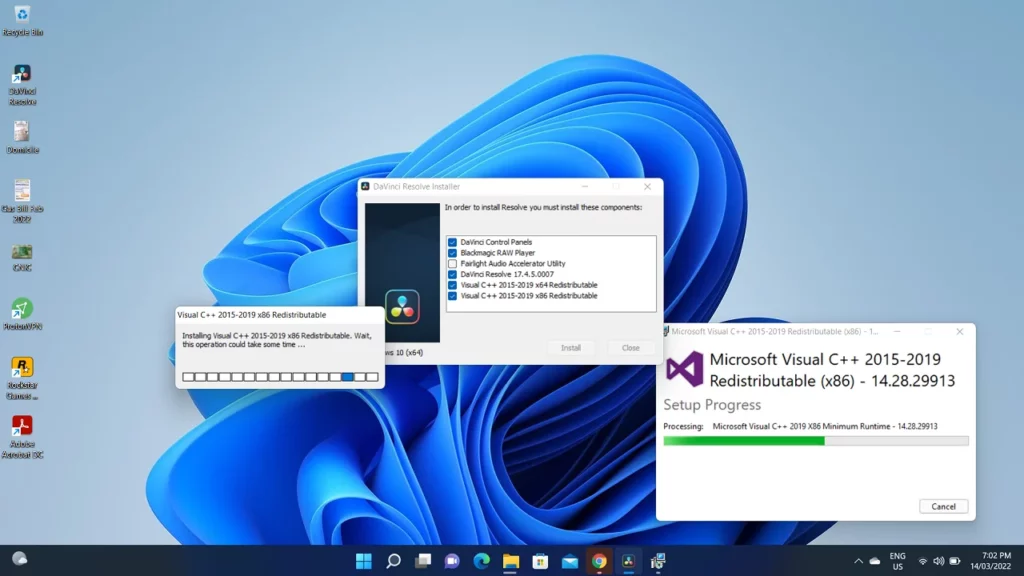
Both are available on Windows, macOS, and Linux. Shotcut is free but shows a few ads when you install it. DaVinci Resolve does not show ads, but you must complete the form to download it.
Shotcut takes about 100 MB of storage, much less than 3 GB of DaVinci Resolve.
Pricing
Shotcut source code is available on GitHub for anyone to download and improve.
DaVinci Resolve is freemium, but the free version is more than enough for individuals and teams. The Studio (premium) version has the following:
- Neural Engine
- Stereoscopic 3D tools
- Extra Resolve FX filters
- Fairlight FX audio plugins
- Advanced HDR grading
- HDR scopes
- High-resolution and immersive 3D audio
- Dolby Atmos
- More supported formats
- Lens distortion
- Remote grading
- Scripting and automation
- GPU acceleration
- Advanced temporal and spatial noise reduction tools
The Studio version costs a one-time fee of $295. The parent company Blackmagic Design also offers hardware equipment specially designed for DaVinci Resolve.
The items, including keyboards and panels, are used in the movie industry to speed up the editing process.
Which one should you choose
If you want light video editing software that takes less than 1 GB of storage and offers basic to medium options, Shotcut will be sufficient.
If you need advanced video editing options or will need to amp up your skills in the future, consider spending time on DaVinci Resolve.
Shotcut vs. DaVinci Resolve: Links
Wrap up
The debate Shotcut vs. DaVinci Resolve compared the essential features of both. Finding a free program is hard, but unlike other tools, those two put users first.
Madhsudhan Khemchandani has a bachelor’s degree in Software Engineering (Honours). He has been writing articles on apps and software for over five years. He has also made over 200 videos on his YouTube channel. Read more about him on the about page.
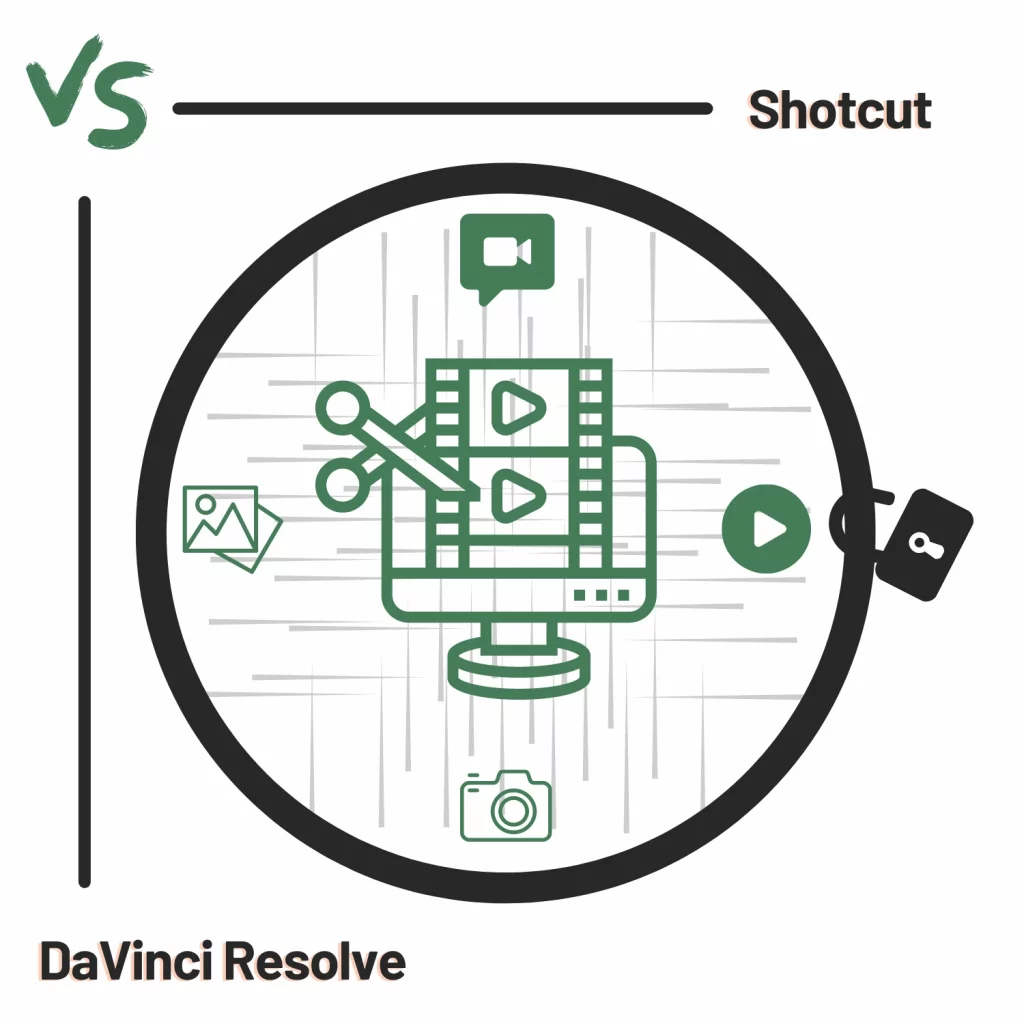
Hello, thank you for this post. Hitfilm Express no longer exists (you can still download and activate it if you had it in the past, but no more updates and no one new can use it). There is now only a single Hitfilm product, and the free version is very limited, you can’t even export 4K anymore.
Because of that, I’m now going to switch, Resolve is what I’m thinking of, but learned about Shotcut and I’m thinking of trying it too.
Thanks for helping.
Text can be added in Shotcut without splitting the video. Just open a “color”, make it transparent, and put it in a video track over the video and make it start and stop whenever you want. You can then apply filters to the transparent clip, including text, transitions, etc.