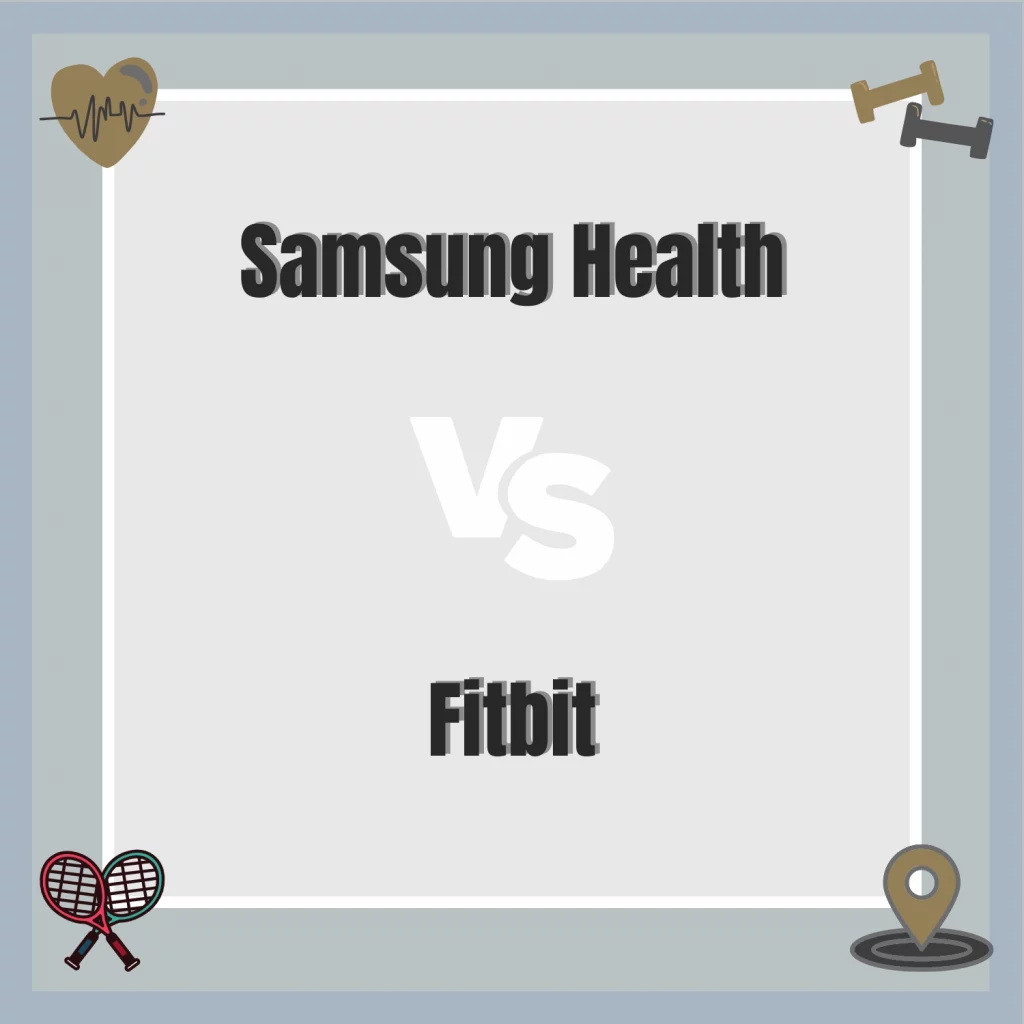Are you looking for the best app to keep track of your fitness goals? Samsung Health and Fitbit are two noteworthy options.
But which one should you be using? This is the Samsung Health vs. Fitbit fight to decide which to choose.
What are both
Samsung Health
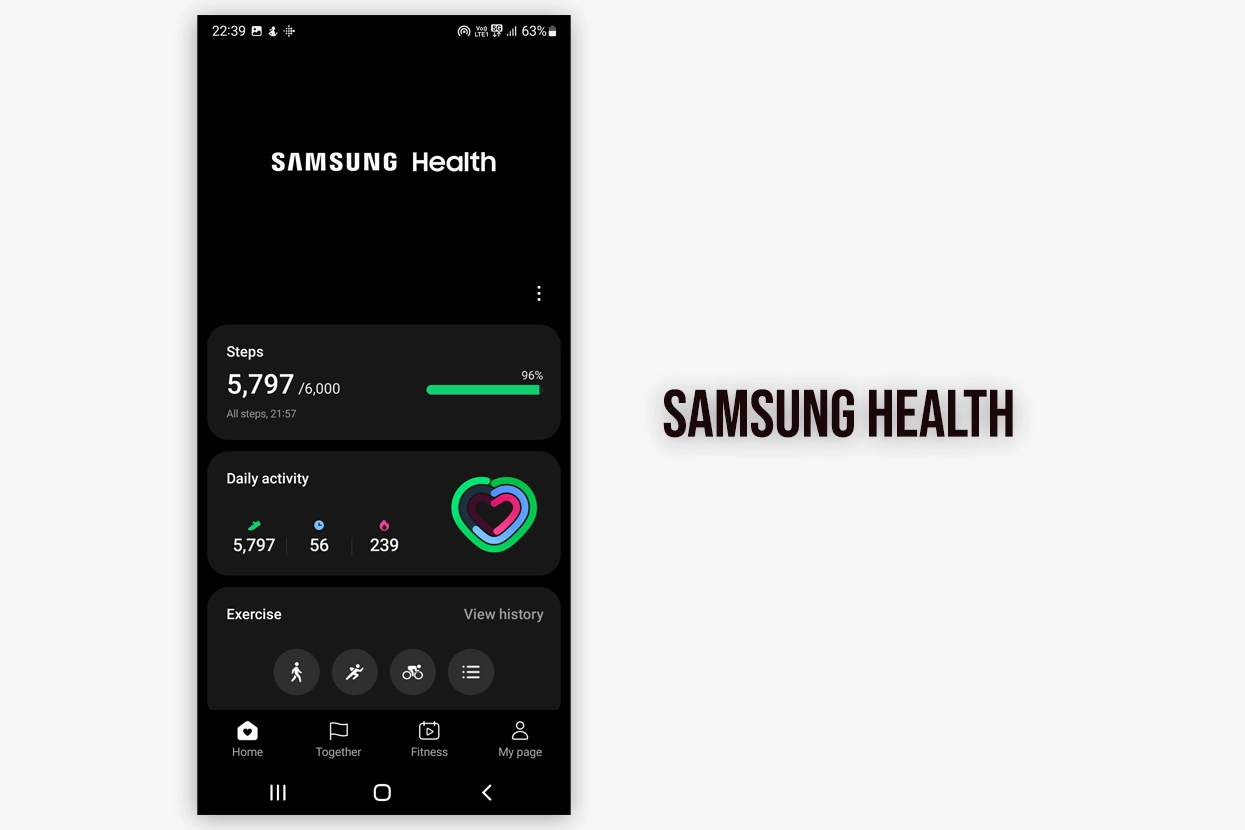
Samsung created Samsung Health for smartphones to help you monitor your activities and maintain a healthy lifestyle.
It can maintain track of all the vital statistics related to your health. From steps to meals, it has several options. Some noticeable features include the following:
- Daily steps
- Calories you consume or burn
- Traveled distance
- The taken paths and routes
You can enter meal data, and the app automatically calculates calories. For beginners to get started, the app also includes some planned workouts.
Fitbit
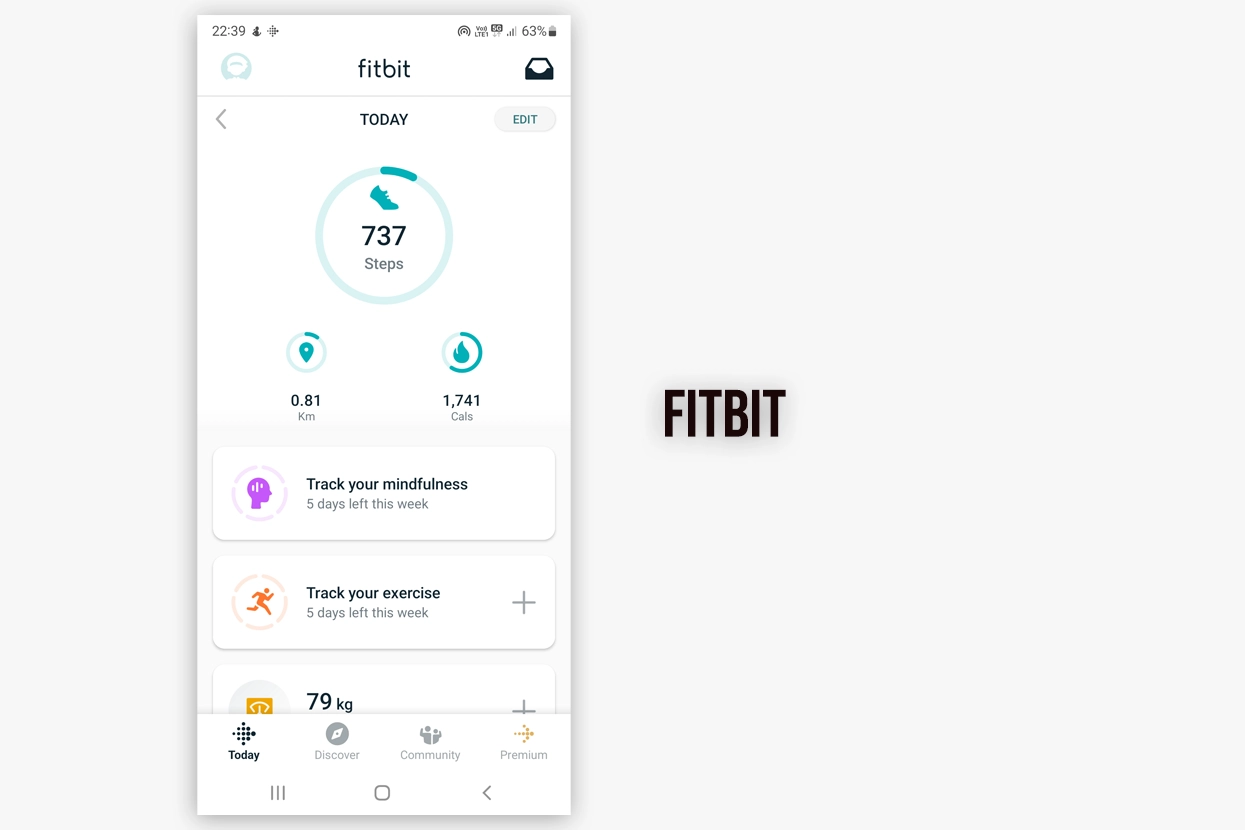
On the other hand, Fitbit, now Fitbit by Google, is offered as a tracker, a smartwatch, and an app. The app can work independently of the watch.
The Fitbit app contains several features, many of which are comparable to Samsung Health. It can easily integrate with your phone and offers guided programs and challenges.
It helps track calorie intake, step count, and sleep cycles.
Activities
Both support various activities, but Samsung Health has more options. You can track the following:
- Workouts
- Steps
- Active minutes
- Heart rate (device required)
- Food intake
- Sleep
- Weight
- Water intake
- Calories
- Heart rate (device required)
- Stress (device required)
- Blood glucose levels
- Blood pressure
- Blood oxygen
- Women’s health data
While you sleep, a compatible device can monitor your SpO2, snoring, and ambient noise levels.
Samsung Health comes with around 100 exercise options to track automatically and manually. You can start the activity, and the app automatically calculates the calories depending on the exercise and time.
On the main page, we see the “Daily Activity” information that shows your steps, active time, and activity goal. You get to see a heart-shaped figure with three colored bars.
Fitbit, in contrast, will keep tabs on your weight, activity, hydration and food intake, menstrual health, steps, and active zone minutes.
Some Fitbit devices can track swim activity. With the help of third-party devices, you can follow the following:
- Running
- Biking
- Swimming
- Treadmill
- Weights
- Interval workout
- Spinning
- Tennis
- Elliptical
- Stair climber
- Hiking
- Golf
- Pilates
- Yoga
- Circuit training
- Martial arts
- Walking
- Kickboxing
- Workout
Step tracking
Both count steps in the background. Samsung Health counts your steps and distance and calculates your burnt calories. The default goal is 6,000 daily steps, but it can be adjusted.
Fitbit, in comparison, tracks your steps, distance, and the burnet calories. The default target is 10,000.
You can go into the detailed mode to see hourly, weekly, monthly, and even yearly data. Samsung Health does not have the weekly data option.
Related: Google Fit vs. Fitbit
Step tracking test
To find the accurate app, I went for a walk. I walked 160 steps and checked both to see which one performed better.
You won’t believe it, but both record the same number of steps, 162.
The test proved that Samsung Health and Fitbit were 98.6% accurate after walking 162 steps outdoors.
Issue: I don’t know if this is usual, but Fitbit data changed drastically after some time. While recording the video, my step count was 1274, but after an hour, the same screen showed me 737 steps (screenshot). Another issue was that the calories and distance data were greater than where we had left.
Sleep tracking
Sleep tracking is a significant part of the Samsung Health vs. Fitbit battle. Samsung Health can track your sleep automatically, or you can manually enter data.
The app keeps track of your sleeping habits over time to support your routine and fitness. Additionally, you can set your sleep goals.
It uses your phone’s off-screen time to calculate the sleeping time and shows a notification with times. All you have to do is tap on the save option.
Fitbit can also automatically track your sleep. You can set sleep goals automatically set to 8 hours.
Moreover, you can select the days and alarms and set repetitions based on your preferences.
Collaboration
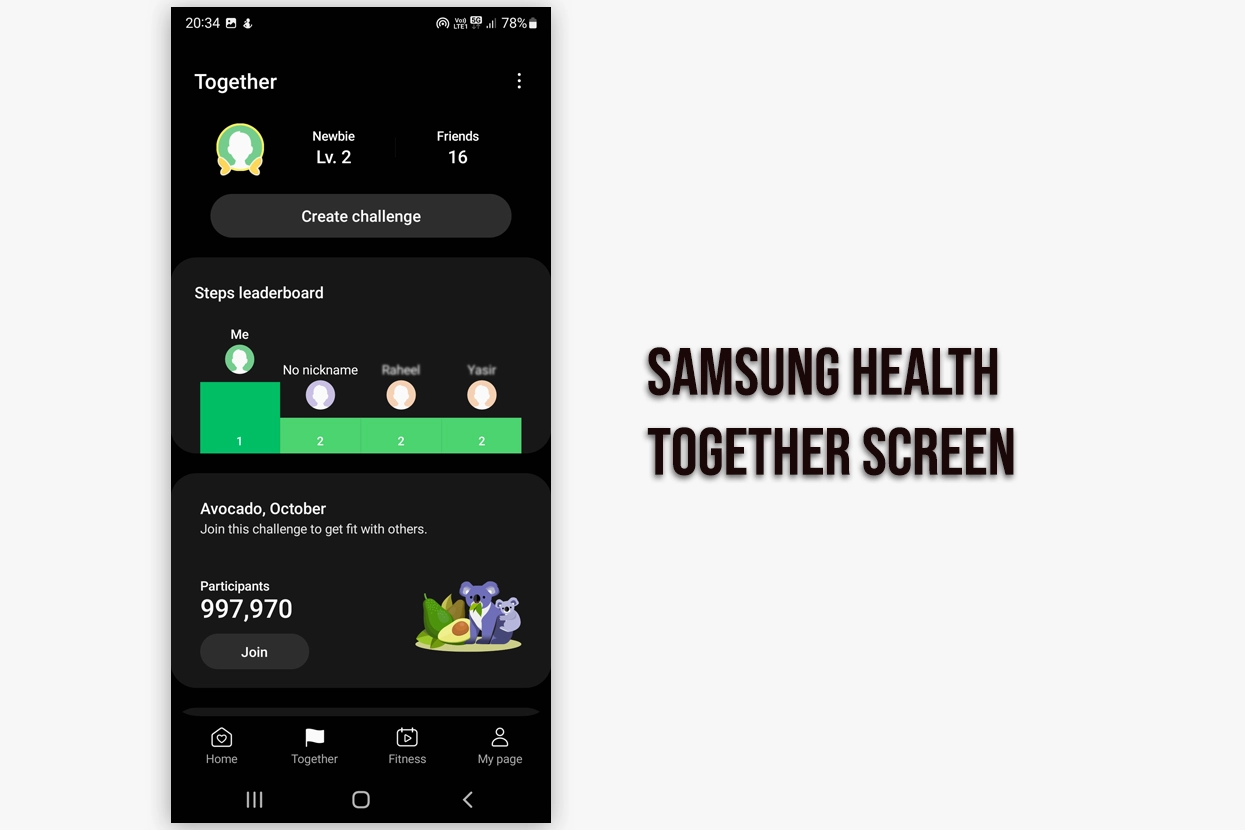
Samsung Health has a Together feature that allows you to exercise with friends.
Go to the Together page, sync your contacts, and search for the friends you want to work out with. You can take part in global challenges as well.
You can add your friends to the Fitbit app by entering their names or email addresses.
Comparing your 7-day step goals is possible. You have complete control over the information you share with your friends.
Device support
Samsung Health works with smartphones, fitness bands, smart watches, headphones, bike sensors, weighing scales, blood pressure monitors, blood glucose monitors, and some smart TVs.
The Fitbit app is free for iOS, Android, and Windows phones, PCs, and tablets. The company sells a range of trackers and smartwatches.
It also has a premium subscription that brings:
- Health metrics dashboard
- Sleep score details
- Wellness report
- Over 45 mindfulness sessions
- Over 150 workout videos
Related: Samsung Health vs. Fitbit
Additional features
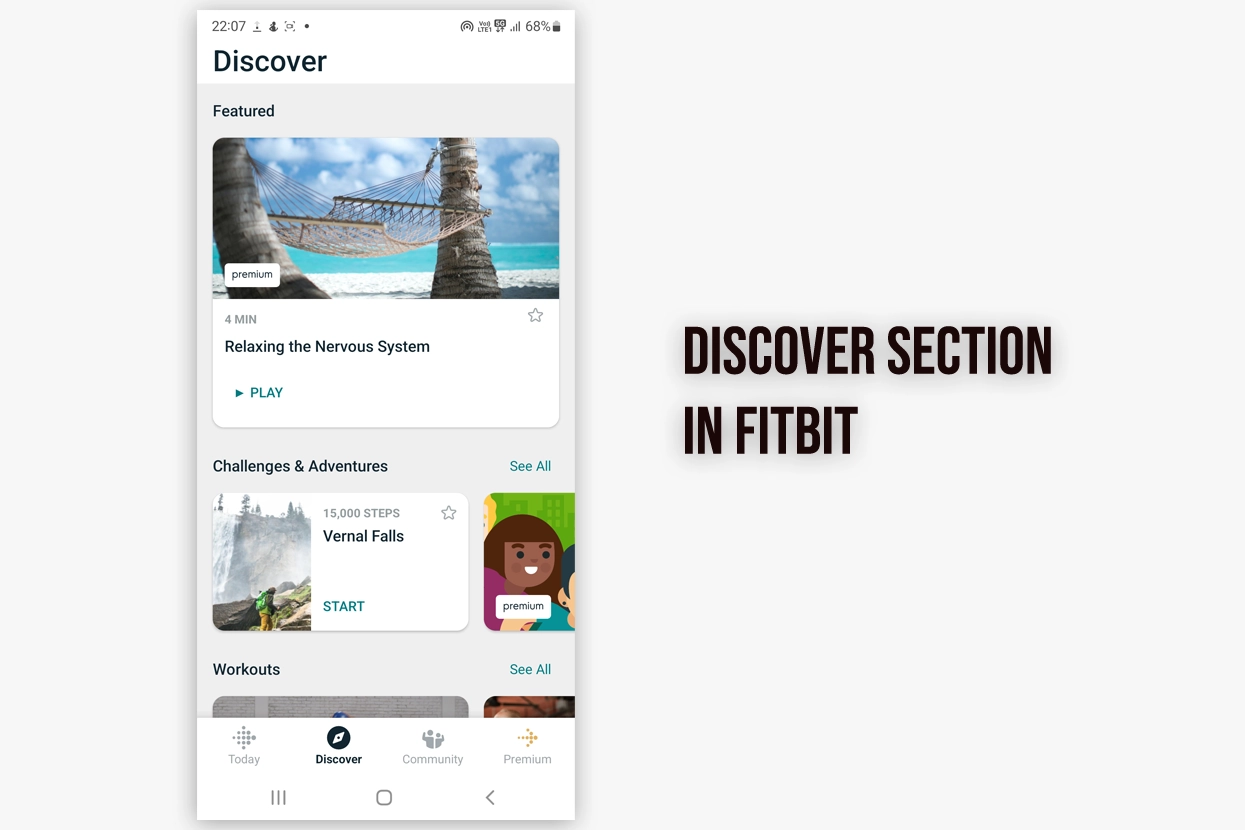
Samsung Health provides a variety of exercise programs and courses. These pre-built fitness routines provide stretching, weight loss, jogging, endurance training, and other options.
The app also has a “My page” section that keeps track of data and achievements. You can see the following:
- Most steps
- Most floors
- Max duration
- Calories burnt
- Max distance
- Max elevation
- Max speed
- Total steps since joined
Moving to Fitbit, you can monitor your goals without a physical Fitbit device. The app has a “Discover” tab that provides access to hundreds of health-related articles.
Another great Fitbit feature is Fitbit Coach, which provides a selection of fitness videos and various quick routines.
Which one’s for you
Both apps have limitations without hardware, but overall, Samsung Health is a more viable option because of its options.
Also, Fitbit, for some reason, showed me incorrect data, reducing my faith in the platform.
Samsung Health vs. Fitbit: Website links
Conclusion
This article Samsung Health vs. Fitbit examined the key features of two popular fitness apps. Here we end it.
I hope that the article assisted you in deciding between the two. Let me know your thoughts in the comments.
Madhsudhan Khemchandani has a bachelor’s degree in Software Engineering (Honours). He has been writing articles on apps and software for over five years. He has also made over 200 videos on his YouTube channel. Read more about him on the about page.