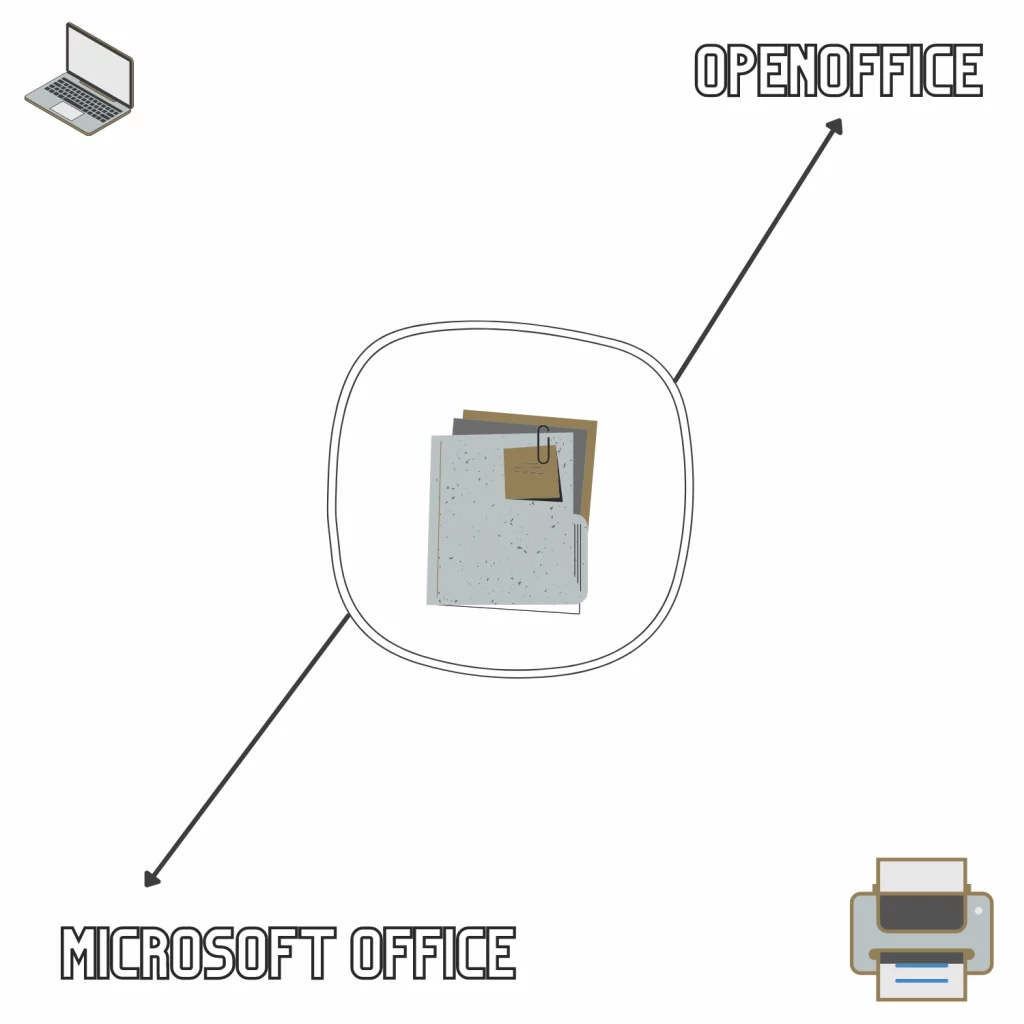OpenOffice is a free alternative to Microsoft Office. Although it is a great package, sometimes, we need more.
If you are looking for the best between the two, this is the OpenOffice vs. Microsoft Office debate to choose the ideal platform.
What are both
Both packages are for documentation, presentation, data storage, and management.
OpenOffice is a free and open-source app with a classic interface. Microsoft Office is a freemium interface-rich set of applications considered one of the largest office suites.
Platforms
OpenOffice is supported on Windows, Linux, and macOS operating systems. It also has third-party ports and distributions for platforms, such as AndrOpen Office for Android and AO Office for iOS.
Microsoft Office is available on Windows, macOS, Android, iOS, and web platforms (mobile and web free to use).
All apps in both
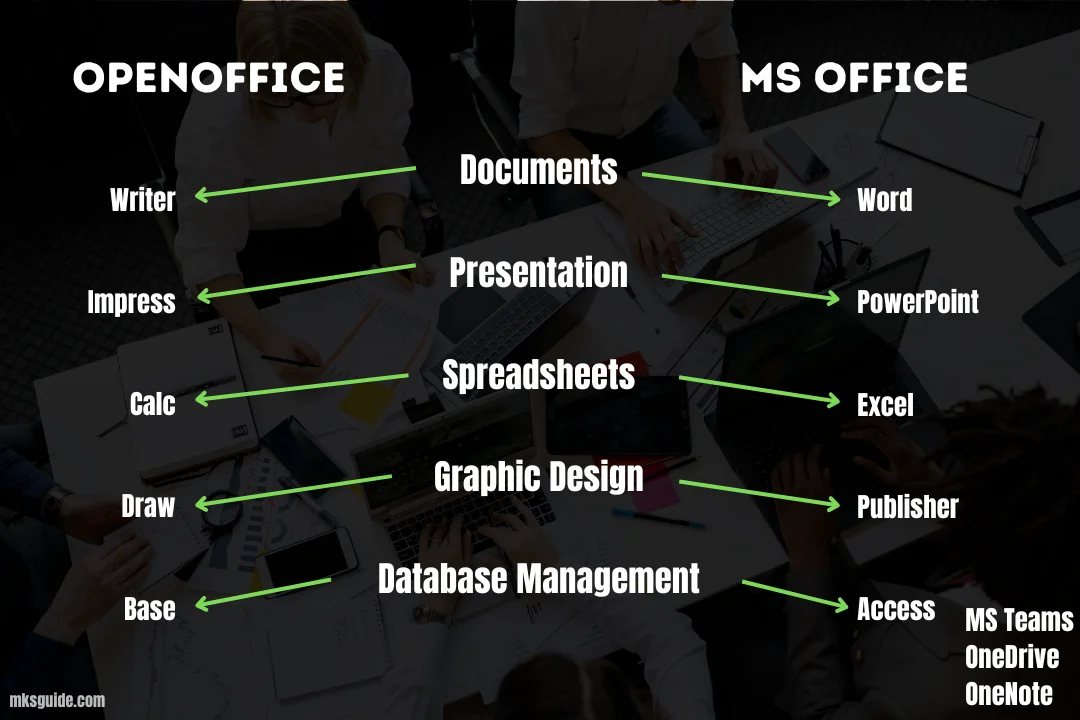
We see many similar products when comparing OpenOffice vs. Microsoft Office.
OpenOffice Writer and Microsoft Word
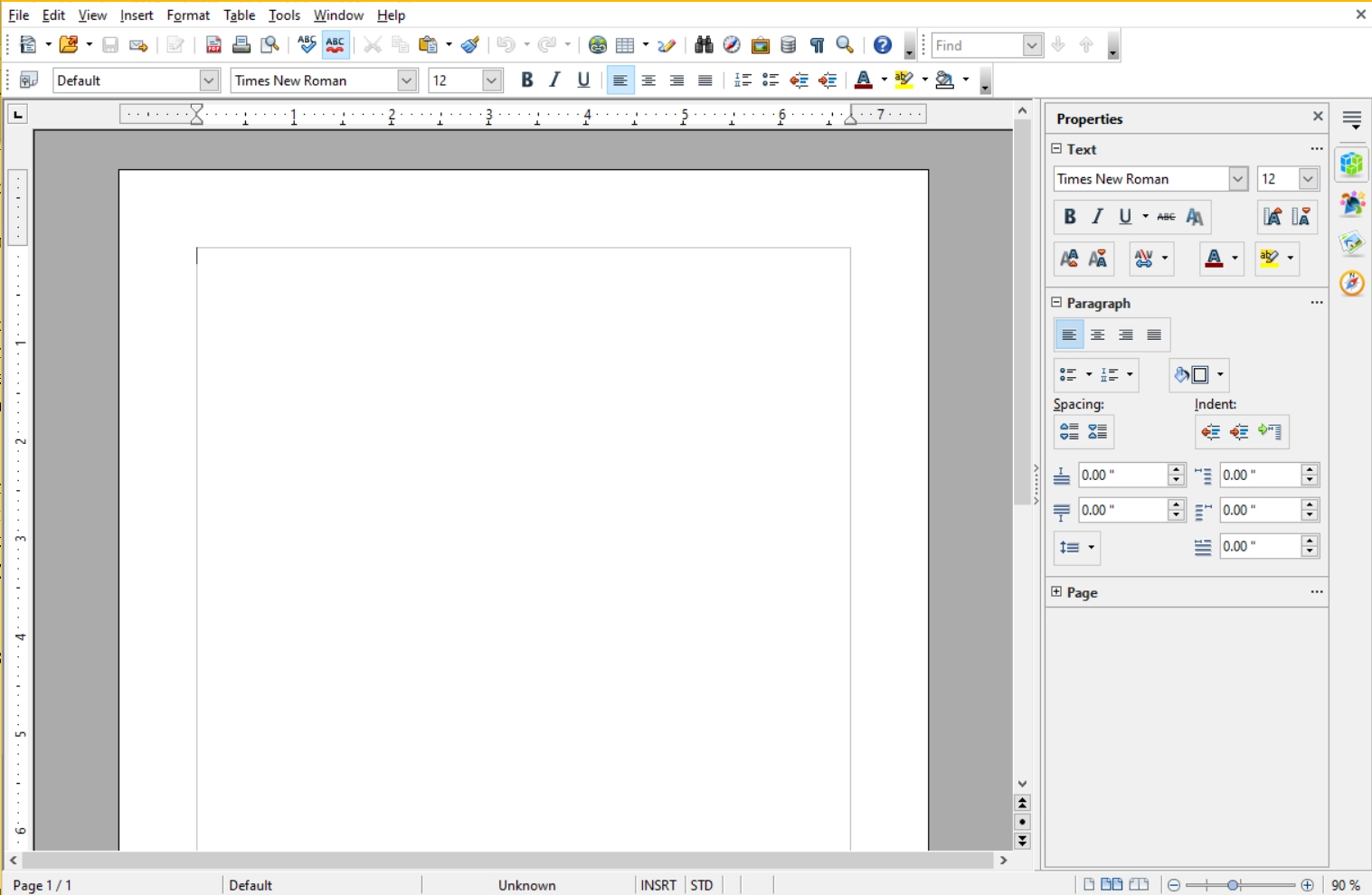
The difference between OpenOffice Writer and Microsoft Word is subtle. Both are for document writing and printing.
OpenOffice Writer’s default format is ODF, while it can open Microsoft Word formats. It lacks some of the options we have in Word, but we get the most typing and printing features.
You can also open the ODF files in Word if you ever switch.
OpenOffice Calc and Microsoft Excel
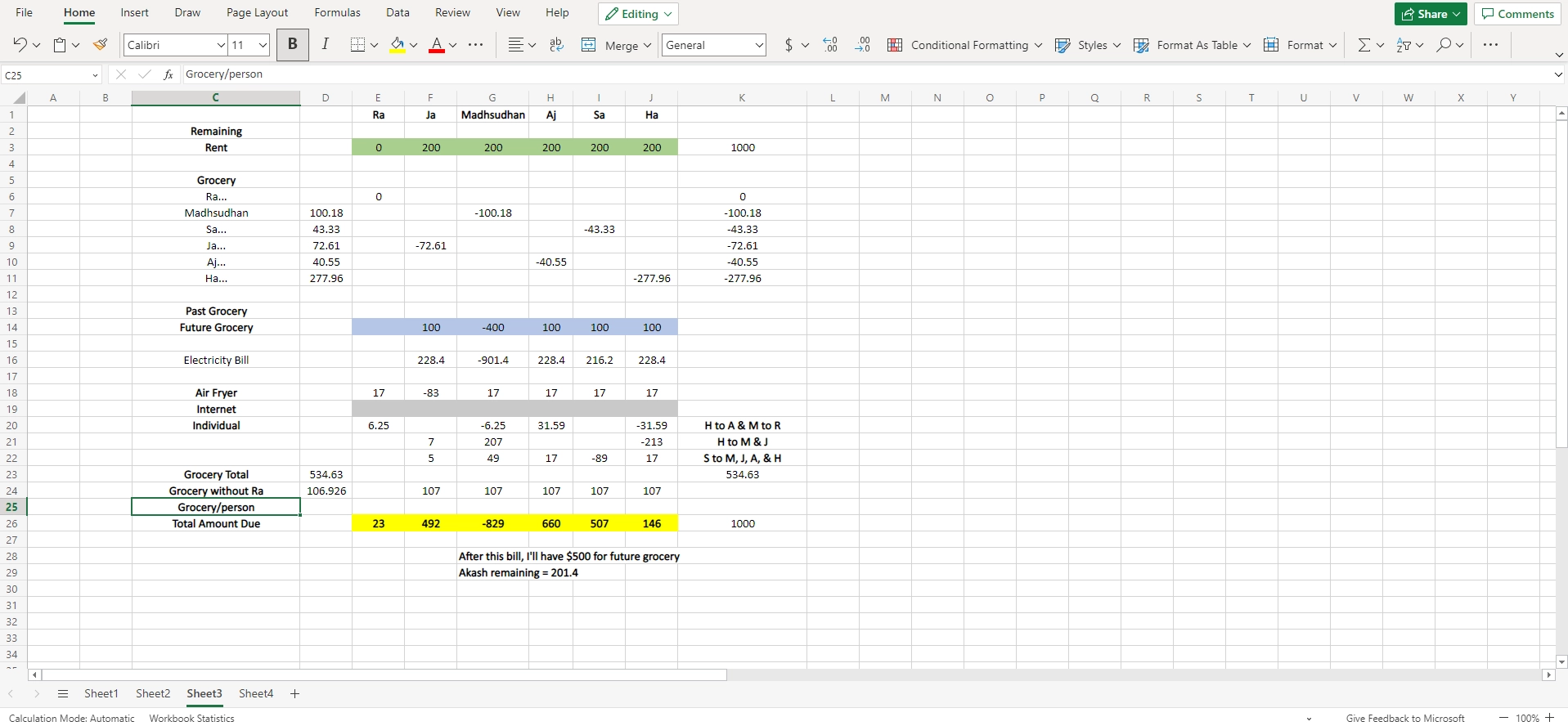
Calc and Excel have the same functionalities. We can create datasheets to organize data and implement various operations.
The main difference is that Calc uses a single document interface, whereas Excel uses a double document interface.
This means that every time you open a new document, Calc will open it in a new window and Excel will open it as a tab.
Both support multiple sheets and can open the other’s documents (supported versions required).
OpenOffice Impress and Microsoft PowerPoint
While researching OpenOffice vs. MS Office, we find Impress and PowerPoint for presentations.
There aren’t many differences. We don’t have animated diagrams on Impress, and the user interface looks a bit dated.
OpenOffice Base and Microsoft Access
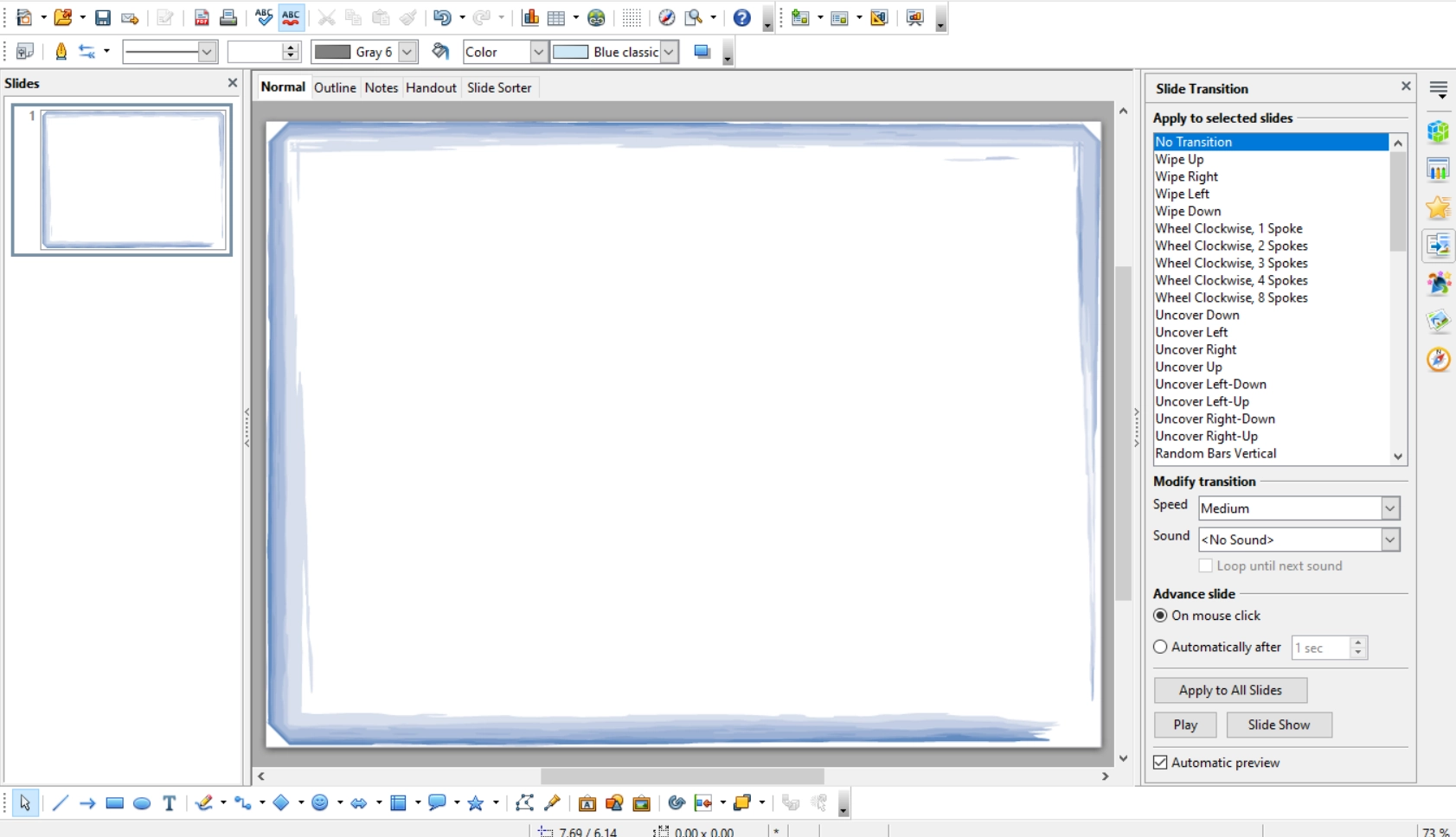
These two are database management software packages for managing accounts, bills, and other data. You can make relational tables and run queries to filter, sort, calculate, and update data.
OpenOffice Draw and Microsoft Publisher
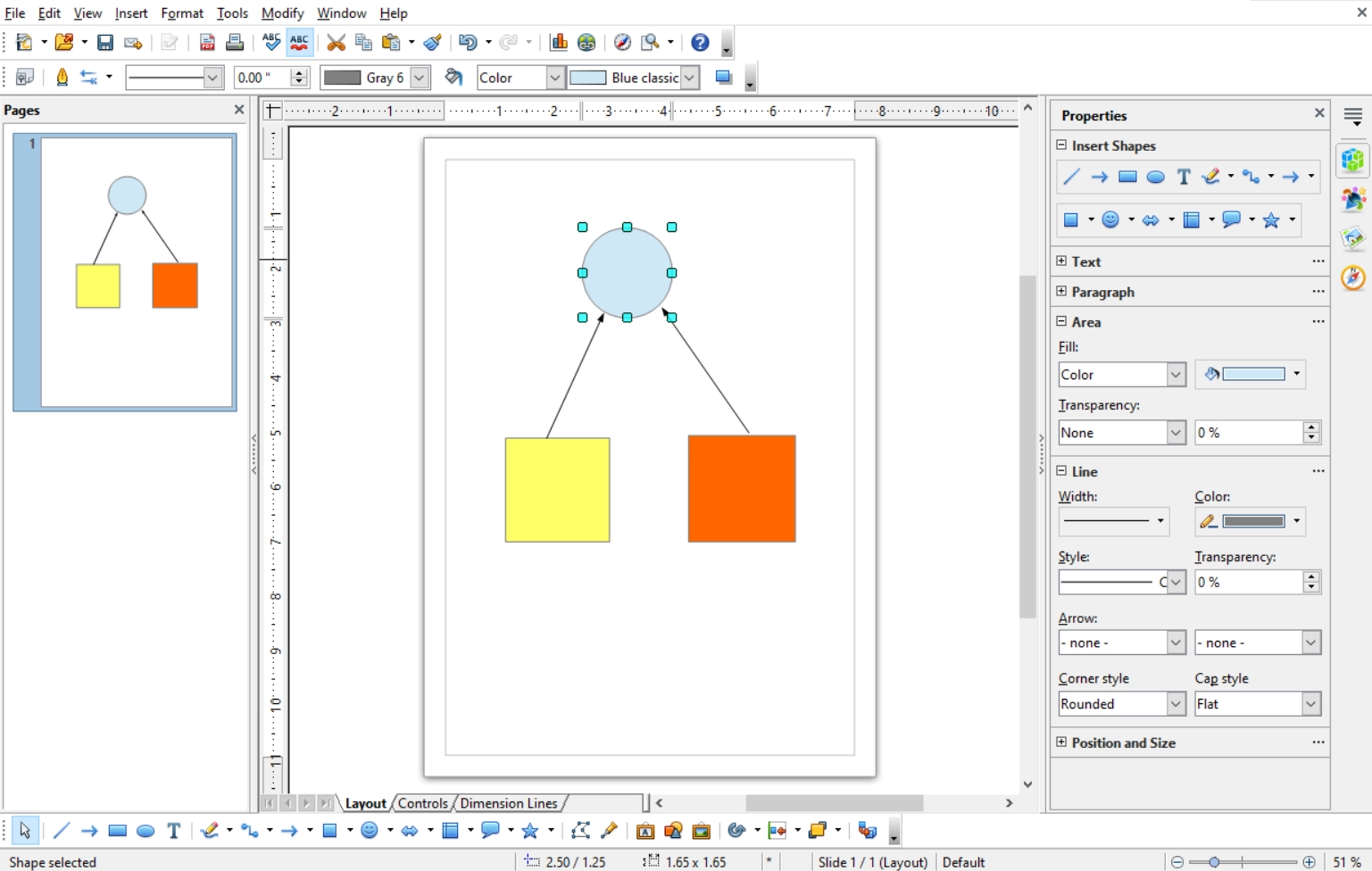
With Draw and Publisher, you can create business plan diagrams, flow charts, sketches, posters, etc. Both offer shapes, symbols, drawing tools, and formatting options.
Related: Microsoft OneNote or Word
Additional OpenOffice apps
Math
Math makes it easy to write mathematical equations that can be inserted in Writer, Calc, and Impress as objects.
Additional Microsoft apps
OneNote
OneNote is a note-taking app to keep track of objectives and tasks. It looks similar to Word and can be used as an alternative.
Teams
Teams is a communication platform for businesses. It’s a massive program where admins can create channels for each department and project and let members communicate (chat and calls).
It is integrated with Microsoft Office apps to provide a seamless experience.
OneDrive
OneDrive is the cloud storage solution to store your files. You can auto-save your documents as you edit, whereas collaborating on documents is possible. It offers 5 GB of free storage.
Collaboration
OpenOffice does not offer collaboration, but it is possible with Storage Made Easy and TeamDrive extensions.
Storage Made Easy lets you connect a cloud storage platform and collaborate on OpenOffice documents.
With the TeamDrive extension, you can send files to others. Any user can access the document online or offline.
All Microsoft Office apps, as mentioned, support collaboration through its cloud storage program, OneDrive.
Related: Microsoft Editor versus Grammarly
Integrations
OpenOffice has more than 1,500 extensions. Those extensions can be used to add extra features.
Microsoft Office apps support integrations with apps such as Evernote, Dropbox, etc.
Templates
Both support and offer templates. OpenOffice brings hundreds of free-to-use templates. Microsoft Office has free and premium templates.
As most apps support each other’s documents, you can download many third-party templates online.
Plans and pricing
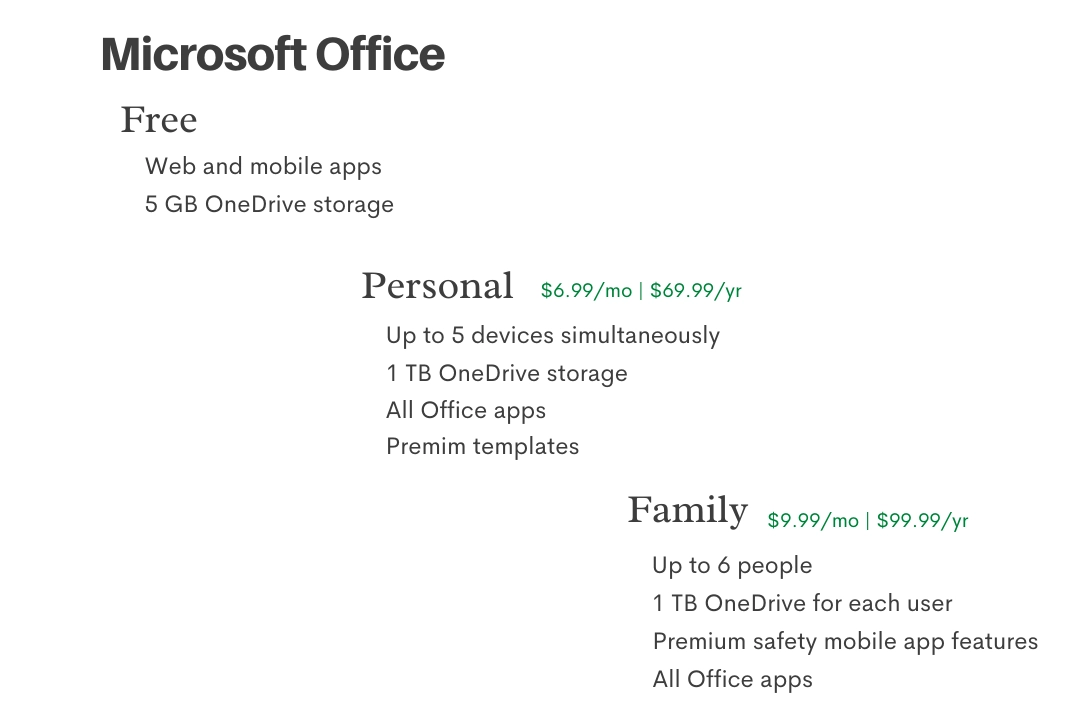
OpenOffice is free, whereas Microsoft Office is freemium. The mobile and web apps of Office are free.
Microsoft Office has two premium subscriptions: Personal and Family. Both offer the same Office apps:
- Word
- Excel
- PowerPoint
- Access
- OneDrive 1TB
- Outlook ad-free
The Family plan offers a few additional options in the Family Safety app.
The Personal subscription lets you use Office on up to five devices, but the account must be the same.
The Family plan supports up to six accounts. Each user also gets 1 TB OneDrive. In the Family plan, 6 TB (1 TB for each).
The Personal plan costs $6.99 monthly or $69.99 yearly. The Family plan costs $9.99 per month or $99.99 per year in the US.
Summary
Both do the same job. The difference comes down to the interface and features. MS Office apps have a rich layout and offer a few additional options.
OpenOffice is best for individuals to do simple office or educational work. It comes with all the necessary tools.
However, when it comes to professional and collaborative teamwork, Microsoft Office is a better fit.
If you’re looking for something for free, OpenOffice will do the job. You can save lots of dollars by using it until you don’t have a solid reason to use Microsoft Office.
OpenOffice vs. Microsoft Office: Links
Madhsudhan Khemchandani has a bachelor’s degree in Software Engineering (Honours). He has been writing articles on apps and software for over five years. He has also made over 200 videos on his YouTube channel. Read more about him on the about page.