Takeaway
Microsoft OneNote Android has taken a fresh look with some additional features. For a long time, the app was in the dark corner of the company, with fewer options than on iOS and iPad.
Interface changes
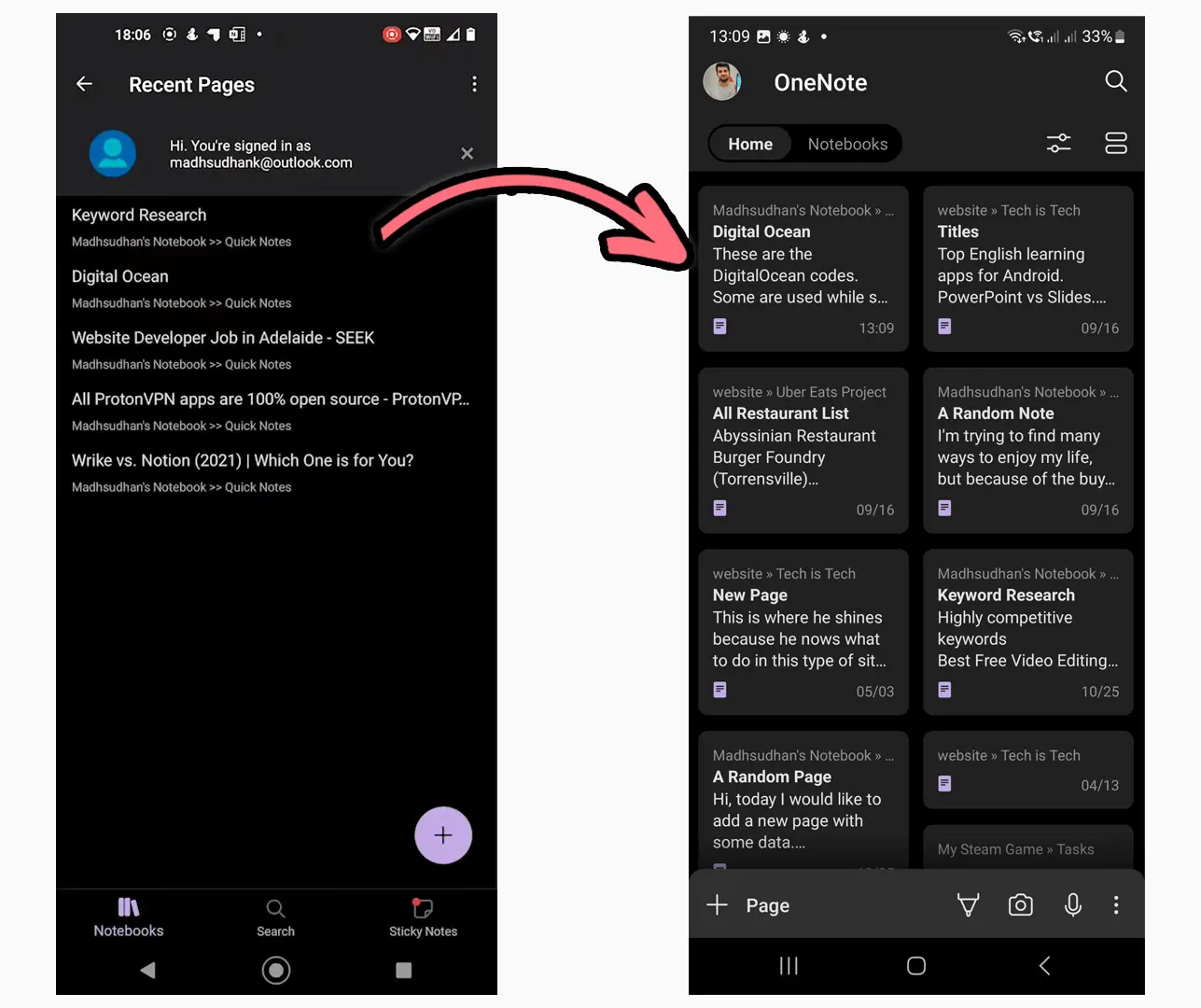
Main interface
For a long time, OneNote used the three-tab layout on Android, with quick notes listed on the main interface.
With the new update, we see the notes in reverse chronological order. The top button is for switching between Home and Notebooks.
Instead of a button to add a new note, we now have a row to add a text, drawing, image, or voice note.
The sticky note option in OneNote is now hidden and can be opened by tapping the three dots in the bottom right. This will open up the option to add a sticky note.
You will find your sticky notes in the Home tab and the filter menu.
Note tools
Another interface change is the note tools row switched from borderless or bordered with a “+” icon to draw, open the camera, record voice, and add tables.
New tools menu
OneNote has brought a new tools menu that can be opened by tapping the three dots on the top right.
The menu includes the Share page/Export option with delete, page style, and find options. Other features are:
- Note location
- Zoom
- Add to home screen
- Settings
With Page styles, we can change the page’s color and add rule lines for better typing and drawing.
Read also: What version of OneNote do I have on my Windows PC
New features
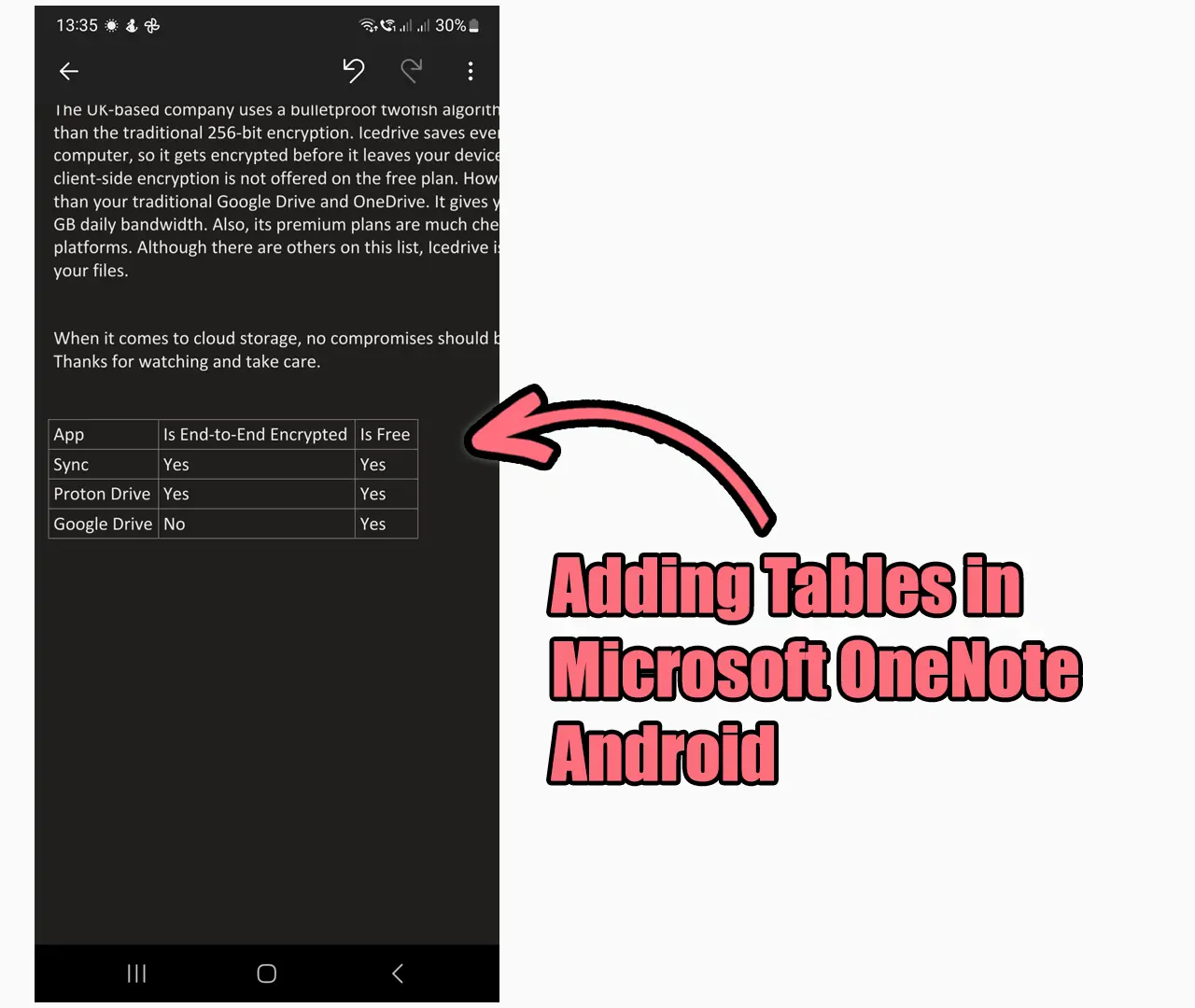
Along with the new interface, The company has introduced a few new features. You can now add tables by tapping the “+” icon and then the tables.
It automatically adds a 3×3 table, which then can be customized to add and remove rows, hide and show borders, and change a cell’s color.
The Ink menu contains shapes. It has 14 shapes split into three categories. The option is buggy, but with time, we will improve options.
Questionable real-time sharing
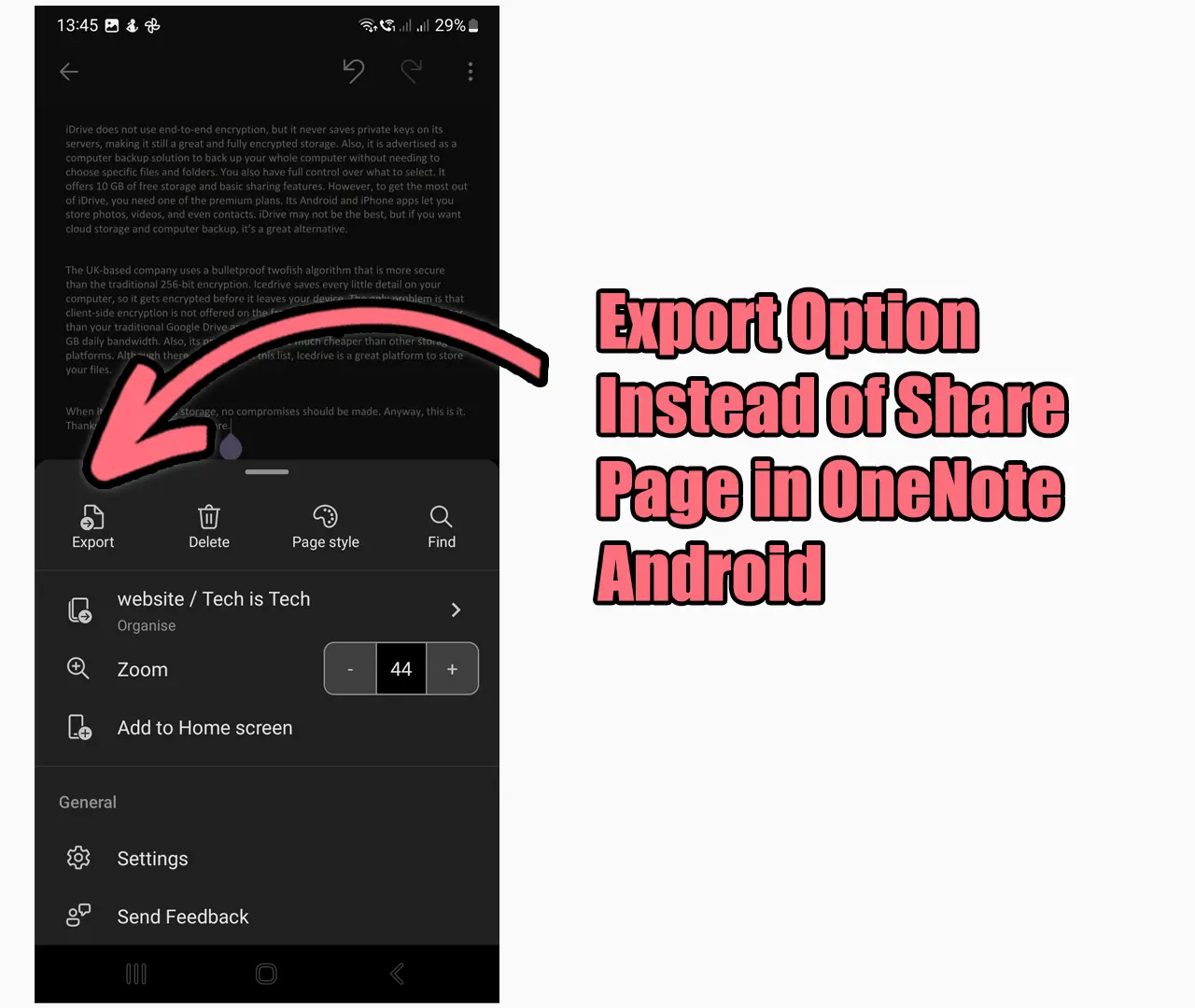
OneNote Android never had real-time sharing. However, as reported by Microsoft, the new update brings real-time sharing.
But, while testing the app, I found the Export option instead of the Share option.
It looks like the option is location-dependent and available in some parts of the world.
If you would like to test this option, click the top three dots and find the Share page. If you see Export, you don’t have the option to share notes.
If you don’t see any new changes, the app is not updated, or your device does not support the latest update.
Source: Microsoft
Madhsudhan Khemchandani has a bachelor’s degree in Software Engineering (Honours). He has been writing articles on apps and software for over five years. He has also made over 200 videos on his YouTube channel. Read more about him on the about page.