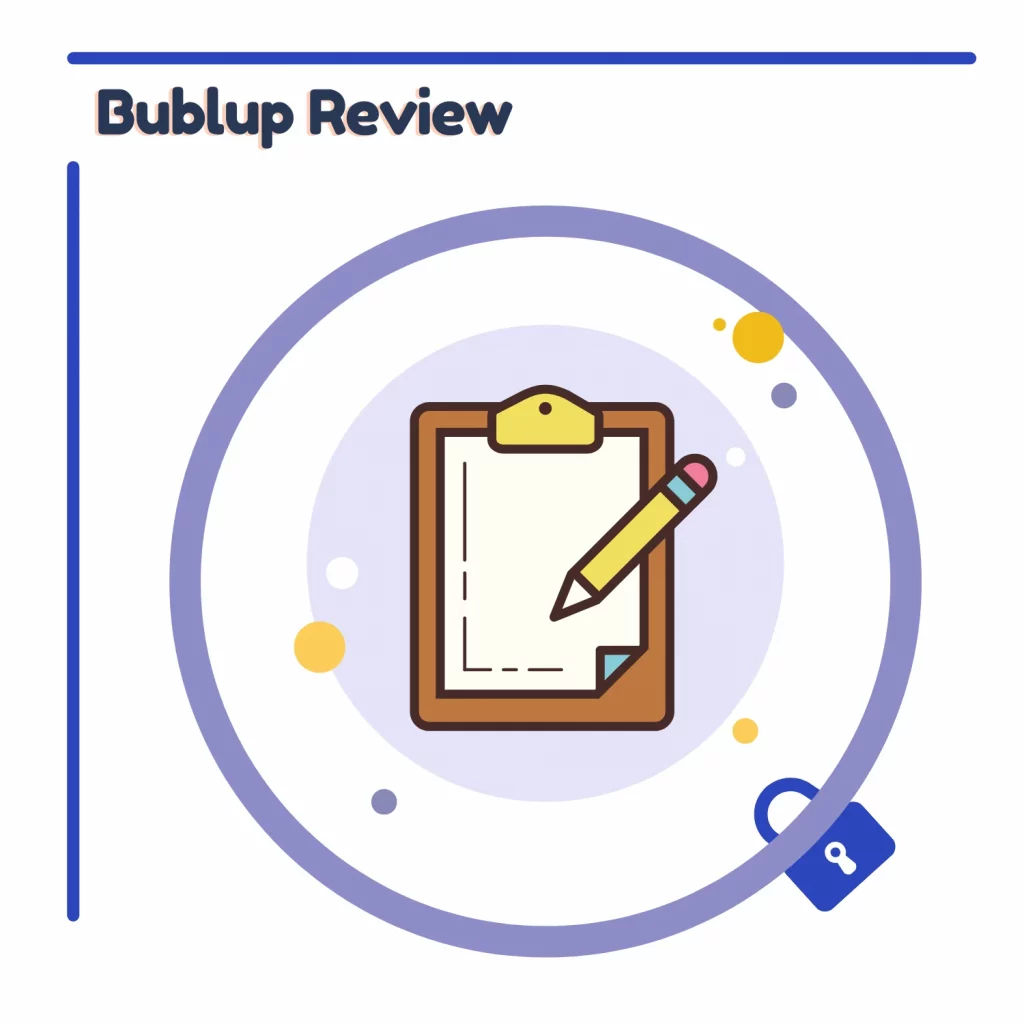Pros
✔️ 3 GB free storage
✔️ Tasks, documents, and web pages in one location
✔️ PDF file support
✔️ Collaborations
✔️ Built-in browser
✔️ Cost-effective plans
Cons
❌ No task reminder in the web version
❌ Dated interface
Final verdict
If you use a free tasks app, Bublup may be your next place to save tasks and keep your files. It has all you need to track projects, research, trips, and more.
Specifications
Platforms: Web, Android, and iOS
Offline access: No
Sharing: Sharing and collaborations
Pricing: $0 to $24.99 per month
Rating
Rating: 4.3 out of 5
What is Bublup
Bublup is a task-tracking and project-management app that lets you track almost everything. You can track your projects, specific tasks, research, journeys, etc.
It has a unique interface for adding multiple data types on a single page.
What can be done
Bublup is an advanced version of a to-do app. It has a touch of apps like Notion, Google Keep, and Todoist.
We create folders (something to track) and then add cards. It offers multiple options to add to the folder giving you access to advanced organization features displayed below.
You can also browse and read articles suggested in the Bublup feed.
Bublup review: Features
This section covers the features of this Bublup review text.
What options can you add
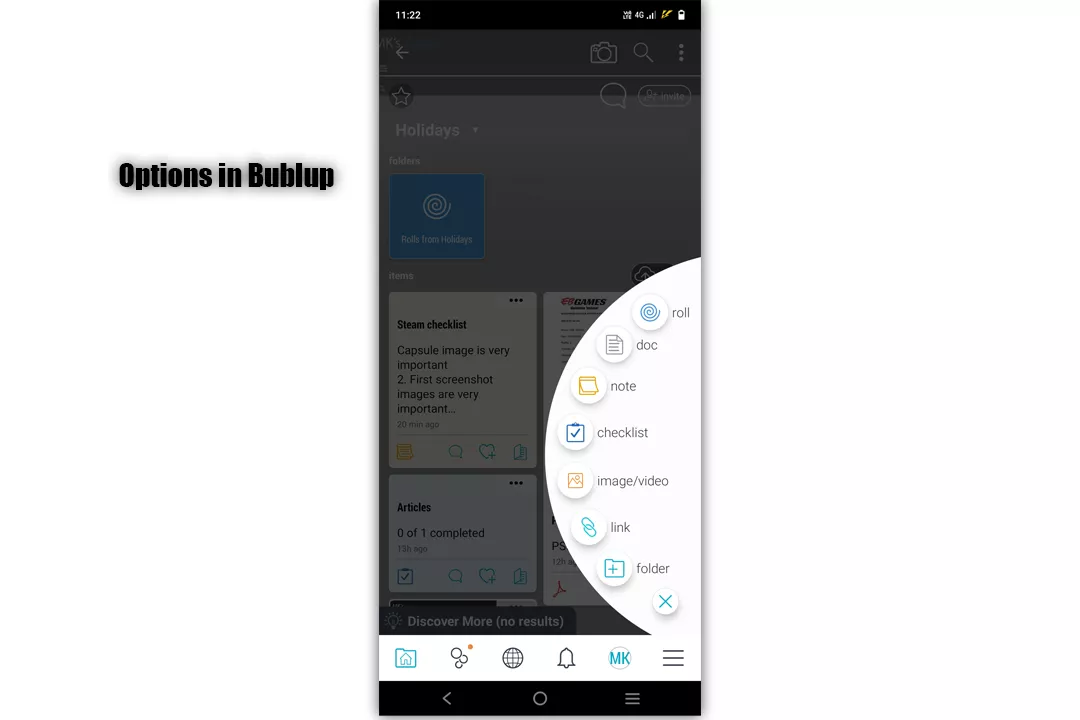
On the main interface, we first add the folder from Pizza Wheel, and inside that folder, you can add the following:
- Link
- Image
- Video
- Checklist
- Note
- File
- Document
- Roll
Combined, all those make tracking any project and task easier. The above are added as cards, where two cards are placed on each row on mobile phones.
The interactive app supports displaying images, files, and web pages. For example, the link cards display the whole web page, and the PDF card shows the entire document.
Read next: TeraBox Review
Roll feature
This is the most talked-about feature of Bublup. The roll option creates a web page of your folder (project) containing all the cards except the checklist.
The page can then be shared with anyone with a unique link.
My feed
The web version of Bublup has my feed that works like an email digest. It combines articles and blog posts from trending and relevant websites.
You can customize your feed and save or remove articles.
Rich text editor
Bublup has a rich text editor to save notes and stuff. Some options include:
- Bold text
- Italicize text
- Add links
- Highlight text
- Add lists
- Add images
It supports collaboration
Another feature of Bublup is adding others to collaborate on projects. The collaboration feature has lots of permission settings, including:
- View and react
- Delete or move anyone’s content
- Add, edit, and comment
- Invite others to the project
- Full access (premium)
Along with a link share option, you can insert their username to add the end-user without sending them a link.
It has a built-in browser
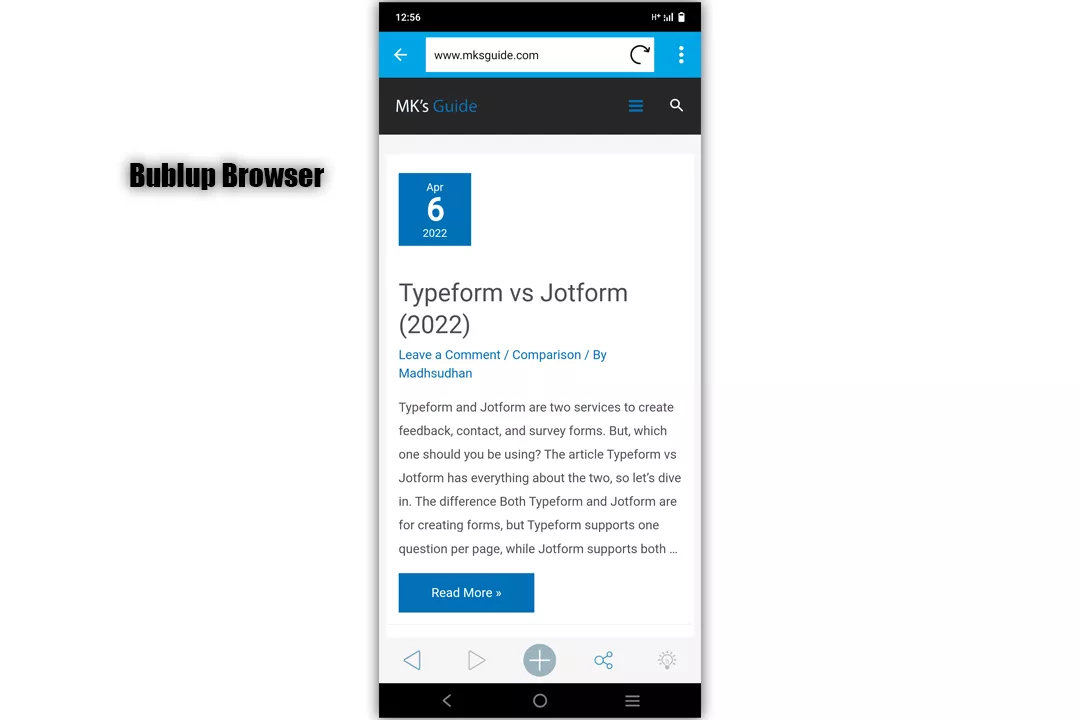
The mobile app of Bublup comes with a browser, which has a plus button that adds the page to your folder. It asks for a cover image before adding it.
The feature helps you browse the web for your projects without switching the app.
Other features
Example projects: The team at Bublup has created many example projects to help you use the app.
Comments: Comment on each card to remember your edits or collaborate effectively.
Visual keywords: The app gets keywords from the web pages you save and finds helpful articles.
Favorites: You can make projects and cards your favorite.
Save emails: You get a Bublup email to send or forward the emails to save in your account.
Review: Review projects created and edited by members.
Bublup nanobar extension: It’s a toolbar from Chrome Web Store to add any web page to your account with one click.
Google Docs, Sheets, and Slides support: You can create a new Google document in the app. You must accept a few permissions to make this feature work.
Google Drive support: The app supports connecting your Google Drive account to add documents.
Views: You can change the view of your interface to tiles, lists, or galleries.
Templates: Bublup has a folder of templates for educational, professional, or personal use.
Reminder: The Mobile app is integrated with Google, Outlook, and other calendars. You can create events and integrate them with calendars and set reminders.
It Bublup safe
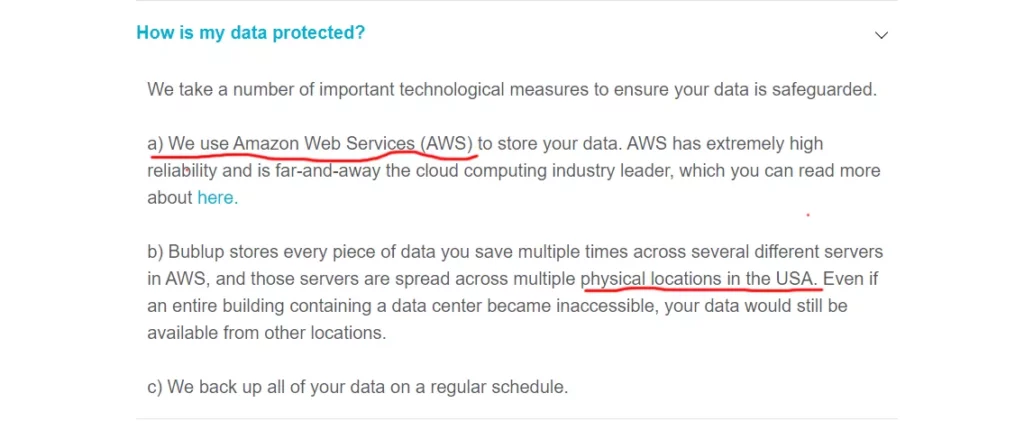
Yes, it is. The company stores your data on different servers in the US. It uses AWS, which is one of the leading cloud providers. They have also mentioned that they do not sell or share your data.
In certain circumstances, they might share data with the legal authorities.
Looking for a file converter? Check out my CloudConvert review.
How much does Bublup cost
The free plan is more than enough because it supports 3 GB of file uploads.
However, if you need more, you can sign up for the Standard Plus plan, which costs $2.99 per month or $27 per year and offers two additional things:
- 100 GB storage
- Increased streaming and downloading bandwidth
The Premium subscription offers a few extra benefits. It costs $6.99 per month or $66 per year and comes with the following:
- 50 GB upload limit
- Custom branding
- Additional roll domains
- Advanced search
- Admin options
- Password protection for rolls
Bublup Pro and Teams plans cost $9.99 and $24.99 monthly, respectively. The Pro plan supports up to 10 members, while the Teams supports up to 1,000 members in the same organization.
Is Bublup worth it
The company has tried to provide many options in a single app, which may benefit some, but it’s also challenging to understand.
If you have apps to create lists and tasks and save data, this app may replace all those apps.
If you use one of the above apps or are not a regular thinker, I don’t think Bublup will benefit.
I could not find their physical address, which is crucial to a business’s legitimacy, but they have an email contact option, which may help but not a lot.
Madhsudhan Khemchandani has a bachelor’s degree in Software Engineering (Honours). He has been writing articles on apps and software for over five years. He has also made over 200 videos on his YouTube channel. Read more about him on the about page.