Todoist is one of the most helpful productivity apps available, and like an ordinary productivity app, it has templates. Those templates can boost your workflow, but the problem is which ones to use.
This article has gone through the best Todoist templates right now.
1-on-1 Meeting
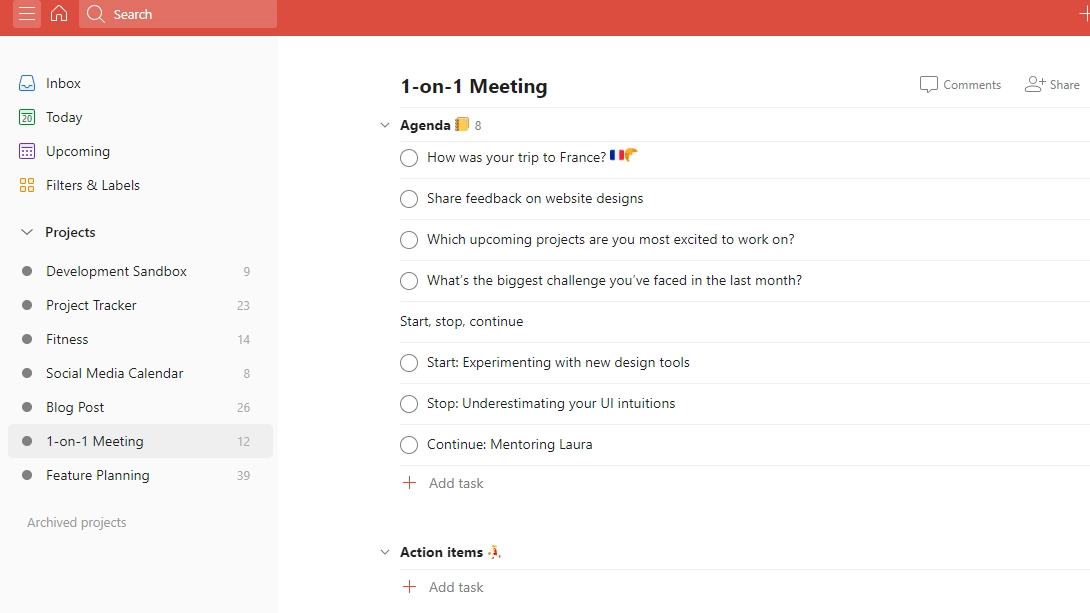
This one is one of Todoist’s well-liked templates in the management category.
Any team leader who wants to track progress or keep their team organized should use the 1-on-1 Meeting template.
A team manager or leader can use the time clock app and the various integrations Todoist offers to measure time and how long each meeting lasts.
The project can be shared with anybody you like, and you can add repeating tasks as necessary.
Goal Tracker
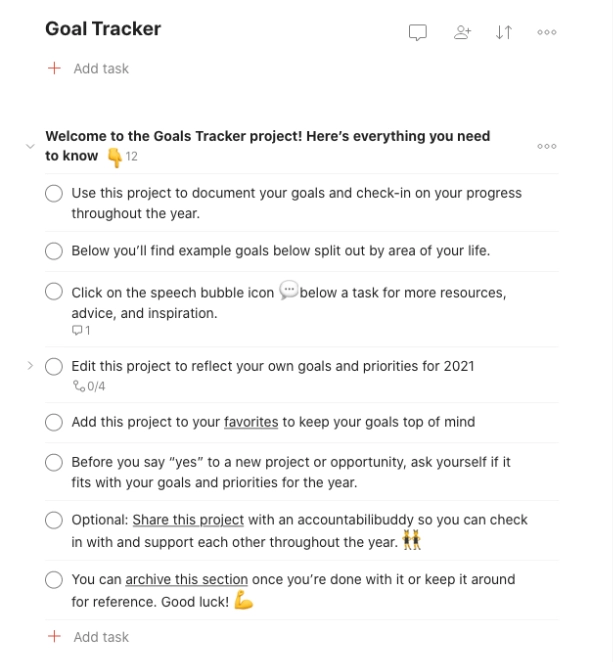
Goal Tracker is one of the best Todoist templates for personal and professional use.
The template is ideal for helping you reach your goals because it lets you align your daily tasks into plans and priorities as necessary.
Social Media Calendar
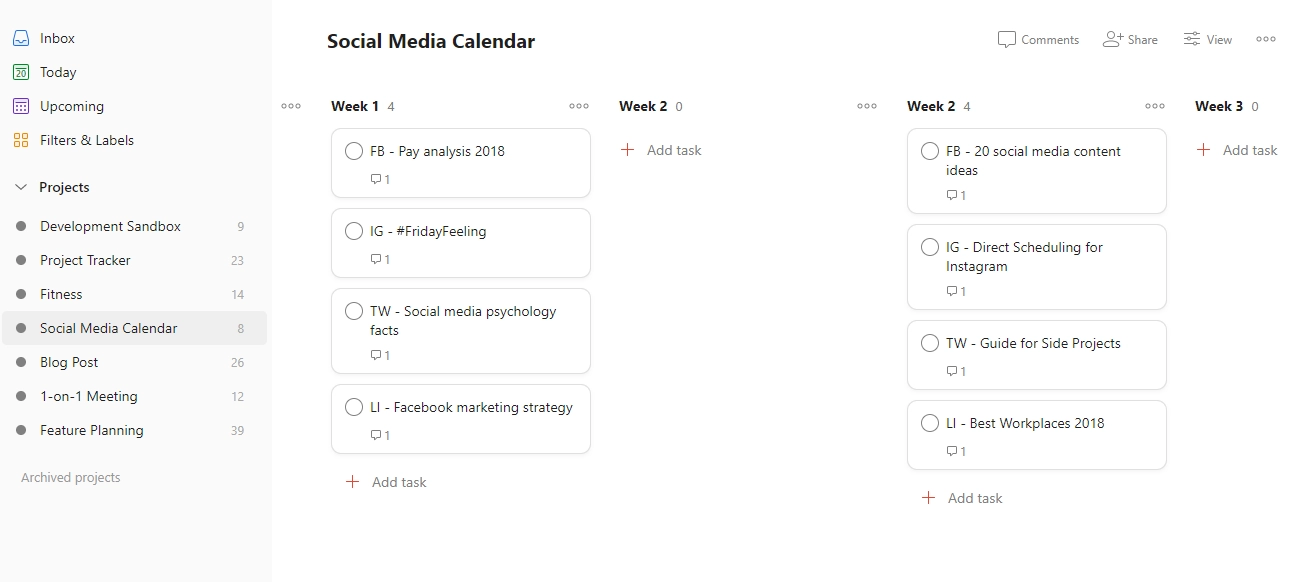
Social media calendars are game changers, and this template will save you a ton of time and work, from content creation to posting and monitoring outcomes.
The guys at Buffer created this template to help you stay on track with your social media presence by allowing you to schedule and track posts.
To get started, import this template, and customize it by adding your description, links, and preferred posting time.
Blog Post
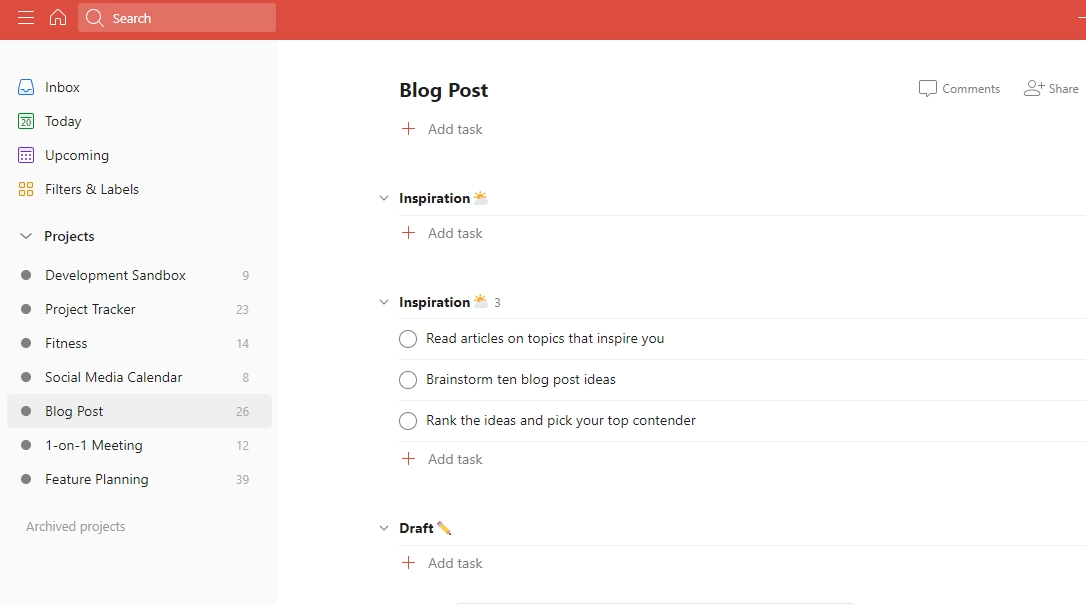
Blog Post Template is a great Todoist template for bloggers. This template is excellent for keeping track of your progress during the writing process.
Follow this step-by-step template to ensure you don’t overlook anything while writing blog content. Once you’ve finished the first few stages, share the Todoist project with your team for evaluation.
Read next: Todoist against Microsoft To Do
Feature Planning
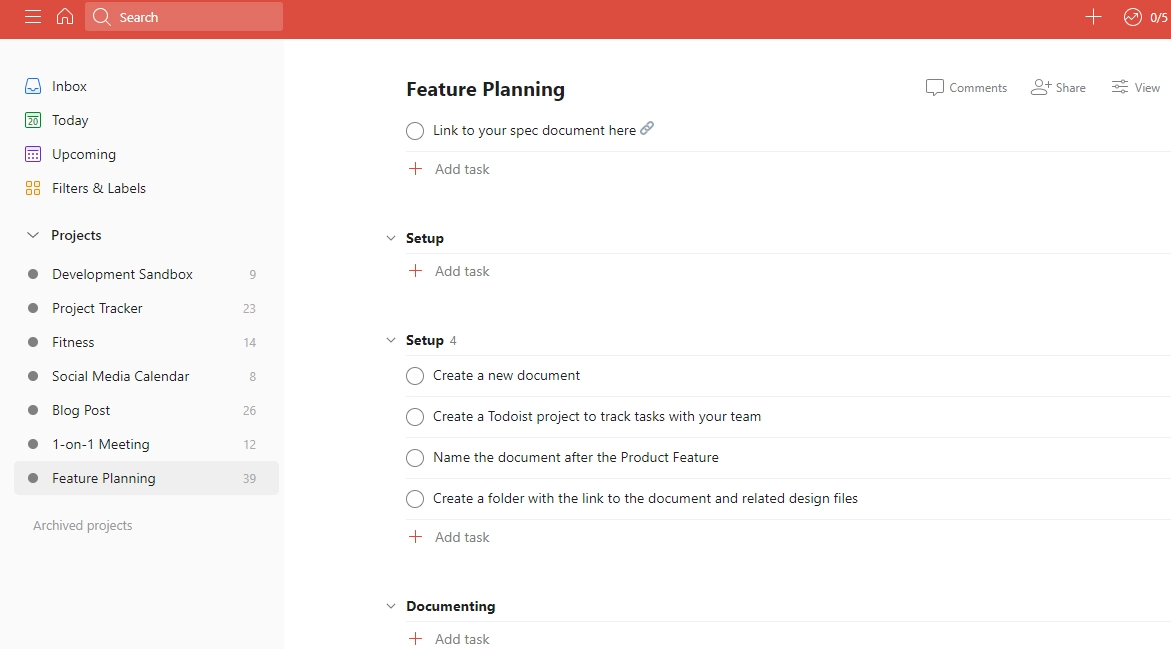
This template has all the features required to organize everything from setup through prototype to release.
Here are some examples of how Todoist suggests using this template:
- Setup: Be sure to set up everything before you begin. You can create a specification document, a folder for assets, and a teamwork project.
- Documenting: When designing a product, you need to consider the user flow, different states, and edge cases. Documentation is key.
- Prototyping: Once all the information is documented, you can design the feature.
- Feedback rounds: You can improve your design and UX copy by getting feedback from others. Get started as early as possible.
- Create assets: Now that you’ve adjusted your designs, it’s time to implement them.
- Feature release: Coordinate with marketing and support before the release. Learn from the good and bad feedback so you can improve.
Best Todoist Templates: Fitness
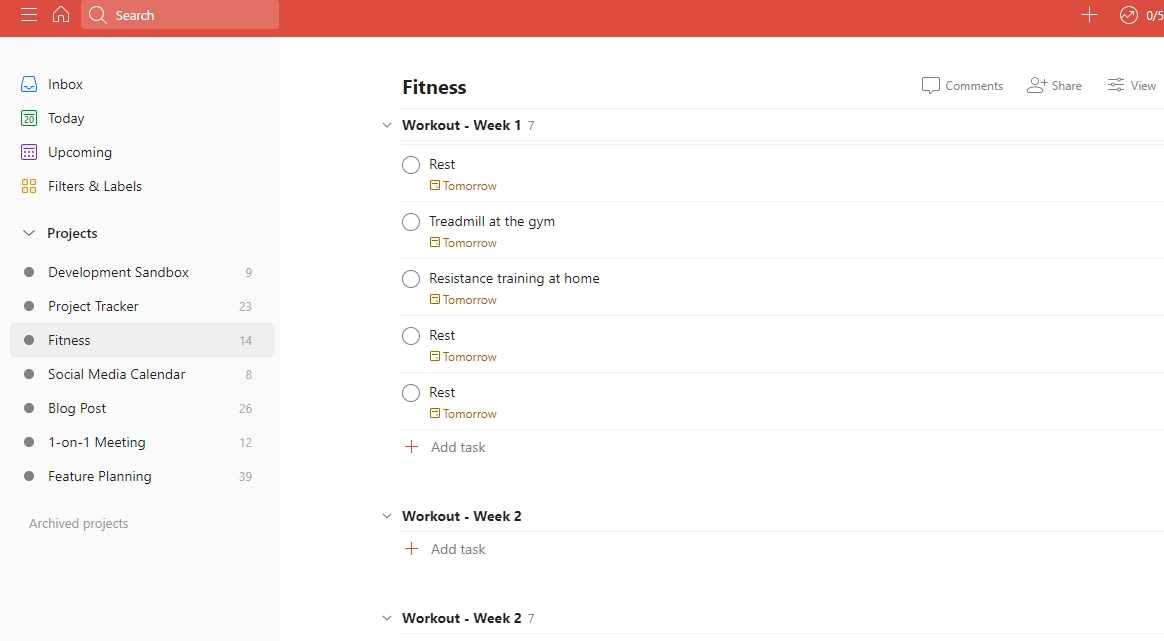
This is a much-needed motivational template for anyone wanting to keep track of their fitness goals.
The template is basic but efficient. It only takes a few clicks to enter your preferred weekly workouts and schedule your activities.
The template makes it easy to log your fitness routines and activities, as you may find it difficult to recall what you have done otherwise.
While you are here: Todoist or Google Tasks
Project Tracker
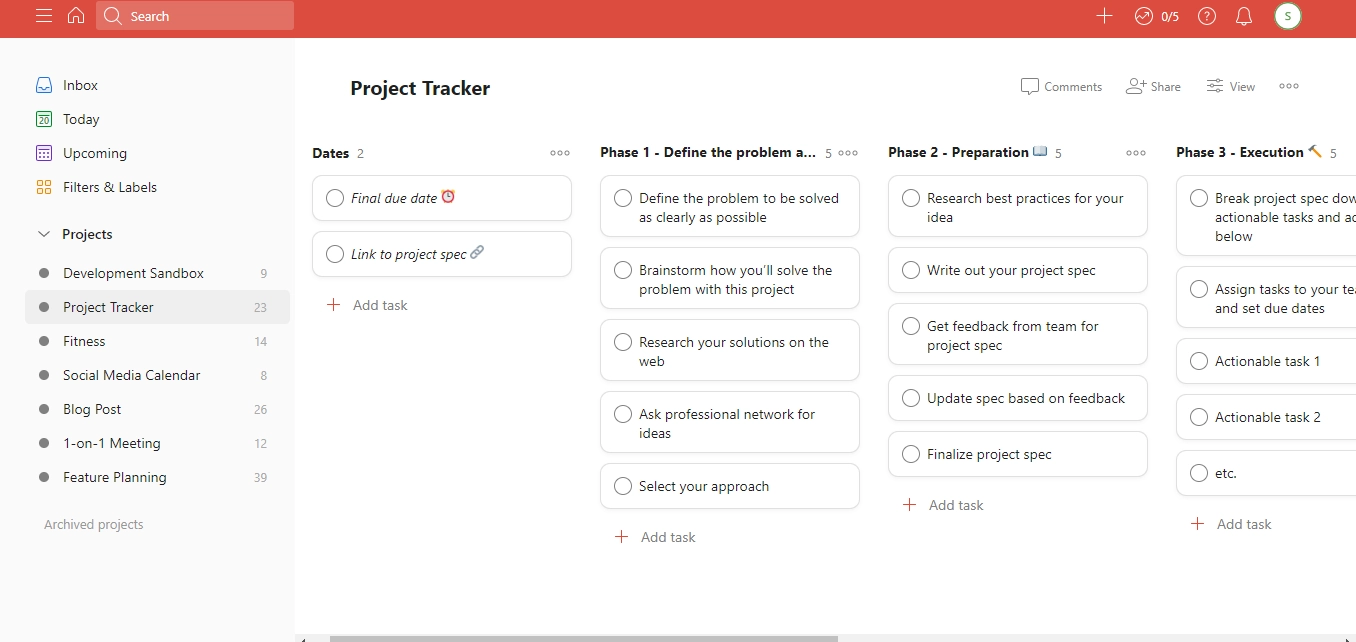
The Project Tracker template is ideal for maintaining organization as a project progresses.
This template has five phases: planning, execution, launch, and follow-up. The following are some of the suggestions Todoist offers for using this template:
- The first step to starting a project is to add as many tasks as you need.
- Break up large tasks into smaller ones by using subtasks. You can, for instance, divide “Write an essay” into “Write the first draft,” “Write the second draft,” etc.
- Organize your tasks and set priorities so you know what needs to be done and when.
- Share your project with your team so everyone can see what needs to be done.
- You can link to essential files in task comments and discuss details.
Anyone can use this project tracking template, but small businesses, start-ups, project managers, and freelancers would benefit most from its collaboration capabilities.
Start a Side Hustle
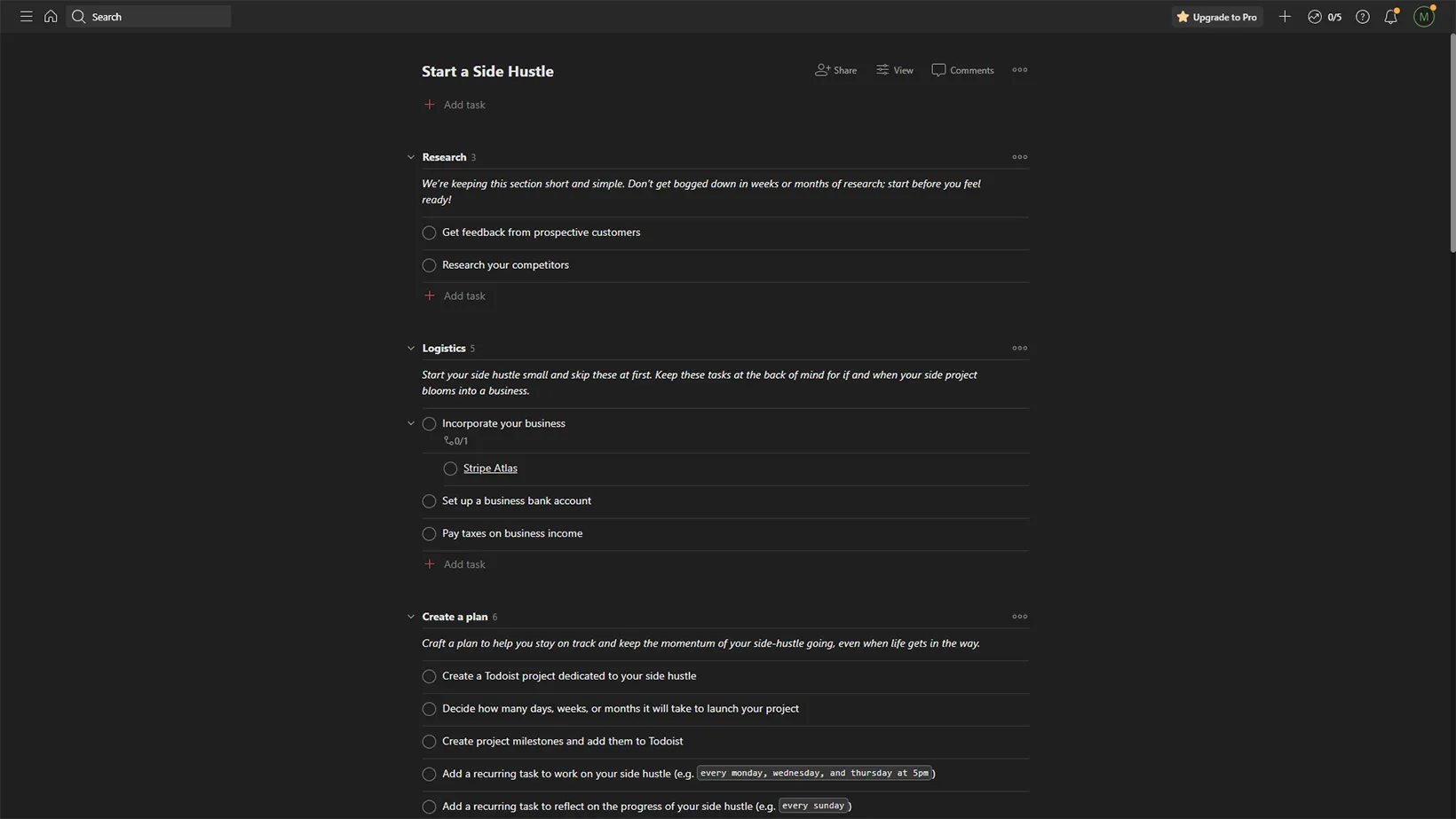
Start a Side Hustle is an amazing template to help you start a new side project. It already has sections created, so you can switch between the list and board view to see what’s remaining.
It also has some tasks, subtasks, and recurring tasks saved to give you some ideas. You can modify those according to your needs.
Madhsudhan Khemchandani has a bachelor’s degree in Software Engineering (Honours). He has been writing articles on apps and software for over five years. He has also made over 200 videos on his YouTube channel. Read more about him on the about page.
