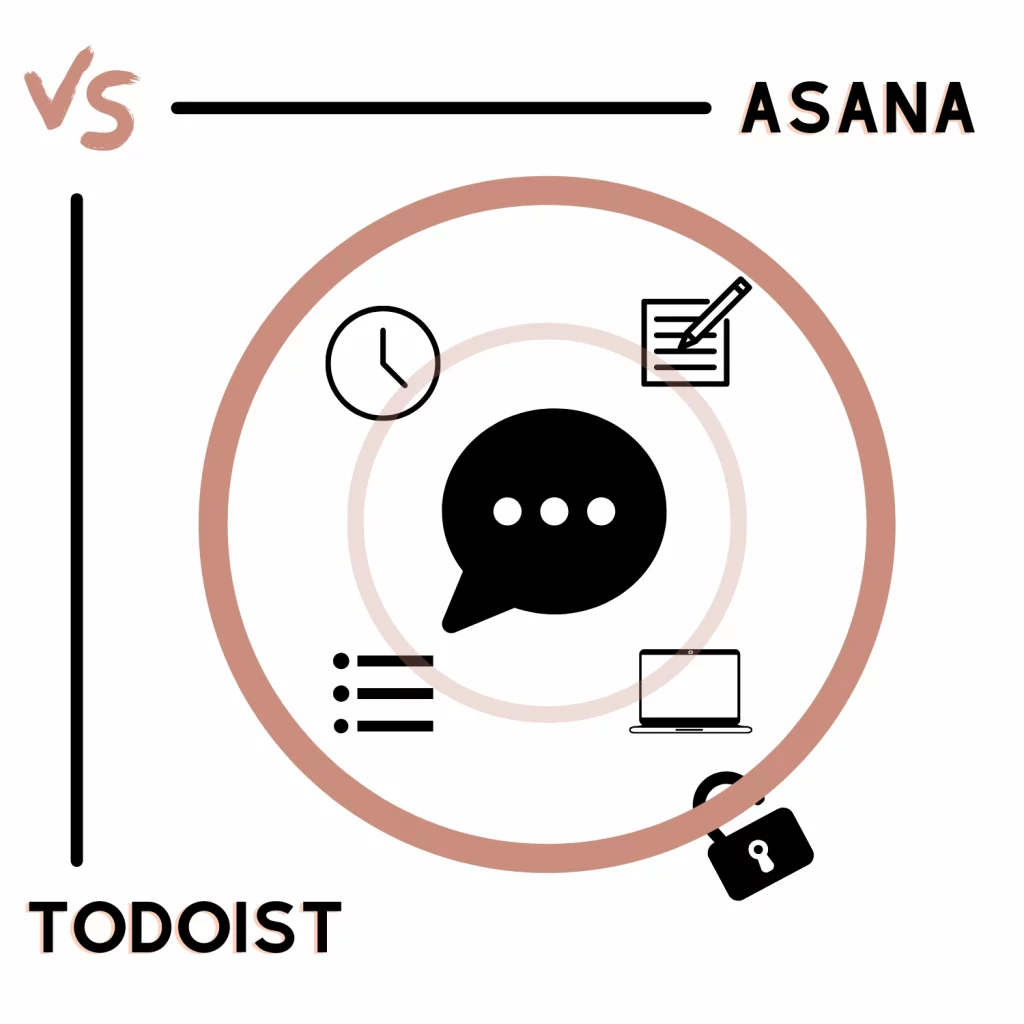Both Asana and Todoist are project management programs focusing on project tasks. How do both differ? The article follows Asana vs. Todoist to find the best program.
What are both
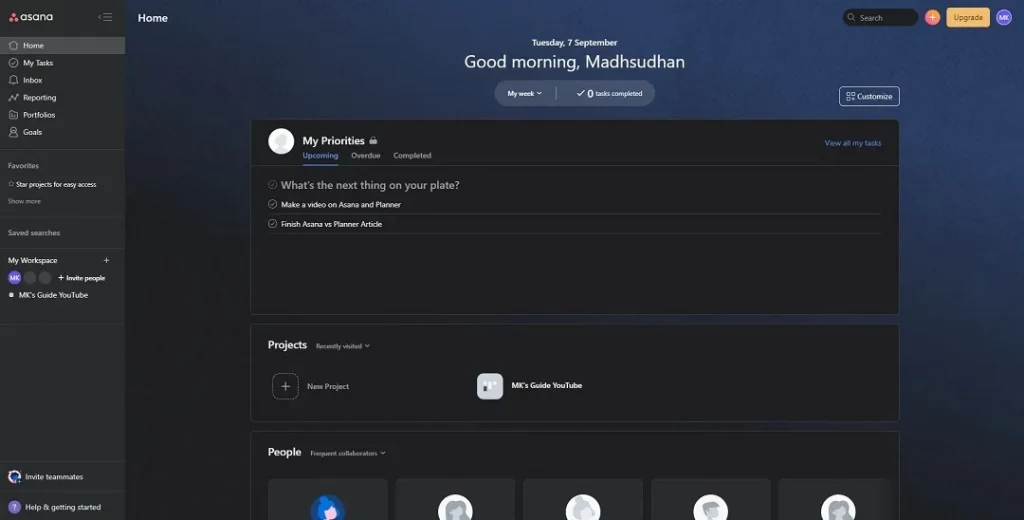
Asana is a project management tool generally used by large teams. This app is for organizing, managing, and distributing the work among the team members.
The power of Asana is viewing projects differently. You can see tasks in lists, Kanban boards, and calendars for better project management.
Todoist is a task management program used mainly by individuals and small businesses. It supports list and Kanban board views.
Platforms
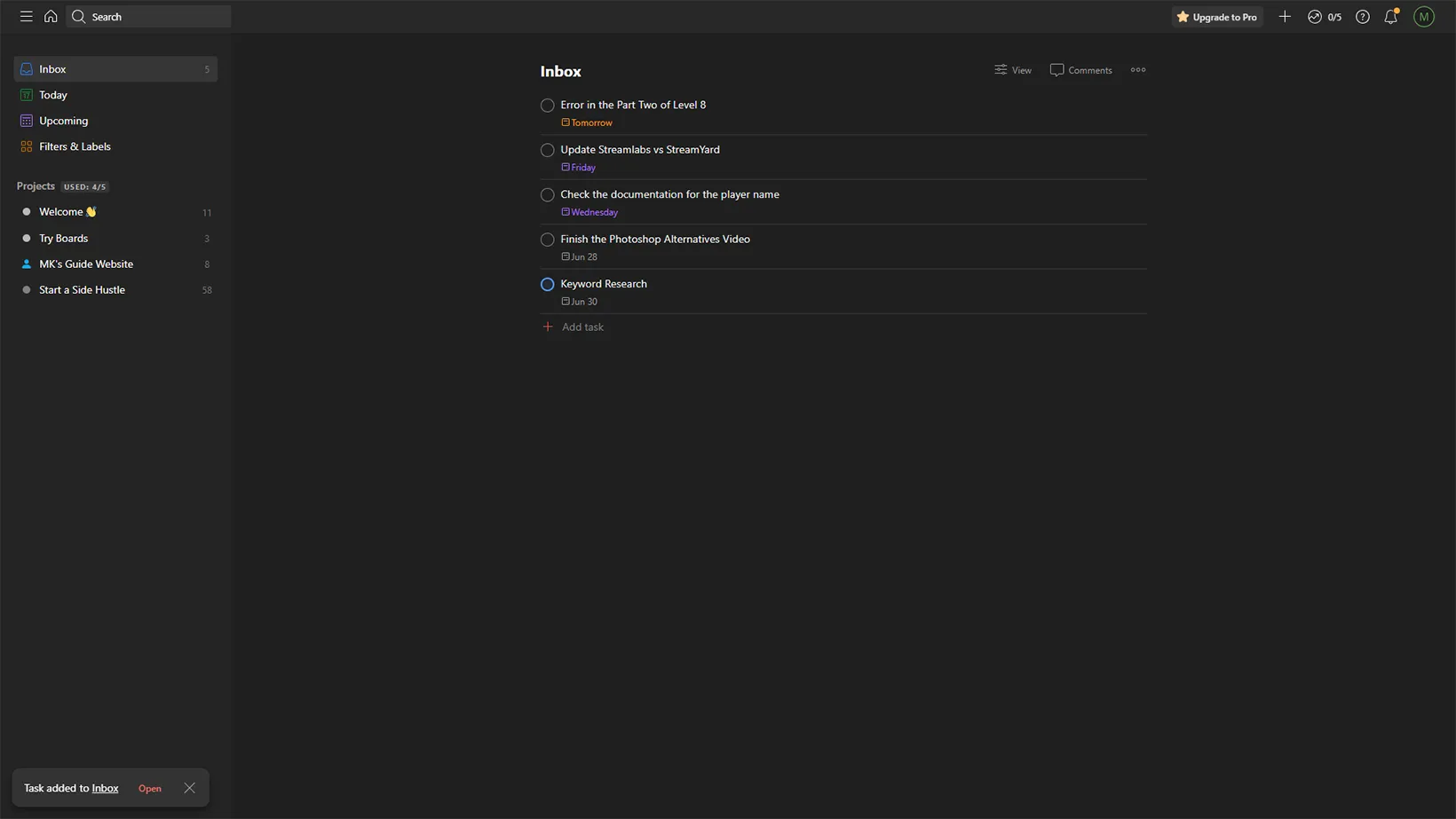
Both are available on Windows, macOS, iOS, and Android. Both can also be accessed via most major browsers.
In addition to those, Todoist is available on Linux and supports smartwatches.
Read next: Asana compression with Microsoft Planner.
Unique features
We find many similarities while comparing Asana vs. Todoist. Here is a list of similar options:
- Tasks
- Sub-tasks
- Comments
- Task priorities
- File attachments
- Task descriptions
- Sections to manage tasks
- Send emails to create tasks
- Kanban-style boards to see the tasks’ status
Below are some unique features of both.
Asana
Project brief: To familiarize your team with a task, you can create a brief. The executive summary, background, risks, etc., are mainly mentioned.
Message: Send messages to your team members by adding a subject name and mentioning the person.
Calendar: You can get a broader idea of a task assigned for particular dates by visiting the calendar section.
Custom templates: The team can create templates.
Files area: The files area is where you find all the shared files.
Team and project conversations: News and team announcements can be shared in the team messages section.
Unlimited file storage: Asana has no limits on files for free. Each file must be less than 100 MB.
Todoist
Productivity and goals: You can set daily and weekly tasks to maintain momentum.
Filters and labels: Filters mention the important to-do lists to let you focus on the crucial things. For example, the task mentioned as “priority 1” can be seen in the filter section.
Activity history: You can check the complete history of activities. The filter option is available to look at certain activities.
Quick delay: On the desktop, you drag and drop a task on the Today screen to the bottom to delay it for a day.
Quick tasks adding: With the help of natural language, you set dates, priorities, and more in the task title area. For example, the title “Complete article 3 pm” sets the due time to 3 pm.
Asana vs. Todoist: Collaboration
Asana supports up to 15 collaborators on its free plan. Teammates can create tasks, assign members, complete tasks, share files, etc.
Todoist lets you add up to 5 members per project. Like Asana, members can create and assign tasks, mention others, share files, etc.
Usage of AI
Asana has introduced “Asana intelligence” to help in project health and activities. The program is not live yet, but the waitlist is open.
Todoist has an AI Assistant in its premium plans to break down and suggest tasks and tips.
Templates
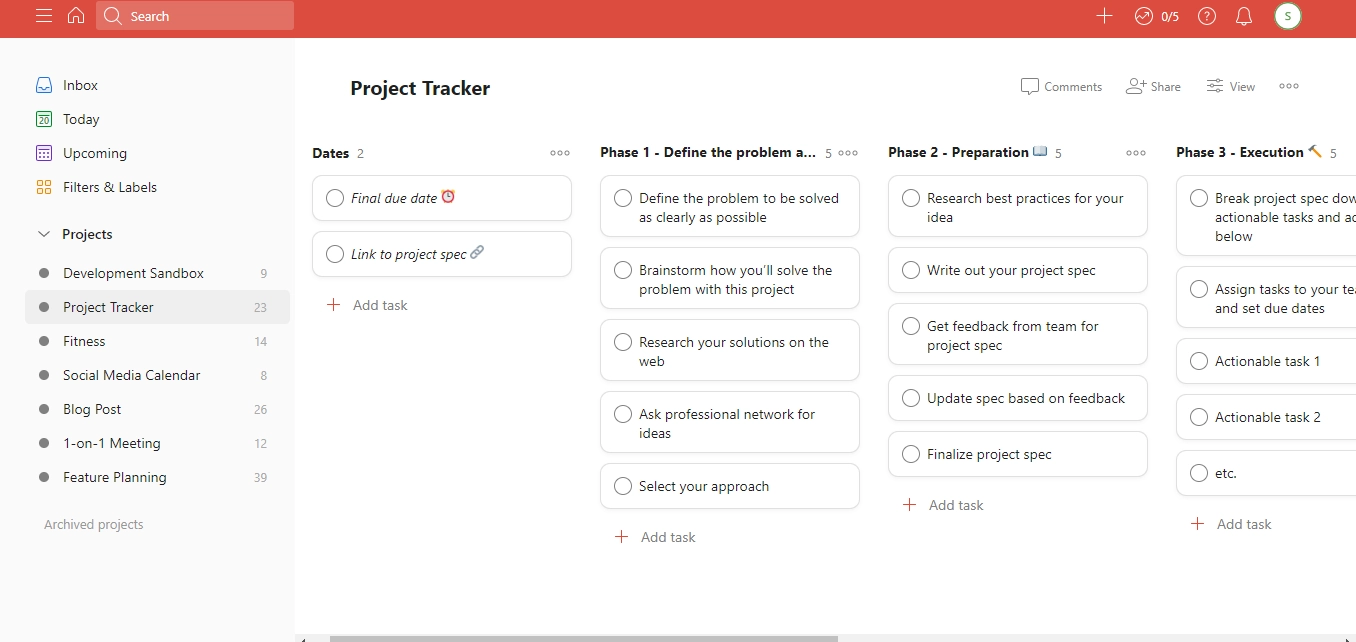
Asana gets this round because it has hundreds of templates. Todoist is new to the template world and has many decent options, but Asana beats it when it comes to numbers.
I have researched the top Todoist templates. Check them out if interested.
While you are here: TickTick or Todoist
Pricing
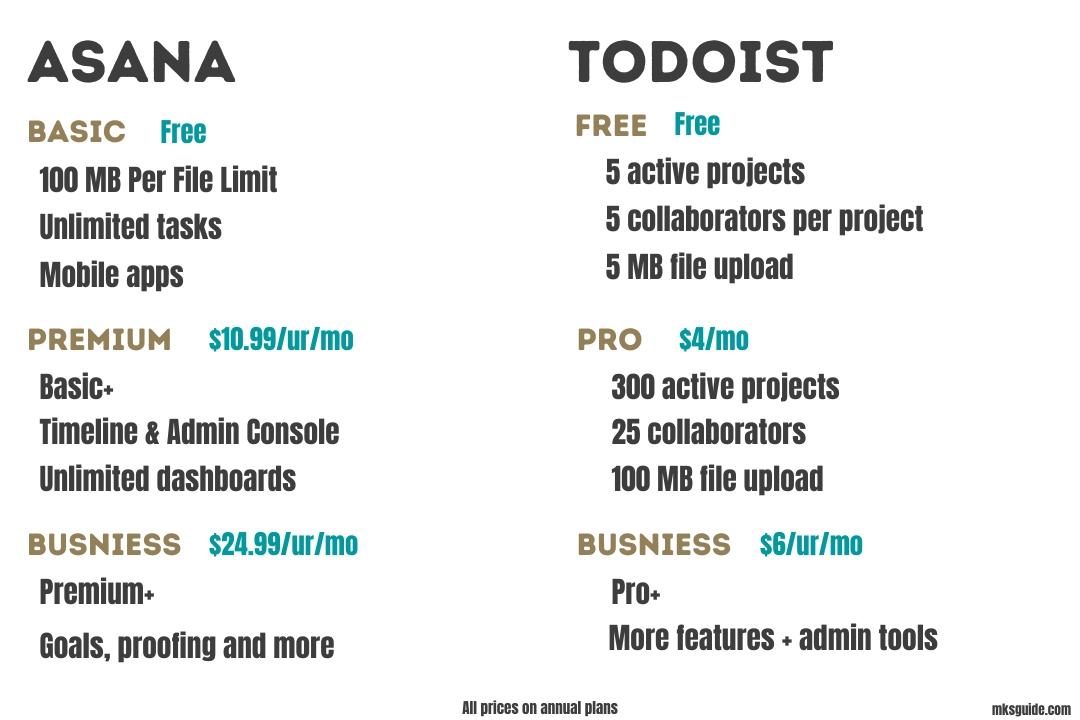
Both come with a free plan and two premium plans. The free plan of Asana is to get started with the tool.
Besides adding up to 15 collaborators, you can create unlimited tasks, projects, activity logs, and messages.
Furthermore, you get unlimited file storage, list, board, calendar views of projects, and iOS and Android apps.
The Premium plan costs $10.99 per user per month ($13.49 if billed monthly), and in addition to free features, each member gets:
- Timeline
- Unlimited dashboards
- Advanced search
- Forms
- Unlimited free guests
- Admin console and more
The Business plan costs $24.99 ($39.49 if paid monthly), and along with the premium options, the team gets business-focused tools such as:
- Portfolios
- Goals
- Workloads
- Custom rules builder
- Advanced integrations
Todoist lets you add 5 projects simultaneously, up to 5 MB files, and invite up to 5 members for free.
Its Pro plan costs $4 per month ($5 if paid monthly) for the following options:
- 300 projects
- Up to 25 users
- 100 MB file uploads
- Reminders
The Business plan offers company-focused features. Costing $6 ($8 if billed monthly) for up to 50 collaborators, itan excellenteat plan for teams.
Asana vs. Todoist: Links
Summary
In terms of pricing, Todoist is cost-effective, but Todoist is not as advanced as Asana. If you work on simple projects where working on lists is the only thing needed, go with Todoist.
If you want more features to work efficiently and are not afraid to spend money now or in the future, consider Asana.
Read next: ClickUp vs. Todoist
Madhsudhan Khemchandani has a bachelor’s degree in Software Engineering (Honours). He has been writing articles on apps and software for over five years. He has also made over 200 videos on his YouTube channel. Read more about him on the about page.