Document scanning has become digital now. With the help of apps, we can scan business cards, documents, and even pictures.
Two apps, Adobe Scan, and CamScanner, offer great tools. The blog post examines the two and covers Adobe Scan vs. CamScanner.
Short comparison
Adobe Scan is for those who already use Adobe apps. The app offers some handy tools but saves documents on the cloud.
CamScanner is for busy people who want to scan and export documents without going through too much hassle.
Auto-detection and capturing
Adobe Scan comes with an auto-detection feature. It comes with auto-detect and capture technology to scan the documents automatically.
The feature comes in handy while scanning multiple pages. You can turn this off if you want to capture it manually.
You find the flashlight and import photos and documents options alongside the manual option. The app has a whiteboard, form, document, and business card options to scan the document properly.
CamScanner does not auto-capture for free but crops the document automatically after capturing the photo. The offers to
- change image resolution
- enable grids for a better angle
- flashlight
- adjust the rotation
Moreover, you find options, including PPT, ImageToExcel, ID Photo, OCR, Docs, ID Card, Book, Question Book, Greeting Card, and QR Code scan modes.
A couple of features, such as OCR and scanning a book are premium. The app shows a tutorial screen for the first time in each mode to help you take good pictures. You can also import images from the gallery.
Related: Adobe Scan vs. Office Lens
Angle capture
Both apps offer to capture at angles but to find the ultimate app, a test was conducted. After testing both on a business card and a document, the document’s quality scanned with CamScanner was better than Adobe Scan.
The document scanned with Adobe Scan is stretched and does not show the actual size of the document. Also, the quality of the text was not promising.
Document quality
The quality of scans a subjective as on different documents, both provide different results. Also, with filters, you can change the scan’s appreance. The above image compares two two on a book cover.
Adobe Scan has options, including rotate and crop, while it also comes with four filters and a cleanup option. The cleanup option allows cleaning the dark edges with a brush.
CamScanner contrarily comes with rotate and crop tools. It has six filters and a modified feature containing contrast, brightness, and detail options.
Considering the features, CamScanner gives more control over how the document should look.
Related: Office Lens vs. CamScanner
Export
Adobe Scan offers to save the document in PDF format, and you can enable the image format in the preferences. A significant issue with Adobe Scan is that it does not offer to save documents straight on the phone.
All the scanned documents are stored in the cloud. You can send the material as a copy or download it from your Adobe account.
CamScanner offers to export in JPG, long picture, and PDF formats for free, but the PDF formats leave a watermark on the document.
The app also offers to generate a doc link, send links to PC, and export documents in the Word format.
Other features
The last round in Adobe Scan vs. CamScanner is about a few features that might change someone’s mind about an app.
Adobe Scan
- Dark theme
- Completely free
- Fill & Sign tool
- Edit the document even after saving it
- 5 GB of cloud storage
CamScanner
- Password feature
- No account needed
- Free for students and teachers
- 200 MB cloud storage
Video
Still confused about the two? Watch this Adobe Scan vs. CamScanner video and see both in action.
Conclusion
Adobe Scan saves documents on the cloud, which is a benefit. For someone who uses other Adobe apps and needs to fill in and sign documents, Adobe Scan is for them.
CamScanner comes with a couple of great options:
- OCR, which converts the document in .txt and word formats to edit the text on the go
- e-signature to sign the documents
The app helps on-the-go users who want scanned documents in JPG or long-picture formats.
Adobe Scan vs. CamScanner covered the essential topics. I hope the comparison was helpful. Please share your thoughts and which app you will use to help others decide.
Links
Madhsudhan Khemchandani has a bachelor’s degree in Software Engineering (Honours). He has been writing articles on apps and software for over five years. He has also made over 200 videos on his YouTube channel. Read more about him on the about page.

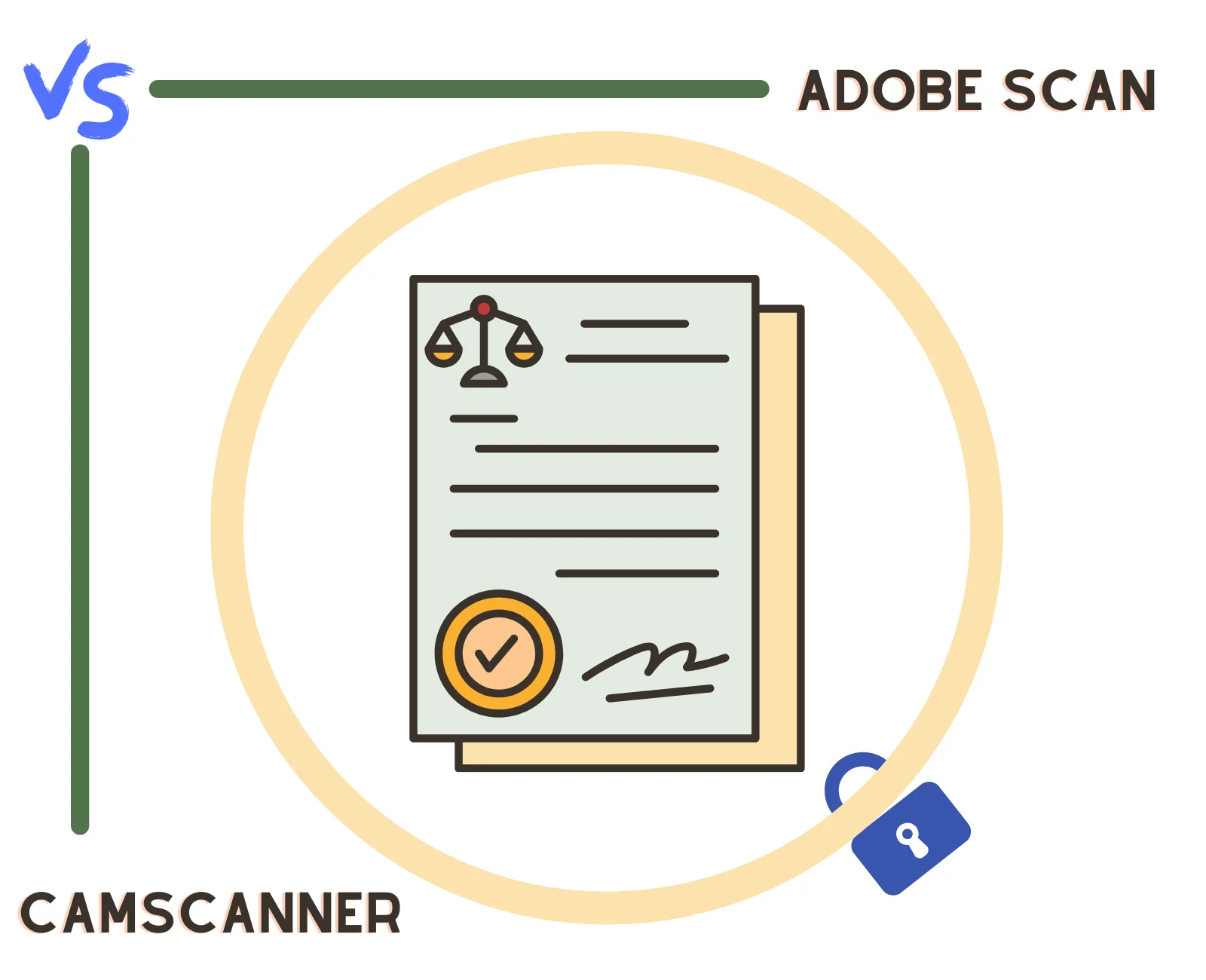
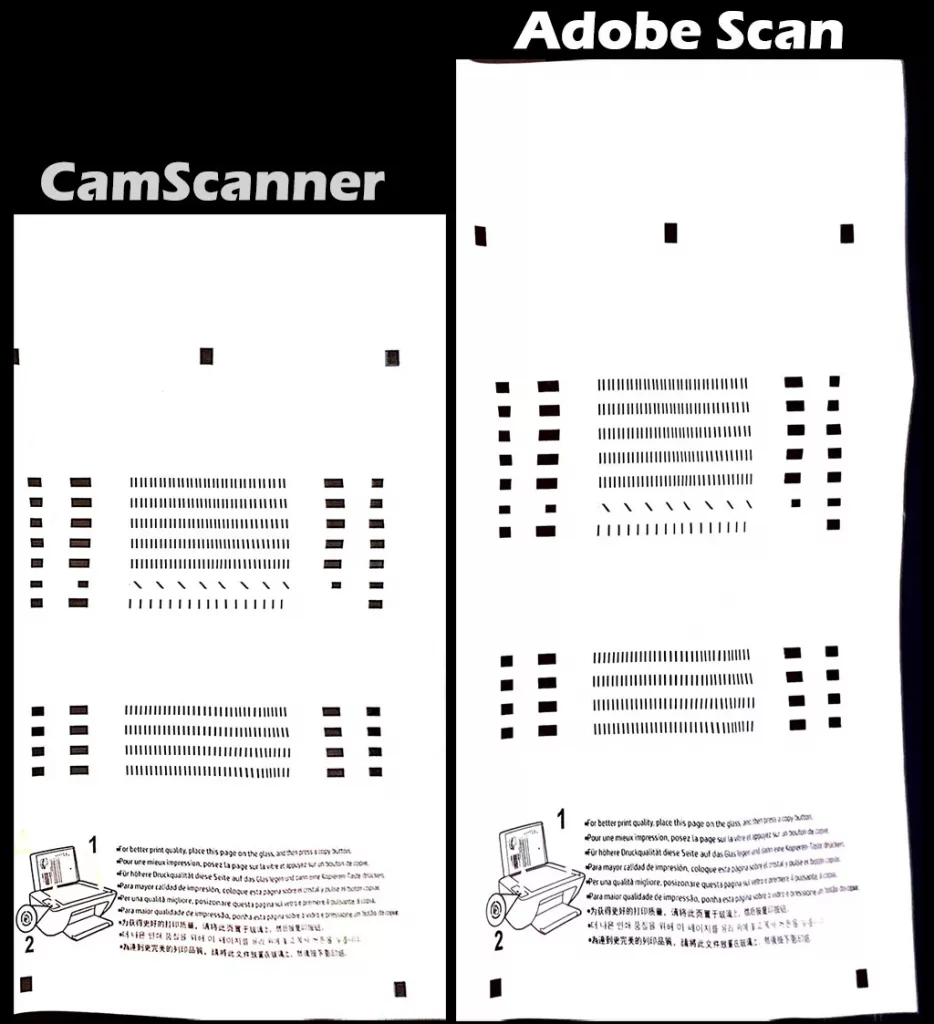
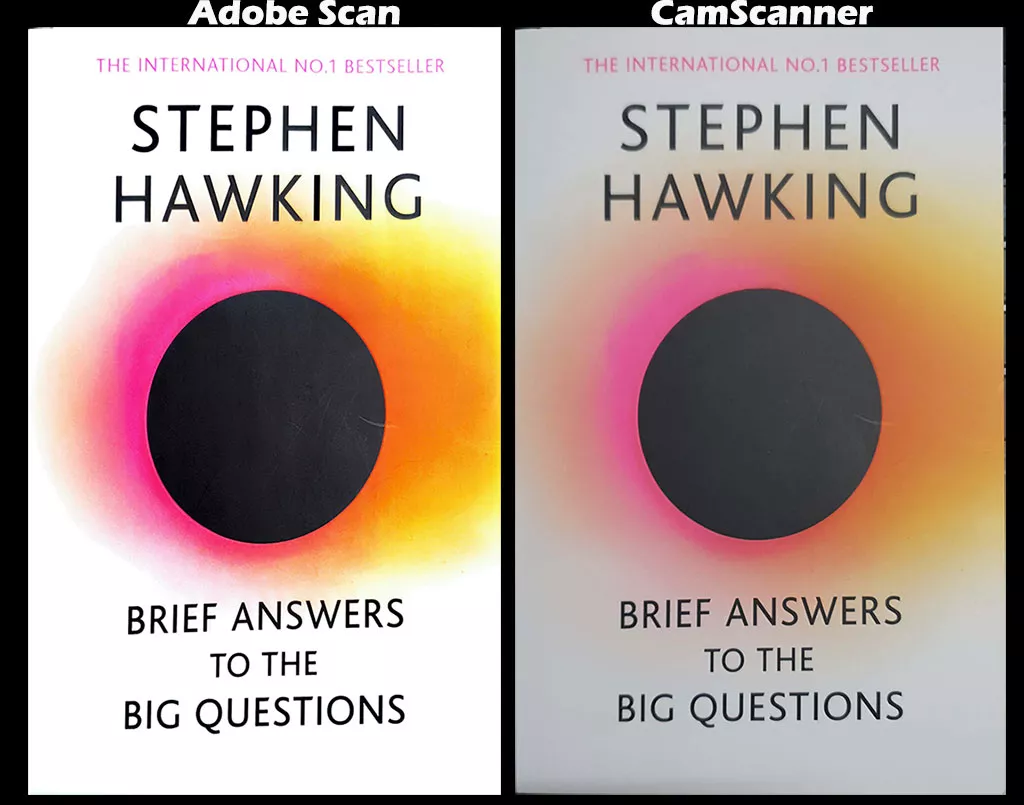
Riatonon
Sunday 10th of October 2021
Camscanner is the best BUT they say it's not safe, internal Trojan Horse may be used by hackers tracking etc.