Pros
✔️ Donate money
✔️ Choose goals
Cons
❌ Can’t withdraw money
❌ Android only
❌ Less transparent
Final verdict
Samsung Global Goals is a great way to support the UN in achieving its Sustainable Development Goals by 2030.
It does not cost you anything other than the internet. If you have never tried the app, you should try it and see if it is for you.
Specifications
App type: Advertisement and donations
Supported devices: Android
Offline: No
Ease of use: Easy
Pricing: $0
Rating: 4 out of 5
What is the Samsung Global Goals app
Samsung Global Goals is an app and program by Samsung to raise awareness about 17 United Nations’ Global Goals and to donate money or earn it to donate it.
How does it work
Samsung Global Goals shows ads in the app and on the lock screen, and you make money to donate by watching those ads.
Once you have money, you can choose one of the goals and donate. Also, since the app’s launch, Samsung has been like a helping hand by doubling your donation.
For example, if you donate $0.1, Samsung will add $0.1 from its end and make it $0.2.
What are the goals
Here is the list of the 17 goals:
- End poverty
- Zero hunger
- Good health and well-being
- Quality education
- Gender equality
- Clean water and sanitation
- Affordable and clean energy
- Decent work and economic growth
- Industry innovation and infrastructure
- Reduced inequalities
- Sustainable cities and communities
- Responsible consumption and protection
- Climate action
- Life below water
- Life on land
- Peace, justice and strong institutions
- Partnerships for the goals
The plan is to reach those goals by 2030.
Donating money
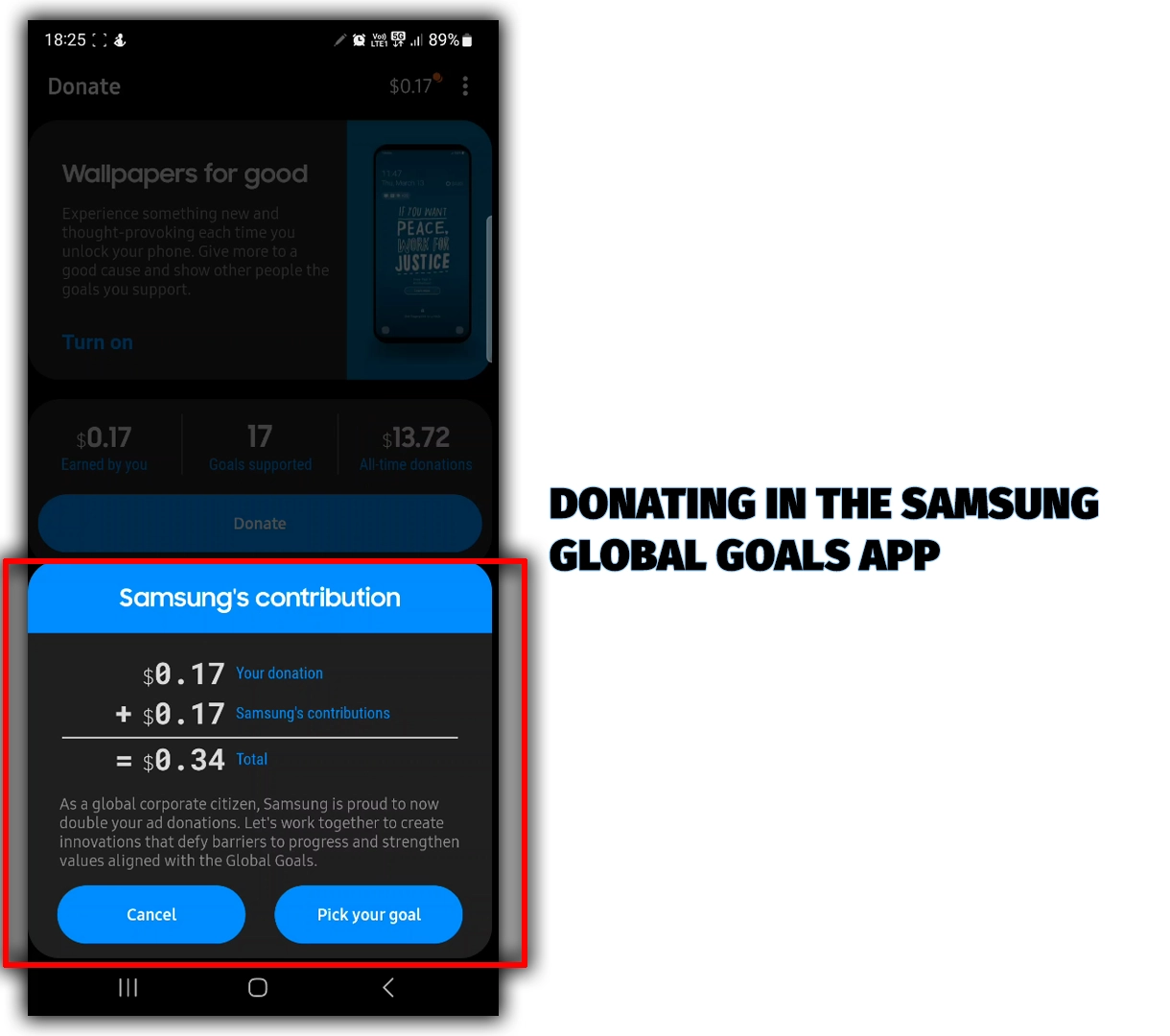
There are a few ways to make money. While browsing the app, you see ads. Those include installing apps, watching videos, etc.
Each reward adds money to your account. For example, watching a 20 to 30-second video will add around $0.01 to $0.05.
You can also enable the lock screen ads, which will display ads while the phone is charging.
Furthermore, the lock screen wallpapers can be enabled for extra money. The lock screen wallpaper option shows a different wallpaper on the lock screen every time.
You can tap the “donate” button on the donation screen and choose your goal.
Another way to donate is by paying your own money. This option is great if you don’t want to see ads but want to contribute.
You can donate as little as $1. The app supports credit cards, Samsung Pay, Google Pay, and PayPal.
Can you withdraw money
This is one of the most asked questions in the Samsung Global Goals review. You can’t withdraw money as the app only aims to donate money to reach Global Goals.
Related: Samsung Health vs. Google Fit
Is Samsung transparent
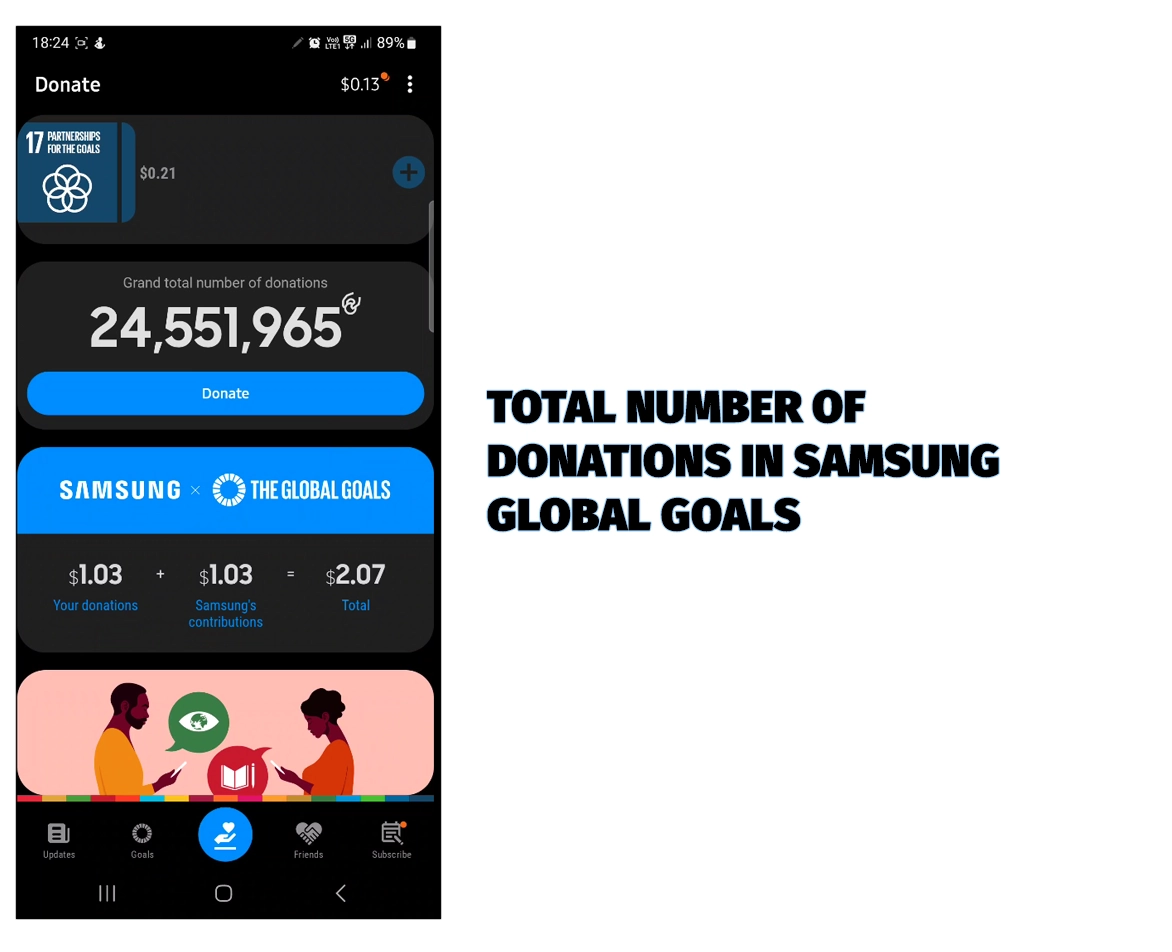
Samsung has not been transparent about the project. They have mentioned how much money has been donated and how many monthly subscribers they have.
However, there is no information on how much money they actually give to this project.
On platforms like Reddit, I saw many people asking questions about where the money is going or how much percentage Samsung is donating, but no one can answer them.
Also, on the Global Goals Partners page, I expected to see Samsung, but there was no mention of Samsung at all.
According to the app, over $14 million have been donated, which is a lot of money for this company to be on their partners page.
Is Samsung Global Goals legit
Samsung is not a small company. It contributes around 20% to South Korea’s GDP.
Samsung Global Goals is a legit service by one of the world’s largest and most respected companies. It lets you earn money and donate to a noble cause.
Even though it wasn’t legit, it wouldn’t cost you anything to turn on ads and donate whatever comes from those ads.
The only problem I see is the lack of transparency, which I hope Samsung will fix soon.
What should you know more
The app has a monthly donation option for recurring donations. Also, you can invite your friends and challenge them to see who is donating more money.
The Samsung Global Goals review finishes here unless you have something to add in the comments. Also, don’t forget to subscribe to the newsletter.
Madhsudhan Khemchandani has a bachelor’s degree in Software Engineering (Honours). He has been writing articles on apps and software for over five years. He has also made over 200 videos on his YouTube channel. Read more about him on the about page.
