Facebook and Facebook Lite are two different apps. Why are there two separate apps? What’s the difference between Facebook and Facebook Lite? The blog post looks at both and covers Facebook vs. Facebook Lite.
Facebook Lite is no longer available for iOS devices.
Quick comparison
Both Facebook and Facebook Lite offer the most common features. Facebook Lite takes less than 5 MB of storage and does not have most GPS-enabled features.
If you want a basic Facebook interface, don’t have powerful internet, or have an old phone, go with Facebook Lite. If you have a modern phone with 4G or strong Wi-Fi, Facebook is for you.
The Facebook app
The Facebook app is fast and has over 20 features. However, it is slow on smaller devices and has many unnecessary options making it too much for some people.
Facebook Lite
The Facebook Lite app is a light version of the Facebook app. The app offers all the essential features while occupying less storage and using fewer resources.
The app is designed for reasons like insufficient storage or slow connections.
Features of both
The main difference between Facebook and Facebook Lite is the number of features. Facebook Lite offers basic functionalities. The table below compares them all.
| Facebook Lite | |
|---|---|
| React, comment, tag, and share Groups Marketplace Memories Pages Events Gaming Jobs Ads Manager Live videos Mentorship Messenger Kids Most recent feed Movies Recent Ad Activity Nearby friends Oculus VR Find WiFi Fundraisers Offers Weather Send or Request Money Device Requests Crisis Response City Guides Reels Dark mode Avatars Facebook pay Ads payment Fantasy games COVID-19 information center Community help Climate science center Blood donations Emotional health Code generator Your time on Facebook | React, comment, tag, and share Groups Marketplace Memories Pages Events Gaming Jobs Ads Manager Live videos Most recent feed Dark mode Save video on Facebook lite (use device storage) Reels Meta Pay (Facebook Pay) Ads payment Data saver mode |
Considering the above features, we understand that many GPS-enabled and community-focused features are unavailable on Facebook Lite. Both apps come with a dark mode.
Another comparison: What’s the Difference Between Messenger and Messenger Lite
Interface
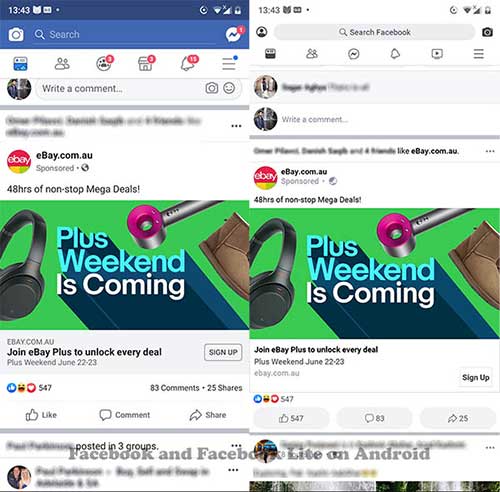
Facebook has home, videos, marketplace, feed, search, Messenger, notifications, and main menu.
The Facebook Lite app includes feed, friend requests, Messenger, notifications, videos, and main menu buttons.
There is an option to go live on Facebook, which is missing from the other.
Video interface
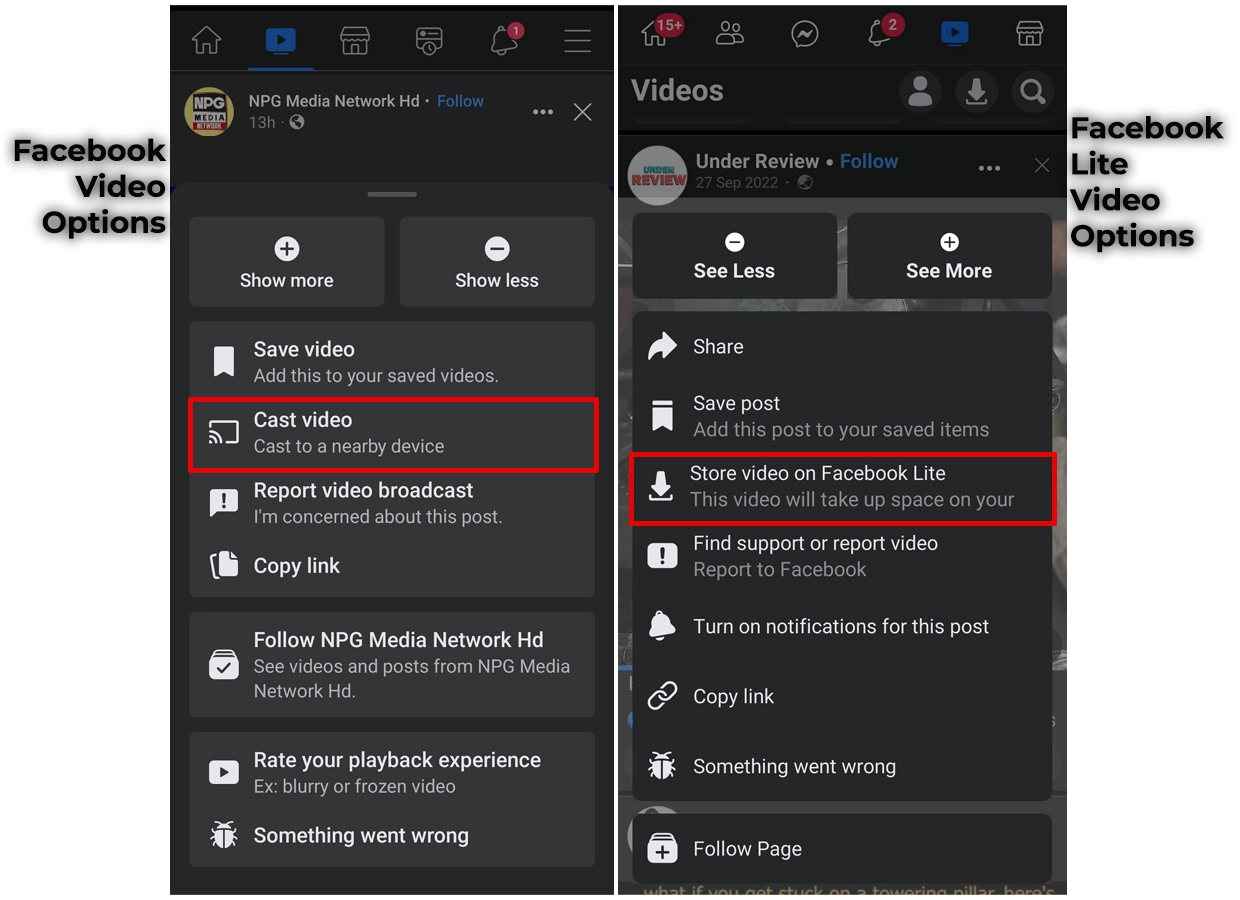
Facebook only offers a play/pause button for videos. To forward or rewind the video, you can only utilize the seek bar.
In Facebook Lite, there are also forward and backward buttons to skip the video by 10 seconds.
On Facebook, there are two unique options. The first is to cast a video to a TV or Chromecast, and the other is to rate your playback experience.
Facebook Lite offers an additional option called “Save video to Facebook Lite” to save videos on the device.
App design
As you browse, you find fonts, font sizes, and button differences.
Facebook Lite reminds you of the old Facebook design and layout, so if you are old school and want to remind yourself of your early days, then Facebook Lite might be the app to try.
Data usage
Facebook Lite takes very little data compared to the Facebook app. The app also does not automatically load the feed like Facebook to save data.
Both allow you to change the video resolution, but Facebook Lite has two extra options:
- Optimized: Adjust video quality according to network strength
- Lowest-quality video: Reduce up to 20% data usage
Reel video
In Facebook, the comment box is visible on video clips, and when commenting, the comment box pops over half the screen, and the video continues to play in the background.
In Facebook Lite, you need to click on the comment icon, as there is no comment box. Clicking on it opens a new screen, and the video is paused. Furthermore, you can save reels in the Facebook app.
Storage
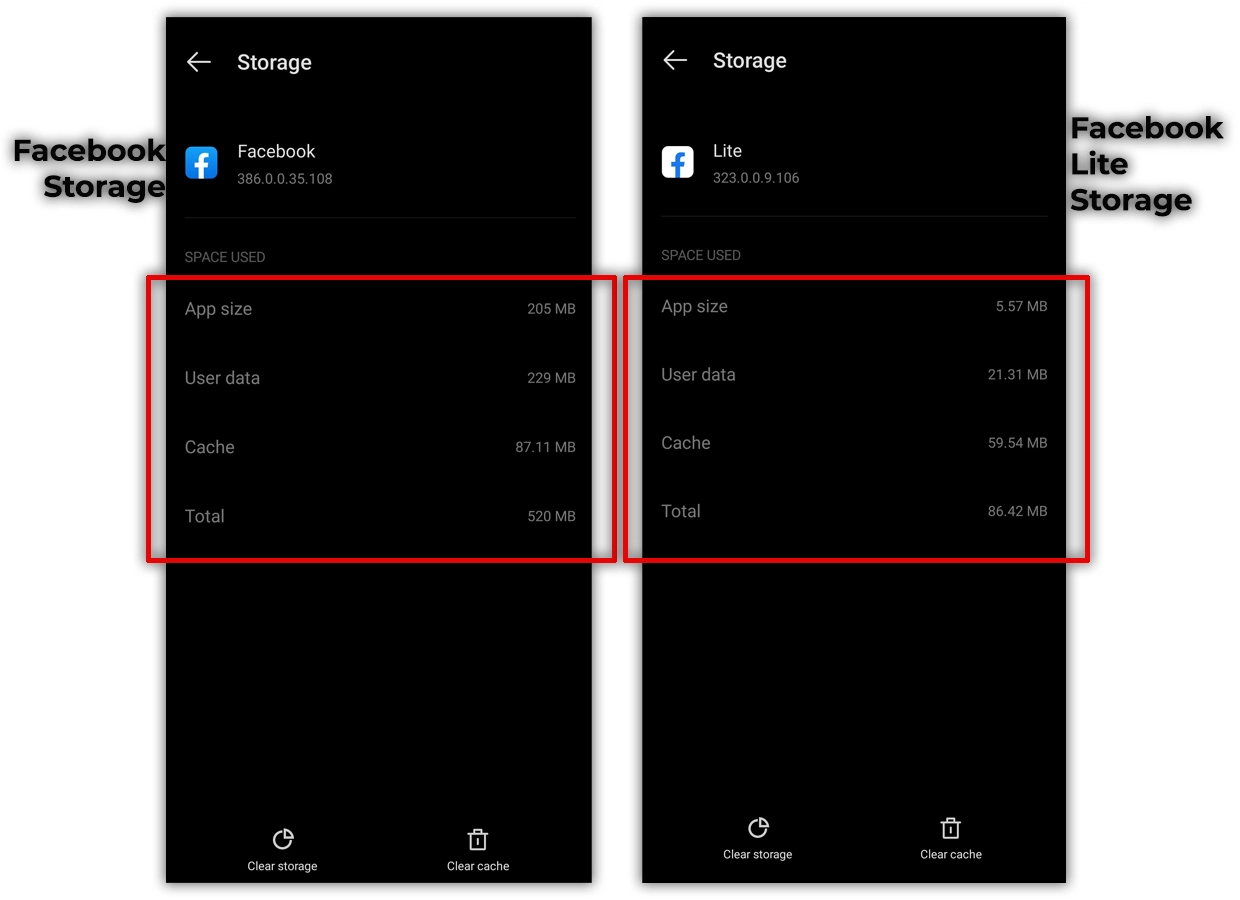
Facebook app occupies over 200 MB of storage on Android, whereas Facebook Lite takes around 5 MB.
The reasons for the difference are low-resolution images, missing features, fonts, etc.
Permissions
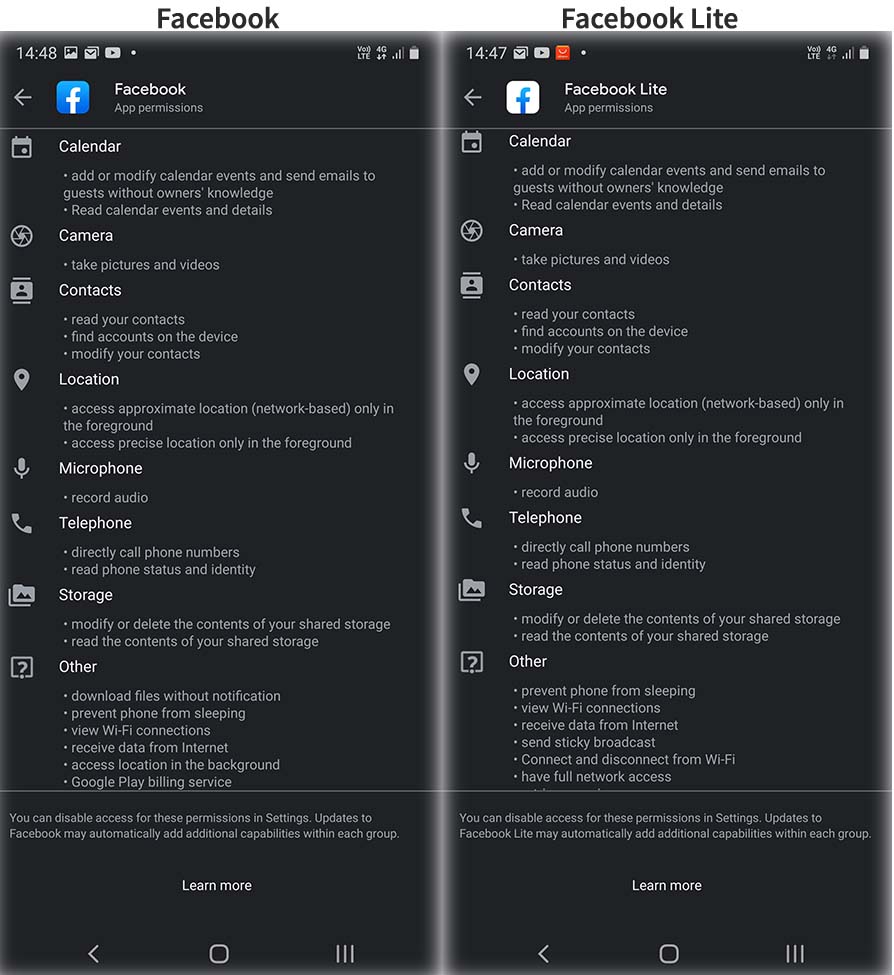
For privacy freaks, Facebook Lite may be the best option. The Facebook original app has 44 permissions, including storage, calendar, camera, contacts, location, microphone, and telephone.
Facebook Lite is also not great, but it offers fewer permissions. The major permissions (mentioned above) are the same, but it comes with 33 permissions.
Messaging
To message on Facebook, you must first download Messenger. Facebook Lite enables you to access messages directly within the app.
Which one is for you
The below list explains a few situations where you might want to consider the Facebook Lite app.
- You don’t have enough storage.
- You are using an older version of Android, and it sometimes freezes or lags while using the Facebook app.
- Your phone or network does not support 4G. Facebook Lite works on the 2G network, according to the official post.
- You don’t want unnecessary features such as weather, find WiFi, etc.
- You have a limited data plan.
Wrap up
Here is the end of Facebook vs. Facebook Lite. Facebook Lite lacks some features but might help save memory and storage.
I hope the article helped. Let me know what you think and which one you will use in the comments below, and subscribe to the newsletter for future updates.
Madhsudhan Khemchandani has a bachelor’s degree in Software Engineering (Honours). He has been writing articles on apps and software for over five years. He has also made over 200 videos on his YouTube channel. Read more about him on the about page.

Facebook Lite on IPad is not full screen, may need sometime to work on this issue.
Thanks for letting us know. I have never used Facebook Lite on an iPad, but if this is an issue, they should fix it.
The best feature about Facebook Lite (which I prefer using, and no I don’t have an older phone) is that it is ad free.
Is it?
FB lite nie obsługuje komentarzy ani odpowiedzią posty
Translation: FB lite does not support comments or reply to posts
I love reading your post, we have got a lot of information from this post, we would like to read this post again and again it will be late thanks
The size difference between Facebook Lite and Facebook is the most noticeable difference. The download size of Facebook Lite is less than 10MB. It only takes up 2.19MB of space on my device. When compared to the 167MB required by ordinary Facebook, this is a significant difference. This is a significant difference.
Yes, size is one of the main differences between Facebook and Facebook Lite.
Thank you for your help!
No problem 🙂