With short and long videos trending, the right video editor can impact your editing time.
With great options, two programs are Wondershare Filmora and CyberLink PowerDirector. What are the differences? This is the article covering Filmora vs. PowerDirector.
Takeaway
- Filmora is easier than PowerDirector, but PorweDirector has more features.
- Both have one-time payment and yearly payment plans.
- PowerDirector uses a few AI tools for audio and video enhancements.
- Both have a screen recorder.
What are both
Filmora
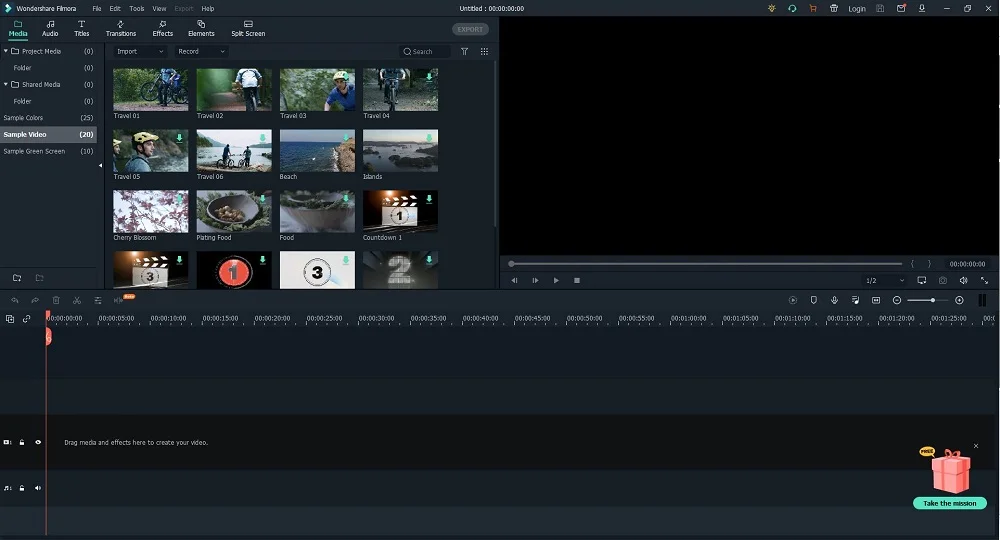
Filmora is a video editing app that provides users with tools and features to cut, crop, and edit to create unique and professional videos.
It is compatible with Windows and macOS platforms, and a mobile app is offered.
PowerDirector
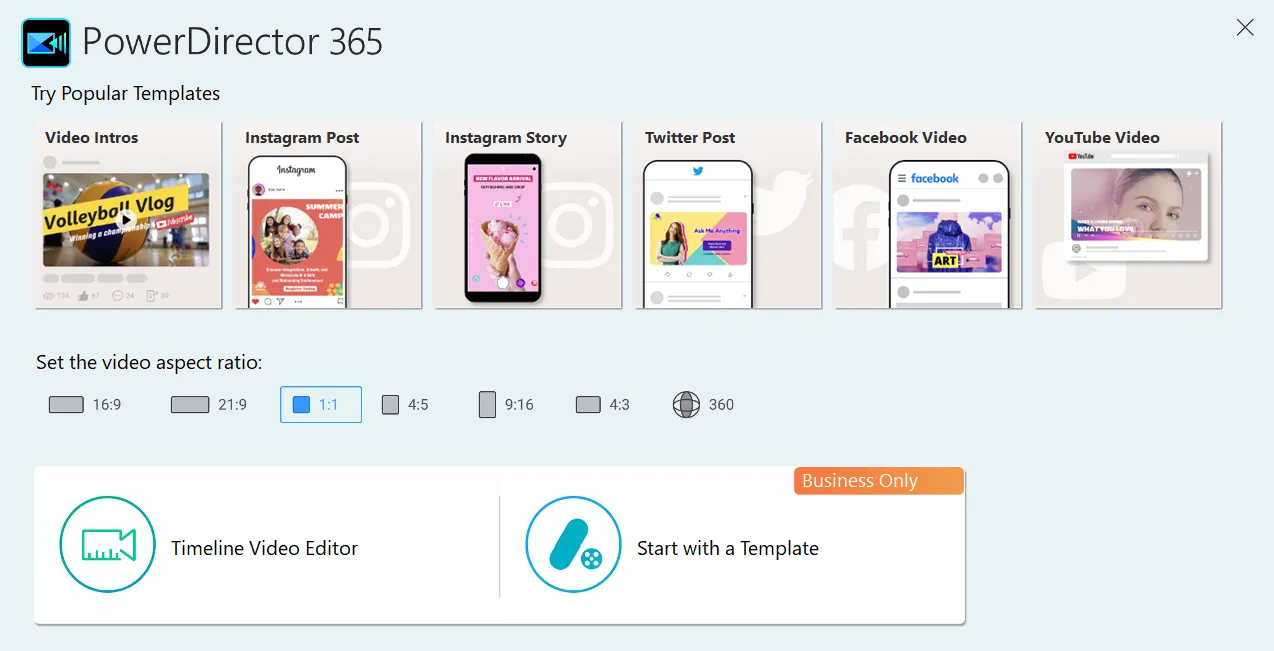
Developed by Cyberlink, PowerDirector is an easy-to-use tool helping users to make intuitive videos. Like Filmora, it works on macOS and Windows, while a mobile app is available to edit videos.
Ease of use
Practice is required as both have many options. However, in my experience, Filmora is easier to use because more audio/video features come in the tab when you add them.
In PowerDirector, you must go into tools and find the features you seek, which sometimes becomes confusing.
Related: Filmora vs. Premiere Pro
Filmora vs. PowerDirector: Tools
Editing tools
Both Filmora and PowerDirector offer the following editing tools.
| Tools | Filmora | PowerDirector |
|---|---|---|
| Chroma key | Yes | Yes |
| Split and crop | Yes | Yes |
| Motion tracking | Yes | No |
| Keyframing | Yes | Yes |
| Audio Mixer | Yes | No |
| Tag marker | Yes | Yes |
| Undo & Redo option | Yes | Yes |
| Pan and zoom | Yes | Yes |
Transition effects
Filmora has up to 950 transitions to make your videos fun and exciting. Adding transitions is simple. All the transitions are online, so an internet connection is required to download.
PowerDirector, on the contrary, offers 438 unique transitions that could give your video the spark it needs.
Text titles
Filmora, with its extensive collections, has approximately 2,000 ways to add titles to your video.
You can edit the title style, alignment, and color fill to make your video pop.
PowerDirector, in comparison, has about 400 title layouts. The layouts are categorized so you can easily choose what style you want, for example, weddings, festivals, etc.
You can also edit and change the position, alignment, color, and style of the title.
Video effects
PowerDirector can take this round easily. Filmora offers over 900 video effects. Those can give your videos a vibrant look, beautify it, or add patterns.
You can also add multiple effects to a single video. The app also has the option to add elements (PiP) similarly.
PowerDirector has approximately 470 Video effects and over 1,000 Pip (Picture in Picture) overlays. It also brings 39 live particle options to add to its premium versions.
Audio editing and sounds
Let’s figure out the audio options for the Filmora vs. PowerDirector battle. Filmora has over 1,000 audio sounds. The audio editor allows you to change the speed of the audio or play it in reverse.
Furthermore, the program supports adding more than two audio files simultaneously. It also has an option when to fade in/out the audio in the video.
You can also customize the pitch and equalizer of effects.
PowerDirector has some built-in audio sounds and many sound clips. You can edit the duration, shift pitch, change audio speed, and more.
It also has equalizing, noise reduction, AI wind removal, and generating audio effects. Overall, PowerDirector has more audio editing features.
Screen recording
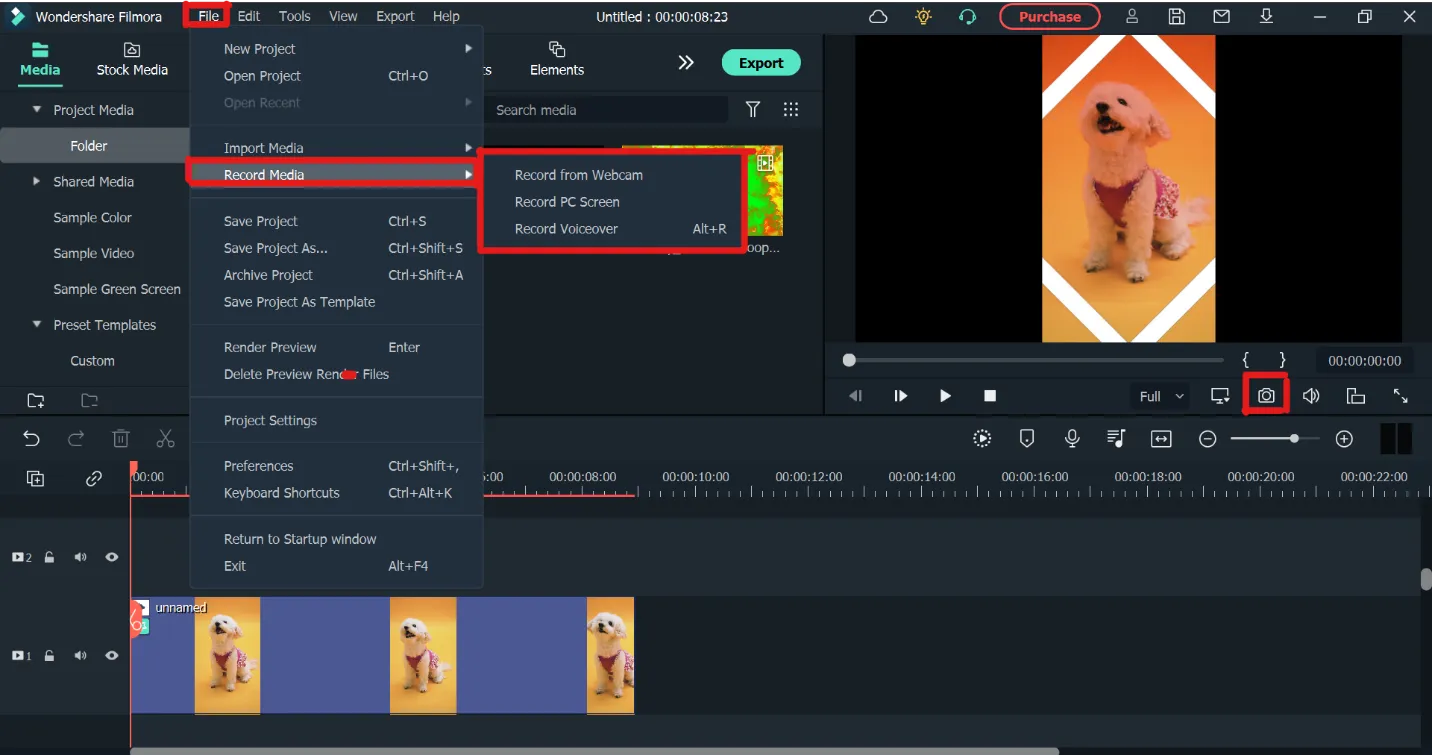
Both have a screen recorder. Filmora allows the recording in three forms:
- Record the desktop screen
- Recording the webcam
With PowerDirector, you get two options. You can either install the CyberLink Screen Recorder or go to Plugins and select the screen recorder.
Mobile apps
Filmora mobile app, known as FilmoraGo, is free to download on iOS and Android. It has an “Easy mode” to edit social media videos on the go.
PowerDirector also has an Android and iOS app. It has many great options for building horizontal and vertical videos.
While you are here: KineMaster vs. PowerDirector
Pricing and plans
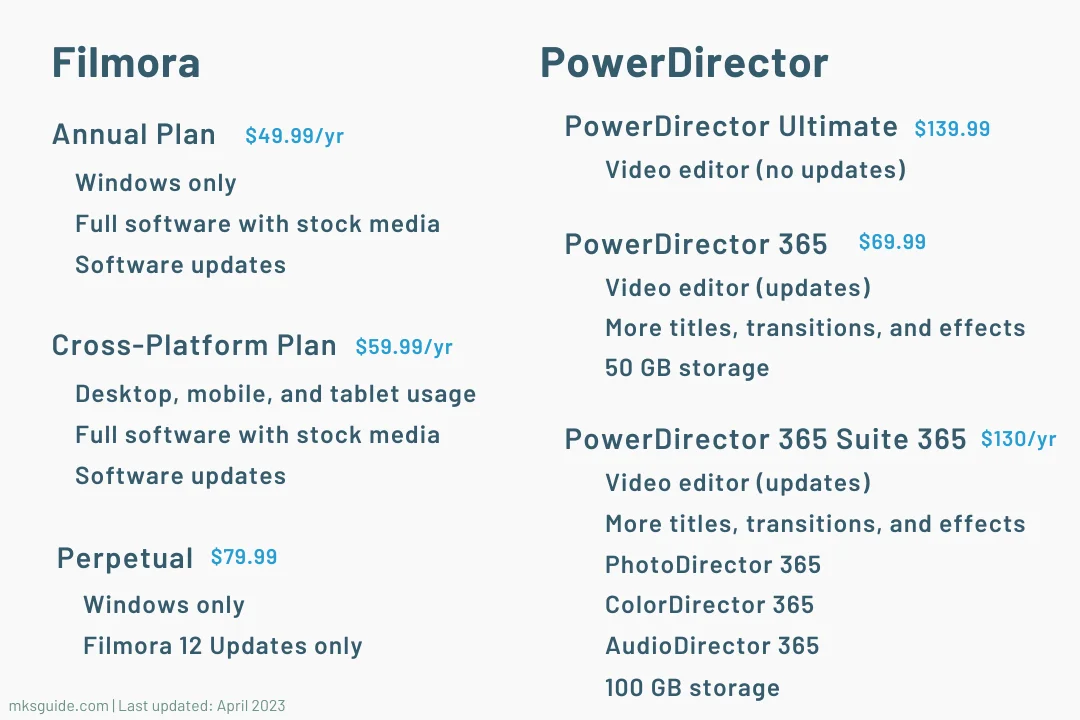
Both come in a wide range of plans. Below are the pricing details. Filmora has three pricing structures.
The Annual package is only offered on Windows and supports future updates. You will pay $49.99 per year.
If you like to edit videos on multiple platforms, the Cross-Platform plan lets you download Filmora on all supported devices and edit the project. You will be charged $59.99 per year.
The Perpetual package that charges a one-time fee costs $79.99 and provides updates until the current software version.
PowerDirector also has a one-time fee plan. It costs $139.99. You get the current software version.
The PowerDirector 365 will cost you $76.99 annually and provide more text titles, transitions, and effects. You will also get 50 GB cloud storage and future updates.
The PowerDirector Suite 365 also includes PhotoDirector, ColorDirector, and AudioDirector. It costs $129.99 per year.
Overall, looking at the pricing, PowerDirector is more expensive than Filmora.
Summary
In terms of features and layout, both are similar. PowerDirector has more options and utilizes AI features like wind, background noise, and sky removers. It also has more customizable effects.
If you want a video editor for social media, Filmora is great. If you want something more than just social media, you should try PowerDirector.
With that said, thanks for reading this piece. Please share your thoughts below about the two and help others decide.
Filmora vs. PowerDirector: Links
Madhsudhan Khemchandani has a bachelor’s degree in Software Engineering (Honours). He has been writing articles on apps and software for over five years. He has also made over 200 videos on his YouTube channel. Read more about him on the about page.
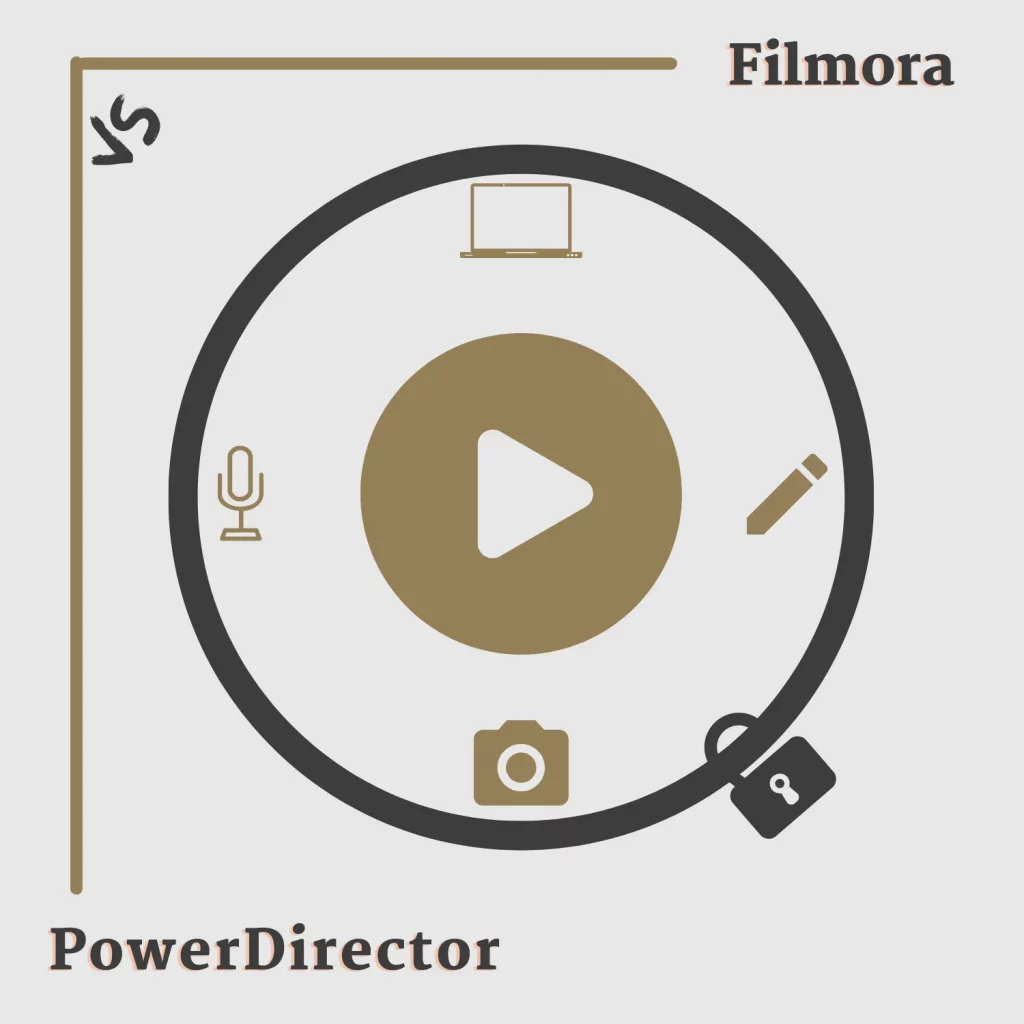
I am concerned that this review may mislead readers, and I wonder if you closely used Powerdirector. Powerdirector and Filmora are quite comparable, but Powerdirector definitely have more advanced and superior features. I have used both Powerdirector and Filmora for more than two years (5 years with Powerdirector and 2 years with Filmora).
I use Filmora only for the purpose of chroma keying and a wide rage of templates. For me, that’s the only two advantages of Filmora over Powerdirector (Still, I agree that Filmora has easier interface than Powerdirector, but I think Powerdirector is still as easy to learn as Filmora). Filmora enables me to create much better quality chroma keying results than Powerdirector does, and those various templates save my editing time. As you mentioned, Filmora provides much wider range of templates in title designs, video effects, transitions, etc.
However, those templates in Filmora are not customizable, and you can mimic them with Powerdirector very easily. Powerdirector has much less templates, but it has much better basic keyframe and video effect features than Filmora, so it can create more advanced effects than Filmora. You also wrote that Powerdirector does NOT have tag marker, but Powerdirector does have better tag marker features than Filmora. You wrote that Powerdirector’s keyframing features are only for effects. Not true at all. Powerdirector has much better keyframing features than Filmora. Motion tracking features are also available in Powerdirector. In addition, a wider range of audio editing is available in Powerdirector, but the software does not name it as an audio mixer. And even though Filmora has an audio mixer, the features are very limited (mostly useless).
@WM, thank you for the time to write those words. Yes, that is correct. Filmora is easier, but PowerDirector has more options.
If referring to the text, transition, and other templates, yes, Filmora has more. Each category has hundreds of effects, but most are basic and are for fun videos.
Thank you for pointing out the tag marker features. I will update that shortly.
Lastly, keyframe options depend on the version. But you are right; all versions support media keyframes.
Hello,
I have used Filmora for somes years and what you state is not as its seems to be, let me explain you talk about in thousand of music, titles, transitions, etc… thats true if you purchase the premium add-ons, otherwise you will be very limited in terms of fonts, lettering, transitions, etc…
I remember when i have started using it, it sound really cool but after awhile i saw the need for a lot of features that normally werent there, for example lower thirds… you have 40-50 or even more but extremely basic that are useless to use in 2023.
If you want to compete with the some of best you need to buy the premium addons and even though there are better alternatives, Like Premiere or Final Cut Pro… so if you get 10% – 20% of usable templates you will be quite lucky.
And they´re support is not good, and if you want to get a refund then you will see why they are a chinese brand LoL…. they will try to never refund you any money with lousy tricks.
I have switched too late to Final Cut Pro X and its lets say 100x better and you pay once and will get updates for life… that´s apple way.