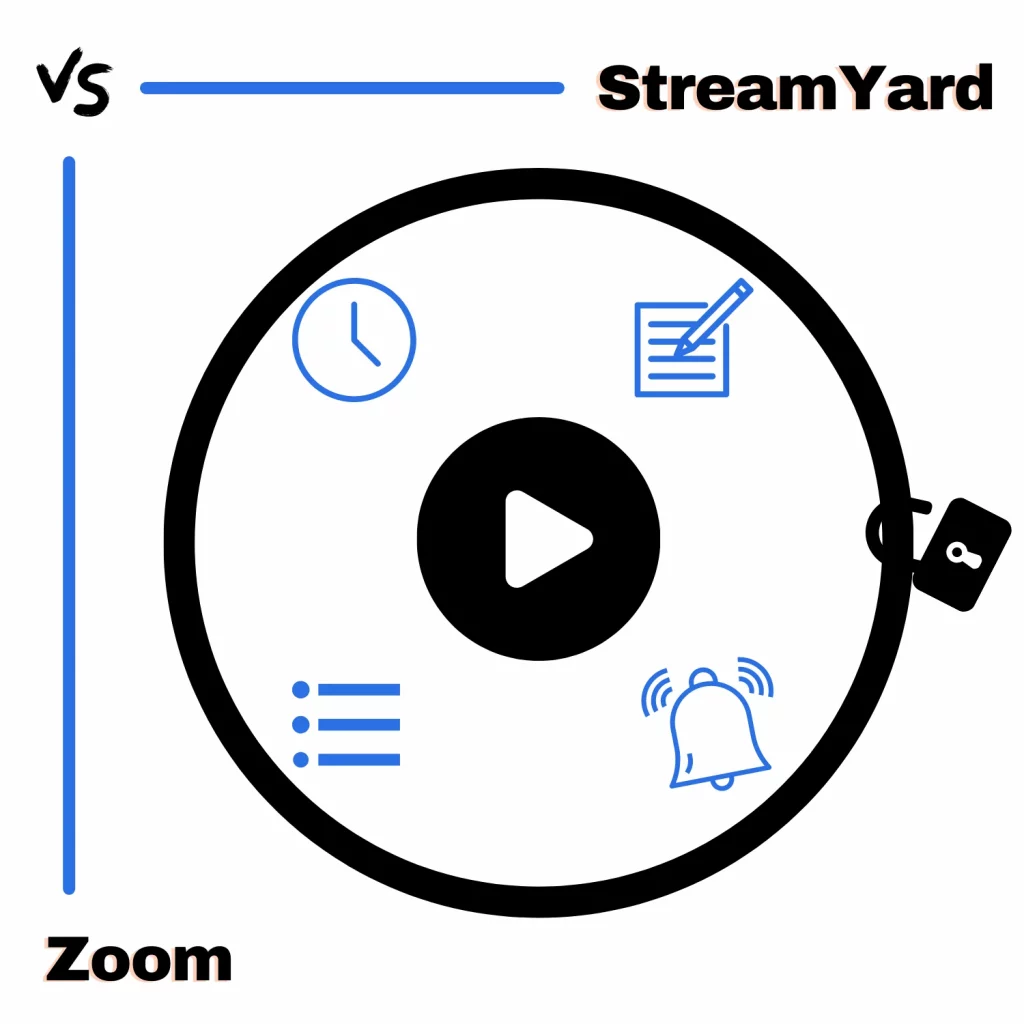With the rapid change in the work environment, tools like StreamYard and Zoom have seen speedy growth. So, how would you make a StreamYard vs. Zoom comparison? Let’s find out in this article.
The difference
StreamYard is a web-based streaming and video conferencing program to stream interviews, podcasts, events, and meetings on social media.
Zoom is a video conferencing app for companies, schools, and teams to have video and voice meetings. Both allow you to share the screen.
As both are for different audiences, there are a few differences. StreamYard is integrated with YouTube, Twitter, Linked, Facebook, and Twitch.
With its free plan, we can stream on one platform simultaneously. Streaming on other and multiple platforms is possible in its premium plans.
Zoom meetings are Zoom-to-Zoom, but live streaming on YouTube, Twitch, Facebook, etc., is possible in the premium plans. They have support pages that explain how to stream meetings.
StreamYard vs. Zoom: Features
This section this comparison covers the features of both programs.
StreamYard
Studio: StreamYard has its studio to live stream from your computer.
Customization: Customize the studio to suit your brand. You can customize the name, title, background color, theme, etc.
Streaming: Stream your webcam and computer screen on popular platforms. Check the streaming section for more info.
Inviting guests: Depending on your plan, you can invite guests for interviews and podcasts.
Social media comments: StreamYard can display YouTube and Twitch comments to your studio. You can also respond to those comments.
Zoom
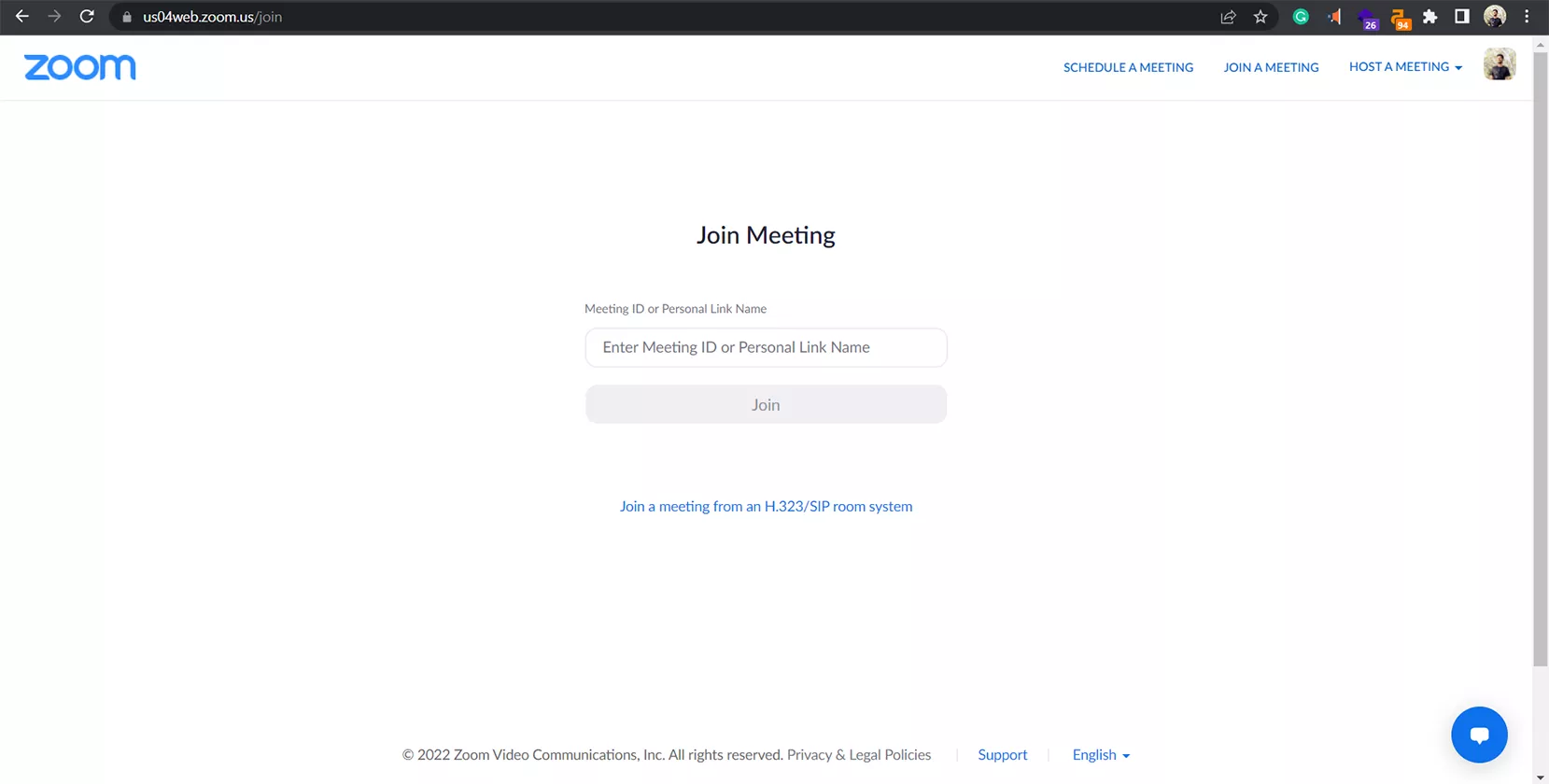
More participants: On Zoom, up to 100 users can join meetings for free. The number is only 6 with StreamYard.
End-to-end encrypted: Zoom calls and messages are end-to-end encrypted. StreamYard uses 256-bit encryption, but it’s not end-to-end encrypted.
Native desktop app: Zoom has a native desktop application.
Virtual backgrounds: Zoom supports adding an image as a background. StreamYard offers this option, but you must have a green screen.
Meeting Scheduling: Scheduling meetings on Zoom is available for free. StreamYard offers this option but in the paid plans.
Similar features
No account required: You don’t need an account to join meetings on both tools. However, an account is required to host meetings.
Browser-based: No need to install the software on your computer.
Commenting: Send direct messages to meeting participants or share your views with the group.
Mute participants: As a host, you can mute participants.
Virtual background: Both programs allow you to change the virtual background.
Related: StreamYard vs. Streamlabs
Apps
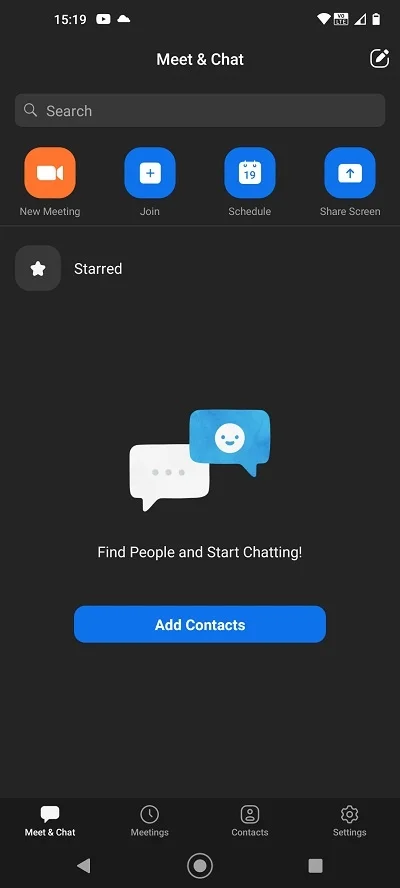
StreamYard is only available for browsers, but modern mobile phones support the service, so you can still video conference from your phones.
Zoom, in contrast, is a big application, and you find it on Windows, Mac, Android, iPhone, and iPad devices.
Third-party apps integrations
StreamYard does not support any third-party applications as of this writing. On the other hand, Zoom can be connected with over 1750 applications. Some of the popular apps include:
- Superhuman
- Google Workspace
- Slack
- Automate.io
- Microsoft Teams
- Box
- Marco.io
Another benefit of Zoom is that it supports Zapier, connecting Zoom with over 4000 apps. In total, you have so many apps to connect with Zoom.
Related: Evmux vs. StreamYard
Pricing
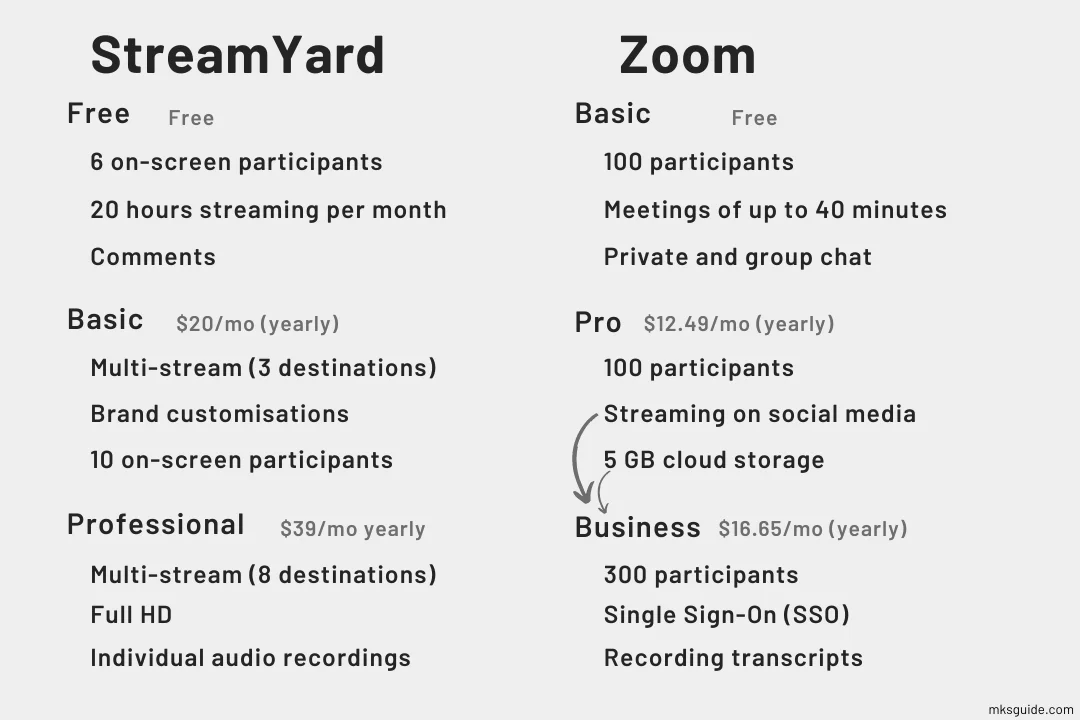
Both are free but need a paid subscription to extend features. The Free plan of StreamYard offers the following plans:
- One platform streaming at a time
- Six users (10 can be added, but six can be displayed on the screen)
- Use your brand, but StreamYard will display its logo too
- 20 hours monthly streaming limit
The first premium plan, Basic, costs $25 or $20 monthly if paid yearly. The plan extends the features of the free plan, and you get the following:
- Unlimited recording
- 10 on-screen participants
- More customization options, such as brand logos and overlays
- Multi-streaming to up to 3 destinations
- First 10 hours per broadcast recording
- No Streamyard branding
- Pre-recorded streams
- Background without the green screen
- Stream on other platforms supporting RTMP
The final plan, called Professional, costs $49 per month or $39 per month if paid yearly, and some of the tools you get:
- Full HD recording
- Add an extra camera
- Multi-stream to 8 destinations simultaneously
- Individual audio recordings
- 10-hour recording limit
Zoom, in comparison, uses licenses where one account can purchase multiple licenses. Licenses help in separating different departments under a company.
The app has three premium plans: Pro, Business, and Enterprise. The free plan offers unlimited meetings of up to 100 people.
The meeting list is 40 minutes for groups and 30 hours for individuals. The Pro plan costs $14.99 per month per license, and you get the following:
- 100 attendees
- 5 GB of storage for cloud recording
- Access to Large Meetings add-on to add up to 1,000 people
- Streaming on Facebook
- 30 hours video conferences limit
On the Business plan, you will pay $19.99 monthly to increase the user limit to 300. You also get options, including single sign-on company branding and recording transcripts.
The enterprise plan is for large companies. The license costs $19.99 per month per user for a minimum of 50 licenses. One must contact sales to get the total monthly cost.
Related: Discord vs. Zoom
Which one is for you?
If you want a program to host, join, and record meetings, go with Zoom. It is the best option right now.
However, if you need a tool to stream and record meetings and events, I suggest StreamYard. Please remember that with StreamYard, you can only stream for 20 hours a month for free.
StreamYard vs. Zoom: Website links
Wrap up
This was a close StreamYard vs. Zoom comparison. StreamYard may not be as big as Zoom, but it is suitable for people who want to connect with their audience.
Please let me know if you have thoughts or want to share your views.
Madhsudhan Khemchandani has a bachelor’s degree in Software Engineering (Honours). He has been writing articles on apps and software for over five years. He has also made over 200 videos on his YouTube channel. Read more about him on the about page.