Navigation is a part of life, and many services provide great tools. Two of them are Sygic and Waze.
Both have been here long, and many great features make them different. How do both stand against each other? The blog post covers Sygic vs. Waze.
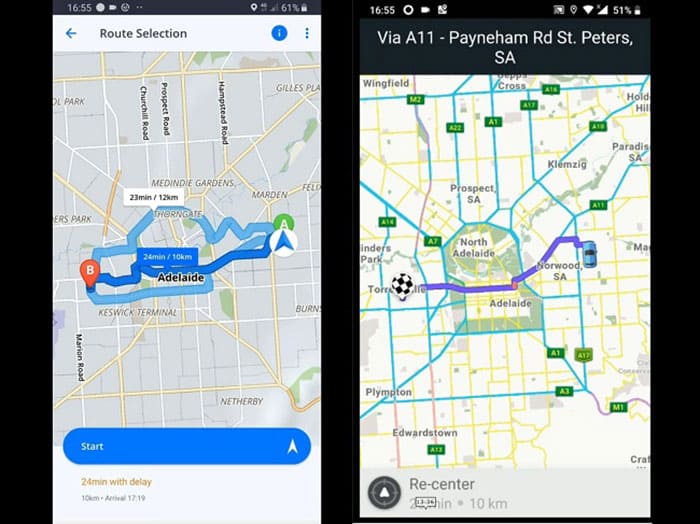
Sygic uses a third-party service called TomTom GO to get traffic updates, while Waze relies on the users to populate the traffic.
Both use AI to calculate traffic, and both are correct. The traffic is updated every few minutes.
To find a more accurate program, I took a test drive. The below table presents the results from the above video.
| App | ETA on start | ETA on end |
|---|---|---|
| Sygic | 17:19 | 17:28 |
| Waze | 17:21 | 17:28 |
Sygic shows the speed limit on the map as you move to a new speed zone.
You also get essential places on the right of the screen and a small pop-up window showing how many lanes are in total and which line the driver should be driving in.
It also supports the below options:
- Suggests if a better route is available.
- Shows parking nearby.
- Preview the route.
- See rideshare vehicles and book one.
Waze, on the other hand, offers:
- A music button to connect to your favorite app and play music without leaving Waze.
- Ride scheduling with estimated traffic data.
Something similar: HERE WeGo or Waze
Sygic has a few languages, including English, Italiano, and Deutsch.
Waze has 185 voice options, including English, Italiano, Polski, and Deutsch. You can also record your voice and use it for navigation.
A problem I must mention with Waze is that it sometimes guides us when we are too close to the intersection, making us take the next one.
Sygic’s nature of being paid changes things. You can use the app for seven days, and after that, you will have to purchase the area to download maps on your device.
Waze does not have the option to download maps. However, the app will continue working if you lose the internet connection en route.
Reporting
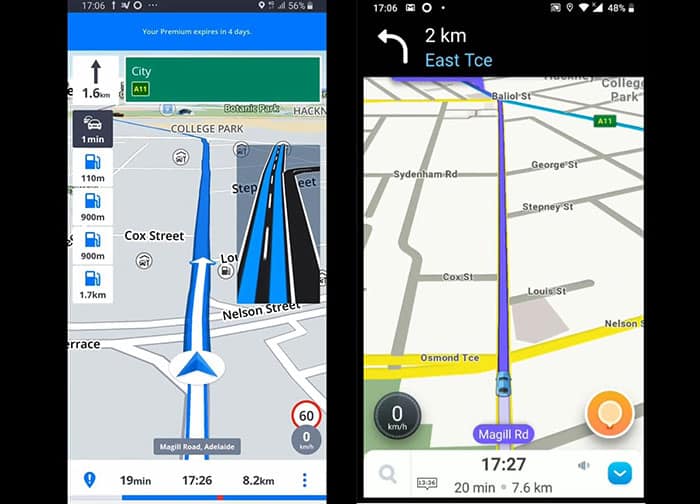
Reporting is one of the main sections of Sygic vs. Waze. I have neatly specified the features and which app supports what in the below table.
Please note that some features are still location dependent, so they might not be offered in your area.
| Feature | Sygic | Waze |
|---|---|---|
| Static speed camera | ✔️ | ✔️ |
| Police | ❌ | ✔️ |
| Speed limit | ✔️ | ✔️ |
| Vehicle’s speed | ✔️ | ✔️ |
| Mobile speed camera | ✔️ | ✔️ |
| Crash | ✔️ | ✔️ |
| Congestion | ✔️ | ✔️ |
| Roadworks | ✔️ | ✔️ |
| Road closure | ✔️ | ✔️ |
| Object on road | ❌ | ✔️ |
| Fuel prices | ❌ | ✔️ |
Regarding speed accuracy, both display about 1 km/h lower than my car’s speedometer.
Transit options
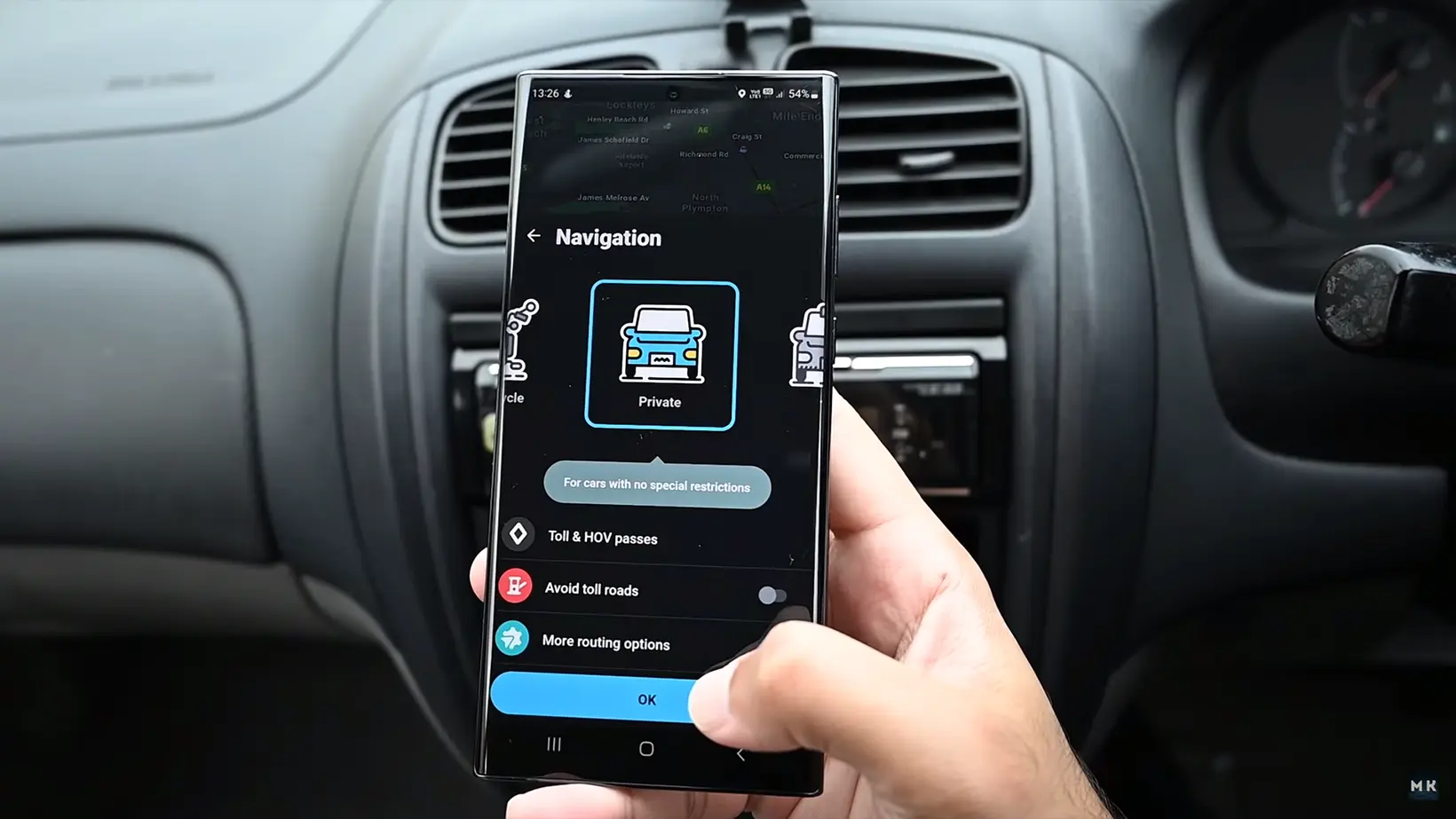
With Waze, you can navigate private vehicles, taxis, and bicycles. I don’t see much difference between vehicle and taxi options, but it is there if you are a taxi driver.
Waze is also integrated with apps like Uber to navigate to your destination with one tap.
Sygic only supports vehicles and walking, and you can use Sygic for rideshares and taxis after manually adding the address.
Before you go: Sygic versus Google Maps
Other features
Contributions
We have talked about reporting tools on Waze. The list is significant, and if you report anything, you get some points.
As you keep reporting, your authority builds, and when you get enough points, your report goes live as soon as you report.
More scores mean a high-level Wazer; you can also choose between many avatars for your vehicle.
Sygic Store
Sygic comes with add-ons to help navigate more efficiently. Depending on your region, you will see add-ons. Here are some of the common ones:
- Dashcam add-on allows you to record the road while driving from your camera.
- Real-view navigation turns the interface into a realistic view of the road.
- Cockpit records your driving style, altitude, direction, and more.
- Head-up display mirrors the navigation on your vehicle’s windshield. The tool works great at night.
Summary
When you compare Sygic vs. Waze, you are looking at Waze’s comparison with TomTom GO. That’s because Sygic uses TomTom GO’s services. Both are fine in terms of traffic and reporting.
It comes down to the interface and other features. Sygic can outperform Waze on some occasions with its automatic reporting from TomTom GO. Waze can beat Sygic with its massive user base.
Overall, I suggest going with Waze if you don’t have any specific complaints about it. It is free and has more reporting tools.
Links
Madhsudhan Khemchandani has a bachelor’s degree in Software Engineering (Honours). He has been writing articles on apps and software for over five years. He has also made over 200 videos on his YouTube channel. Read more about him on the about page.
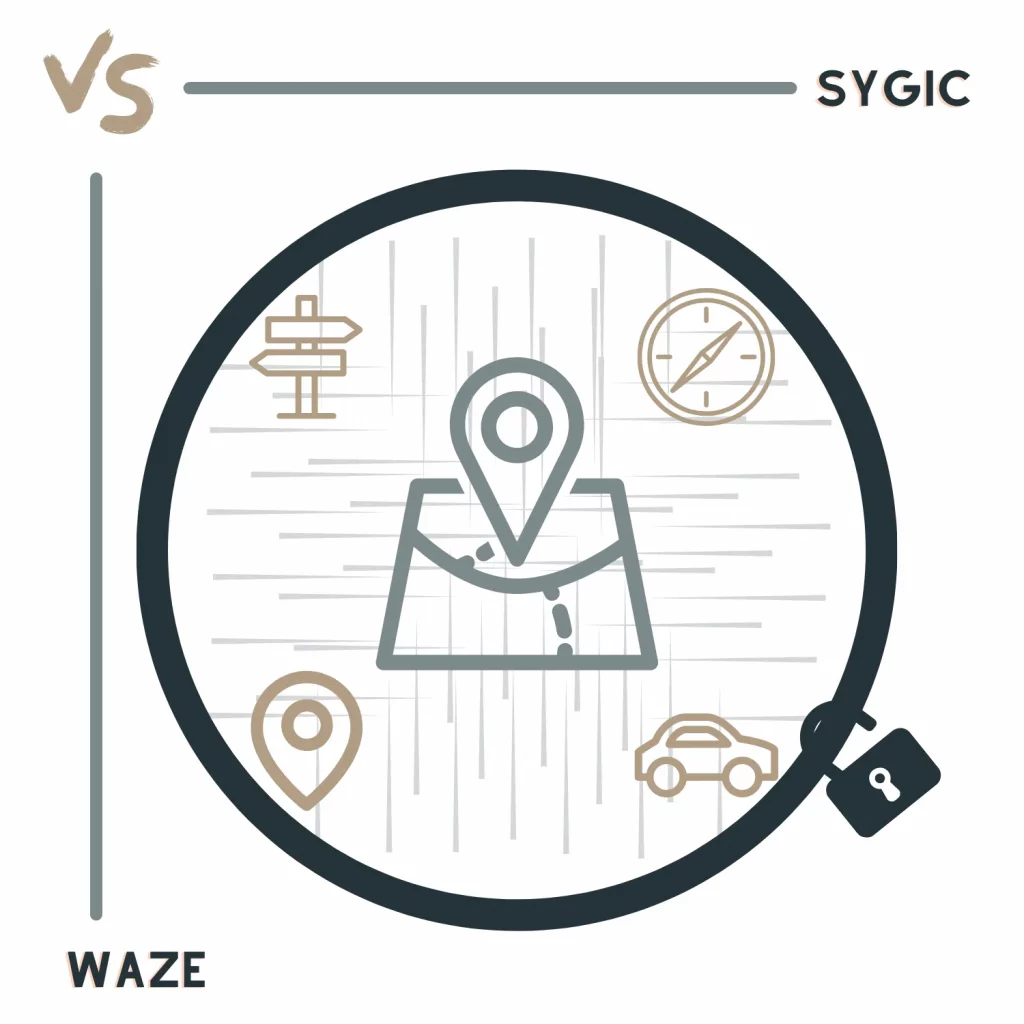
Many thanks! I’ll go for sygic, due to the offline features mainly!
Thanks for the feedback! Sygic is a premium navigational service.
playstore only shows me free version of sygic no piad version. strange. free means ads so i will have to leave it. don’t want ads.
opps i meant paid.
Are you saying you can only see the free version of Sygic? Sygic app is free, but you will need to go to the website to buy the maps for your area.
Sygic la free for download, but has in-app purchases, like maps and add-ons. I’m actually trying it.
The app is free, but you can only enjoy for a limited time. You’ll have to buy a plan after!
O Sygic manda você entrar na contra mão, ou seja é um perigo, manda você entrar em uma rua proibida ,mapas desatualizados, no waze não existe isso, jamais mandará vc entrar em uma rua proibida,os mapas são hiper atualizados.
Digo, manda entrar na contra mão.
Contra-mão
I’ve used Sygic for several years and I have it on IPhone and iPad so I can research routes first and use the iPhone in car and on m’bike. It has limited voices but the directions are clear and you can get a repeat by touching the screen at the bottom. I’ve added traffic, heads up and real view which are all handy at times but mostly use the standard screen.
Takes a fair bit of memory to store all the maps but if your walking back to a strange car park your iPhone is a full satnav with sygic – wouldn’t swop to Waze
Thanks for the words, Chris. The only difference I feel is the price. If I have both installed I will go with Sygic, because I believe Sygic will be more efficient.
Waze clearly is the most up to date one.
I have Sygic, which still guides me through a street that has been blocked for over a month now. Bad.
Waze gives the option to report a blocked street. But I don’t know if that will stop it redirecting through that street untill enough people have reported it. Don’t know if Sygic does that either. This possibility to be able to redirect in case of a roadblock is in my view one of the most important assets of any navigating app and yet unbelievably the most underreported in any review.
When I used a Tomtom device it was easy. Just press on ‘Blocked street’ and I would automatically be rerouted. But that was before the Tomtom device stopped working.
Thanks for sharing your views. If we compare Sygic and Waze, undoubtedly, Waze contains more fresh information. Millions of users use Waze and the fact that you can report and help people makes millions of people love Waze.
Voice integration appears to be more effective and seamless between Google and Waze. I am a new purchaser of Sygic but it took me a long while to get my vehicle to use Sygic as my main GPS.
The map in Sygic looks crisper than Waze but Waze was just as effective.
Jury is out as to whether I should go back to Waze or stay with Sygic
It depends on the location. Both tend to work great in the US, Europe and some other countries. Sygic offers premium features, but it can’t compete Waze in the basic features such as traffic reporting.
I have used Sygic for years ( i have bought the Premium+, including life long world wide maps and pay 2 euros a month which is really worth it. I have tried Waze and it comes no where near Sygic and have removed it. For one thing Sygic provides speed excess warnings with different notification tunes whilst Waze has one beep which you hardly notice. Sygic also provides Fuel Station prices real time by just clicking on the station and the same for car parks – providing instant prices. Personally the GUI for Sygic is more use friendly. One gripe I have and which I have reported but which have not been fixed as at May 2022 is that when using Dashcam or Sign recognition(which also uses the miobile’s dashcam) the mobile really heats up to a point that you have to reboot and let it cool down, so is virtually unusable. When it does work, sign recognition is great.
Thanks for the words, Mark. I have heard that Sygic works excellent in Europe, and many people use it instead of Google Maps or Waze.
@Mark Cristiano,
But also searching for a POI is a mission impossible on Sygic in 90% of the situations. WAZE is almost close to Google Maps.
Routing is another Sygic issue in smaller cities.
I have also been using it for years, with premium & lifetime maps but using more often GM recently.
Approximately 3 km/h below the speedometer is most probably the actual speed, and that is the same with all car manufacturers.
So the “accuracy” is wrong from your perspective.
@Tartaruga, yes, most apps show about 2 to 3 km/h below the actual speed, but Google Maps has become more accurate now. In my recent tests, the difference between Google Maps and the speedometer was about 1 km/hr.
Sygic uses cell towers to route your position so no data required. Is it the same with Waze?
No, Waze requires an internet connection to work.
I choose Sygic any day . Waze often gives strange road suggestions and feels unreliable