Whether you have Galaxy Gear IconX or Galaxy Buds, the red light blinking issue is common. This post focuses on Galaxy IconX, but the below methods also work on Galaxy Buds.
I encountered this issue on the second day of buying IconX 2018. It took me an hour to find the solution, but you don’t have to waste an hour. The article covers how to fix the LED light flashing issue.
To find out what could cause this issue, I tried to make this blinking issue happen. I found three possible causes and how to fix them.
Why do LED lights flash?
According to the manual, if the red LED flashes, the charging disables (probably because of environmental problems).
It can be anything, like temperature, water, or dust. But, in most cases, there is one thing that most people do but don’t know.
Checking the wingtips to fix the issue
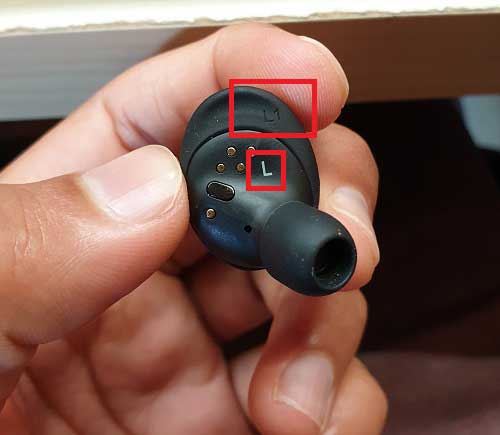
The simple solution for me was that I was applying the wingtips wrong. In my case, I was using the left wingtip on the right earbud and the same for the right one.
On each wingtip, you’ll find the side printed text. If you have changed the wingtips, ensure both are n the correct side.
Sticking a paper to apply force

If the above method did not fix, try placing a paper in the case. If the charging contacts are not connected properly, the light will flash.
Sticking a piece of paper will push buds to touch the charge contacts.
Removing the wingtips completely
If the above methods did not work, this solution might work. Try removing wingtips altogether, and charge earbuds without them.
If that does not work, add a piece of paper on the top. The solution worked for me while testing other methods.
The reason was that the wingtips take some room and may stop charging contacts from connecting. Removing wingtips can help them touch the charging contacts.
Conclusion
I hope one of the methods worked. Let me know if one worked. Also, please let me know if you have any other way to fix this issue.
Madhsudhan Khemchandani has a bachelor’s degree in Software Engineering (Honours). He has been writing articles on apps and software for over five years. He has also made over 200 videos on his YouTube channel. Read more about him on the about page.
Thanks for the solution. The earbuds are charging OK now. Don’t know how long it would have taken to fine the solution without the video
Glad the video helped you. Thanks for the feedback.
Thanks MK, the solution for me at least, was to interchange the wing support that was not align with the safety support. It also fits better with greater confort to my ears also. Great video, great article, thanks again
Thank you, Rodolfo, for the feedback. Great to hear that the issue has been fixed.
I’ve tried all 3 fixes with no luck… any more suggestions?
Have you tried resetting?
I tried all 3 and didn’t work so I wiped the buds with a tissue and it started working agn
The wing tips are off and i put paper in for pressure. But it still flashs red.
Have you tried resetting them? Here it he tutorial video https://www.youtube.com/watch?v=qmnfbDyCzPk
Thank you MK, the paper trick worked great for me.
Glad it helped.
I’m glad the article helped. Thanks for the feedback.
Hi does anyone have an issue where after fully charging your earbuds the left earbud drains much faster even when its placed in a fully charged charging case.
After an hour or so the right bud will be at 100% but the left would have drained to say 40%.
Very frustrating as the left bud eventually drains the charging case in a day or so
That seems like a problem with the bud itself. You can try resetting the bud(s). Hopefully, it’ll fix. Otherwise, there is a battery issue with the bud.
I have the same issue suddenly. The left bud is hot inside the case.. Also draining fast…
M K, great post, thank you. I didn’t realize that the wingtips are side specific. Swapped and flashing gone.
it was driving me crazy. Thank you for your help.
Thanks for letting me know, Dan. Glad the issue is fixed.
Dude thank you so much I had the wingtips on the wrong sides.
Glad, I could help. Thanks, for the feedback.
You saved me hours of fraustration, turns out my wingtips were the wrong way around.
Glad I could help.
Thanks I put the wing tips the to the wrong buds after cleaning it with isopropyl alcohol and cotton buds to remove the grit haha cheers have a good one
Thanks. Glad it helped.
tried all 3 and mine still wont work either
Sorry to hear that. Have you tried resetting the Galaxy buds? That might help. If not, then there is a technical problem with your buds. You should contact Samsung and see if they can help you out.
So my right earbud will not charge. When in the case the LED light is red. This is after charging. I tried to reset the buds but the option is gray in samsung wearable. Not sure what to do next. Please help.
Sorry for the problem you are facing. Which model are you using?
The same issue right one not working( no connect and charge 0 , charge case still red light and inside also red light on. Reset option can’t touch it
Sorry for the problem you are facing. Which model are you using?
Thank, checking the wingtip did the trick for me.
Glad I could help.
I haven’t used my ear buds in almost a year because of the charging issue. This article gave me an idea and what I did was just push the buds down in the case firmly before closing the case and it worked! If I still have an issue I will try the paper thing next but so far so good! Thanks!
Happy to help, Larry.