I don’t know about you, but I type hundreds of words daily on my Android, and typing is a big part of my life.
I type when I wake up, and I type before I go to bed. So, having a proper keyboard for this continuous journey is important.
When we think about keyboards, Microsoft SwiftKey and Gboard come to mind, and to narrow down to the best, here is my experience with SwiftKey vs. Gboard.
Interface and themes
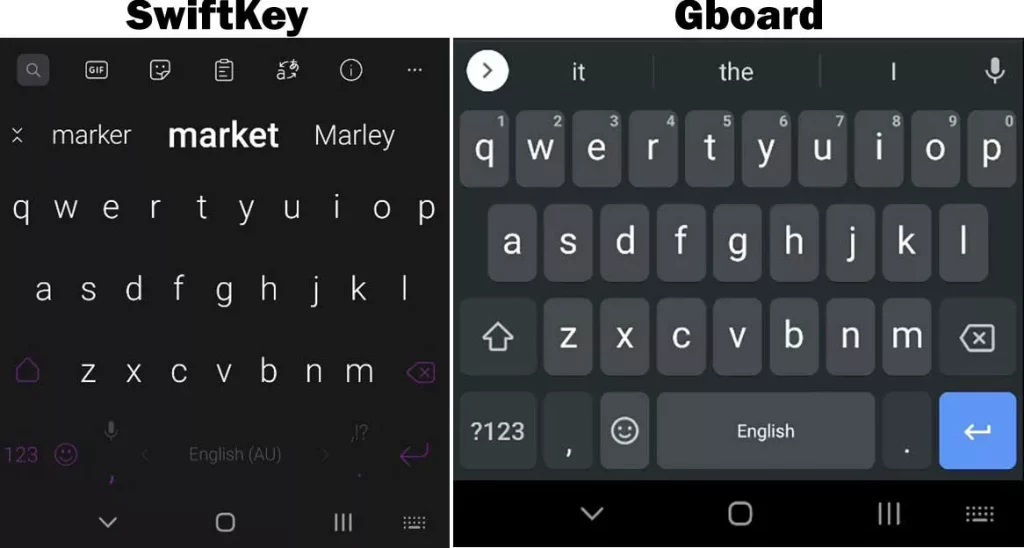
The interface of both is how you make them to be. With multiple theme options, you can set them the way you like.
SwiftKey comes with a store to download free themes. It has over 300 as of writing, and some are great, while some are okay.
You can add a background image, enable/disable borders, and add/remove the number row.
Gboard does not have a theme store, but it has theme options:
- Dynamic color: The theme automatically chooses colors according to your homepage wallpaper.
- System auto: The option checks your default theme (light/dark) and applies to the keyboard.
- Default: The default light color default theme.
- Default dark: This theme is the default dark theme.
It also has background colors, images, and gradients to mix and match and create your themes. You can add your background image and adjust its opacity.
The buttons in Gboard are far apart compared to those in SwiftKey, reducing the error rate.
Winner: Gboard (score: 1)
Features
Resizing the keyboard
SwiftKey is flexible because you can adjust the keyboard’s height and width by dragging it.
Gboard has a few set options to choose the size. Those include:
- Extra short
- Short
- Mid-short
- Normal
- Mid-tall
- Tall
- Extra tall
It may not let you drag, but it has plenty of options to set the perfect size.
Winner: Tie
Clipboard
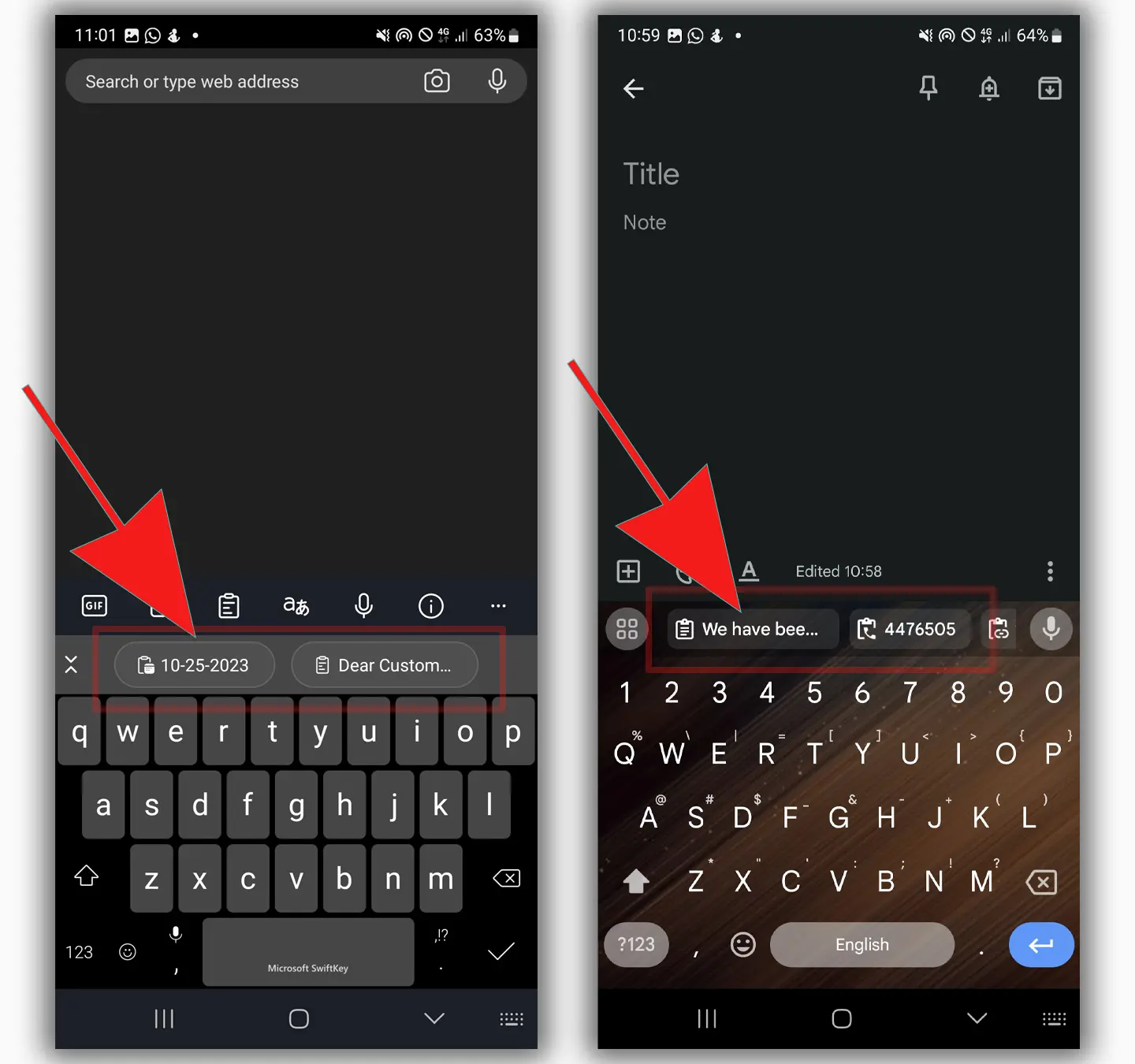
Swiftkey supports copying and saving text to the clipboard. With the help of the Microsoft Link to Windows app, it can copy and paste data from your Windows PC.
Gboard, in addition to saving copied text, saves screenshots to the clipboard. This makes it easy to share screenshots with people.
When you copy something, both show the copied text on the prediction bar to paste it with a tap. Also, if a number exists in the text, we see it separately on the bar.
Winner: Tie
Word shortcuts
Gboard allows us to create a personal dictionary. Inside it, we can set shortcut keys for different words in different languages.
SwiftKey has the same option in the Clipboard settings. We can save words and set their shortcuts.
Winner: Tie
Spelling and grammar checking
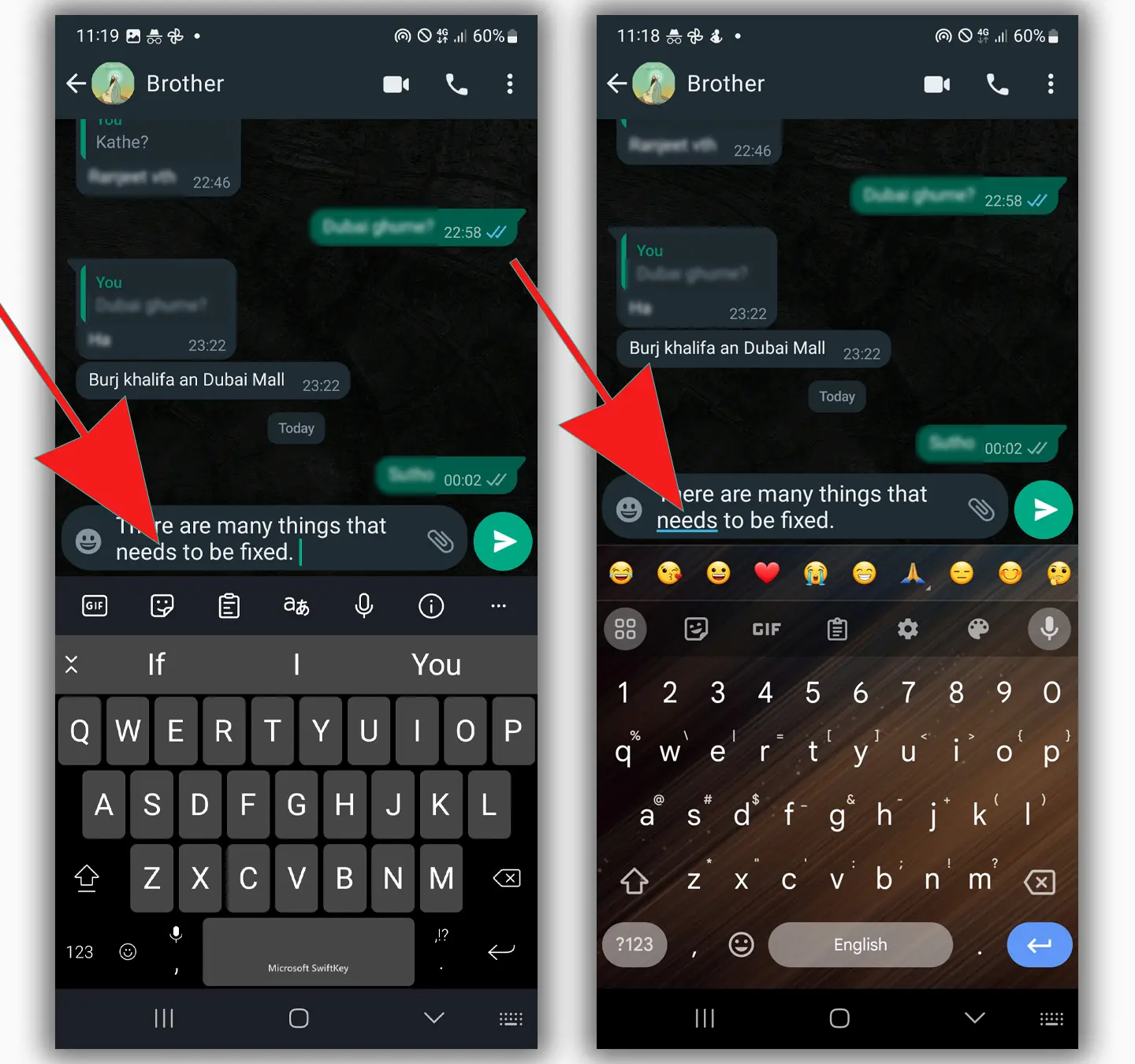
SwiftKey seems to replace the default Android spell checker because when I use Gboard, I see more mistakes that SwiftKey does not show.
I don’t mind if it replaces it, but the problem is that the feature is underdeveloped.
The above image shows how Gboard highlighted the mistake while SwiftKey failed to do so.
Winner: Gboard (score: 2)
Incognito mode
Both offer the incognito mode, but there is one difference. SwiftKey lets you turn on mode at any time. The app automatically enables the mode in the browser’s private mode.
Gboard also enables it in the browser’s private mode, but it does not have the option to enable it.
Winner: SwiftKey (score: 1)
Cursor movement
Both support moving the cursor forward and backward by swiping the space button.
Winner: Tie
Delete words with a swipe
You can delete words on both with a swipe. Move the cursor to the desired deletion point and swipe on the last alphabetic row from right to left.
It will begin selecting words, which will be deleted when the thumb is released.
Winner: Tie
To Do
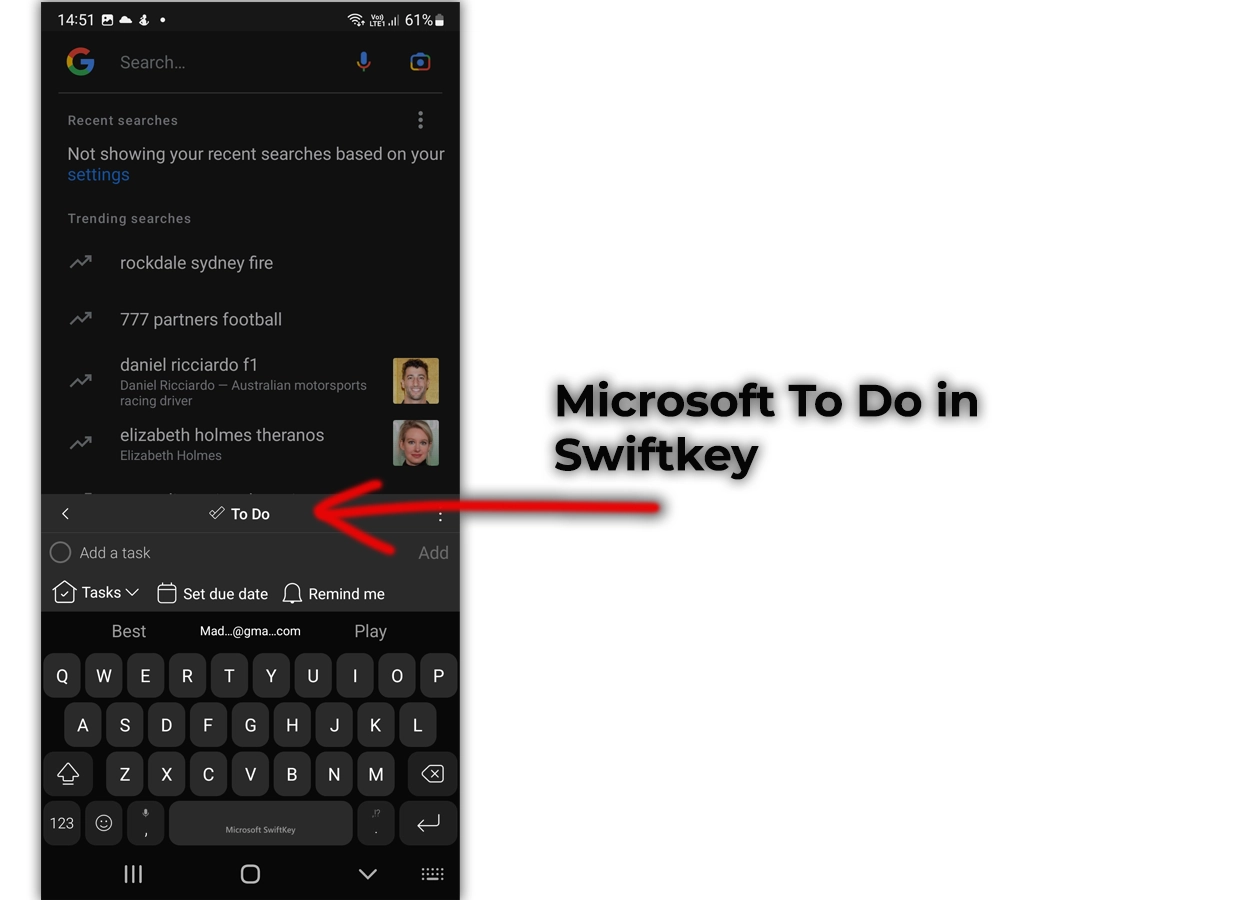
SwiftKey lets you create tasks in Microsoft To Do. The app also has a view tasks option that opens the Microsoft To Do app if installed.
Winner: SwiftKey (score: 2)
Tying stats
SwiftKey has had this feature for a long time. It calculates your typing stats, including:
- Efficiency percentage
- Total taps saved
- Predicted words
- Completed words
- Flowed words
- Flowed meters
You can also see the typing heat map for the most typed words.
Winner: SwiftKey (score: 3)
On-screen text editing
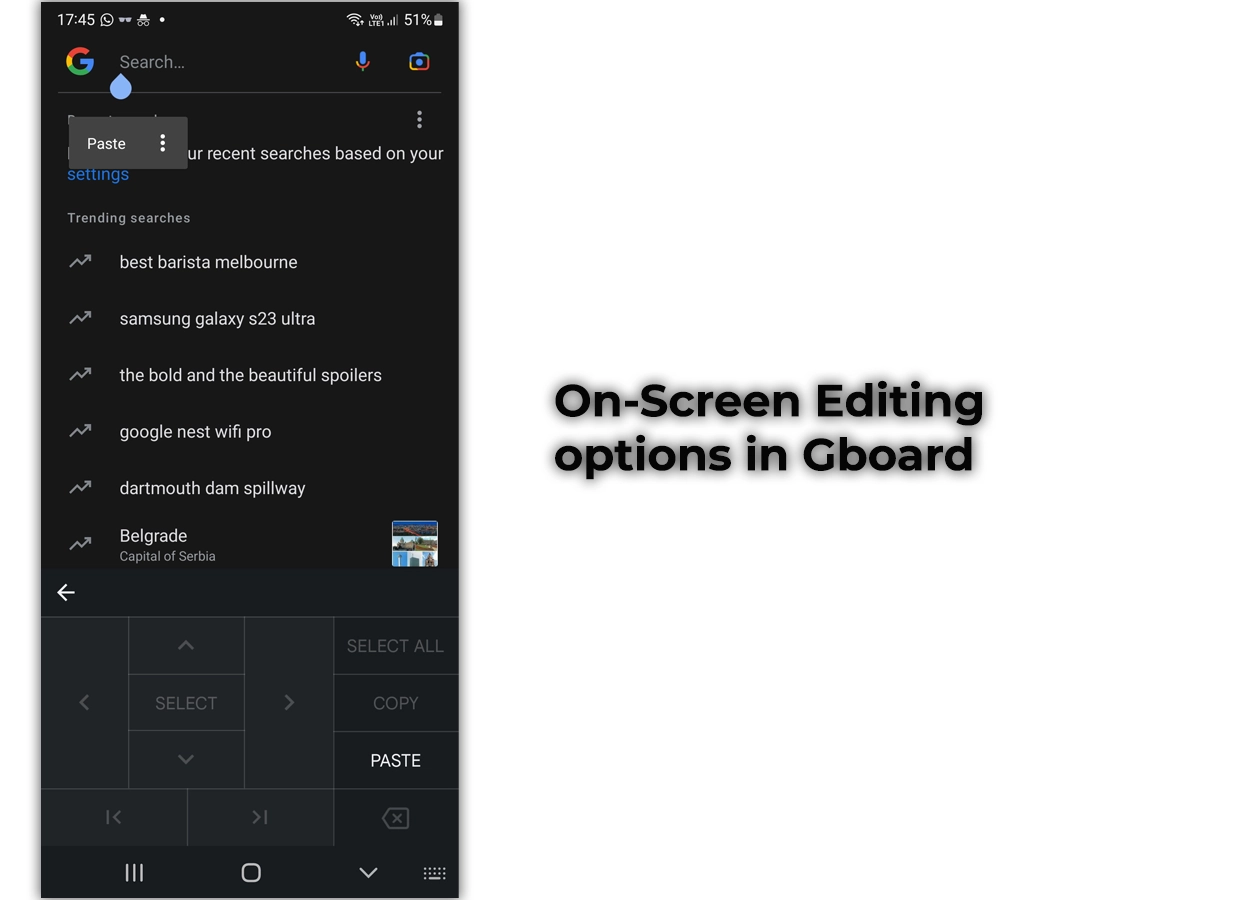
Gboard has an on-screen keyboard that can move the cursor, select all text, copy-paste it, etc.
Winner: Gboard (score: 3)
Word prediction
The definition of word prediction is predicting a word that suits the typed word or sentence. From past data to the language, a keyboard must figure out the next word.
SwiftKey remembers the typed words quickly, and you see the suggestions the next time you type. It also suggests the numbers.
Gboard checks how often you type the exact words. If often, then it remembers; otherwise, it doesn’t.
I typed my address many times before it started suggesting the street name. The app does not suggest numbers.
Winner: Tie
Flow typing test
Despite the name difference, SwiftKey’s flow typing and Gboard’s glide typing are the same. The accuracy of both can be measured with a test.
To make it a fair test, I deleted the personal dictionary and learned words. Here is the sentence I typed:
If you are going to the market, can you please buy some pomegranate? Also, some cheese and butter.
According to the results (video), both are accurate, but I have found Gboard more accurate when using them personally.
English being my second language, I make mistakes, and Gboard tends to fix them more than SwiftKey.
Winner: Tie
Auto-correction test
For this test, I typed a sentence with at least one error. The test will see how both can correct the words. The words we are testing:
If I purchase this app, will my phone work faster? Are there any alternatives?
SwiftKey misspelled the word “app” and typed “all.” Gboard was accurate and won this round.
Winner: Gboard (score: 4)
Before you go: SwiftKey versus Samsung Keyboard
SwiftKey vs. Gboard: Languages
Both support over 500 languages. SwiftKey supports typing in five languages at the same time. You can swipe the spacebar to move through languages.
Gboard also allows typing in multiple languages. Both support different input types for many languages. Depending on the language, one might support more input modes than the other.
Winner: Tie
Accents and special characters
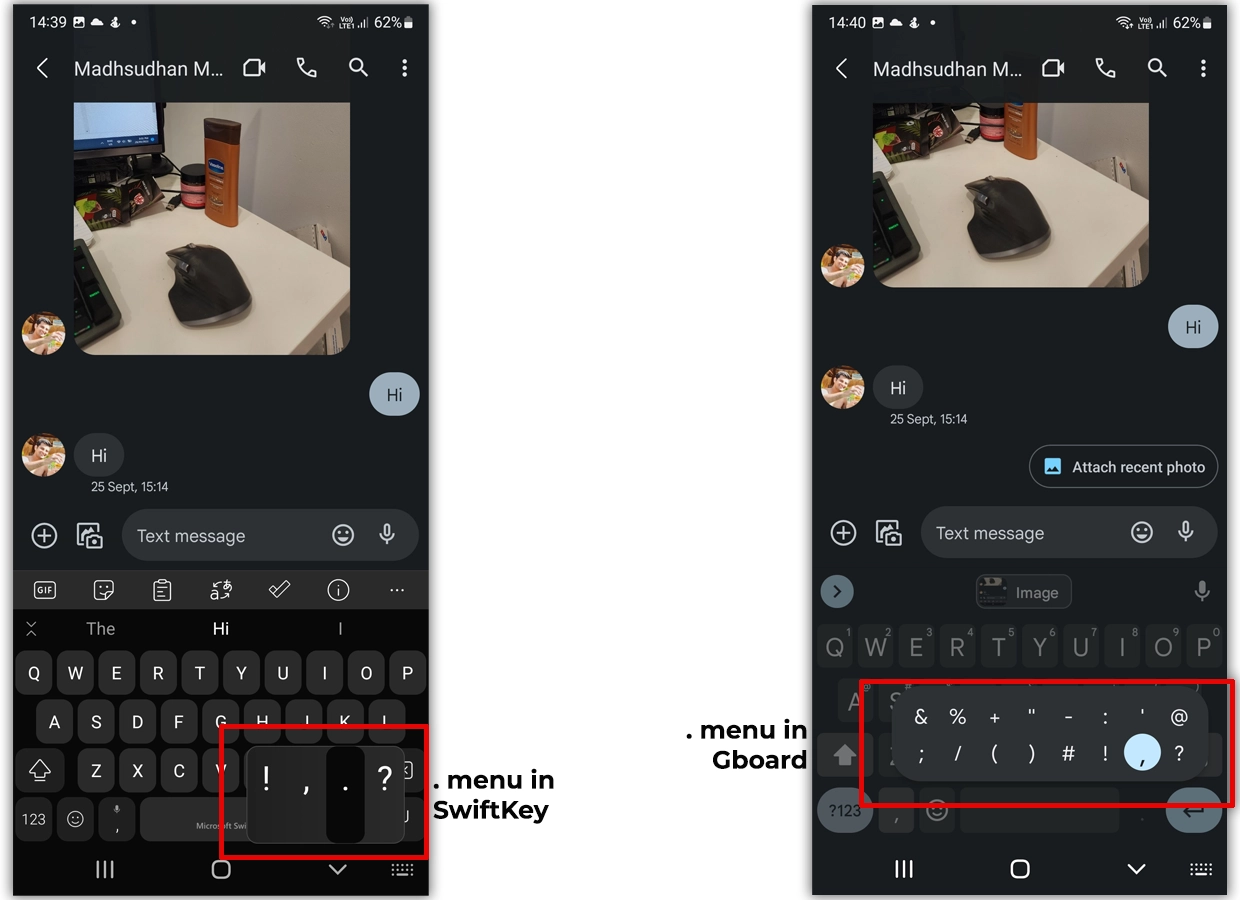
Adding accents and special characters in the SwiftKey vs. Gboard review was important.
SwiftKey has an “Accented characters” option to see other accents when holding a key. Gboard shows special characters when you hold onto a key.
SwiftKey shows four special characters in the period menu, while Gboard has sixteen.
Winner: Gboard (score 5)
Emoji, GIFs, and stickers
Both offer emojis, GIFs, and stickers with a search feature. Gboard has an edge here as it lets us search emojis, stickers, and GIFs together.
Both also suggest emojis on the prediction bar when you type a related word. For example, typing “heart” will display the heart emoji.
With stickers in SwiftKey, you can create collections and save them. The app also has a basic image editor to add stickers to images before sharing.
Winner: Tie
Also read: Samsung Keyboard vs. Gboard
Translation
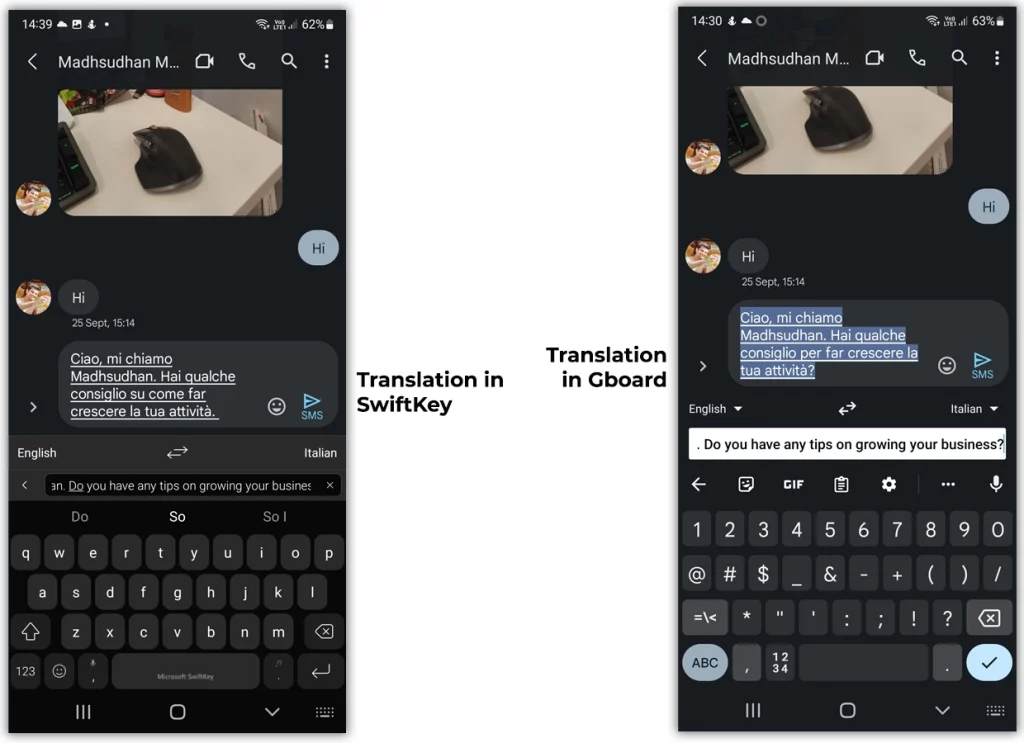
Gboard uses Google Translate with support for over 100 languages. Bing powers SwiftKey with over 100 languages.
SwiftKey can translate offline with the help of Microsoft Translator.
Winner: SwiftKey (score: 4)
Recommendation and summary
I have been using these for years, and I believe that in terms of usability, you won’t find a better keyboard than Gboard. SwiftKey is great as well, but it is a tiny bit inaccurate.
However, if you don’t care about this, you will find many amazing customization options that will help you change the layout and enjoy additional perks, such as pasting to Windows and typing stats.
SwiftKey vs. Gboard: Links
Madhsudhan Khemchandani has a bachelor’s degree in Software Engineering (Honours). He has been writing articles on apps and software for over five years. He has also made over 200 videos on his YouTube channel. Read more about him on the about page.

SwiftKey is my favourite keyboard on my iPhone.
It is one of the apps Apple users install soon after purchasing their phone 🙂
I find this review confusing especially the points made about word prediction. I’ve always used Swiftkey though for some odd reason, their data storage for users isn’t functioning like it used to especially if you have to reinstall the app. Regardless, you state SK remembers words and numbers immediately, while Gboard has to have them entered several times before it uses them for predictions..this in itself is a big advantage for SK.
I’m sorry if the article looks confusing to you. Thanks for pointing out the SwiftKey’s features. I’ll update the article and make it easier to read. Thanks
Dear MK, I have used Swiftkey for many years, it’s a wonderful keyboard. I am not sure if you know that the BIG PROBLEM with Swiftkey that I have as well as many users all over the world are mentioning in hundreds of post is that Swiftkey DOESN’T SYNC the predictions, words, expressions, themes, all historical data, etc even if you login with the registered account. Each time when you change your mobile or reinstall the app you LOSE EVERYTHING that you saved in years of work. Also, there is no answer from Swiftkey support, I tried many times and they ignore the users. Due to that, I am moving to Gboard. I agree with you that regarding showing hidden accents when you hold a key, SwiftKey does a better job. And also I prefer Swiftkey when deleting fast entire words than character by character in Gboard. I will miss the Cobalt theme from Swiftkey. The Swiftkey terrible support is unfortunate. Gboard could improve the keyboard if reduce the “space” key and add “@” and “.com” as Samsung keyboard does.
Hi Will. Thanks for the feedback. I also had issues managing my data on the SwiftKey website. I wish they can improve their services regarding support and flexibility. Gboard is also not a perfect keyboard. But, looking at the recent updates, Gboard has improved a lot. Hopefully, they will add @ and .com features soon.
SK is not good in chinese (pinyin) word prediction compared to Gboard. As I ‘m a multilingual user in English,Chinese,etc. I will prefer Gboard.
Glad to know that Gboard works well.
I would add 3 things: 1. Gboard seems lighter on my old phone; 2. SwiftKey can split the keyboard in landscape mode; 3. SwiftKey is more aggressive on autocorrect.
Thanks, Andre for adding those helpful points.
thanks for sharing things I didn’t know and I have used both of them for many years ????
Thanks for sharing your views. I hope you like them both.
Dear Madhsudhan,
you’ve omitted a really-really important issue for me in this comparison. The problem is that I greatly prefer GBoard over Swiftkey, but Swiftkey offers just the accented characters for the installed language(s) on long press (that is, exactly the ones I really need, e.g. Hungarian ő, ű etc.). While on GBoard I have lots of (unnecessary) Western European accented characters beside the ones I need for my language which makes typing very annoying. Do I miss something here? Or this is a flaw of GBoard I should live with?
I understand your concern. You can’t change those, I believe. There is an option to deactivate the long press option, but I guess you don’t want that.
What about password entry? I am not certain but I believe GBoard is pulling my saved passwords from my google account and entering them for me in apps or on websites. Would Swiftkey do the same?
Not really. This all comes down to integrations. Gboard is integrated with other Google apps, including the passwords, so you get the freedom of just selecting the account, and it auto-fills it. It’s one of the things I like about Gboard. However, the feature only works while sign-in in apps because on Chrome, the browser does the job.
Very interesting, thank you. To me, two things have me stick with Swiftkey. First, but not least : the arrows line, that help so much popsition the cursor while editing. Second, the ability it has to split words typed together, which GBoard can’t seem to understand. For example (sorry, I’m French speaking) : “Jelaivu” or “jauraisaime” must give “Je l’ai vu” or “j’aurais aimé”. Swiftkey handles this flawlessly while GBoard always fails in that kind of patern.
One thing I miss in both : the ability to insert line break instead of paragraph insertion. In Google Keep, that I use a lot, it’s impossible to change line without creating another list item in checkbox mode.
Habría que actualizar el post.
A día de hoy SwiftKey ha superado a Gboard en varios de los parámetros donde quedaba detrás según esta comparativa.
Con SwiftKey por fin puedo escribir rápidamente sin temor de que el auto corrector escriba algo que yo no quise decir (Gboard en esto es insufrible a la altura de abril 2023)
Además, hoy SwiftKey tiene funciones nuevas relacionadas con IA y un acceso directo al ChatGPT/Bing que Gboard no puede emular
Para mí la diferencia es notable a favor de SwiftKey
Un saludo
Gracias por tus palabras. Hacía tiempo que no actualizaba el artículo.
Lo agregaré a la lista y escribiré una versión actualizada.
You cannot type a letter with a line over it in SwiftKey.
Ē is not possible
ē again not possible
“SwiftKey shows four special characters in the period menu, while Gboard has sixteen.”
When it comes to typing, a keyboard should be fast and responsive, not confusing. In this case, Swiftkey should have the advantage, as it only shows the most used special characters. You can even set the long-press duration according to the way you type (don’t know if this exists in Gboard). I can place a question mark almost instantly by pressing the period and swiping up.