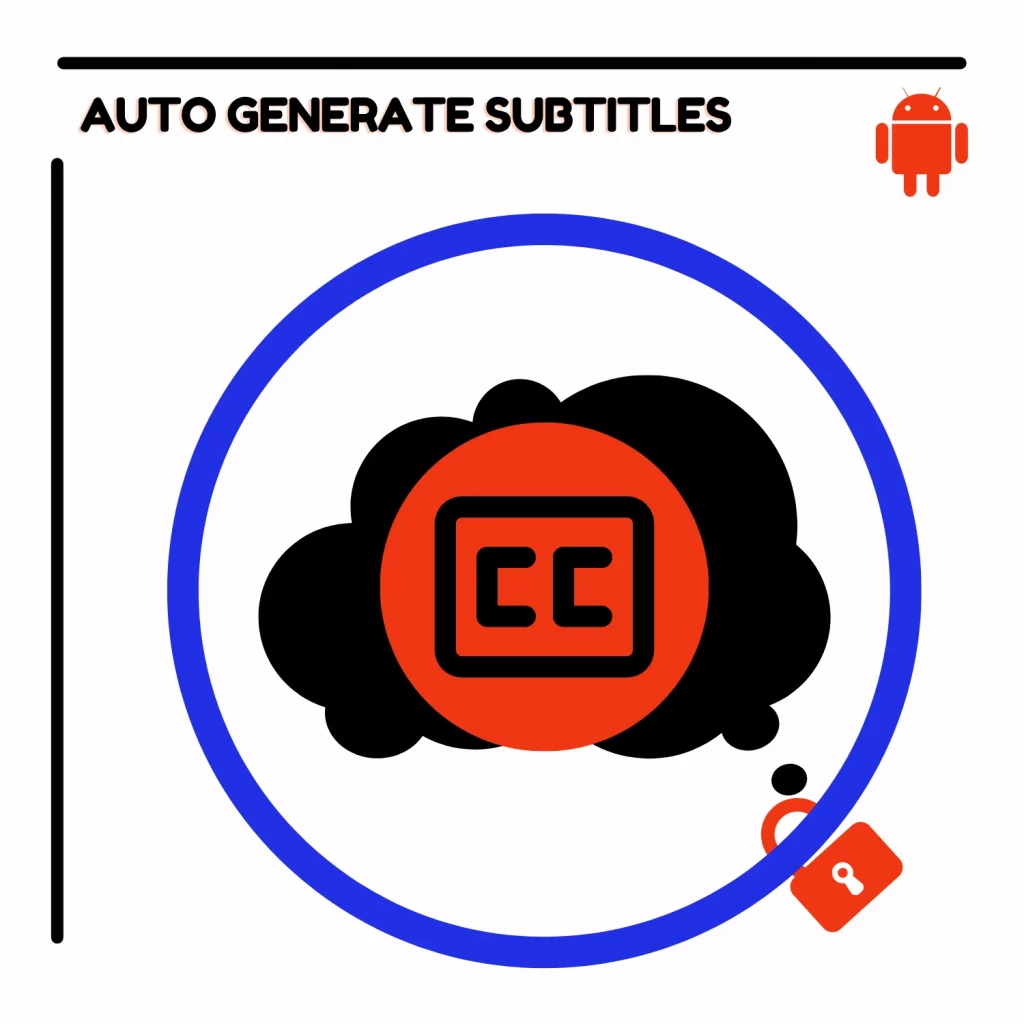Adding captions to videos is challenging and tiring, so no one likes it. Many companies have developed apps to add captions to videos automatically.
But which one should you choose? The article covers the 6 best apps to add subtitles to videos on Android automatically.
Disclaimer: Some apps are browser-based. You must go to their website to install them on your Android device.
AutoCap
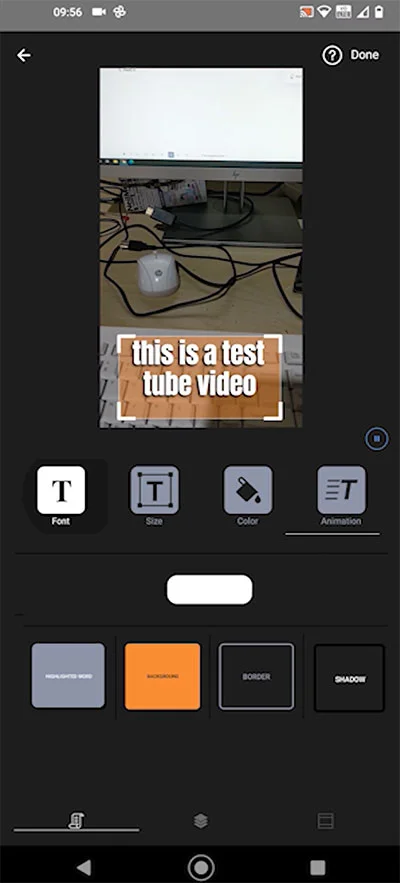
AutoCap is a free Android app that can transcribe videos of up to 5 minutes recorded in over 100 languages. If you add a video longer than 5 minutes, you must add the captions for the remaining time.
The app automatically detects the language, and you can manually add or remove the text on the edit screen.
The app underlines the words which were difficult for AI to transcribe. It comes with the following:
- Fonts
- Text size
- Text color
- Background-color
- Change the color of the highlighted word
- Animations options
The app leaves a watermark, which can only be removed by subscribing to the premium plan or paying the fee for that video.
The premium plan costs $5.99 per month or $46.99 per year, while to remove the watermark for a single video, you pay $4.59.
| Pros | Cons |
|---|---|
| ✔️ Allows adding the automatic timer and images | ❌ 5 minutes length at max ❌ Leaves a watermark ❌ Expensive ❌ No one-time purchase ❌ Slightly inaccurate |
CapCut
The famous video editing app CapCut has an auto caption option to generate captions. All you have to do is add a video, tap the “Text” option, and then “Auto Captions.”
The app will take a few seconds to see the generated subtitles. The app lets you:
- Resize text
- Text color
- Text style
- Animate captions
- Batch edit captions
| Pros | Cons |
|---|---|
| ✔️ Free to use ✔️ Supports 17 languages | ❌ App not available everywhere |
Kaptioned
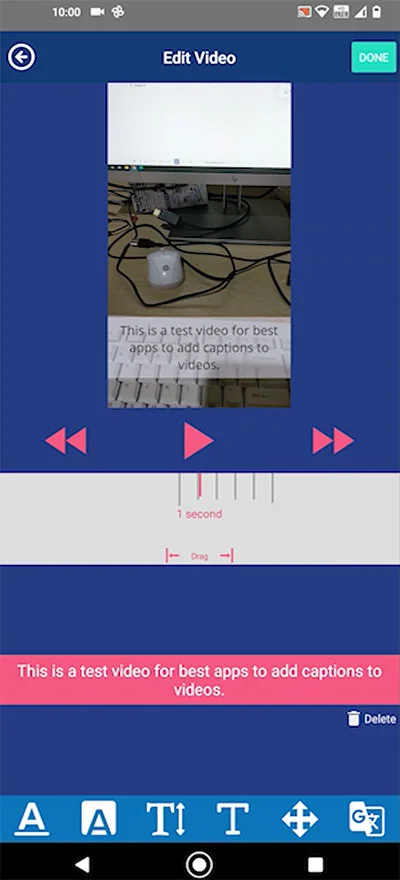
As the name suggests, the app auto-captions videos recorded in over 85 languages. You can record a new video, select a new video, or choose from one of the past projects.
The app shows the language menu when you add a video, but you must select the language yourself. The editor screen comes with the following:
- Fonts
- Subtitle size
- Subtitle color
- Subtitle background color
- Position (vertical)
- Translate using Google Translate
The app does not care for the video size, but you can only transcribe two videos at max daily. It also leaves a watermark on the top right.
| Pros | Cons |
|---|---|
| ✔️ No limit on video length ✔️ Can translate videos | ❌ Expensive ❌ No one-time purchase ❌ Two videos a day at max for free |
Related: 8 Best Video Converter Apps for Android
Kapwing
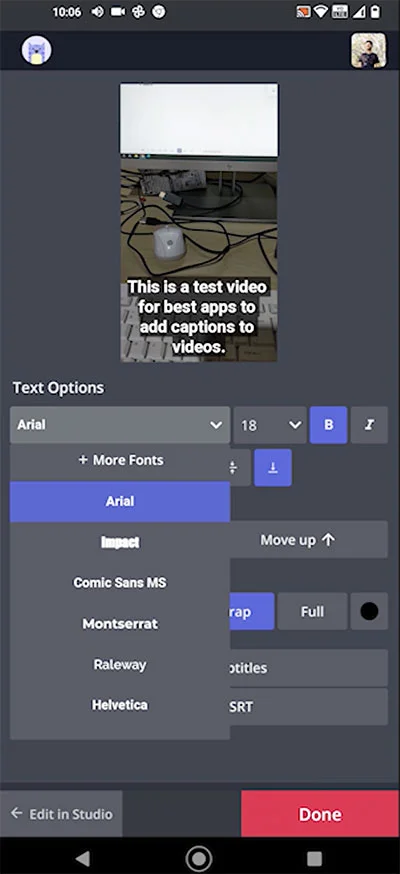
Kapwing is not an Android app; it’s a browser-based service that can be used as an app. You can go to the website on your browser and install it as an app in the right-side menu.
Kapwing is a powerful free tool to add captions to videos automatically. The tool is not just for captions; it’s an all-in-one video editor. You can:
- Ttrim videos
- Add text
- Add subtitles
- Add audio files
- Add elements
- Record screen
You can either upload or add the video URL to start editing. To add subtitles, tap on the subtitles option.
To auto-transcribe the subtitles, you must sign up for free. After signing up, tap on the auto-generate button.
Depending on the video, it will take a few moments. Once the video is processed, you will see subtitles and the subtitle menu. The tool offers to:
- Change font
- Caption font size
- Bold
- Italicize
- Captions position
- Caption alignment
- Caption color
- Background-color
- Translate captions
The program can transcribe up to ten minutes per month for free, and you can download videos without any watermark.
The premium plan costs $17 per month on the yearly plan and $20 monthly on the monthly plan.
| Pros | Cons |
|---|---|
| ✔️ Video Editor ✔️ No watermark ✔️ Can translate videos | ❌ Expensive ❌ No one-time purchase ❌ 7 minutes max |
Veed.io
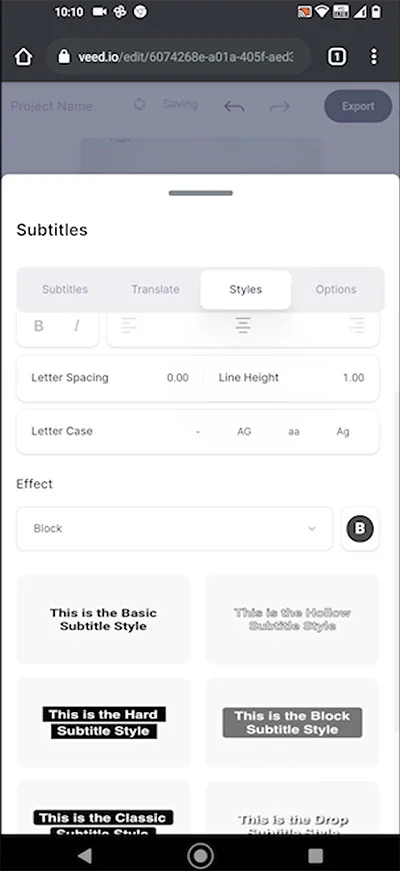
Another automatic speech recognition tool is Veed.io. Like Kapwing, Veed.io is a freemium browser-based app. You can upload a video straight from your Android phone while the tool offers to:
- Add or auto-transcribe subtitles
- Attach filters
- Add text
- Add shape elements
- Add drawing options
To automatically generate subtitles, tap on the subtitle option. You can auto-generate, manually add, or upload a subtitle file.
The auto-generate takes a few seconds, depending on the video, and once the subtitles are generated, you have the translate, styles, and options tabs.
In the styles, you get all the caption features:
- Fonts
- Caption size
- Text color
- Bold text
- Italicize text
- Text alignment
- Letter spacing
- Line-height
- Letter case
- Effects (built-in effects)
For free, you can export watermarked videos of up to 30 minutes per month. The video quality is 720p even if you upload a full HD video.
The premium plan costs around $24 on the yearly plan and $30 for the monthly plan.
| Pros | Cons |
|---|---|
| ✔️ Video Editor ✔️ Can translate videos | ❌ Expensive ❌ No one-time purchase ❌ 10 minutes max ❌ 720p max |
Related: Kapwing vs. Veed Studio
Voicella
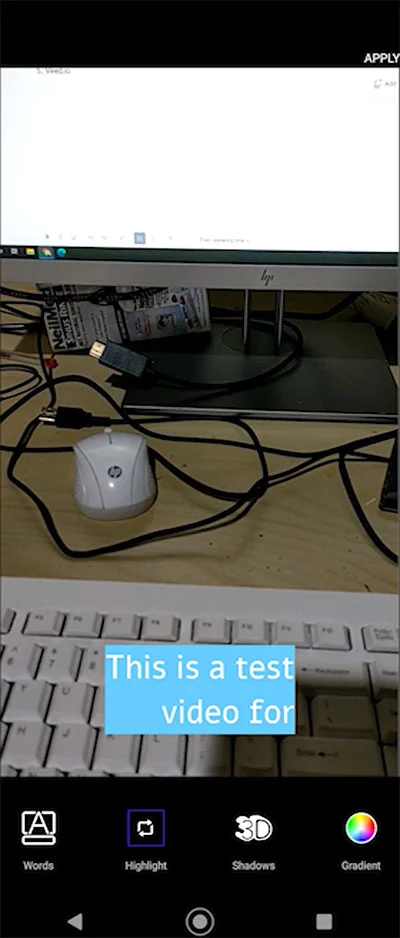
The Android app Voicella is new but offers some great features. The app can work for free, but you must watch ads to add credits to your account.
When you add a video, the app asks for the video language. It can add captions offline in English and Russian, while you can download over 40 languages or transcribe videos when the app is connected.
After selecting the language, it takes a few moments. Once complete, you will see the captions down the bottom. You can save the video and download the file. Some features of the app are:
- Built-in text designs
- Text-shadow
- Text color
- Gradient colors
- Video aspect ratio
- Fonts
- Text alignment
| Pros | Cons |
|---|---|
| ✔️ No watermark ✔️ Can get more time without paying ✔️ Download the subtitle file | ❌ No one-time purchase ❌ Expensive |
Video
Still not sure? Check out the video to add captions to a video automatically.
Summary
The article covered the best apps to add subtitles to videos on Android. I hope it helped to find the perfect app.
Would you mind letting me know your favorite so we can discuss more?
Madhsudhan Khemchandani has a bachelor’s degree in Software Engineering (Honours). He has been writing articles on apps and software for over five years. He has also made over 200 videos on his YouTube channel. Read more about him on the about page.