If you have seen a notification in your YouTube Studio Analytics or your revenue has declined by 50-90% without any warnings views have declined, you most likely are in the invalid traffic list.
YouTube invalid traffic is a system that monitors the views and flags channels that have high bot or unreal views.
Many other reasons can also trigger the system. So, what is invalid traffic, and what can you do if you have been hit with it? We will try to uncover that in this post.
What is YouTube’s invalid traffic
YouTube has a system in place that checks for traffic validity. If a channel gets more than usual bot or unreal traffic, the system can flag the channel with this warning and decline the revenue and views.
Although most creators on Twitter have just complained about the revenue, some have also said that YouTube has stopped promoting their content.
Bug vs. system
In August 2023, when the system started hitting big channels such as Keep Productive, Nomad Barber, Latasha James, etc., many creators speculated that it was a bug.
The reason for that was the system started picking the innocent creators who had been working for years and had built an audience.
However, YouTube Liaison has repeatedly confirmed that it’s not a bug. Until today, nobody knows if it’s a bug or a system with a low threshold as before affecting innocent channels.
When did the invalid traffic issue start
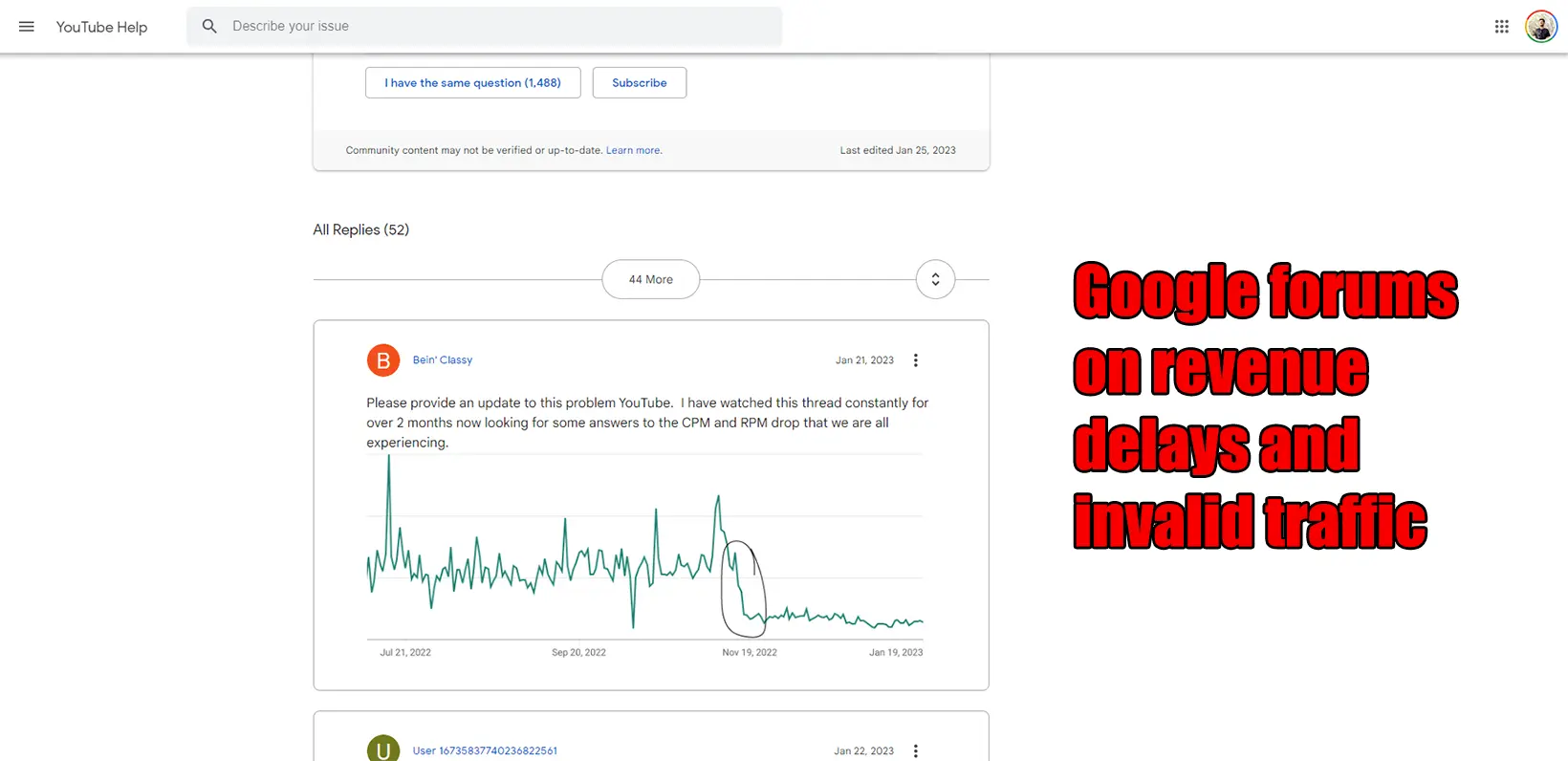
I don’t know when the system was implemented, but its first effect was seen in November 2022 when YouTube posted the revenue delay issue.
Since that month, some creators started getting this invalid traffic notification in YouTube Studio. Forbes also covered this story to raise awareness.
However, the system started hitting more channels in August 2023, when channels with over 100K subscribers were also hit. Our MKs Guide channel was also one of those.
Can you prevent invalid traffic
Honestly, there is little information on how this bug/issue hits a channel.
YouTube has a help page focusing on this invalid traffic issue, but it suggests playing the fair game. It asks creators not to do any suspicious activities such as;
- Asking friends to click on ads
- Clicking on your own ads
- Partnering with companies that artificially boost views and engagement
Those are valid points for creators who want to cheat the system, but for others, this help article is just as useless.
How to recover from invalid traffic
There are no official ways to fix this issue. However, some creators have tried the below methods and fixed the problem.
It also must be noted that those are not proven, as not all have worked for all creators.
Stop doing any illegal activities
The first thing YouTube suggests is to stop doing any illegal activities that may cause the system to flag your channel. These include the above and anything else that can trigger the issue.
Disabling ads temporarily
Some users on Reddit have suggested disabling YouTube ads from your videos for 48 to 96 hours.
This may stop the bot from coming to your videos, letting YouTube reset your channel and RPM.
Like other methods, it may or may not work, as it did not work on my channel after turning off ads for two days. The ad revenue increased for the first day but returned to the reduced figures afterward.
Disabling embedding
Although most affected creators have YouTube and Google as their primary traffic sources, some users have suggested that disabling embedding seems to fix the issue.
If your videos are embedded on websites that get high bot traffic, this can cause YouTube to flag your channel for invalid traffic.
If you think that external traffic (except the known and trusted sites) has increased, you should disable embedding on your videos and give the system time to check your channel.
To check your traffic sources, follow the below steps:
- Open the Analytics page in YouTube Studio
- Click the Advanced tab on the top
- Click Traffic source on the top
Check the External tab and monitor for unusual or high views days and weeks before the invalid traffic sign.
If you see something unexpected, disable the embedding and give YouTube about 2-4 weeks.
Disable YouTube advertising
YouTube lets anyone prompt any videos, and some can take this advantage and have your channel demonetized.
In the traffic source, if you see YouTube Advertising, you should stop people from using your videos. To check for this traffic source, follow the steps:
- Open YouTube Analytics
- Click on Advanced at the top
- Click the Traffic Source tab
Here, you will find all the traffic sources. Change the period to 90 days and see if you have YouTube Advertising for any of your videos.
If you have, follow the steps to prevent people from using your videos in ads:
- Open YouTube Studio
- Click on Settings in the left navigation bar
- Click on Channel
- Click Advanced settings
- Scroll down and check “Only let linked accounts use this channel’s videos as ads”
- Click Save
Removing affiliate links from your videos
Another Twitter user, Justin, made a video on solving the invalid traffic issue.
He mentioned that he received this invalid traffic notification after putting affiliate links in the video descriptions.
Another user replied that he noticed the notification and revenue decline after inserting affiliate links. Although YouTube has not said anything, removing them may help recover your RPM.
How long does it take to recover

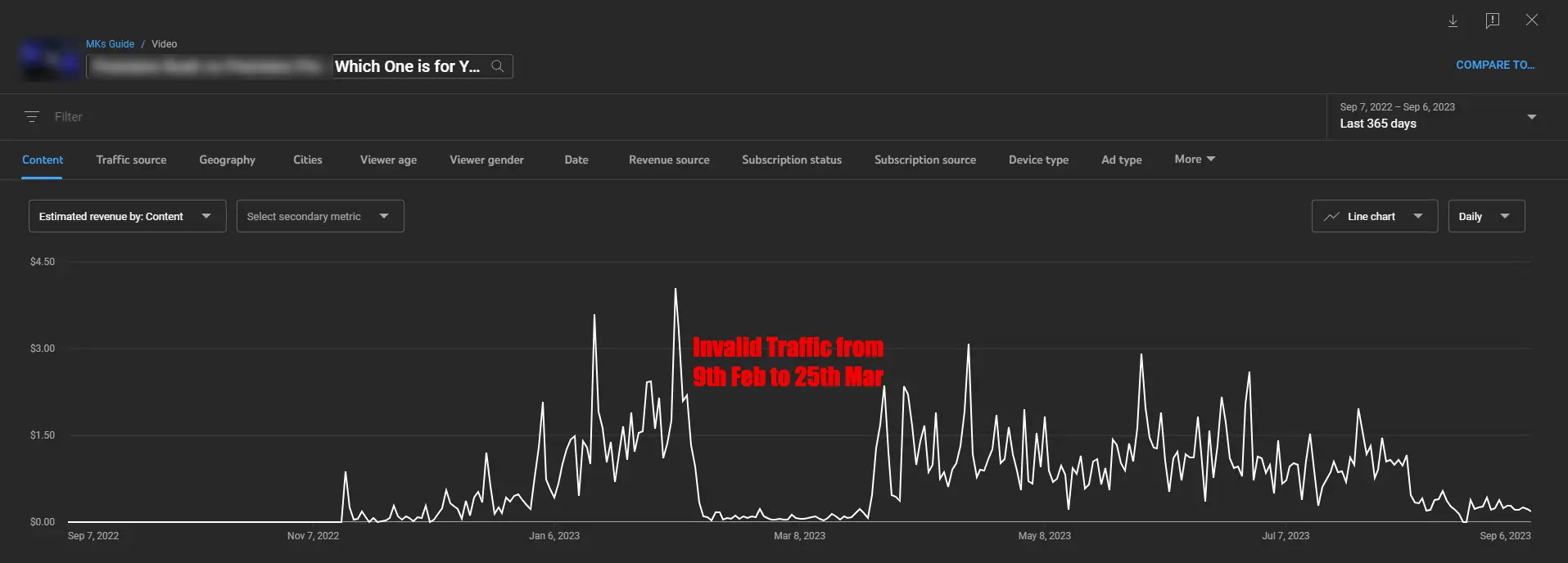
YouTube Creator Support says that there is no timeframe. However, based on my experience and reading posts and comments on various social media platforms, the issue takes 1 to 3 months.
Two of my videos were hit with this issue. One recovered after a month and a half, and the other recovered after three.
Some have suggested that YouTube checks invalid traffic channels monthly, and if there is no invalid traffic anymore, the RPM returns to normal. Some suggest that the process is weekly.
Summary
The YouTube invalid traffic is a growing issue that has already affected over 60 creators.
Although YouTube provides no answers or transparency, there are speculations and theories on its causes and solutions.
If you are in this issue, I hope it recovers quickly, as seeing an 80% revenue decline overnight is demotivating and discouraging.
Madhsudhan Khemchandani has a bachelor’s degree in Software Engineering (Honours). He has been writing articles on apps and software for over five years. He has also made over 200 videos on his YouTube channel. Read more about him on the about page.
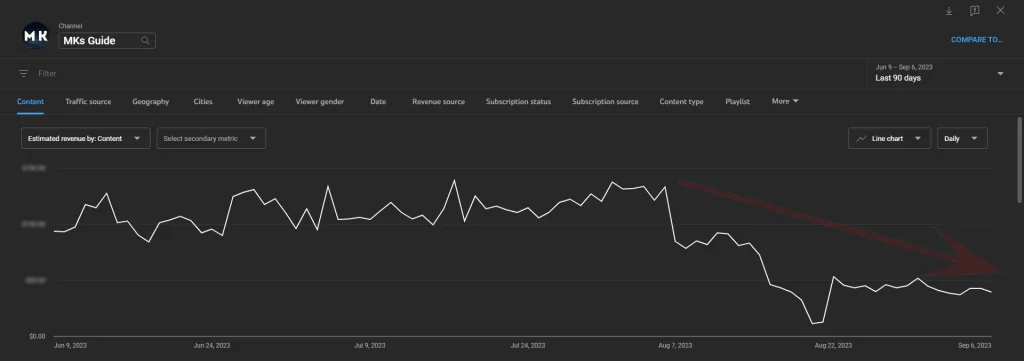
Thank you for the article. I faced same problem and really worried about my future. I hope YouTube gets it fixed. or rather provide a solution.
I’m so sorry to hear that. My YouTube channel has been affected as well. I’m not uploading any videos, only focusing on my website. I’m thankful this site is making some of the backup money. I feel so sad that some don’t have any backup options. I hope YouTube fixes this.