While using Klarna, problems like “Klarna declined due to credit history” or “Why is Klarna declined” are common.
Figuring out what happened can be a daunting process. But I have been there, and even though my problem was that Klarna failed to verify my card, I have researched to explain why your Klarna declined.
Note: I’m not a finance expert, and the information is from my experience.
No repayment card added
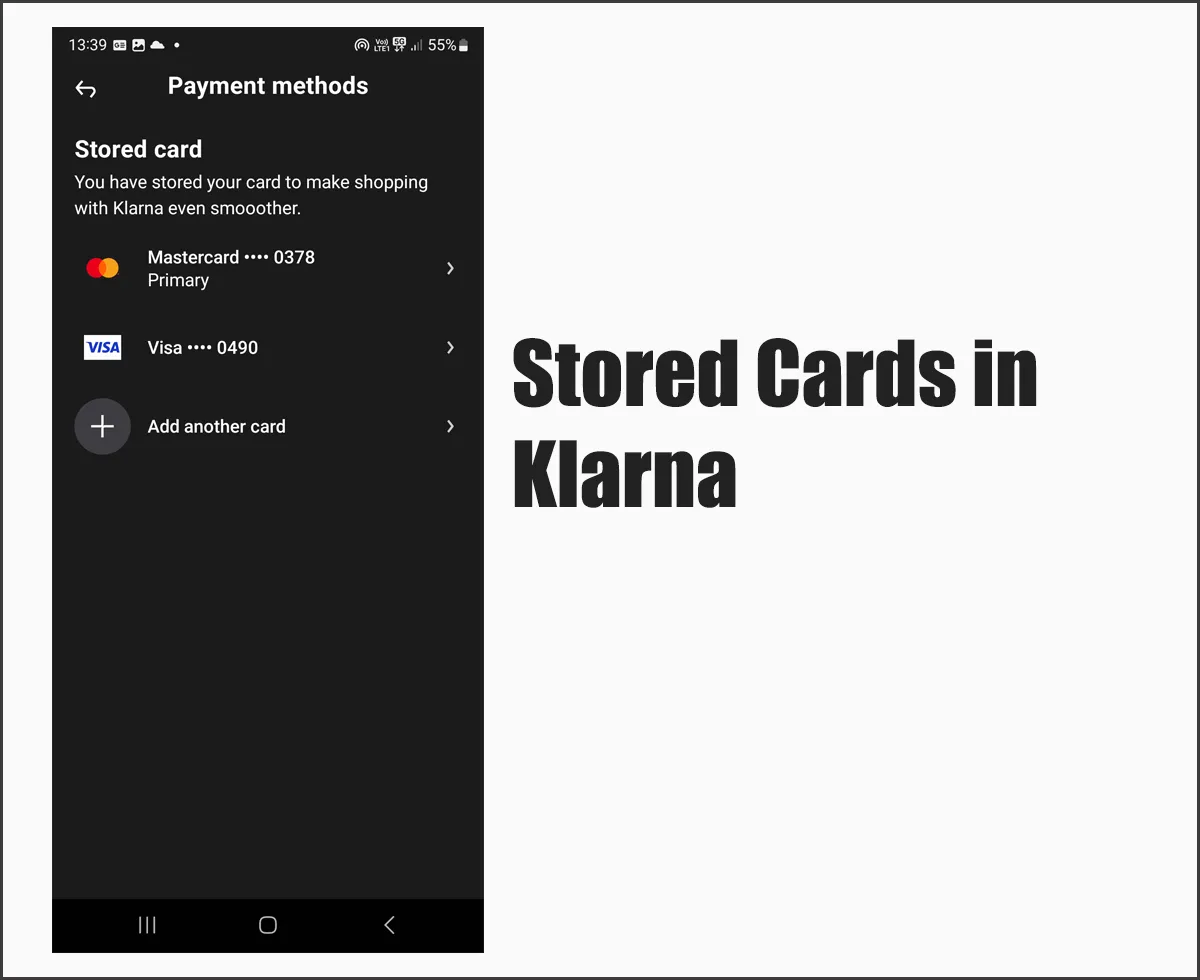
If this is the first time using Klarna, check if the repayment card has been added. Klarna shows you the repayment method when you use it.
To check for the repayment card, go to the You section, then click Settings on the top. Then tap on Payment options.
Ensure at least one card is added before purchasing anything using Klarna.
Bad or no credit history
One of the most trending topics is that my Klarna declined due to credit history. This confuses users as some never had a credit card or applied for a loan.
If you were the victim, you can do a few things. Klarna uses third-party services to conduct soft checks. The first thing you should do is check your credit score.
In many countries, free legal services let you see your credit report at least once.
In the US and UK, Klarna uses TransUnion. In Australia, it uses Illion. However, you can get a free annual copy from the AnnualCreditReport website in the US.
If your credit score is low or your history is not good, you must work on that.
However, one Reddit user responded that his credit score was flawless because he never had a credit card.
In this case, Klarna may have difficulty checking your score because you don’t have any. This can trigger a bad credit history warning. Your best bet is to contact customer support.
You can also try deleting the Klarna account and reopening it after some time. This may help the company get new credit data.
Repayment card expired or blocked
Another reason for Klarna’s decline could be that your repayment card is expired or blocked.
Check the card’s expiry date and ensure the card is unblocked. Sometimes banks block cards when they see fraudulent transactions.
If you have online banking, you can check the card’s status online or in the bank’s app.
Bank verification failed
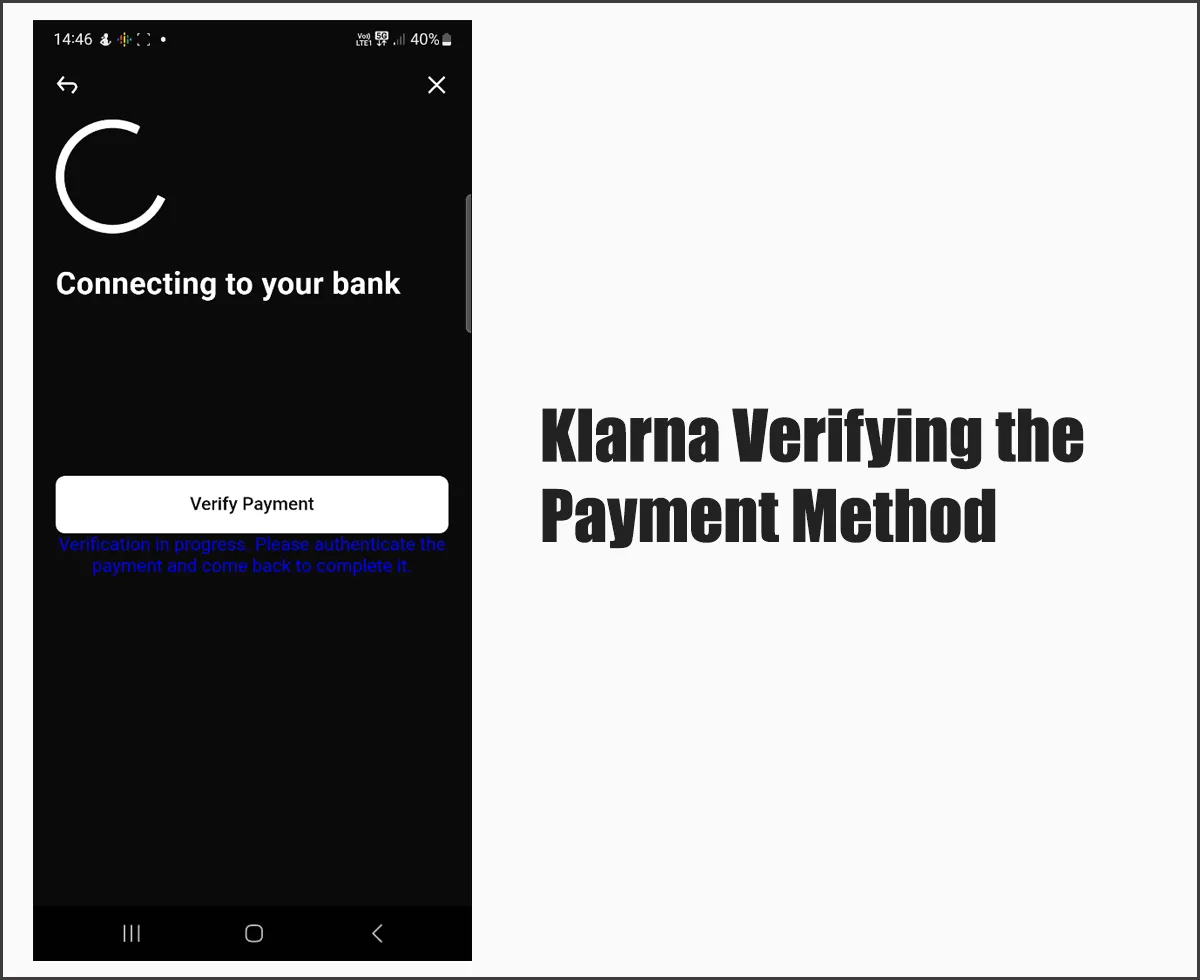
I faced this issue while generating the card. Klarna charges the first payment before you can use it. The problem was that it could not verify my bank details. A blank browser page kept opening.
I went back to the checkout page and restarted the process. The second time the verification page opened to request a code on my phone.
If Klarna is stuck right before generating the card, try going back and restarting the process.
Using someone else’s card
If you have added someone else’s card to the payment methods, Klarna may decline to work.
Before you purchase, Klarna does soft checks and verifies your details to ensure that you are the individual using it.
Go to Settings, then Payment options, and ensure your credit or debit card is added.
You have missed payments
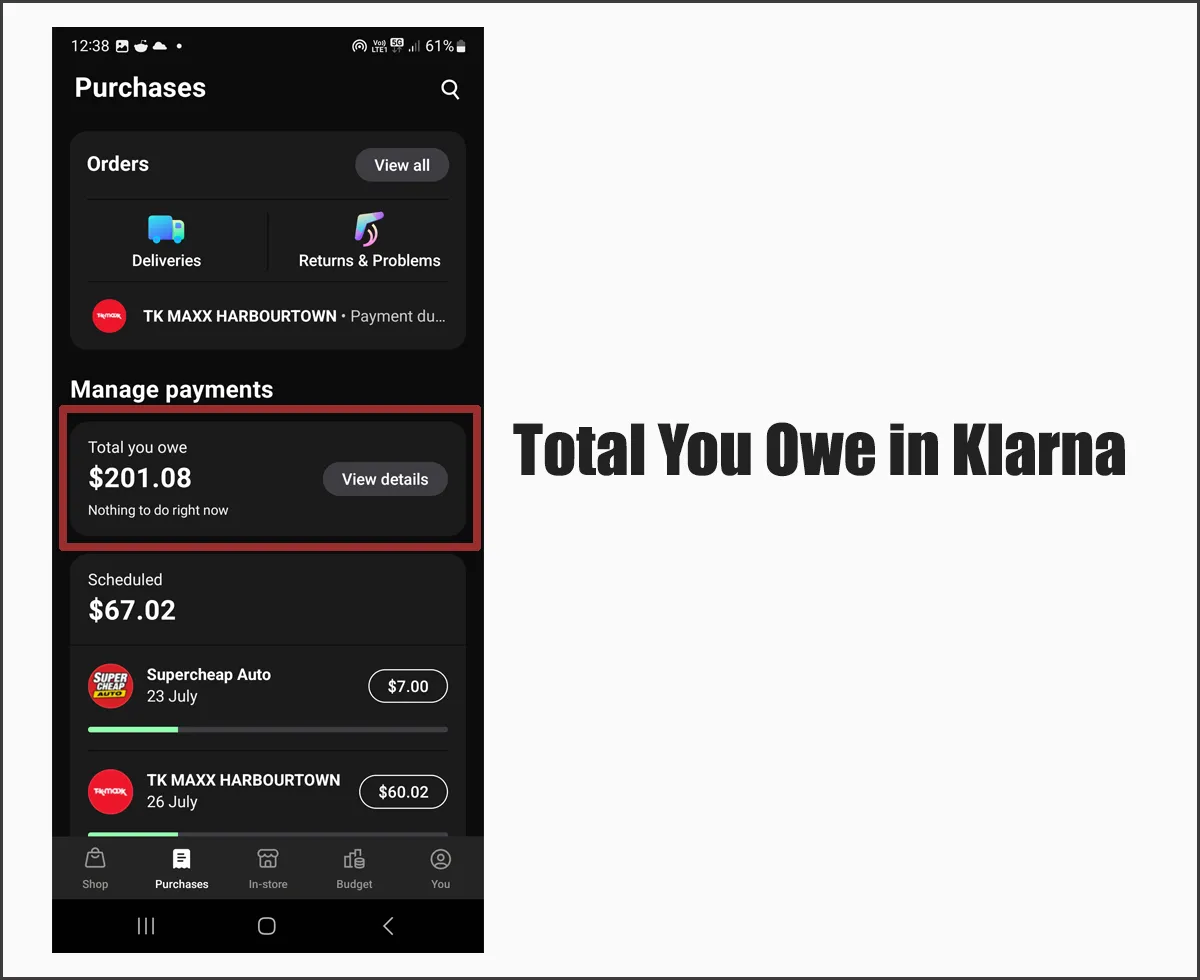
If you have any previous unpaid (minimum) payments to Klarna or any other lending company, you should sort that out, as it can cause this declined payment issue.
This includes remaining Klarna payments, missed home payments, credit payments, and other buy now, pay later apps that charge interest.
Card name wrong on the checkout page
Some websites ask for the card name. However, Klarna does not display a card name.
In this case, you must enter the card name as it appears on your repayment card. Also, ensure that your Klarna account name is the same.
The total cost is over the limit
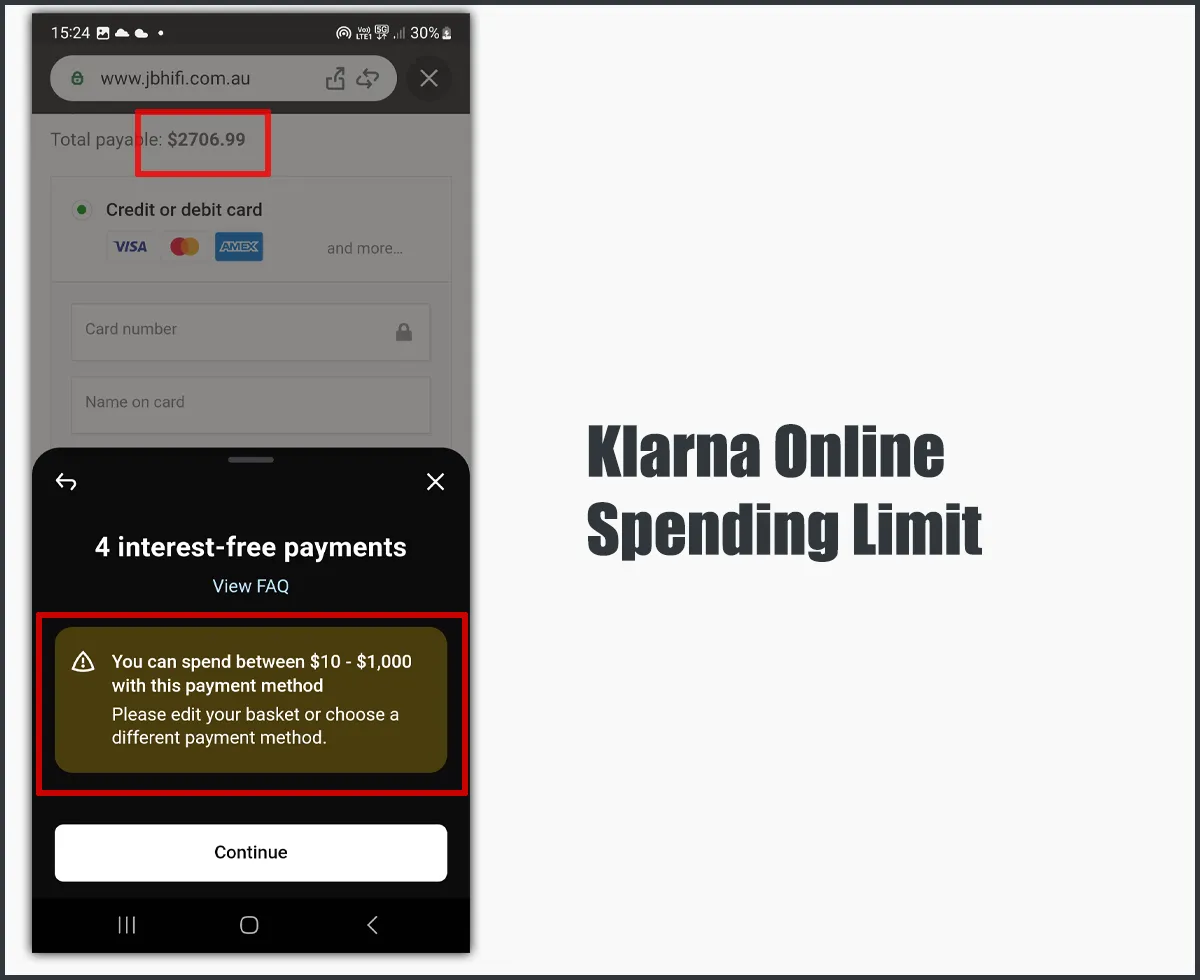
Klarna gives you a specific limit to spend. Initially, it’s low (about $500) but increases as you shop more.
If the total amount exceeds your spending limit, check your limit, and adjust your shopping list accordingly.
Also, if you have any previous balance, cut that from the total to get the remaining spendable limit.
Outdated profile information
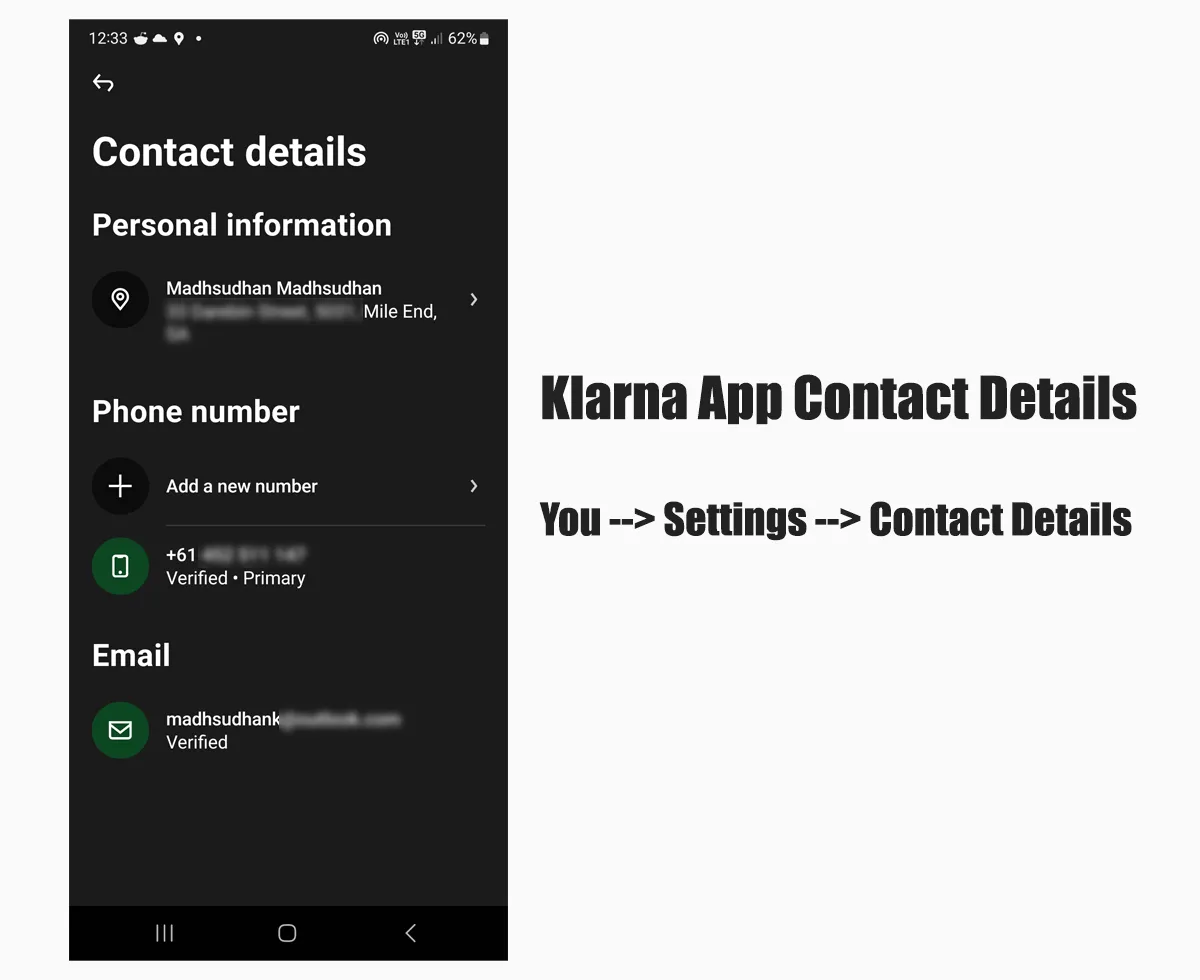
If your home and billing addresses are different or your personal information has been changed, Klarna may give an error.
Check your Klarna account details, including the phone number, to ensure your details are updated.
Open the Klarna app and tap on the You tab. Click the Settings button on the top. Then click the first Contact details.
Phone or email not verified
If you have never used Klarna, your phone number might not be verified. Follow the above steps and go to the contact details section.
You will find your phone number and email and a verified label below each information.
You tried multiple times at the same time
Klarna has security in place. I remember testing the app once, and it displayed an error. I didn’t even generate a card, and the app stopped working.
This happens if you come back and forth or your repayment card declines. If your Klarna declined because of this issue, give it 24 hours, and it will be normal again.
If you have a different device, try using a different internet connection (mobile data or different Wi-Fi).
Unapproved category
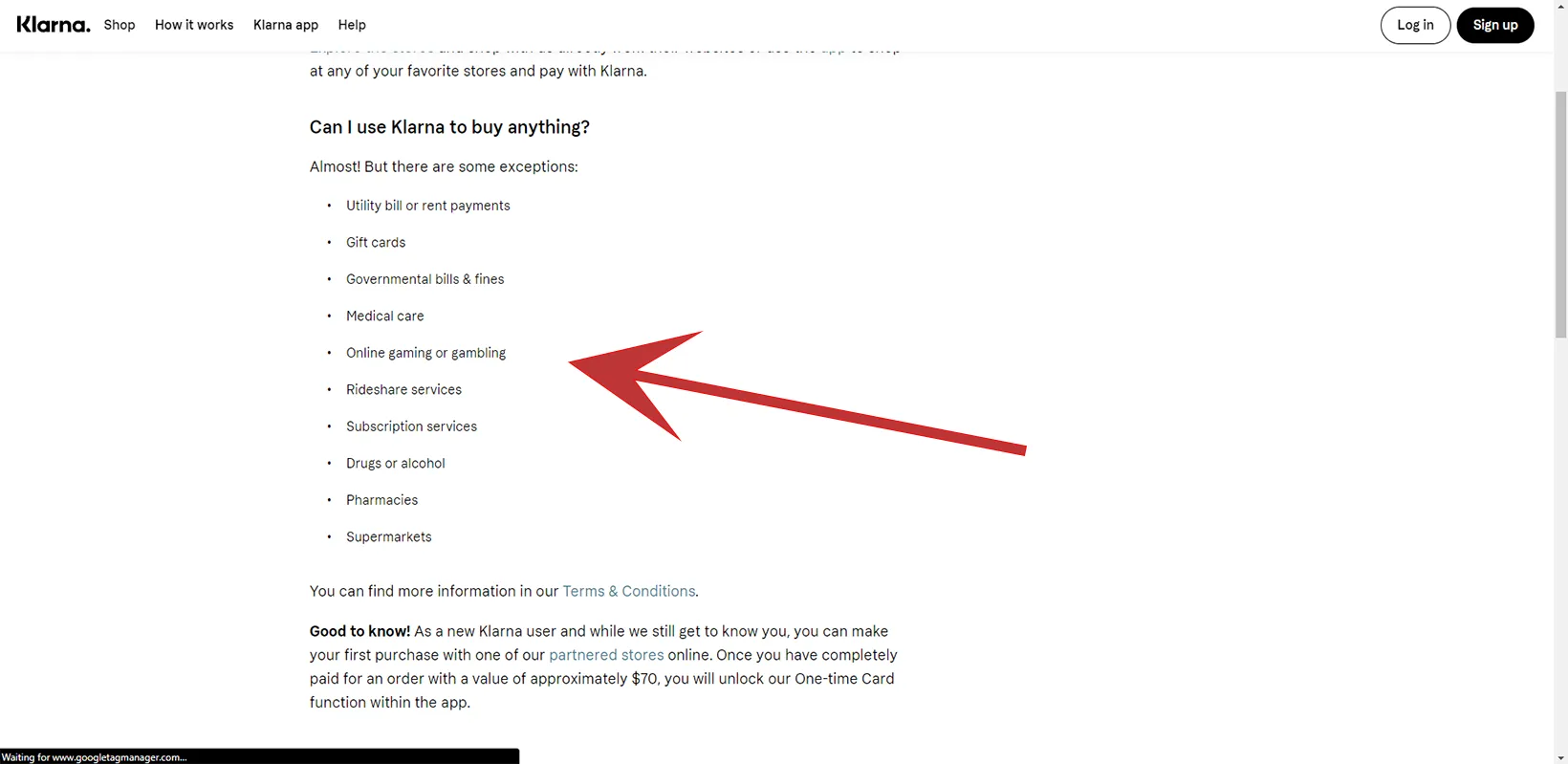
Klarna allows shopping in a store that supports Visa. However, specific categories are not allowed. The allowed categories are clothes and general items available for everyone.
If you are trying to buy age-restricted or not openly available items, Klarna will not work.
You are over your set budget
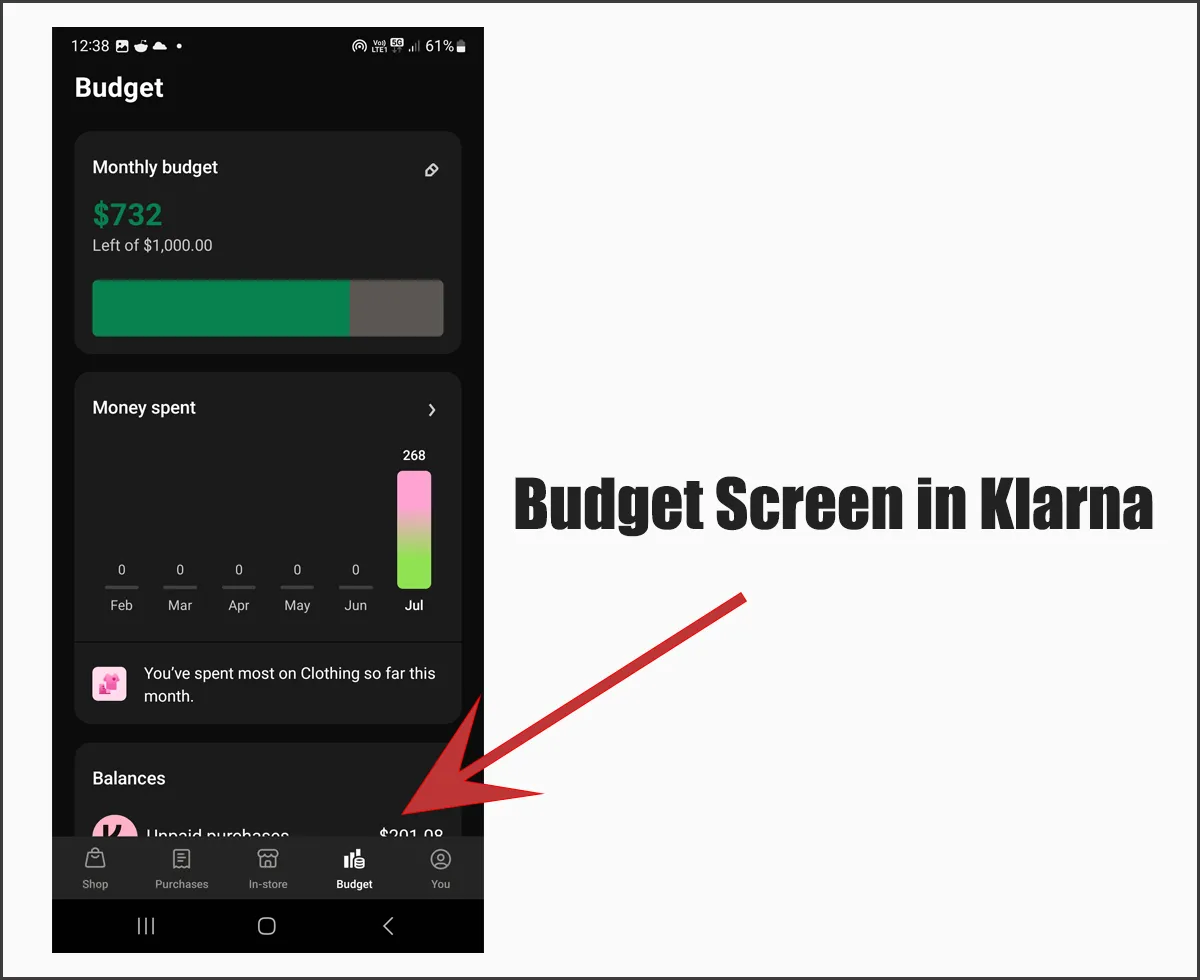
The Klarna app lets you set a maximum spending budget. It’s not a limit from the company, but a limit from the user to not spend more than they can pay.
If you have accidentally set a budget and are getting this warning or error, check the third tab in the app and see your total budget. You can edit this budget by tapping the pencil icon.
Buying from an unsupported website
Another reason Klarna declines is that you shop from an unsupported website or country.
Some major websites are supported, but if you shop from a small store in a nation where Klarna is unavailable, you might get an error.
The app is corrupt
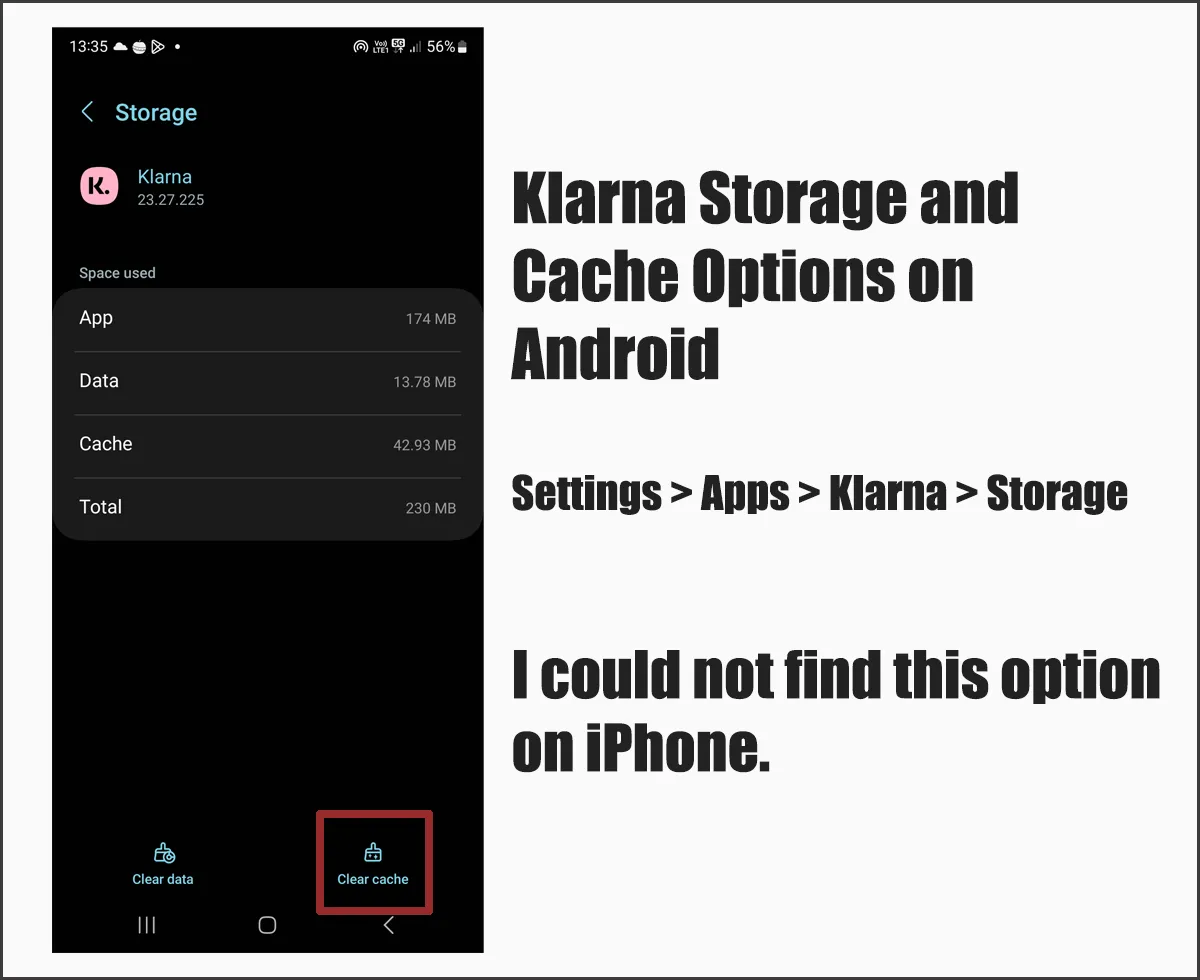
The last reason Klarna declined is that the app is corrupt. If nothing from the above list made the cut, you can try clearing the cache and login in.
You can also uninstall and reinstall it to delete the temporary files. This will be easier than going to settings and finding the cache option.
Another option would be to sign out of the app in the You tab. This will delete all the files related to your account.
Madhsudhan Khemchandani has a bachelor’s degree in Software Engineering (Honours). He has been writing articles on apps and software for over five years. He has also made over 200 videos on his YouTube channel. Read more about him on the about page.
