Messaging is a part of our digital life, and a good messaging app is a part of a happy digital life.
Samsung phones have two pre-installed messaging apps, but other options are available. Here are the best messaging apps for Samsung phones.
The all-in-one: Google Messages
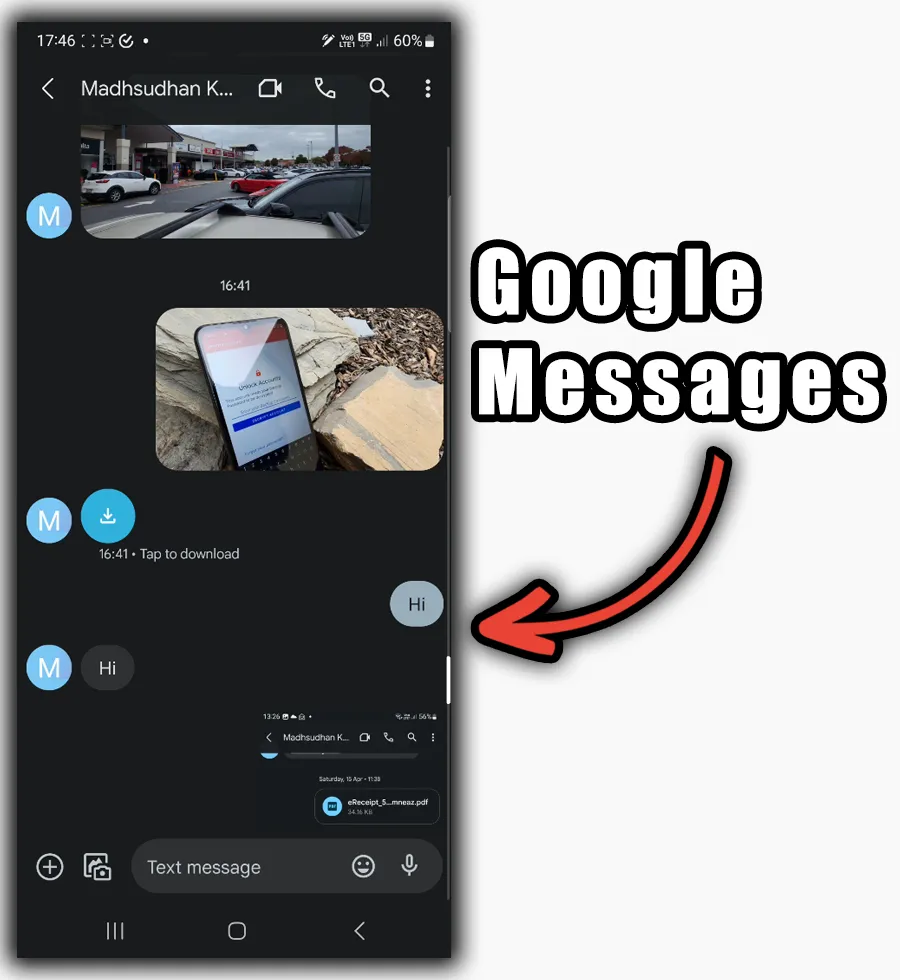
Google Messages is the most used messaging app because it is pre-installed on almost all Android phones. It has most of the messaging features, including:
- RCS messaging
- Message schedule
- Google Photos integrations
- Location sharing
- Media and audio messages
- Emergency alerts about nearby storms
- Smart reply
- GIFs and stickers
- Messages for web
If two devices use the RCS messaging (internet messaging), the conversation becomes end-to-end encrypted.
Also, it offers spam protection, which we also see in Samsung Messages. However, its spam protection is more advanced, collecting data from billions of Android phones.
Also, Google has been working on Magic Compose, which will read the last 20 messages and create a reply. The feature is available to test in the US.
Other options, such as auto-delete OTPs, emergency features, and compatibility with iOS Messages, make it the best messaging app for Samsung right now.
For customizations: Textra SMS
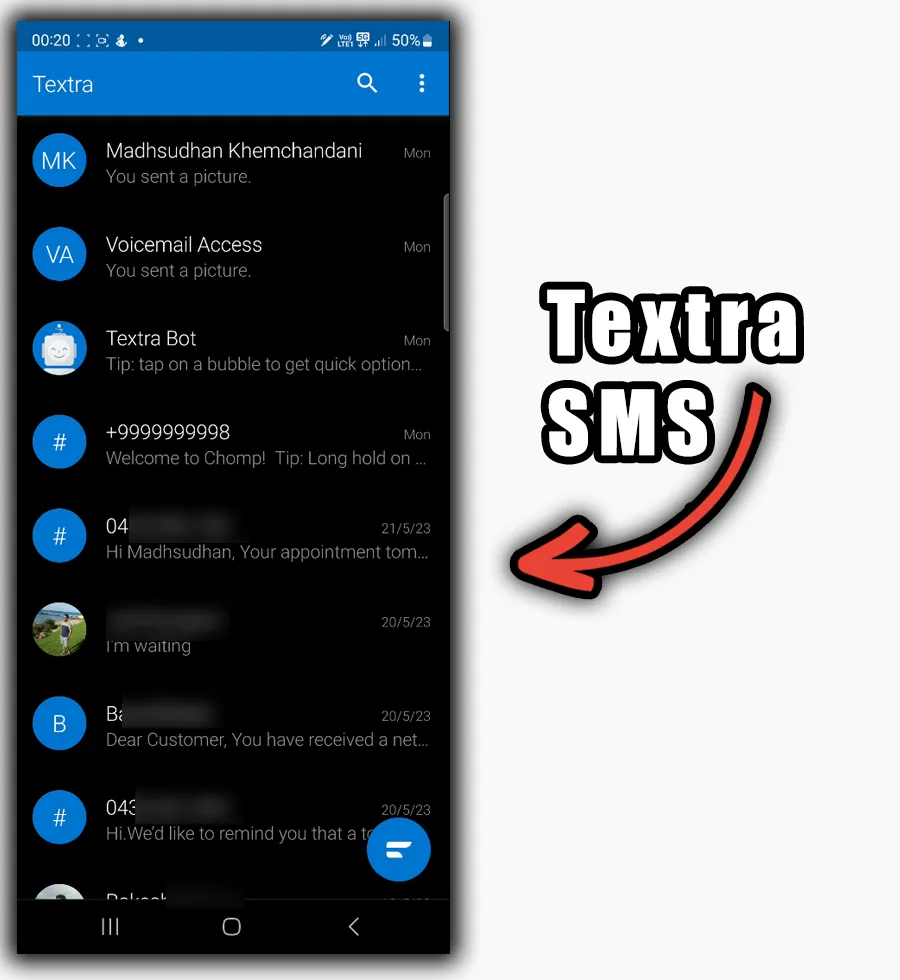
One of the most customizable apps is Textra SMS. From a trusted company, Textra lets you modify every single conversation. Some of its options include:
- Over 180 themes
- Multiple screen modes
- Bubbles
- message delay
- Slide to call
- Scheduling messages
- Signatures
- Number blocking
- Conversation pinning
- iOS reactions
- Partial text copy
- Emoji styles
Textra SMS also has a bot that gives you tips on using the app. Those highly customizable features make Texta one of the best messaging apps for Samsung.
Read next: Textra SMS or Google Messages
The fancy one: Samsung Messages
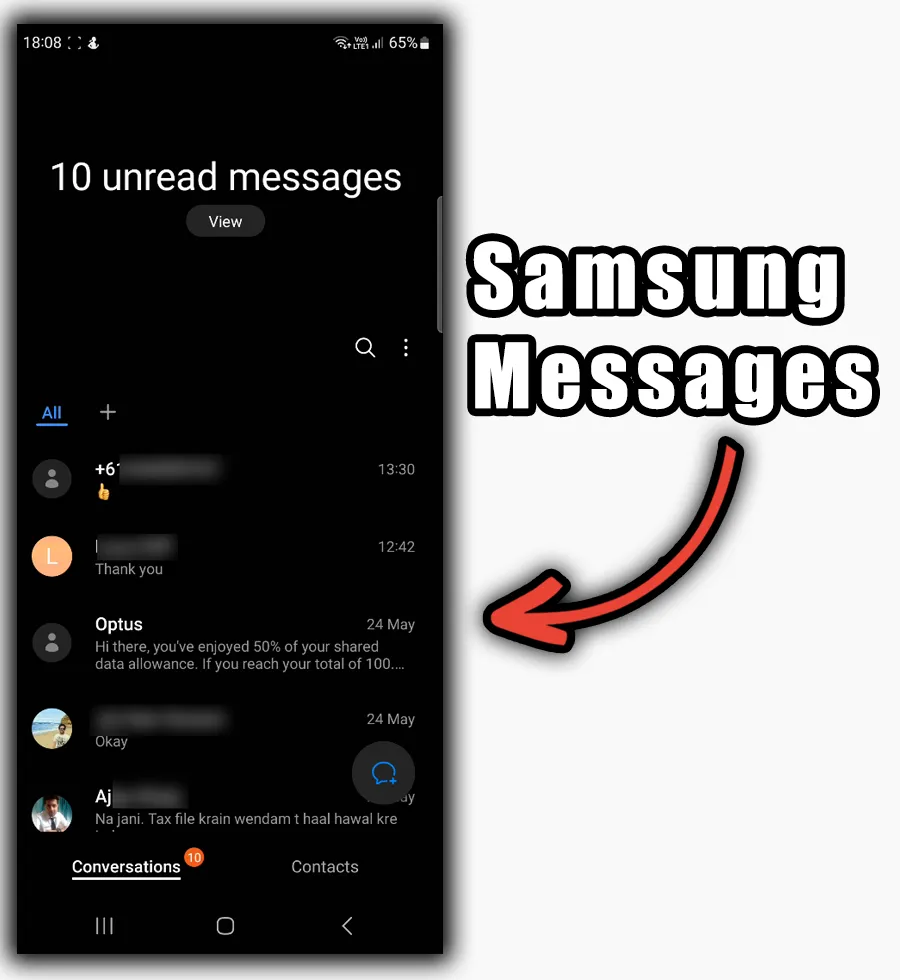
The Samsung Messages app is a part of Samsung One UI that looks elegant from top to bottom. It has a super dark theme, which is hard to find.
Samsung Messages supports RCS messaging to send and receive messages via the internet.
One of the features I like is “Categories” to separate home and work contacts. It also supports scheduling messages, sending media, spam protection and blocking, audio, and more.
The app needs Samsung Keyboard to send GIFs, which is its only downside. Check out the Google Messages versus Samsung Messages battle to see the differences.
Syncing and RCS: Verizon Messages
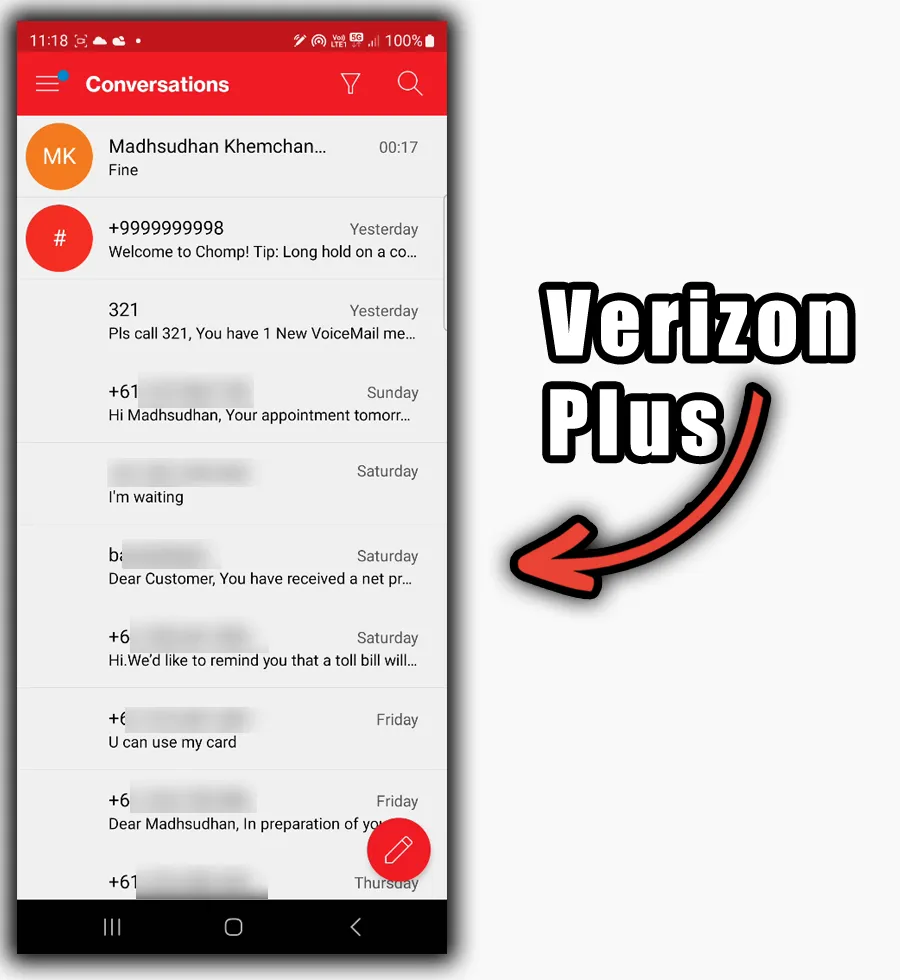
An alternative to Google Messages, Verizon Messages has everything a messaging app offers. It used to be for Verizon users, but it supports most Android phones in many countries today.
It has a driving mode that can set an auto-reply for messages. It also supports cloud sync, so you can access messages on multiple platforms.
Moreover, it integrates with other services to share your location and even save up to $100 gift cards.
The app requires phone verification to use cloud sync, but you can skip that to use it for SMS and MMS.
Minimal: Chomp SMS
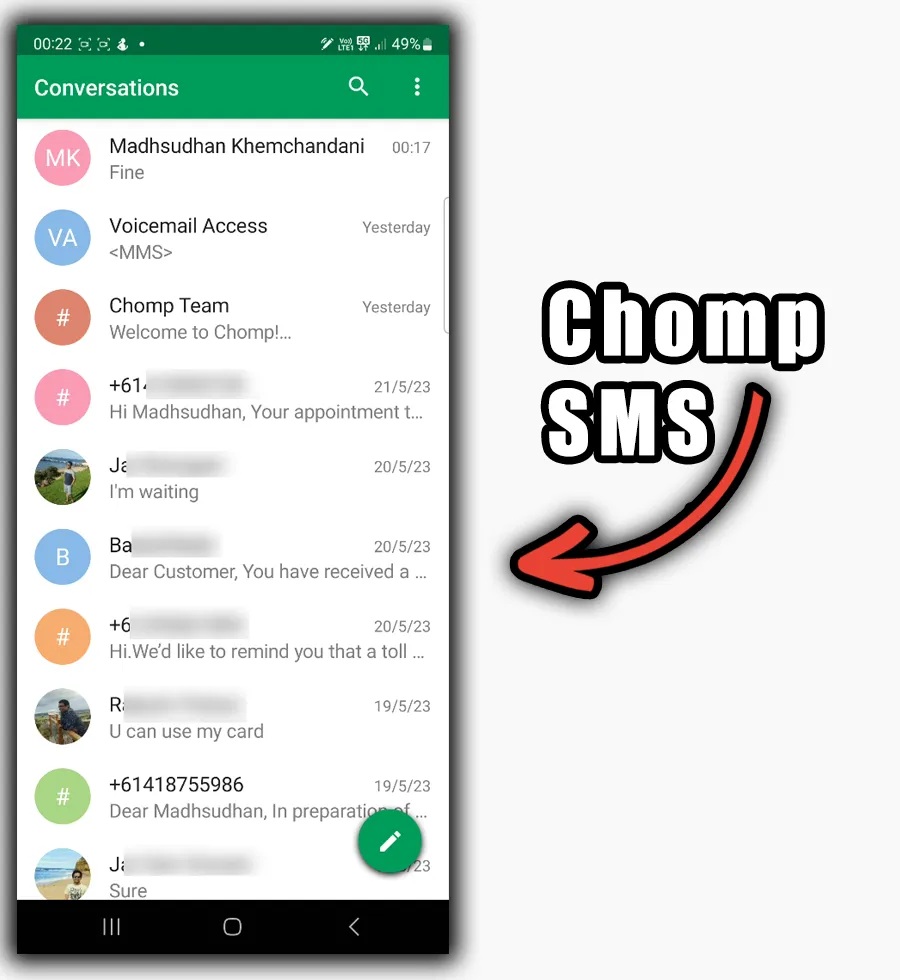
Chomp SMS is from the same company which is behind Textra. Unlike Textra, Chomp SMS takes a minimal approach by offering a simple and classic messaging experience.
It has customization features, but most are global and apply to the whole app. It supports message schedule and send delay to edit messages before sending.
You can back up and restore conversations, block numbers, add message signatures, and do a few other things to personalize it.
New and fresh: Dive SMS
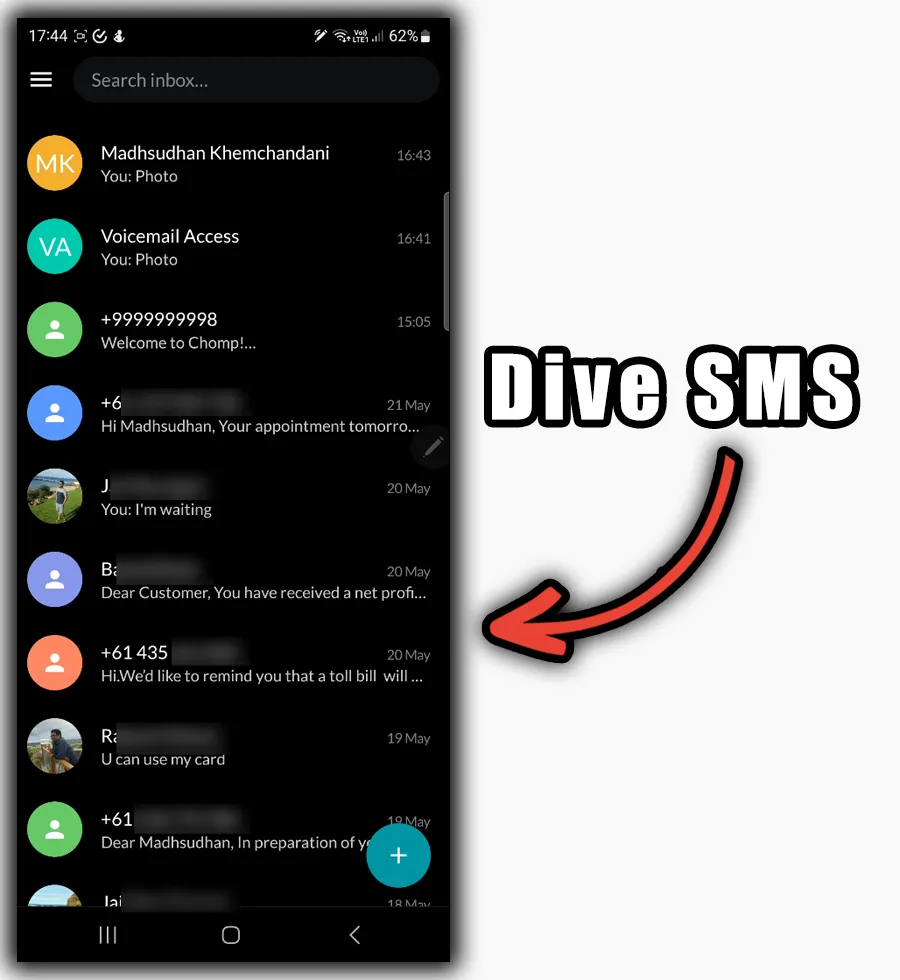
The last best messaging app for Samsung is Dive SMS. It’s a new ad-free app that does not require any account or verification.
It supports scheduling messages, blocking numbers, archiving conversations, and backing up and restoring messages.
It also has theme colors, a night mode, and a pure dark theme mode that we find in Samsung Messages. Lastly, you can set swipe actions, signatures, and notifications.
It’s a great app from a great team. The app has no in-app purchases, but you can donate to support the team.
Best Messaging Apps for Samsung: The bottom line
Samsung devices are unique because of their One UI. Even basic apps look elegant.
This is the end of the best messaging apps for Samsung devices article. Please share your views about those apps and if you have a different app that you think is the only one.
Madhsudhan Khemchandani has a bachelor’s degree in Software Engineering (Honours). He has been writing articles on apps and software for over five years. He has also made over 200 videos on his YouTube channel. Read more about him on the about page.
