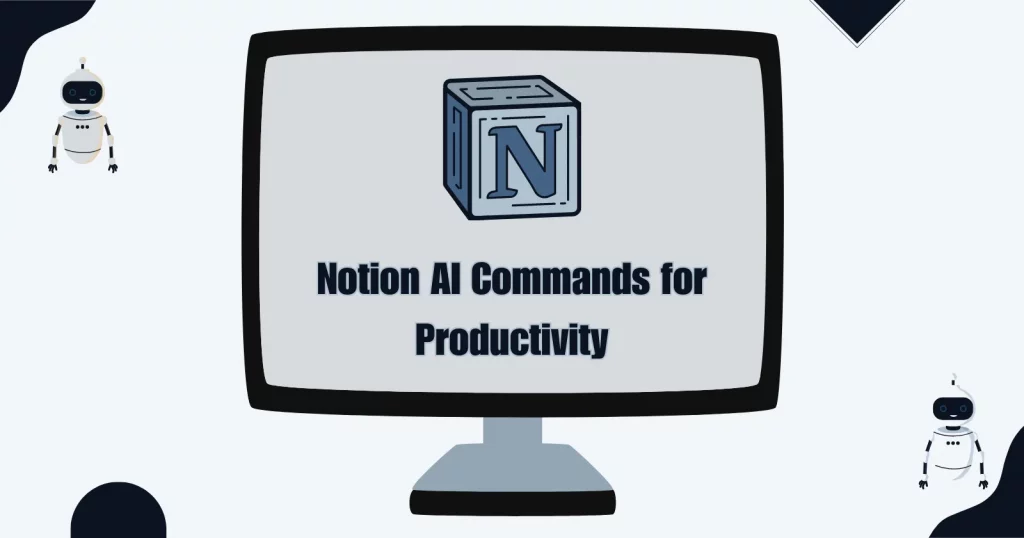Notion AI is a fantastic addition to Notion. My tests showed that it is faster and more accurate than ChatGPT. It takes your commands and produces answers and content.
However, knowing the proper prompts is essential, so the blog post covers 40+ Notion AI commands to boost productivity.
Content generation (13 commands)
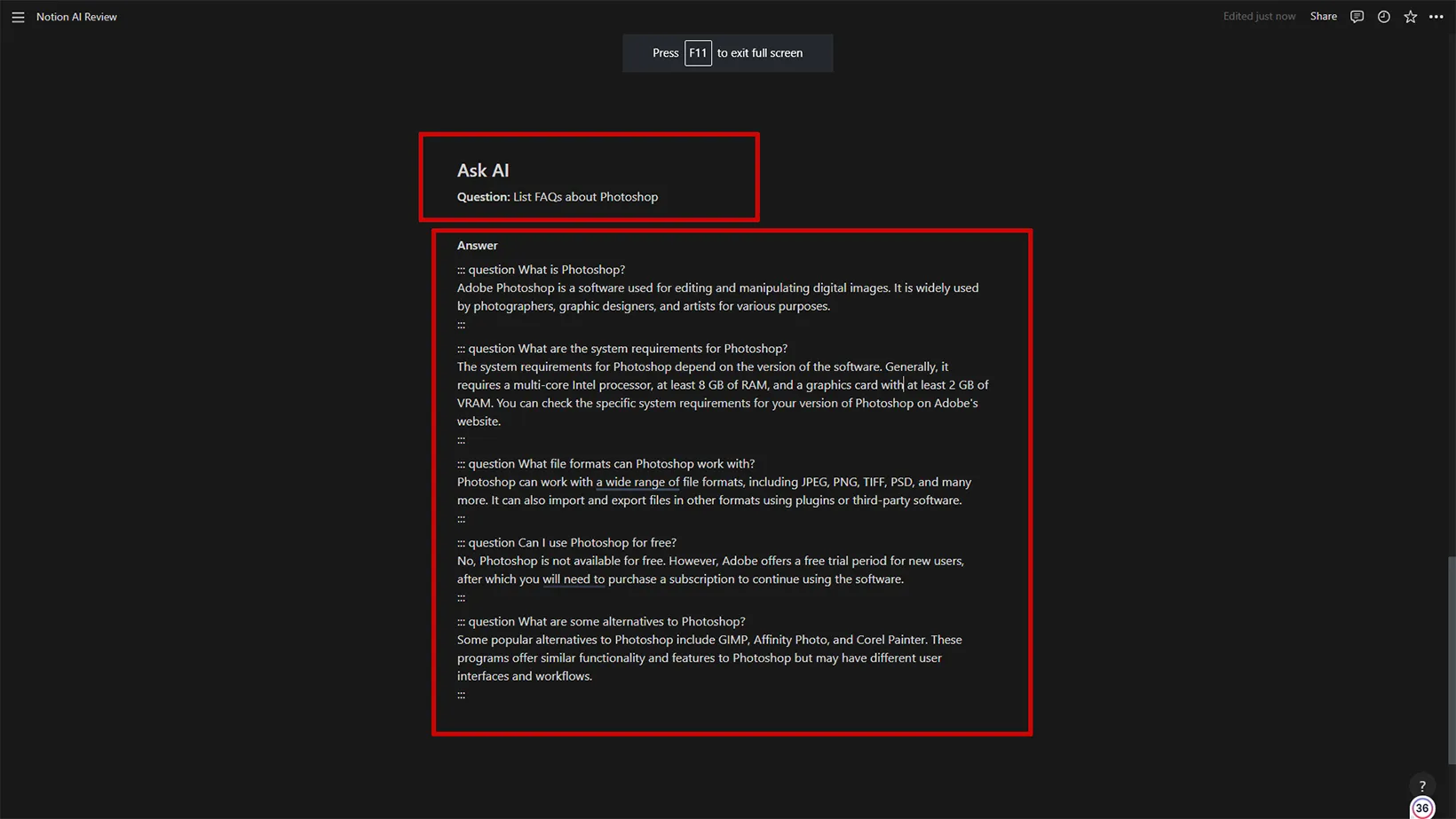
- Write a 500-word article on [topic]
- Generate 10 article ideas about [subject]
- Article ideas about [subject] for [target audience]
- Write an outline of the [topic]
- List some keywords to include in a blog post about [subject]
- List some of the benefits of [product/software]
- Write some disadvantages of using [product/software]
- Write a conclusion paragraph about [subject]
- List FAQs about [product/software]
- Generate blog post headings on [subject]
- Create a call to action about [your product], which [describe the product’s purpose].
- Write an essay on [name] listing their contributions in [field/world]
- Generate some business names about my business in the [industry]
Existing content (7 commands)
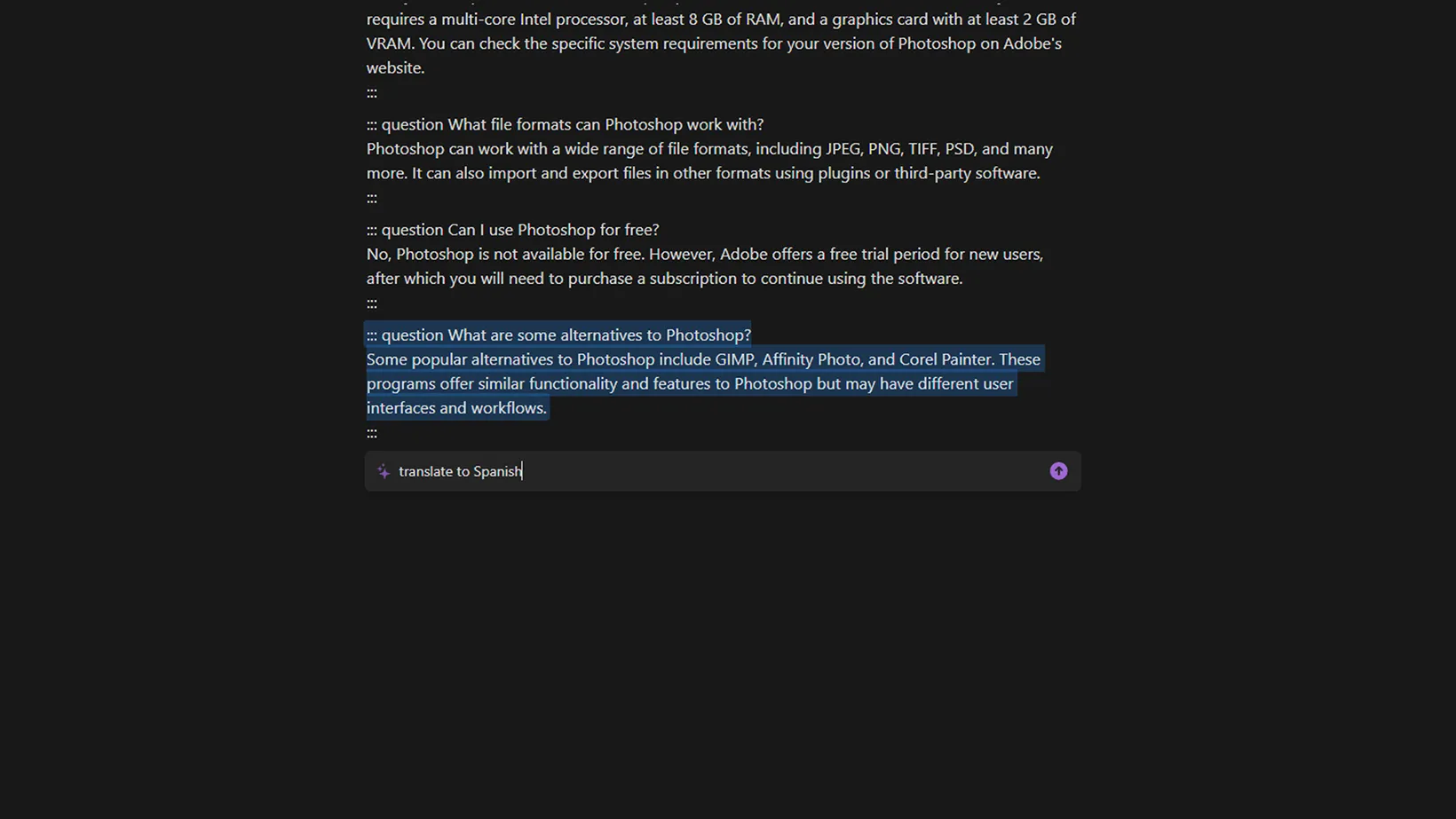
- Improve the last paragraph
- Improve this text
- Make this text easier to read
- Summarize this text
- Translate this text into [language]
- Fix all the grammar mistakes
- Change the text tone to [tone]
Notion AI Commands: Emailing (9 commands)
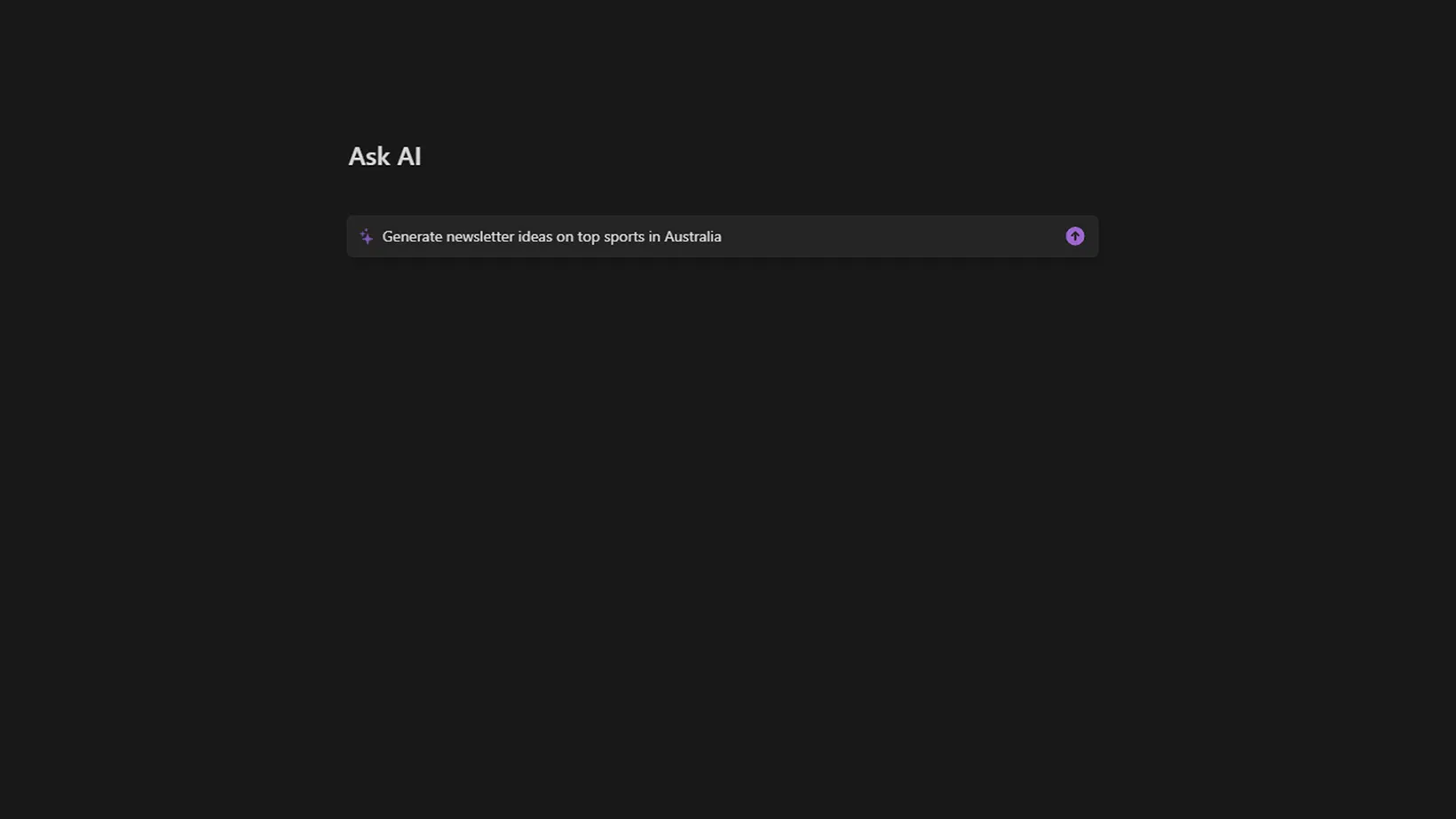
- Create an email about [subject]
- Generate an email intro for [name] about [subject]
- Convert text into an email format
- Generate newsletter ideas on [subject]
- Generate a catchy subject line for a newsletter about [topic]
- Write an email to promote my product on [platform]
- Please write an email to convince my audience to try [product/software]
- Create a welcome email for my audience about [topic]
- Write a proposal email describing the benefits of my product, which [describe your product thoroughly]
Read next: 7 Best Notion AI Templates to Use
YouTube (9 commands)
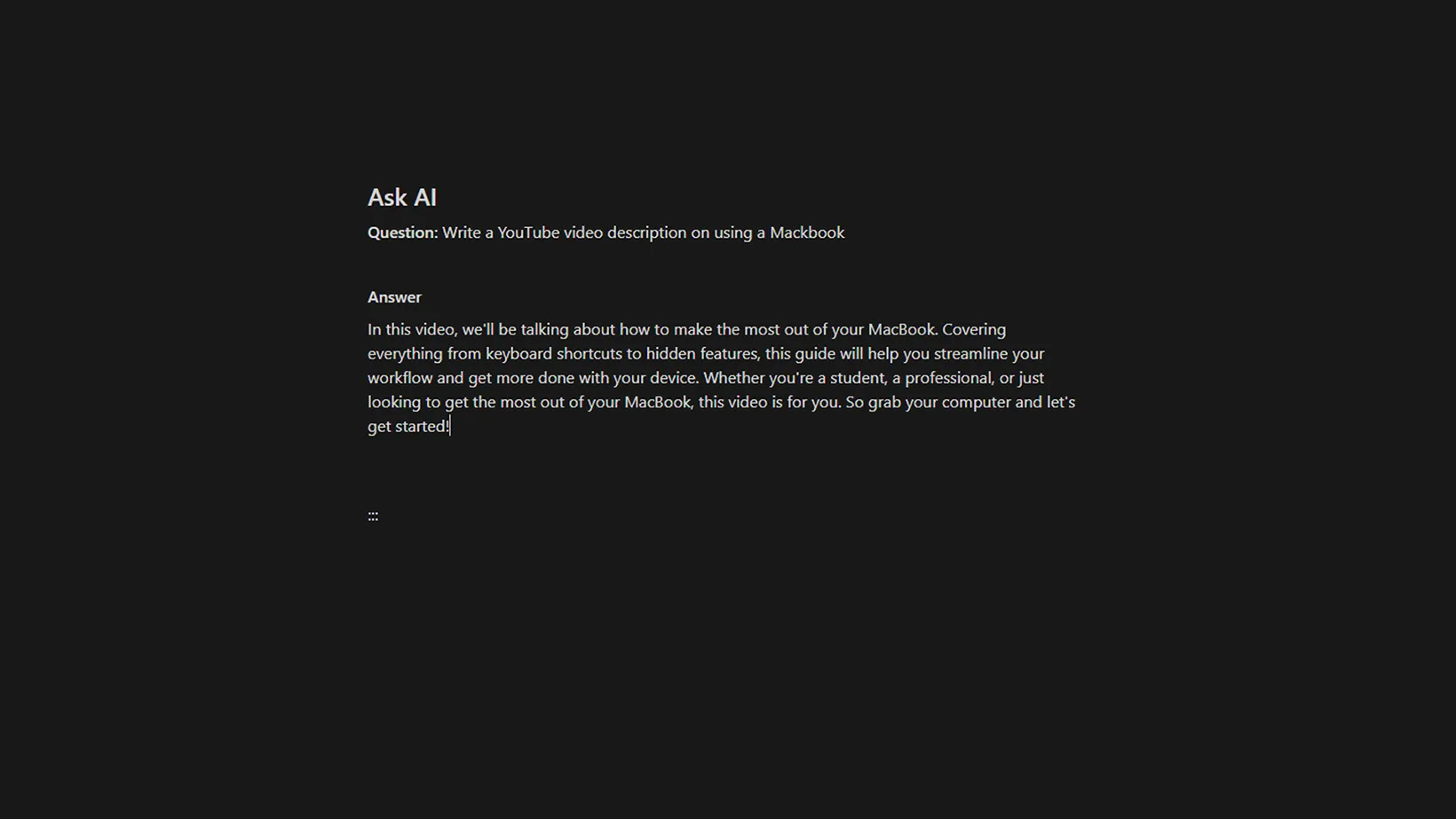
- Generate YouTube video ideas about [topic].
- Creative title ideas about [idea/title].
- Generate YouTube tags about a video on .
- Write a YouTube video description about [idea].
- Write a story about [topic] to include in my YouTube video.
- Convert this text into a YouTube video script.
- Generate some YouTube channel name ideas covering [topic/product type/industry].
- Generate a 300-word script on how to use [software package] for our new employees.
- Convert the selected video script into formal/informal language.
Business (7 commands)
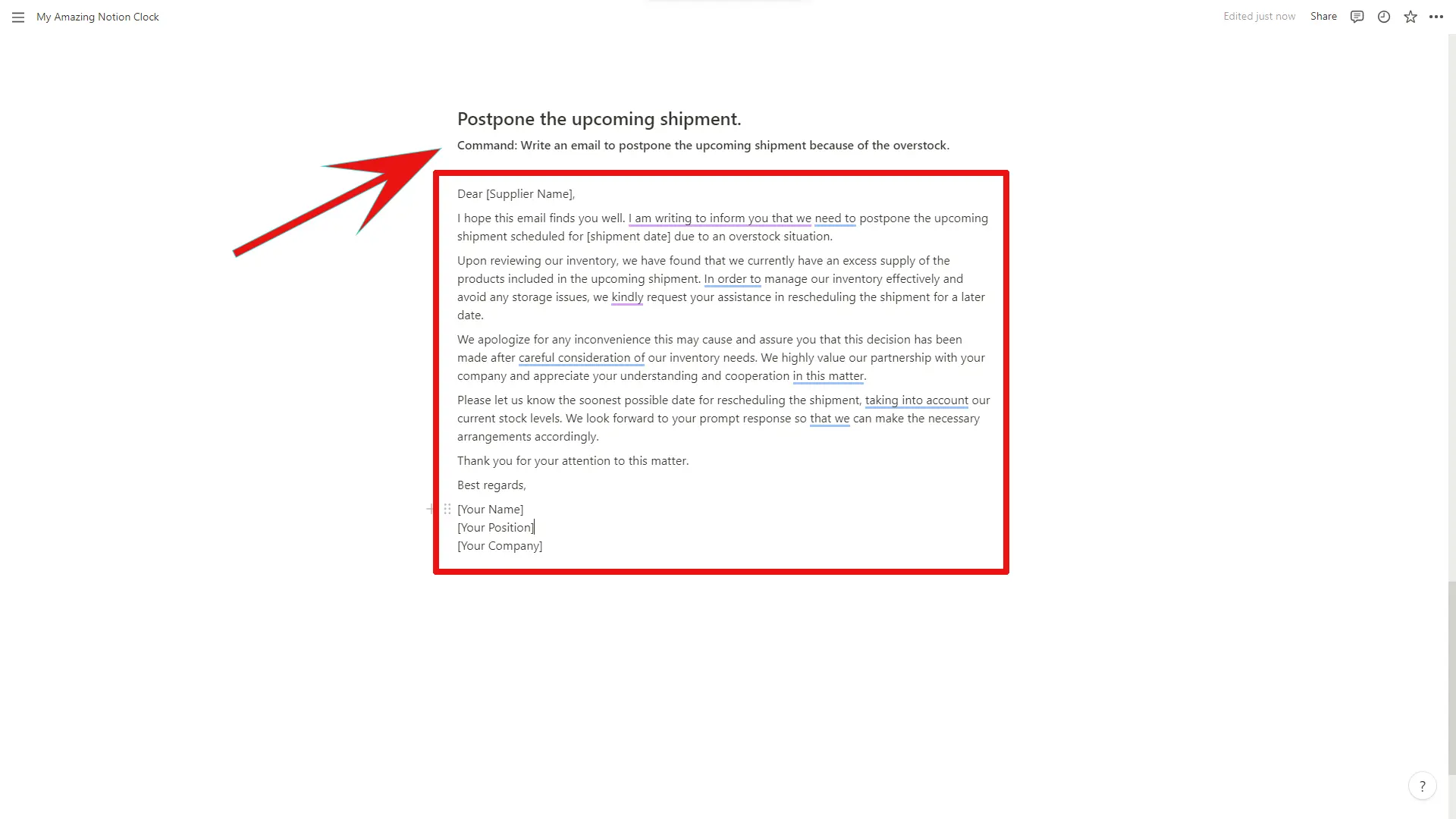
- Find and list the main points from this meeting minutes document.
- Write an email to postpone the upcoming shipment because of the overstock.
- Write an email to reschedule the [event] due to [issue].
- Fix any grammar and spelling errors in the selected text.
- Find and list the main points from the email.
- Shorten this email and make it more [formal/engaging/convining].
- Write an email to inform employees about the upcoming change in board members. [new member] will replace [old member] the following Monday.
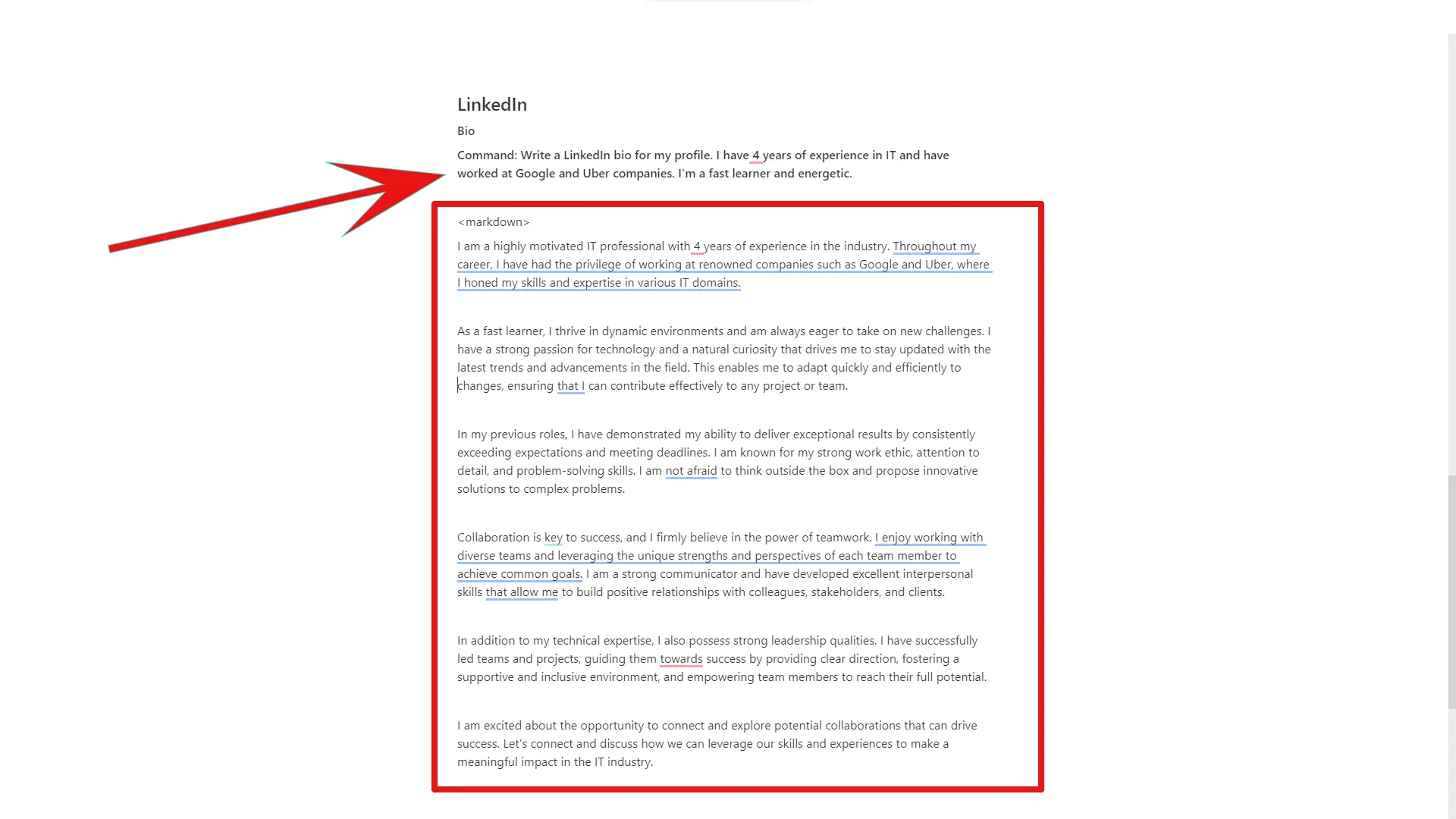
- Write a tweet about [topic]
- Generate Twitter threads about [topic]
- Generate an Instagram caption for my post [topic] or product
- Write a creative social media bio about [name] who talks about [topic]
- Generate some hashtags for my LinkedIn post on [topic]
- Write a LinkedIn bio for my profile. I have [time] years of experience in [industry] and have worked at [company] and [company] companies. I’m a fast learner and [strength].
- List some TikTok video ideas about [topic]. My audience liked [interests].
- Generate a Pinterest Pin description on [topic].
The bottom line
Notion AI has limitless prompts, but those were the most common and popular Notion AI commands to help you get things done quickly.
Please contribute to this post by posting your favorite commands below. Also, watch this video next to see how Notion AI generates faster results than ChatGPT.
Madhsudhan Khemchandani has a bachelor’s degree in Software Engineering (Honours). He has been writing articles on apps and software for over five years. He has also made over 200 videos on his YouTube channel. Read more about him on the about page.