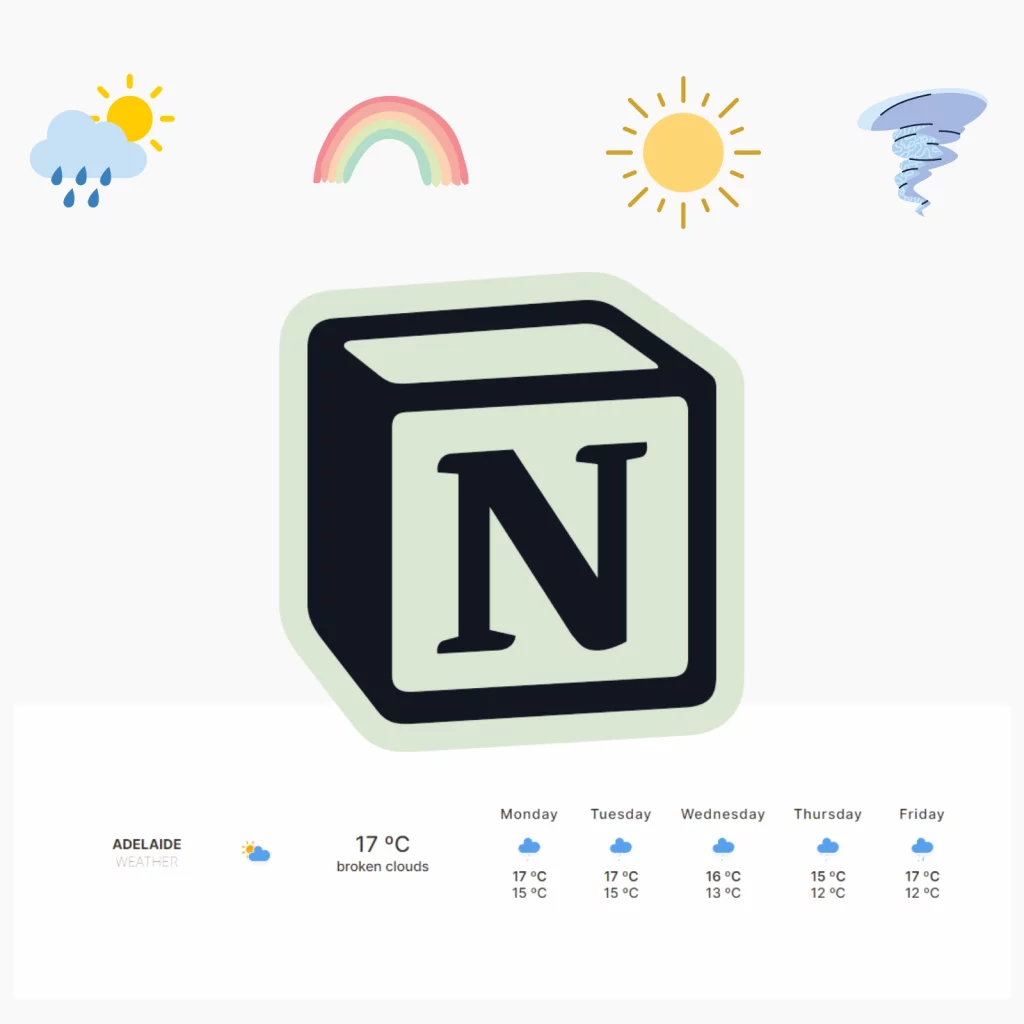Notion is one of the programs that extend as much as you like them to. It has some beautiful templates and widgets.
The Notion weather widget is one of the most searched. In this article, we explore the best weather widgets for Notion.
Weather in Indify
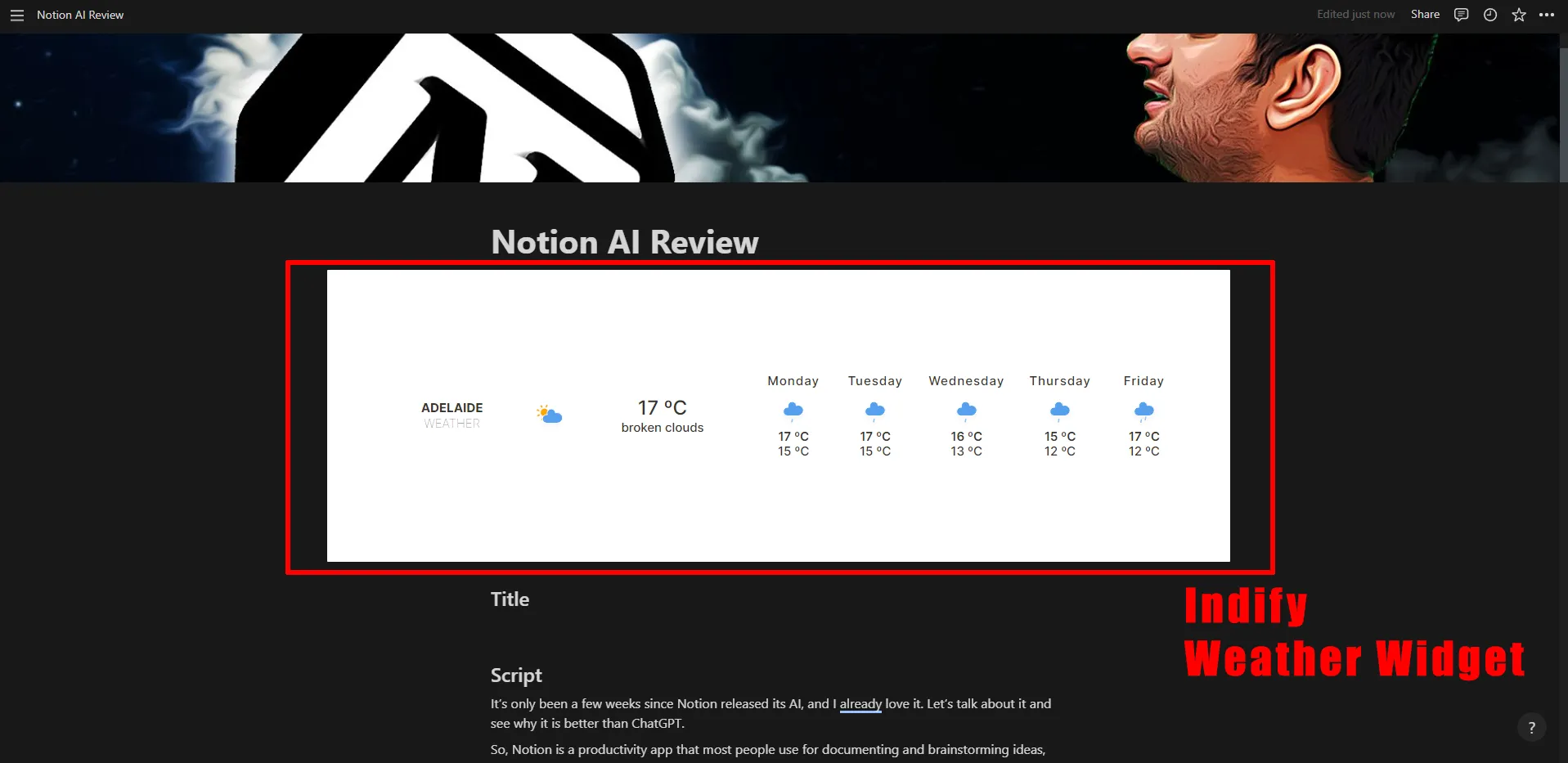
Indify weather widget for Notion is the most elegant among all. You need to create a free account to access the website.
How to add weather from Indify
Follow the steps below to add the weather widget to Notion:
- Go to Indify
- Click on Sign Up
- Find the Weather widget and click on it
- Adjust settings and copy the generated URL
- Go to Notion and add an Embed block
- Paste the URL
Indify widget is one of the great Notion widgets because it looks fantastic and has many customizable options, including location, measure units, number of days, style, themes, and colors.
TheWeather.com
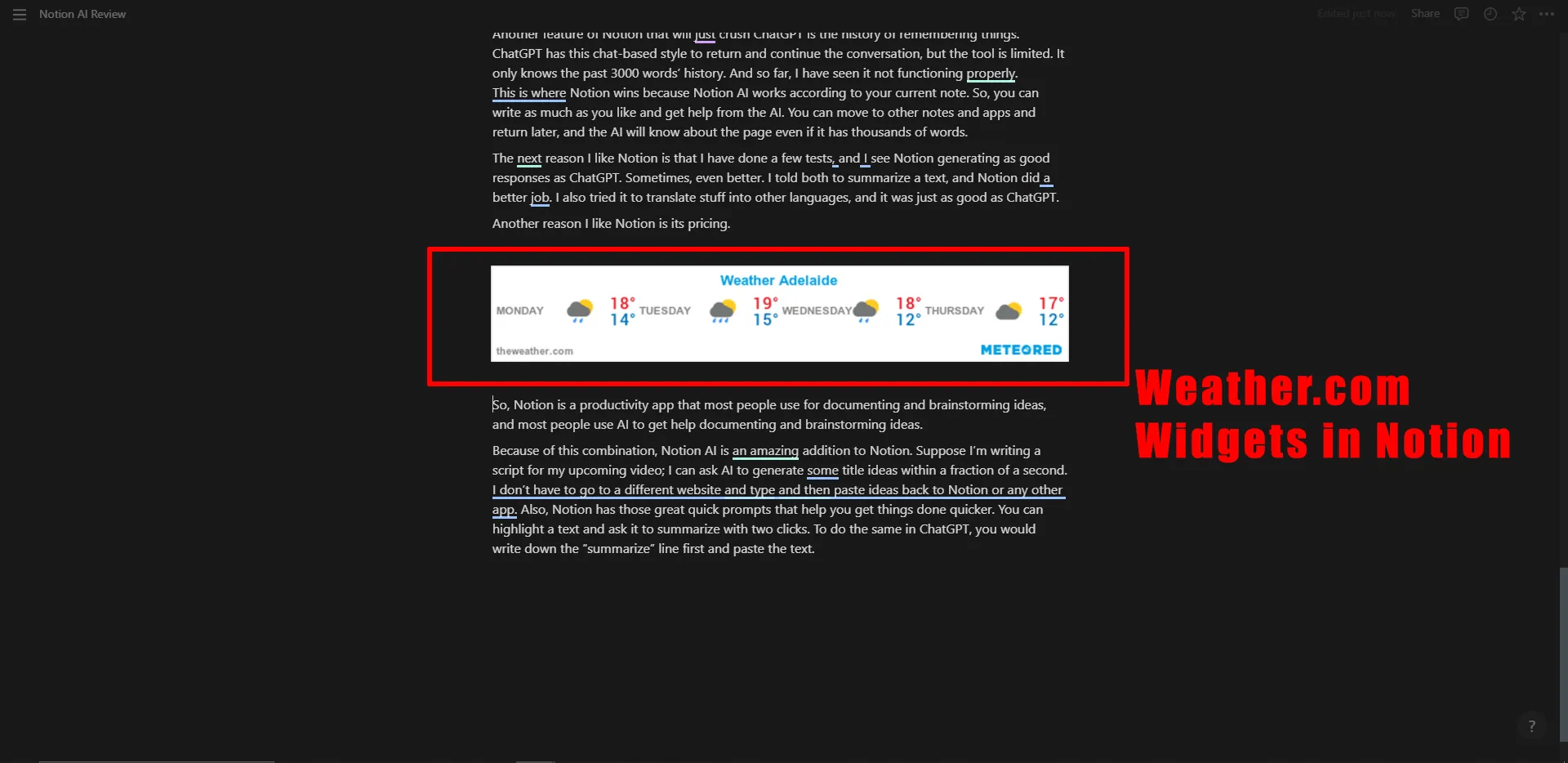
The second weather widget for Notion is from TheWeather. This one is the easiest as it doesn’t force you to create an account.
The widget looks a bit dated, but the weather is updated frequently, allowing you to observe the up-to-date weather.
How to add TheWeather.com
The widget site has four sections:
- Location
- Format (days and widget size)
- Content (units)
- Style (colors, icons, and fonts)
Adjust those settings as required. Once the widget is ready, put in your email address below. Then, choose An image and click Generate code.
You will see a code. Copy the URL starting with “https” and ending with “.png.” In Notion, add an image block and click on “Embed link.” Paste that link in the box.
Weather.io widget
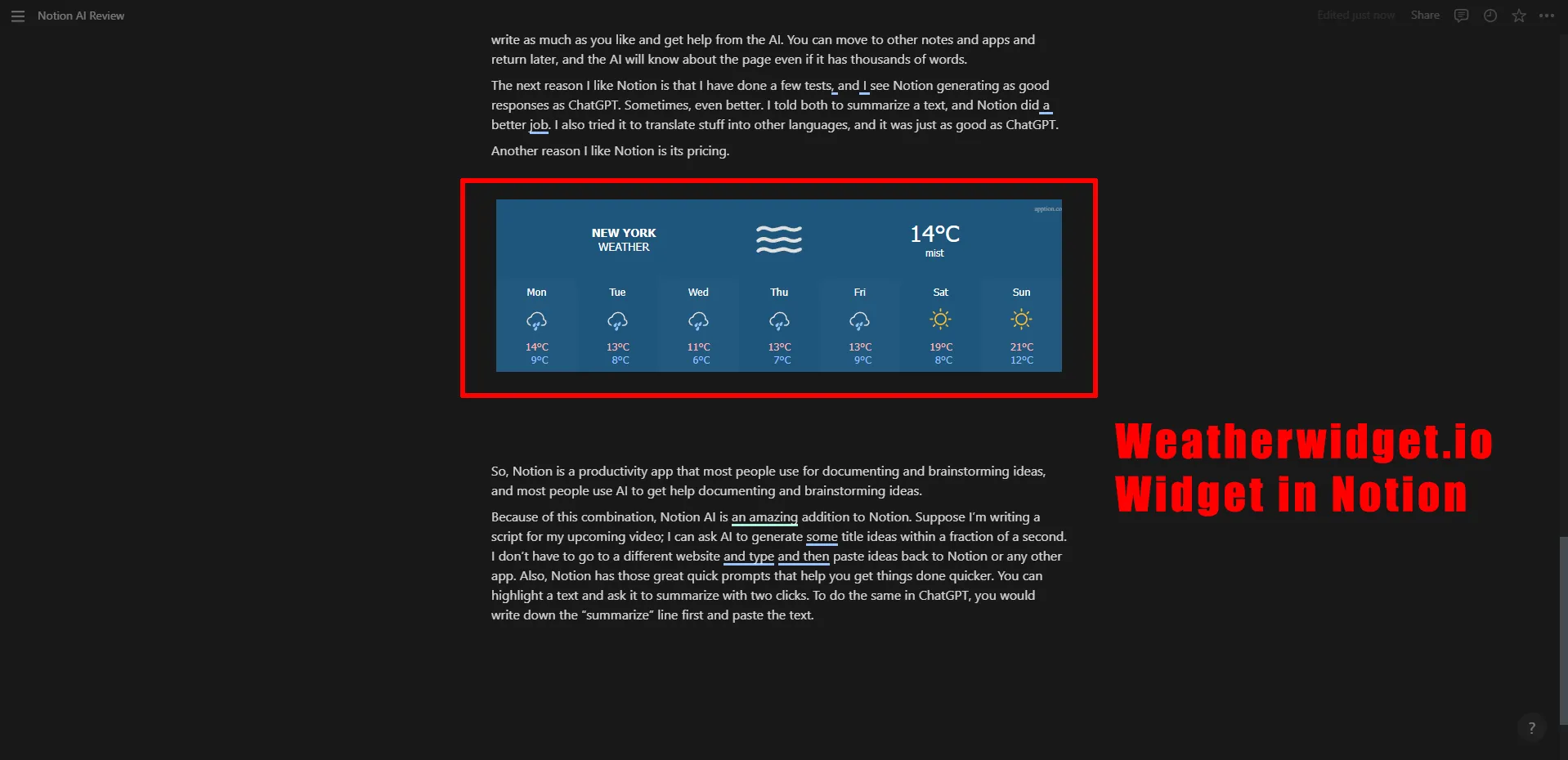
TheWeather.com creates an HTML and JavaScript code that Notion does not fully support. So, we will use a third-party app to convert the URL into embeddable HTML code.
How to add Weather.io
Go to the widget website and insert your location. Changing the units and appearance is possible in other tabs.
You can preview the widget by getting the code first and copying it into the preview box. The provided code contains scripts, so we can’t paste it into Notion as an embed.
The app called Apption has a tool to convert codes into HTML links. You must create an account, and the app supports limited code generations for free.
Follow the steps below to convert the code:
- Sign up on the site
- Put a name
- Paste the code in HTML Code
- Click Generate URL
A new URL will be visible. Copy that URL, paste it into Notion, and select the Create embed option.
WidgetBox

WidgetBox is freemium, and weather widgets are in its premium plan. However, it is easy to use and has three different widgets.
How to add WidgetBox
Log in on the website and go to the Weather section. You must upgrade to use those widgets. Click on the desired option.
You will see lots of customization titles. Once happy, copy the URL given and paste it into Notion. While pasting, choose Create embed to display the widget.
While you are here, learn to add a clock in Notion
AccuWeather
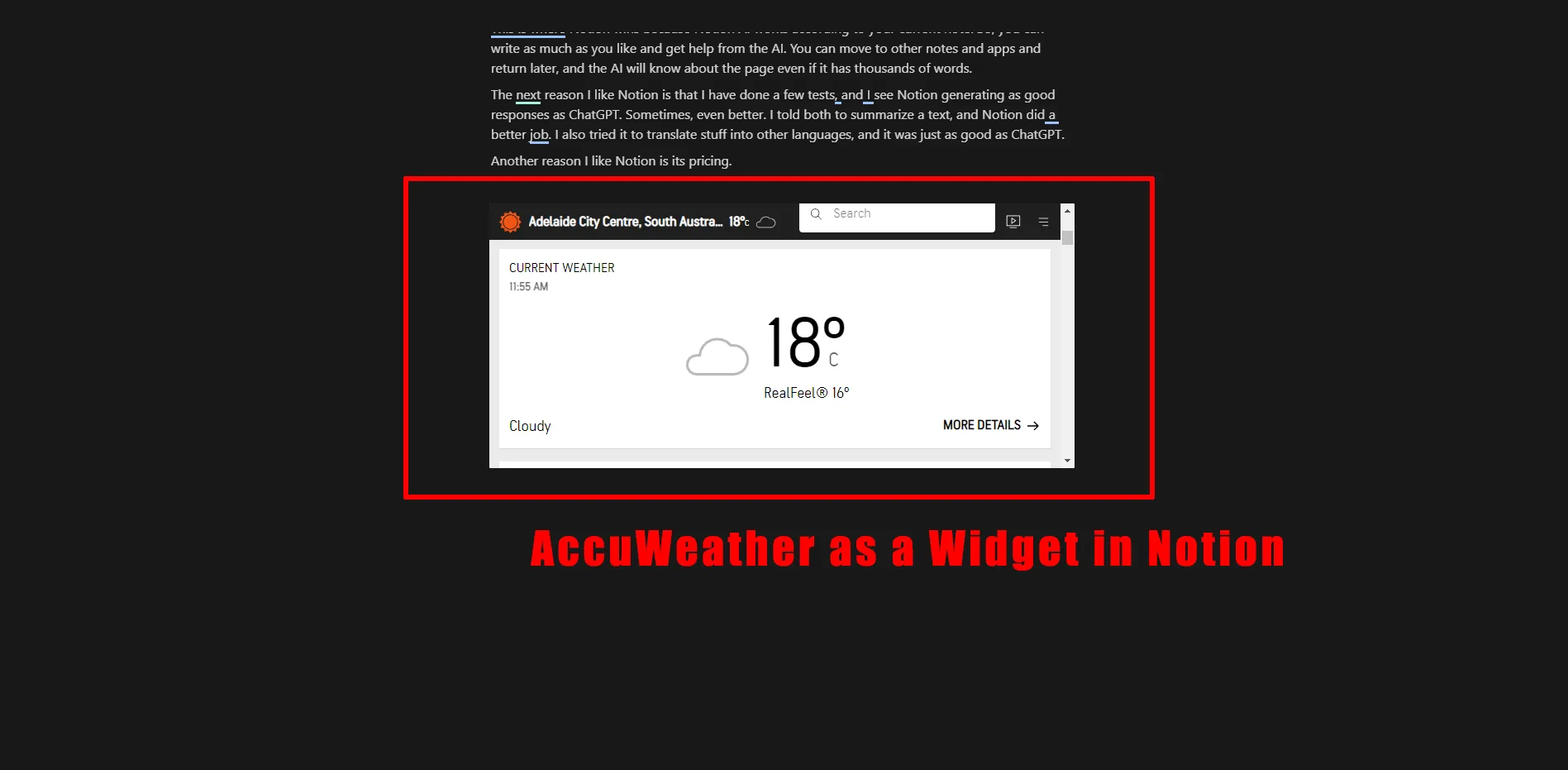
Notion is a vast program letting you embed a whole website. The program does not support all the URLs, so you must try and see.
AccuWeather is one of those supported websites. Here is how to add it to Notion:
- Go to the AccuWeather website
- Search for your location
- Copy the URL of the website
- Paste it into Notion
- Click on the Create embed button
- Adjust the position of the website inside the widget
It may take a few seconds for the widget to load.
How to add AccuWeather
Embed weather websites into Notion
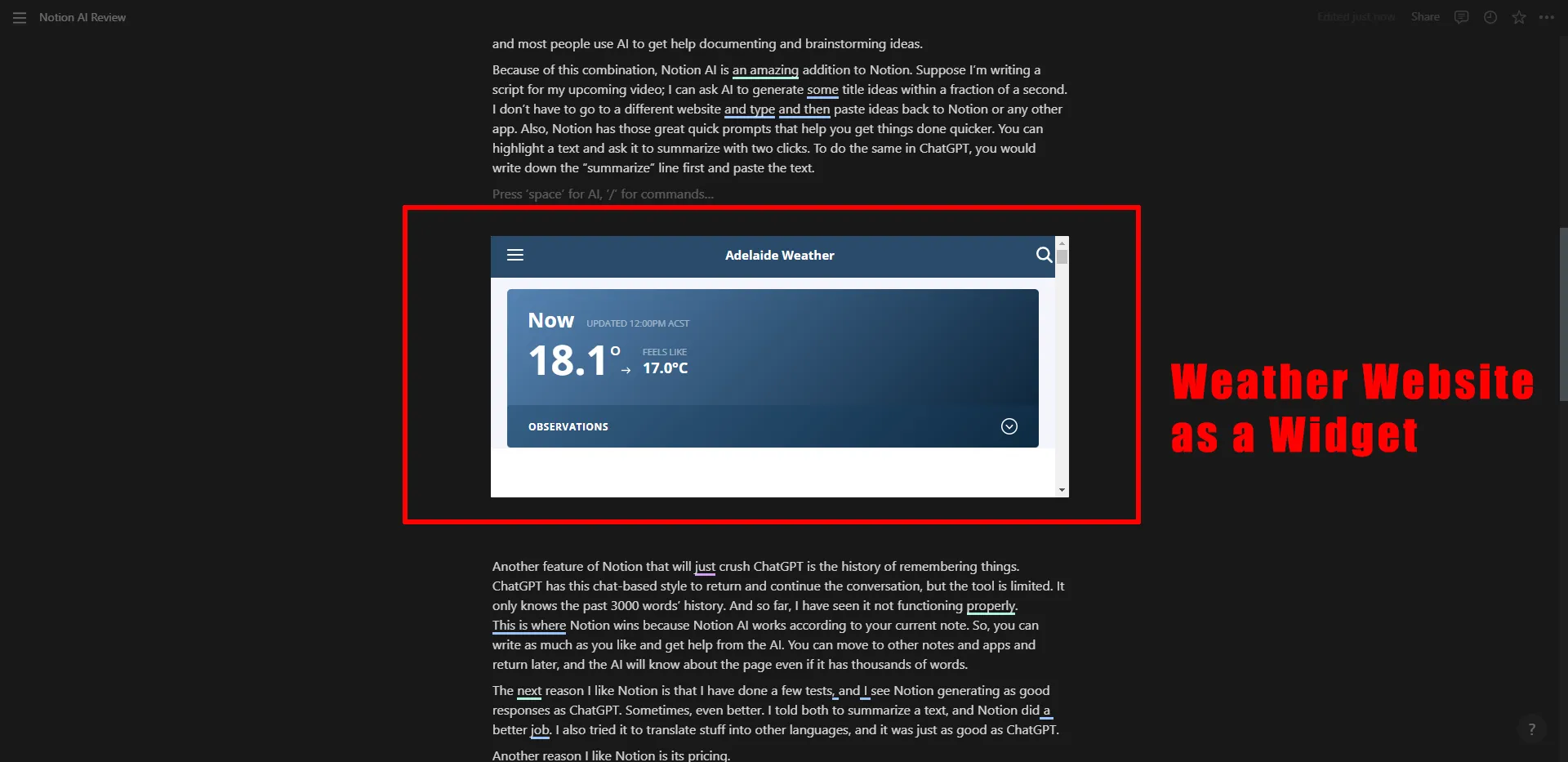
You can add many weather websites as widgets in Notion using the method discussed in the AccuWeather section.
In this example, I’m using Australia’s Bureau of Meteorology website. Go to the website you like to embed. Search for the desired location and paste the URL into Notion.
Notion will suggest three options. Click on Create embed. If the website is supported, you will see it the same. If it’s not, Notion will create a link instead.
Madhsudhan Khemchandani has a bachelor’s degree in Software Engineering (Honours). He has been writing articles on apps and software for over five years. He has also made over 200 videos on his YouTube channel. Read more about him on the about page.