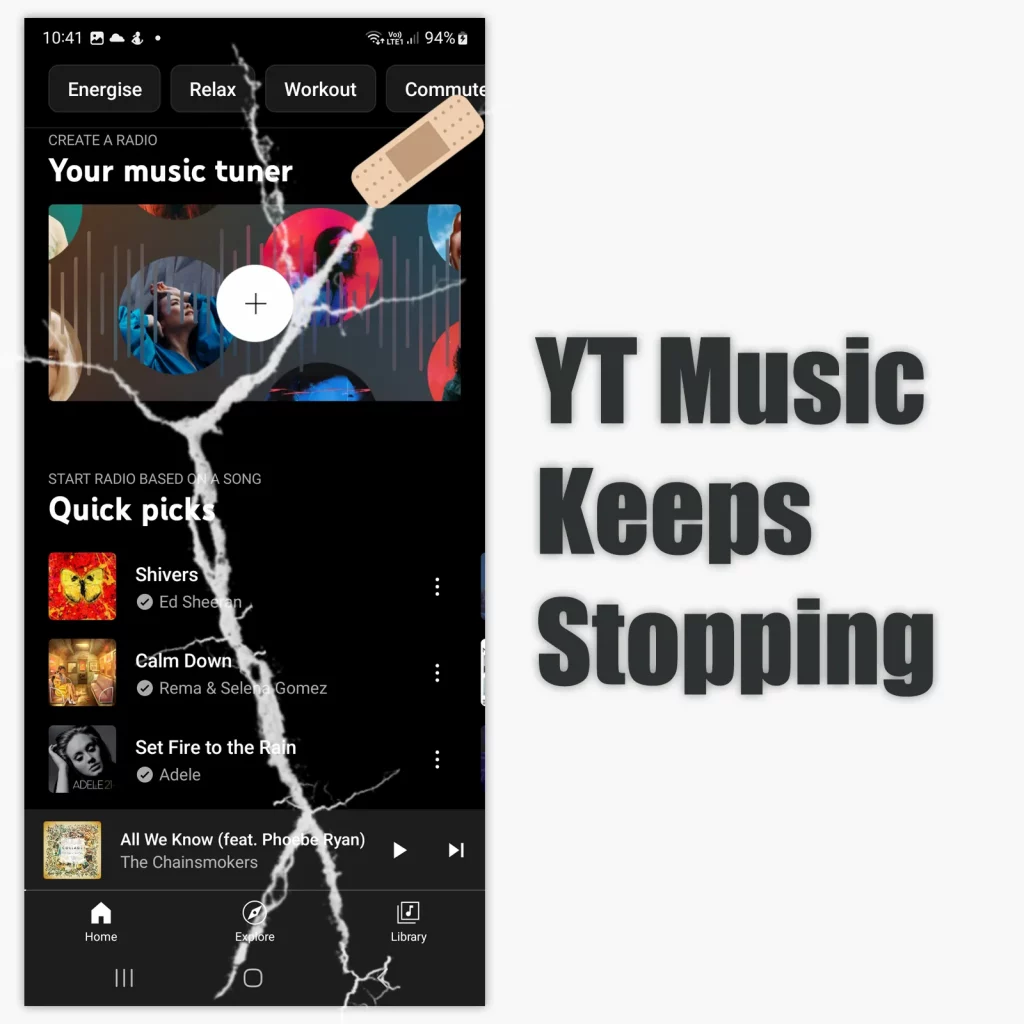While driving my car listening to music, YouTube Music stopped playing. I checked the notification, and the notification was gone too.
The same thing happened the next time. So, I did some digging and found a way to fix it. However, not all solutions are equal, which is why here are some ways to fix YouTube Music keeps stopping issue.
Adjust battery settings
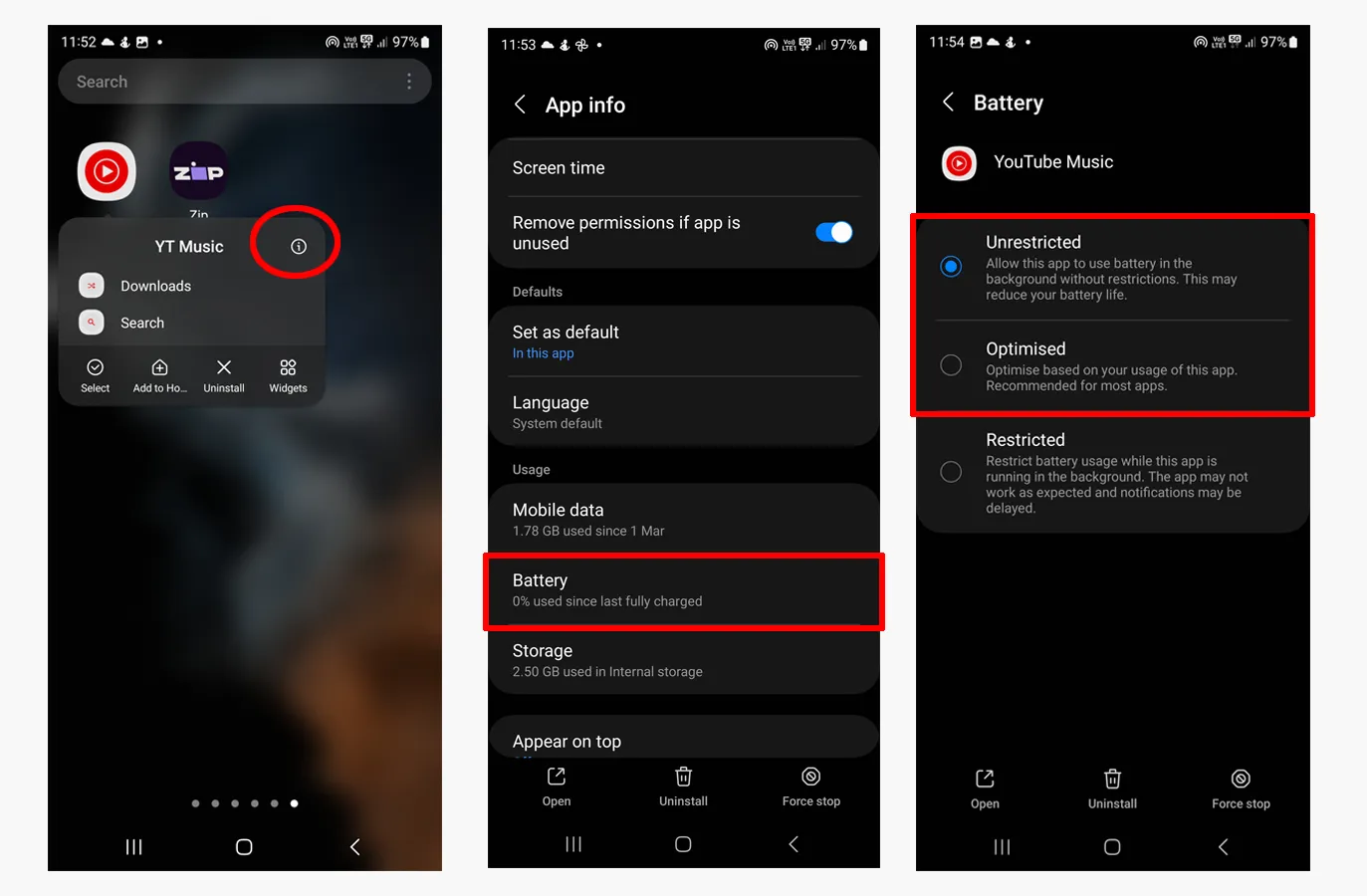
For me, the issue was that my phone kept closing the app in the background to save battery. If your app stops working while playing music in the background, this can be the culprit.
You must put YouTube Music on Optimized. Follow the steps to change the battery settings:
- Find the YT Music icon and tap and hold to open the options
- Tap on App info
- Find and open Battery settings
- Select Optimized
If optimized is already selected, try Unrestricted and see if the issue is fixed.
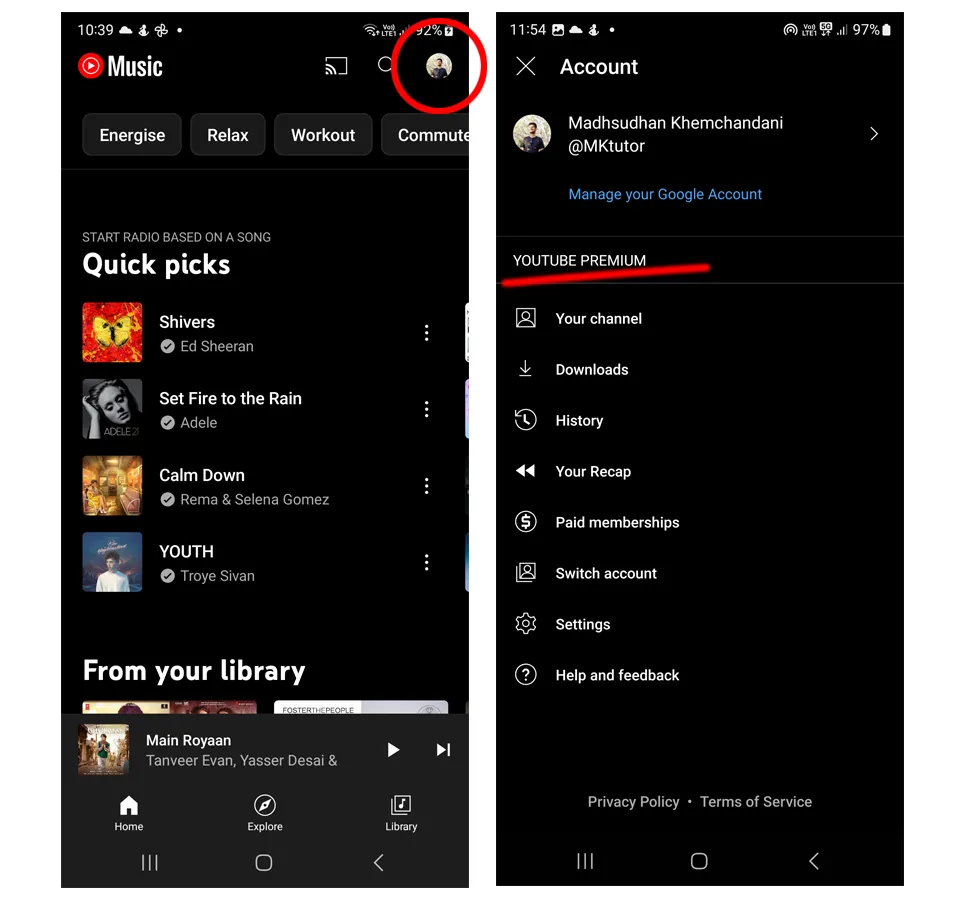
Ensure you have the YT Music Premium or are signed in with the premium account. I have multiple Google accounts and have been a victim of this problem.
To check the account status, open the app and click the profile icon. You will see “YouTube/YT Premium.” above the setting options. If you don’t have this label, check your account above.
YouTube and YouTube Music have different features. I have covered all the differences separately. Do check it out if interested.
Check your connection
Another issue that stops YouTube Music is your internet connection.
YT Music does not need much internet, but the app may load if something else is downloading in the background or the connection is slow.
Check your connection and ensure that the download speed is over 0.5 Mbps.
Audio quality
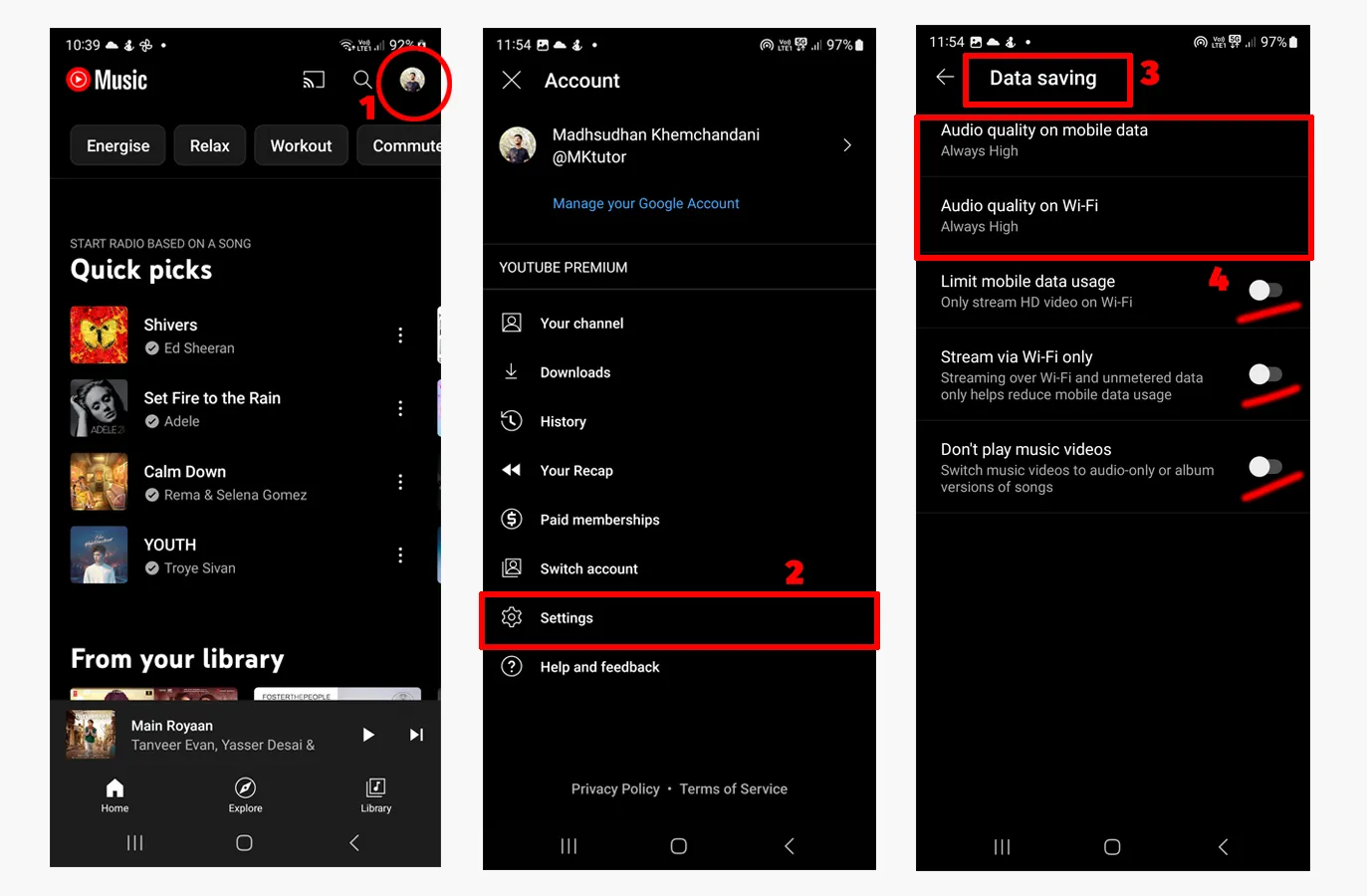
If the app has difficulty streaming, this could be because of the audio quality settings.
YT Music lets you choose the quality, and if you have selected “Always High,” this will load songs in high quality regardless of the internet connection.
Here is how to check the audio quality:
- Open YT Music
- Tap on Profile icon
- Click on Settings
- Tap Data saving
- Tap Audio quality on mobile data and choose Normal
- Repeat the same for Audio quality on Wi-Fi option
You can also choose “Low” to test the app. If it works fine, you have a poor connection.
Adjust data usage settings
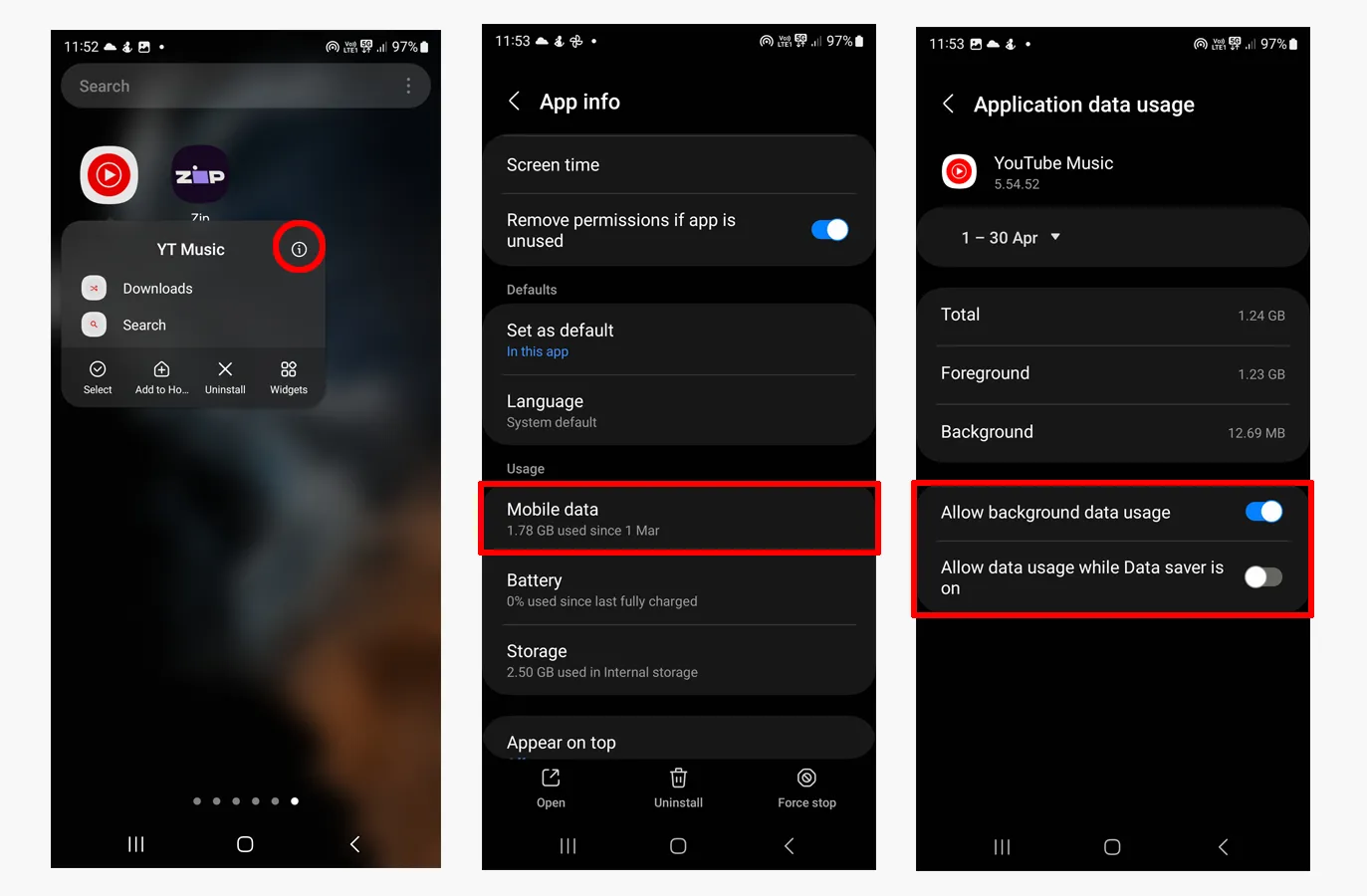
If YT Music keeps stopping in the background, especially on mobile data, the data usage settings might be off.
Make sure that the app is allowed to use data in the background. Here is how to do it:
- Hold the app icon to open the app details
- Click on App info
- Find and click Mobile data
- Check Allow background data usage
Also, check “Allow data usage while Data saver is on” if you enable data saver frequently.
Clear your cache
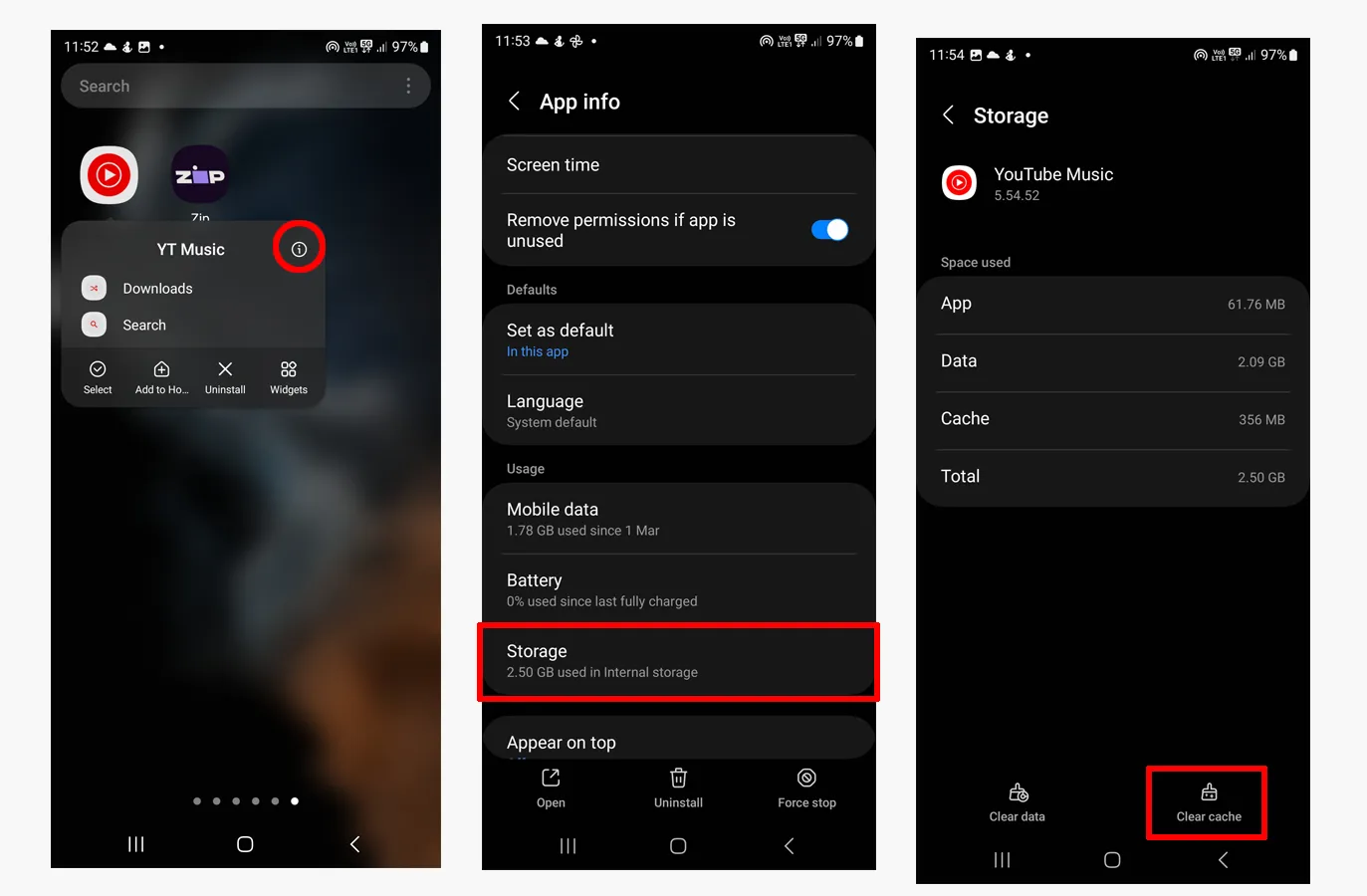
The common reason that works on almost every app is clearing the cache. This will clear all the temporary files and give the app a breather.
Follow the steps to clear the cache:
- Tap and hold the YT Music icon
- Tap on App info
- Find and tap on Storage
- Tap on Clear cache
Don’t clear data; this will remove the account data. Clear the data if nothing else works.
Cleanse the app
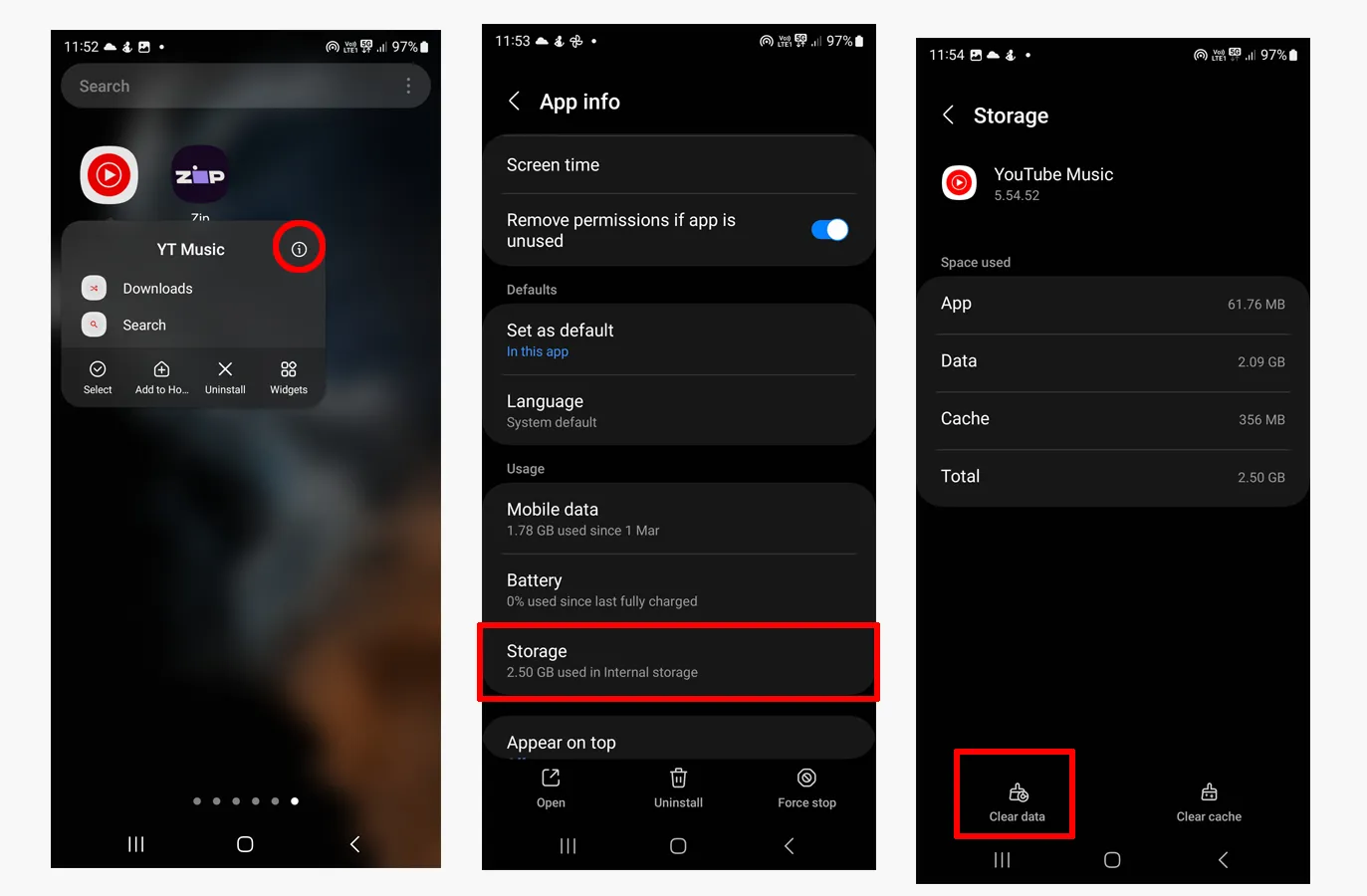
Note: This will delete account data, stored music, and app settings.
The idea of cleansing is cleaning the app as if you just installed it. This will eliminate account, cache, glitches, and setting issues.
First, clear the app’s cache by following the steps in the above section.
Next, in the same Storage settings, tap the “Clear data” button. This will delete all YT Music data, including your account.
Open YouTube Music, choose your Google account and enjoy the new app. This will ensure that YouTube Music does not stop now.
Summary
YouTube Music keeps stopping problems can be frustrating. However, like most minor issues, it is fixable. I hope the guide helped. Please share your experience below with other readers.
Madhsudhan Khemchandani has a bachelor’s degree in Software Engineering (Honours). He has been writing articles on apps and software for over five years. He has also made over 200 videos on his YouTube channel. Read more about him on the about page.