With the growing demand for podcasts, virtual conferences, and events, more are turning to stream platforms.
StreamYard and RiversideFM are not hidden, and both have a fair market share. However, this StreamYard vs. RiversideFM will help you choose your next destination.
The difference
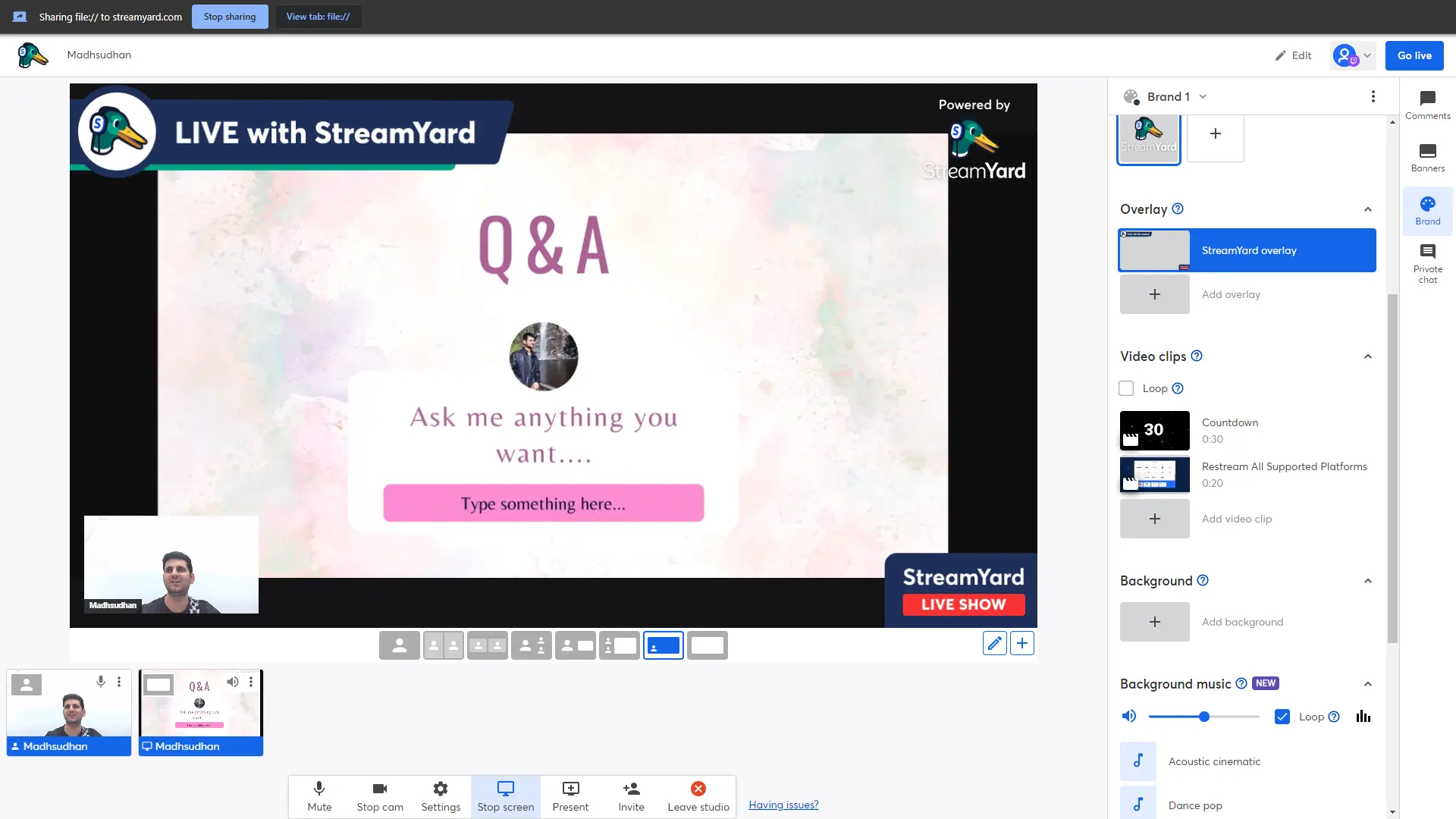
StreamYard is for streaming to social media platforms. It lets you add your webcam, share your screen, and invite guests to do podcasts, events, conferences, questions and answers, and more.
RiversideFM is something different. It is used for private calls with clients and customers. It can be used for streaming, but streaming is not supported in its free plan.
Both apps have a Studio to record, stream, add guests, and do other stuff.
Ease of use
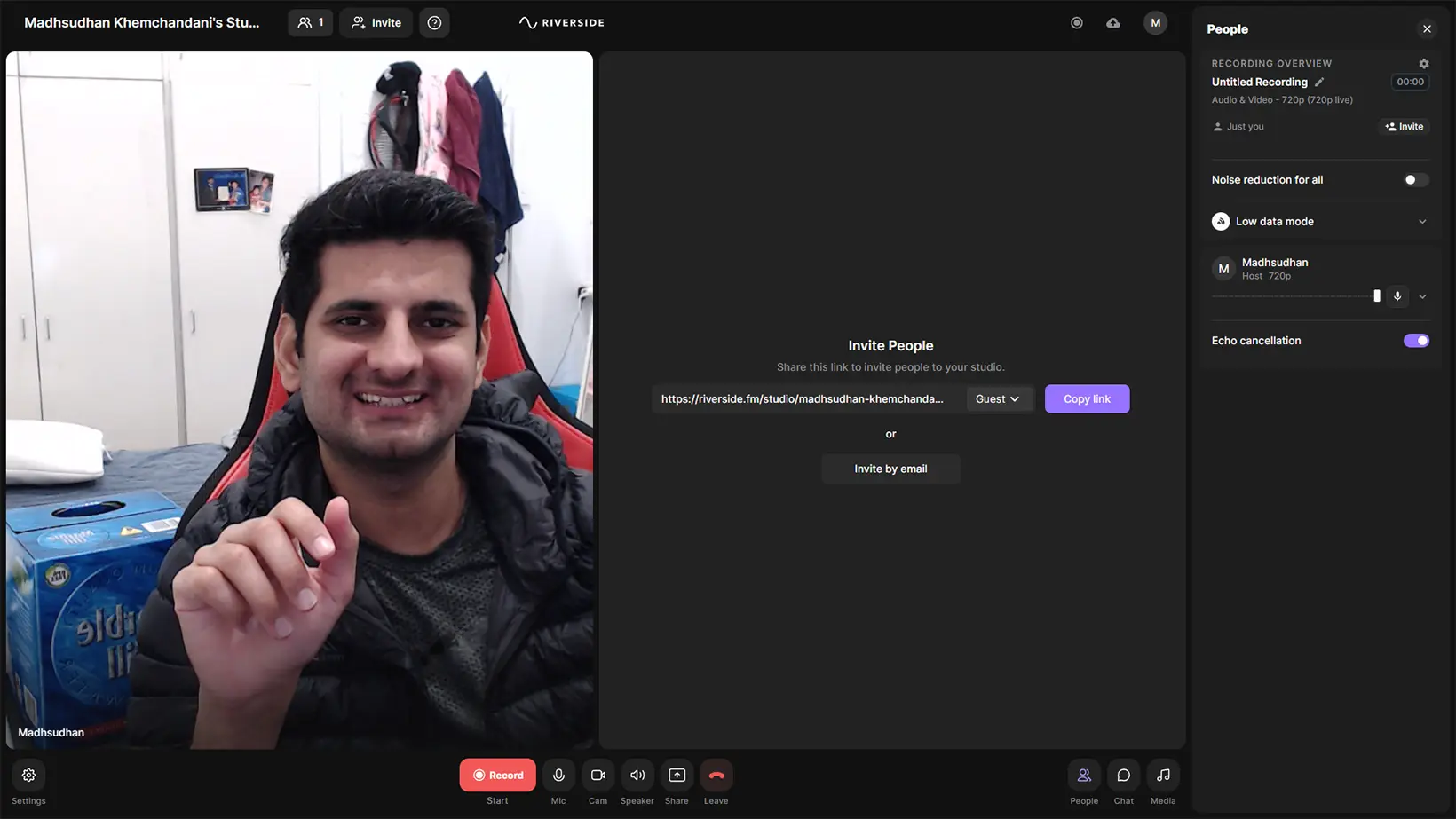
Both are easy to use. StreamYard asks you to connect to a social media account. Its Studio has banners, videos, virtual backgrounds, music, etc., to add to the screen.
Riverside is pure and simple. It doesn’t have banners, music, or backgrounds as it is for conversations. It does have some videos, and it supports uploading your video to show to others.
Overall, an average user will find both easy and may need a few minutes to learn to use them.
Sharing and inviting others
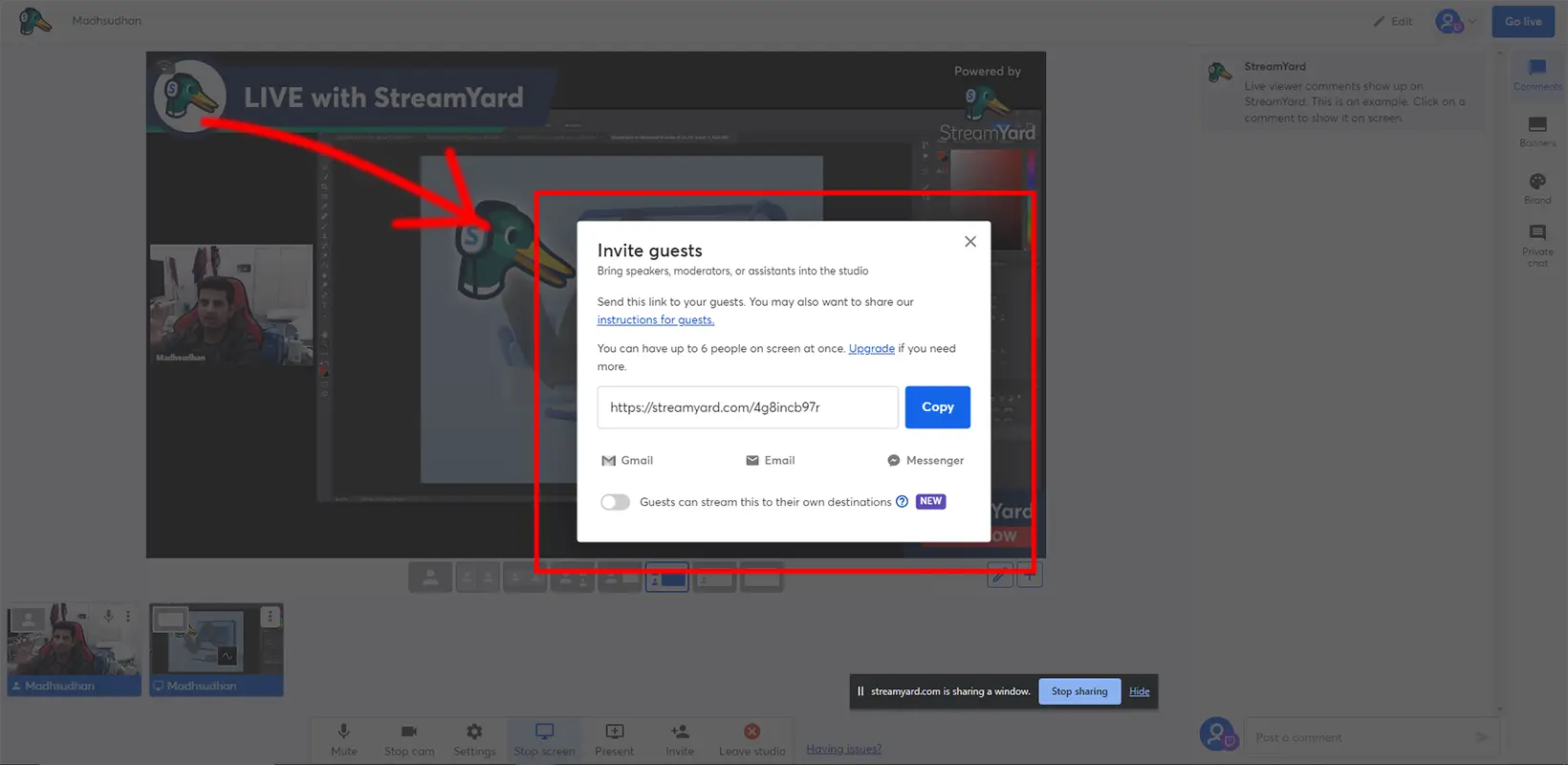
StreamYard is designed for live streaming, so you share the stream link from the streaming platform. You can invite people to join you in the stream via the Studio. The free plan supports up to 6 participants.
RiversideFM creates three links for each session: Audience, Guest, and Producer.
The audience comes to watch you talk. However, the host can invite a viewer to join the call.
Guests participate in meetings, and producers are only to ensure that the meeting is smooth. They can change settings and stuff, and they are not recorded.
Another comparison: Restream vs. StreamYard
StreamYard vs. RiversideFM: Chatting
Like inviting, StreamYard has a comment box that takes the data from the streaming platform. Hosts can comment in that box to post on the end platform.
RiversideFM has its own chat system, and the audience can access the comment box to share their views and communicate with others.
Supported live-streaming platforms
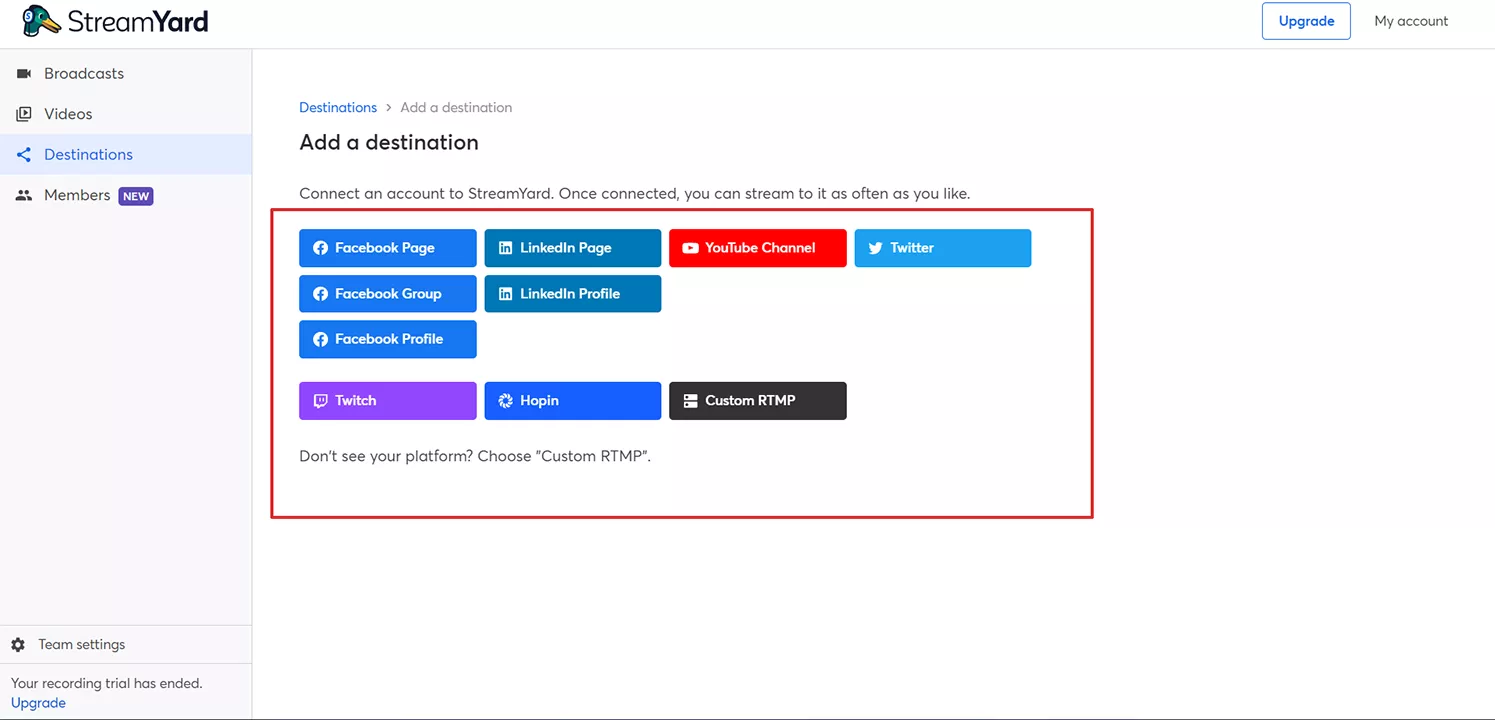
StreamYard supports YouTube, Twitch, Facebook (page, profile, and group), LinkedIn (page and profile), Twitter, and Hopin.
The Custom RTMP option that lets you set up a custom platform is available in the premium plans. StreamYard’s multi-platform streaming is plan dependent. Check the pricing section to read more.
RiversideFM live streaming is a premium feature. You can live stream on Facebook, YouTube, Twitch, Linked, Twitter, and custom RTMP services (simultaneously).
Additional features
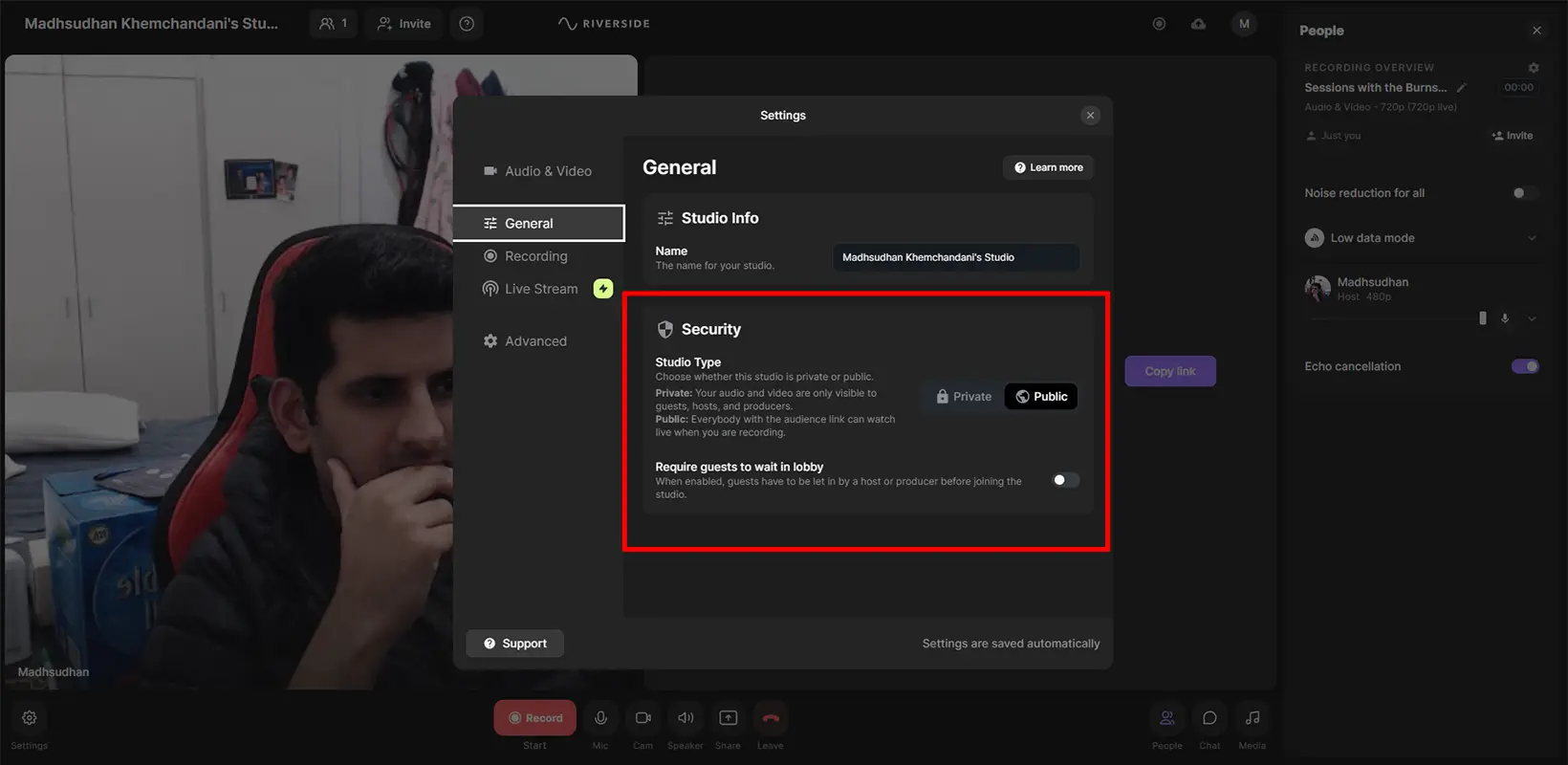
StreamYard has a feature to show the total stream views.
StreamYard Studio has a few layouts to adjust the live video according to the stream setting.
RiversideFM lets you set meetings private, so only people with live links can access them.
RiversideFM has an official app for iOS and Android devices to stream and watch from mobile phones.
Another benefit of RiversideFM is that it can convert your podcasts and calls into text to download transcriptions.
RiversideFM supports exporting saved calls/streams to Premiere Pro.
RiversideFM does not show a watermark in the live calls on its free plan. Downloaded files will have a watermark. StreamYard shows a watermark on its free tier.
Both apps let you adjust your webcam, microphone, and speaker settings before and during the session.
Another comparison: Evmux vs. Restream
Pricing
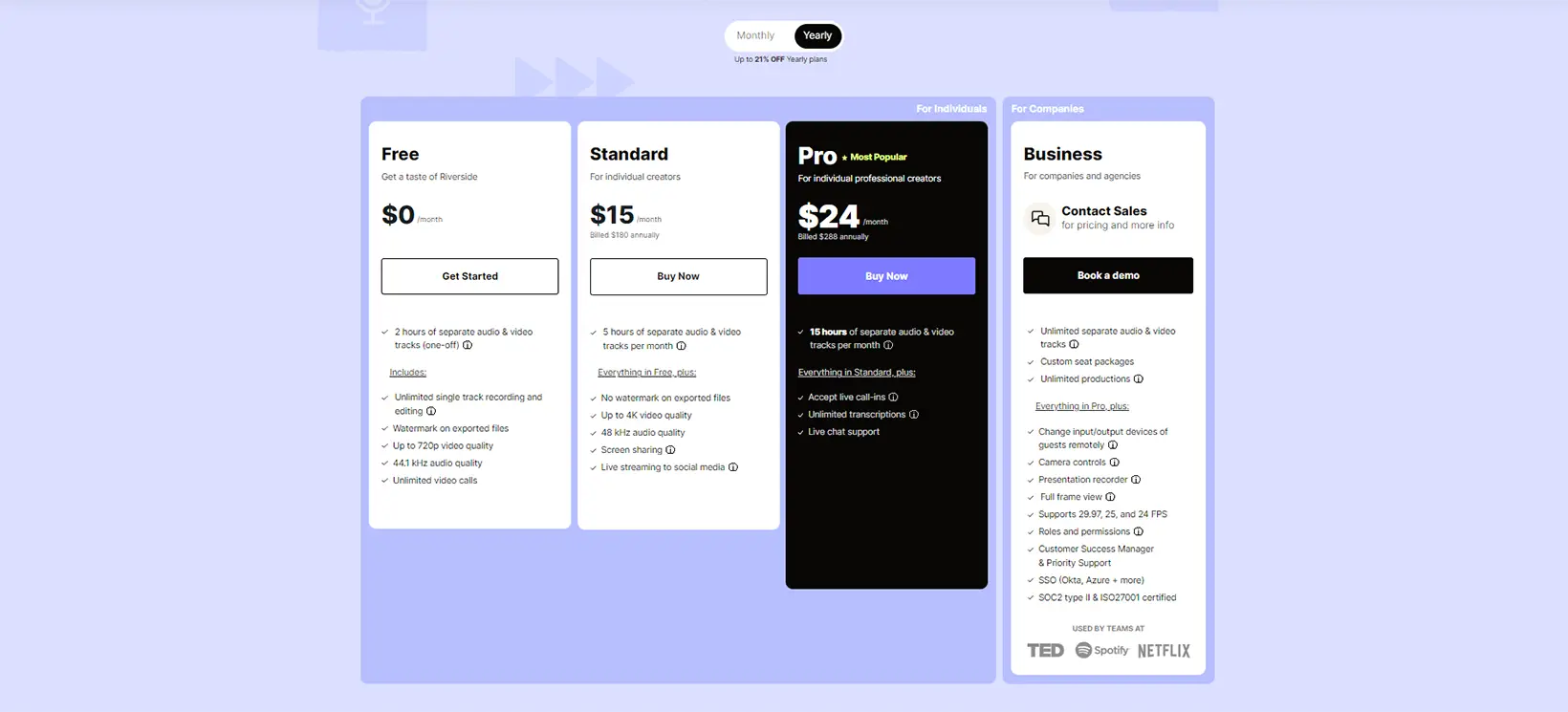
StreamYard’s premium plans have a 14-day free trial.
RiversideFM has no trial message on the pricing page, but it shows audiences a message to use the Pro plan free for 30 days when a call ends.
StreamYard Free lets you stream on one platform, invite 6 guests, record streams locally for 2 hours per month, and stream 20 hours per month.
Unlimited streaming and local recordings, 10 participants, 3 streaming platforms live, and custom RTMP options are $20 a month away. $25 if you choose to pay month-to-month.
You can increase limits to 1080p quality, 12 participants, and 8 simultaneous streaming destinations by paying $39 if paid yearly or $49 monthly. The app has some business plans as well.
RiversideFM is more cost-effective than StreamYard by offering a $15 monthly plan ($19 if billed monthly). The Standard package supports up to 4K quality, live streaming, and 48 kHz audio quality.
The Pro plan has more perks, including unlimited transcription and live chat support for $24 ($29 if paid monthly).
Which one is for you
It depends on what your goals are. If you want to stream on social media and increase your following, StreamYard is the one you need.
RiversideFM is more for calls and conversations with clients and customers. It can be used as a social media streaming tool, but only if you pay for it.
So, if your main focus is private meetings, RiversideFM is the one to choose.
So, that’s about it for the StreamYard vs. RiversideFM world. Thank you for taking the time to read it. I will appreciate your feedback below.
StreamYard vs. RiversideFM: Links
Madhsudhan Khemchandani has a bachelor’s degree in Software Engineering (Honours). He has been writing articles on apps and software for over five years. He has also made over 200 videos on his YouTube channel. Read more about him on the about page.
