Since the release of ChatGPT, many companies have introduced their AI chatbots. Canva is one of them.
The company introduced Canva Docs and their new AI bot called Canva Magic Write. If you want a Canva Magic Write vs. ChatGPT comparison, here it is.
What are both
Canva Magic Write is an AI writing tool in Canva used to generate content and stuff. ChatGPT is an AI chatbot for producing content. It is used for brainstorming ideas, fact-checking, and even as a writing assistant.
Tests
Let’s do some Canva Magic Write vs. ChatGPT tests and see which is better.
Test 1 (content production)
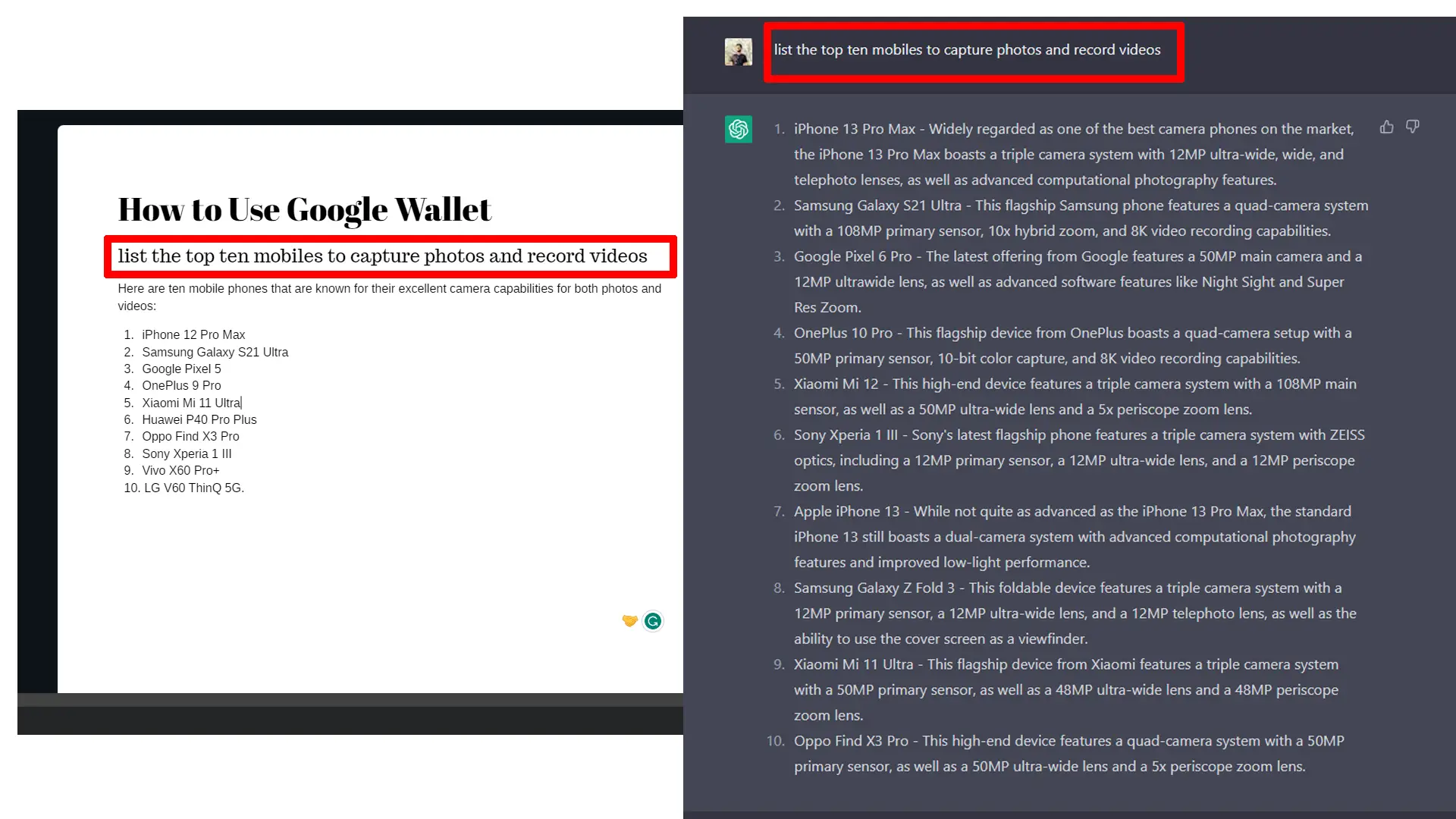
I asked both to list the top ten phones for taking photos and recording videos. Both came up with the list.
What’s noteworthy here is that the first five phones were from the same companies, in that order. Even though the results were old, Canva gave me models older than ChatGPT.
Winner: ChatGPT
Related: Notion AI vs. ChatGPT
Test 2 (fact check)
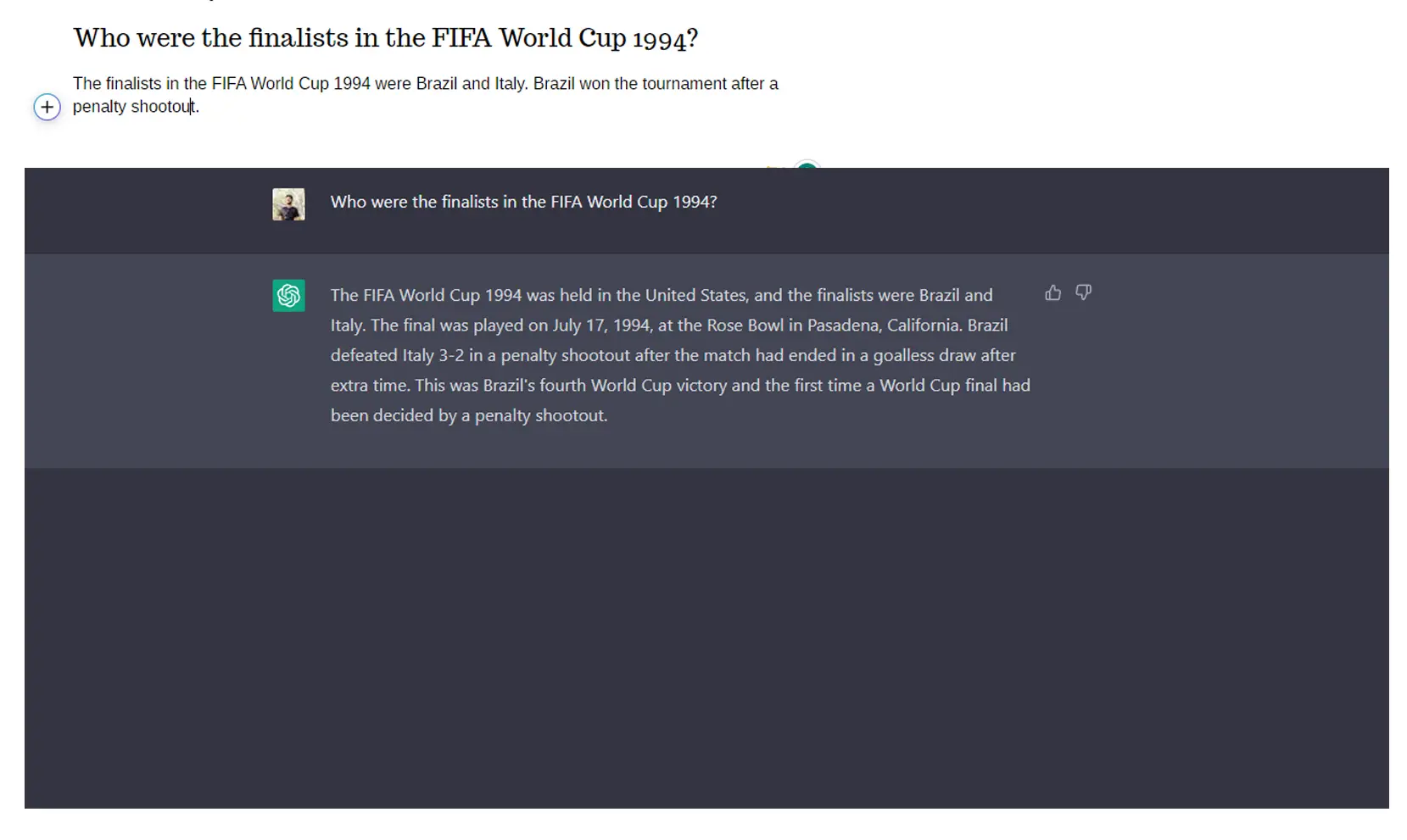
In the second test, I did some fact-checking. I asked both, “Who were the finalists in the FIFA World Cup 1994?”
Another noticeable thing is that Magic Write gives crucial information. ChatGPT adds a few additional things. Here Canva Magic Write just gave me the answer, but ChatGPT included the date and a couple more facts.
Winner: Tie
Test 3 (summarize text)
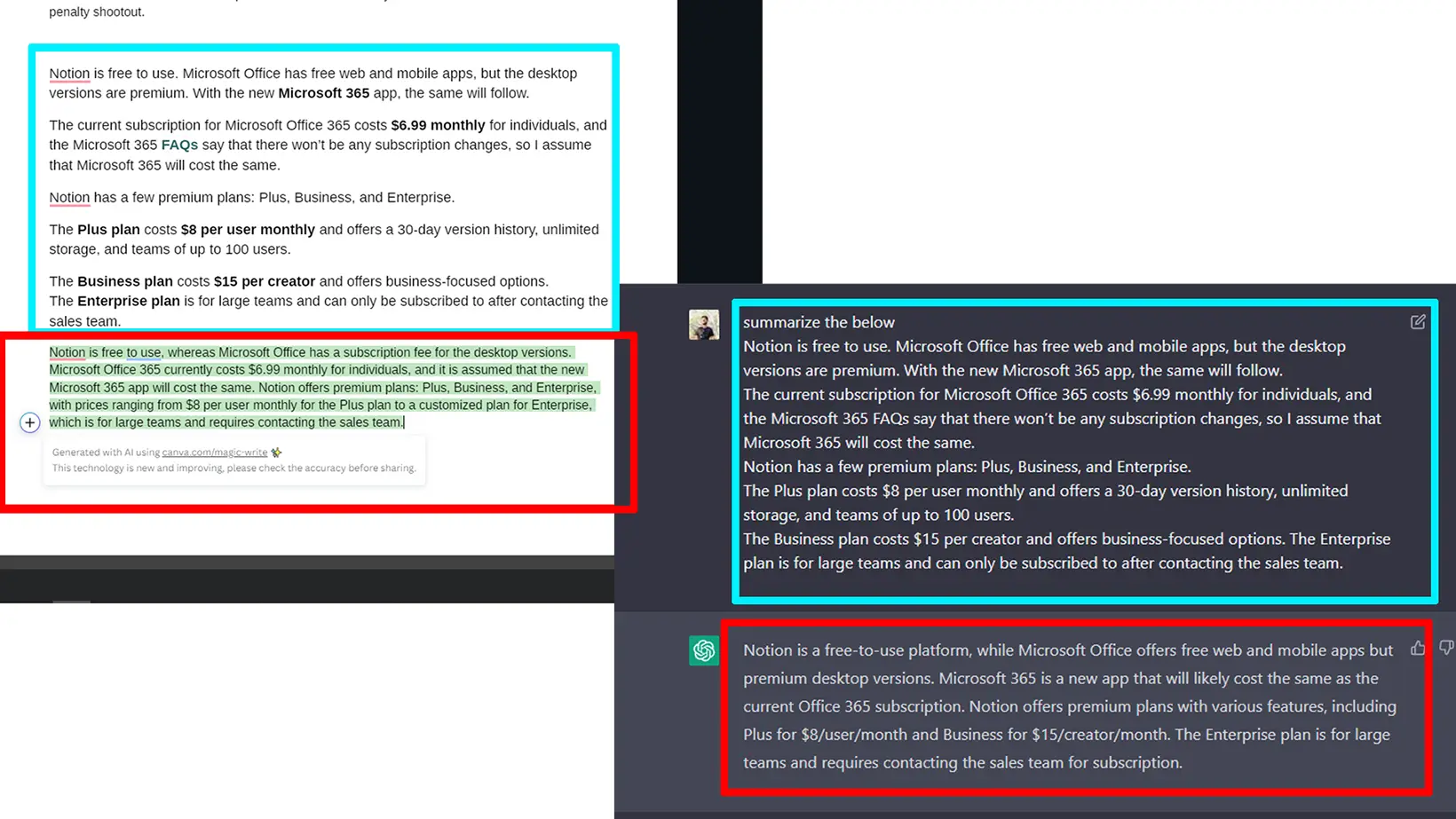
In the last test, I asked both to summarize the text. The option is visible when you highlight a text in Canva Docs. In ChatGPT, all you have to do is write the command and paste the text.
Both did a great job this time. I didn’t see much of a difference in the response.
Winner: Tie
Platforms
Both are available as web apps. Canva Magic Write is also available in the Canva mobile apps. ChatGPT is not offered on mobile, but some apps, such as Nova, use its APIs to provide the same experience on Android.
Issues with both
There are multiple issues with both. First, both are outdated as the information produced is not fresh. If you want fresh information, you will have to research on your own.
Another problem with AI tools is generating false information. Even though you use any of those tools, it’s essential to verify their findings.
Canva Magic Write
Canva Magic Write is not free. You must have a Canva premium account.
Magic Write is a tiny part of the Canva ecosystem. Canva is a visual designing app. So, if someone wants an AI tool, they won’t go to Canva.
ChatGPT
OpenAI has clearly said that they may review your questions and AI responses. It’s not a major problem, but if you work on something sensitive, ChatGPT may not be for you.
Related: ChatGPT vs. Grammarly
Pricing
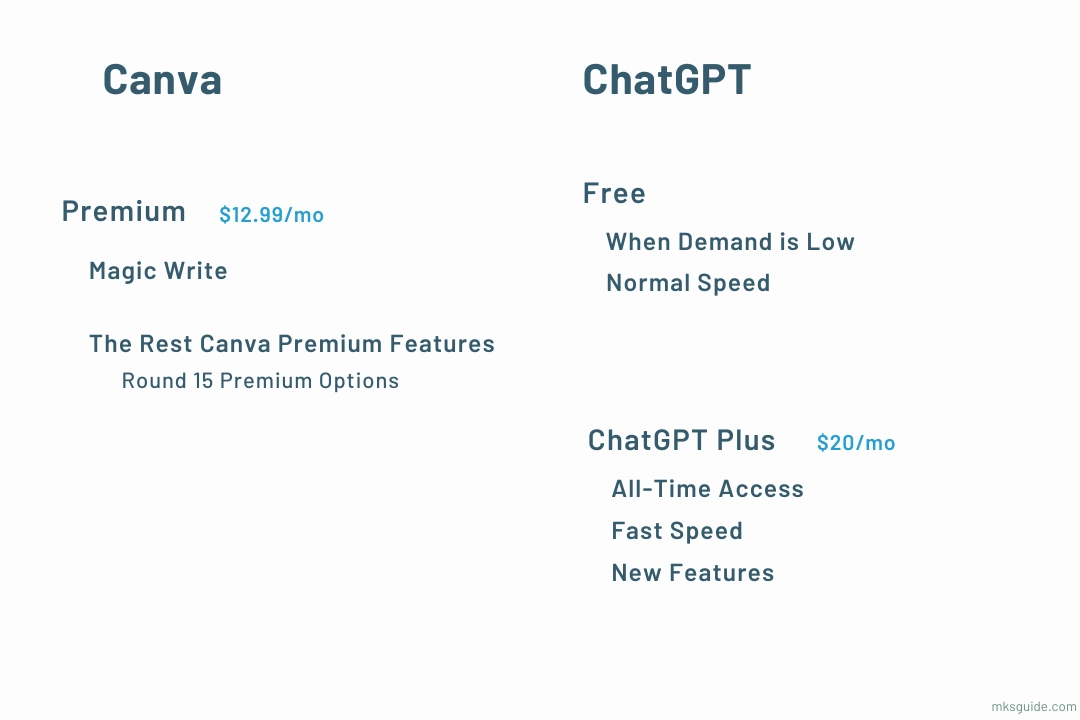
As mentioned, Canva Magic Write is not free. It’s one of the features you get in Canva Pro. Almost all the options in Canva are for visual designing and video editing. Canva Pro costs $12.99 per month.
ChatGPT can be used for free when the demand is low. You will get a slow-speed tool, but there won’t be any differences in the content.
ChatGPT Plus, available in some nations, costs $20 per month. You will get faster speed, all-time access, and new features.
Which one is for you
I don’t think there is much to say here because ChatGPT is free and does more than Canva Magic Write. If you are a visual designer who uses Canva, you should try it.
However, if you are a content creator (social media or blog), you should use ChatGPT.
Canva Magic Write vs. ChatGPT: Links
Conclusion
Both have their own place in the online world, and hopefully, both will improve over time. For now, let’s end this Canva Magic Write vs. ChatGPT battle here.
Please share your thought below and check out other articles on Canva and ChatGPT.
Madhsudhan Khemchandani has a bachelor’s degree in Software Engineering (Honours). He has been writing articles on apps and software for over five years. He has also made over 200 videos on his YouTube channel. Read more about him on the about page.
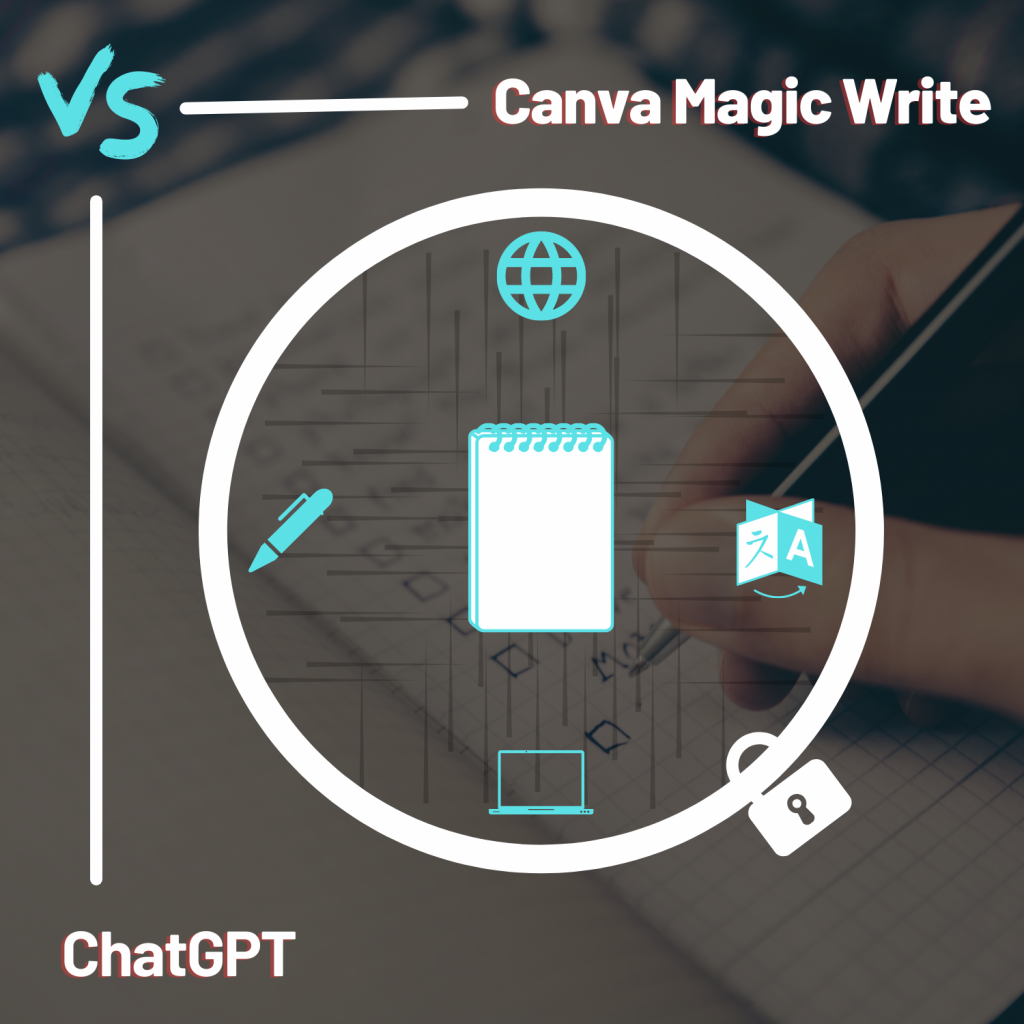
Thanks for the informative article. Unogeeks is the top Oracle Fusion Technical Training Institute, which provides the best Oracle Fusion Technical Training